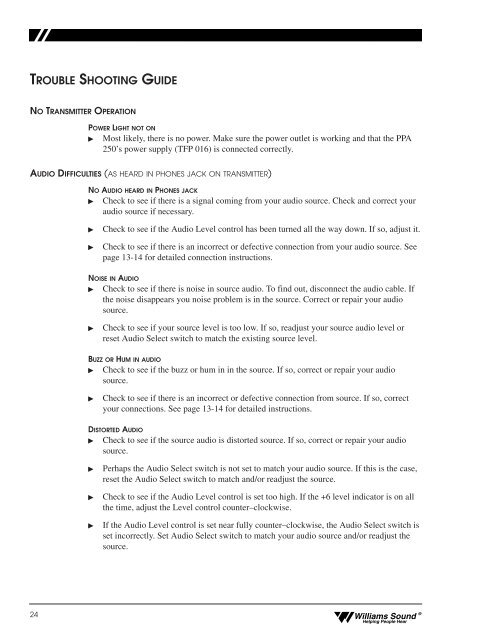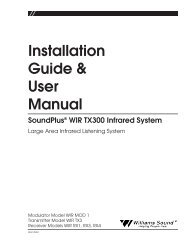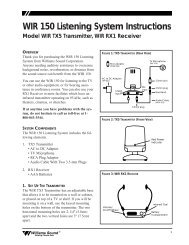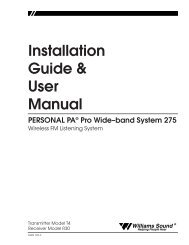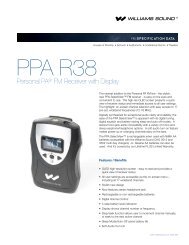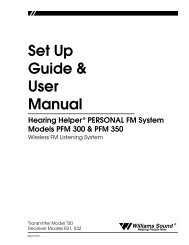Install Instructions - Williams Sound
Install Instructions - Williams Sound
Install Instructions - Williams Sound
Create successful ePaper yourself
Turn your PDF publications into a flip-book with our unique Google optimized e-Paper software.
TROUBLE SHOOTING GUIDENO TRANSMITTER OPERATIONPOWER LIGHT NOT ONMost likely, there is no power. Make sure the power outlet is working and that the PPA250’s power supply (TFP 016) is connected correctly.AUDIO DIFFICULTIES (AS HEARD IN PHONES JACK ON TRANSMITTER)NO AUDIO HEARD IN PHONES JACKCheck to see if there is a signal coming from your audio source. Check and correct youraudio source if necessary.Check to see if the Audio Level control has been turned all the way down. If so, adjust it.Check to see if there is an incorrect or defective connection from your audio source. Seepage 13-14 for detailed connection instructions.NOISE IN AUDIOCheck to see if there is noise in source audio. To find out, disconnect the audio cable. Ifthe noise disappears you noise problem is in the source. Correct or repair your audiosource.Check to see if your source level is too low. If so, readjust your source audio level orreset Audio Select switch to match the existing source level.BUZZ OR HUM IN AUDIOCheck to see if the buzz or hum in in the source. If so, correct or repair your audiosource.Check to see if there is an incorrect or defective connection from source. If so, correctyour connections. See page 13-14 for detailed instructions.DISTORTED AUDIOCheck to see if the source audio is distorted source. If so, correct or repair your audiosource.Perhaps the Audio Select switch is not set to match your audio source. If this is the case,reset the Audio Select switch to match and/or readjust the source.Check to see if the Audio Level control is set too high. If the +6 level indicator is on allthe time, adjust the Level control counter–clockwise.If the Audio Level control is set near fully counter–clockwise, the Audio Select switch isset incorrectly. Set Audio Select switch to match your audio source and/or readjust thesource.24<strong>Williams</strong> <strong>Sound</strong> ®Helping People Hear