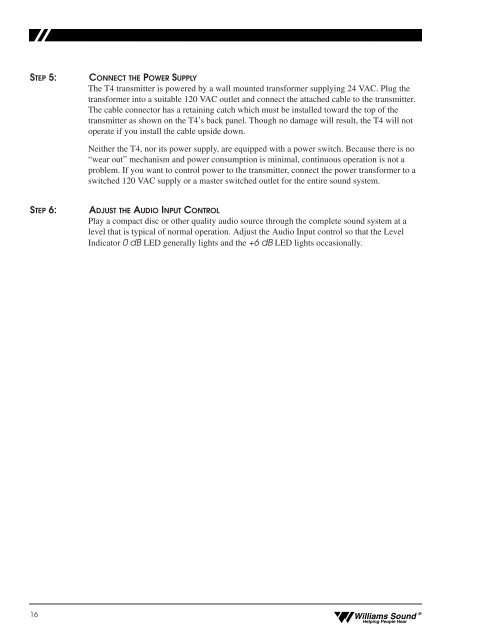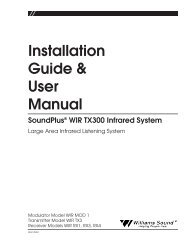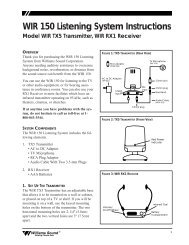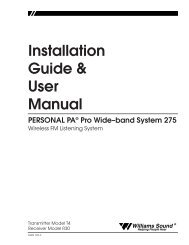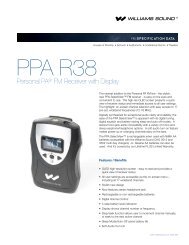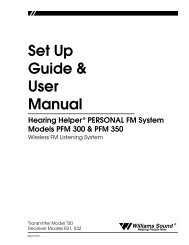Install Instructions - Williams Sound
Install Instructions - Williams Sound
Install Instructions - Williams Sound
Create successful ePaper yourself
Turn your PDF publications into a flip-book with our unique Google optimized e-Paper software.
STEP 5:CONNECT THE POWER SUPPLYThe T4 transmitter is powered by a wall mounted transformer supplying 24 VAC. Plug thetransformer into a suitable 120 VAC outlet and connect the attached cable to the transmitter.The cable connector has a retaining catch which must be installed toward the top of thetransmitter as shown on the T4’s back panel. Though no damage will result, the T4 will notoperate if you install the cable upside down.Neither the T4, nor its power supply, are equipped with a power switch. Because there is no“wear out” mechanism and power consumption is minimal, continuous operation is not aproblem. If you want to control power to the transmitter, connect the power transformer to aswitched 120 VAC supply or a master switched outlet for the entire sound system.STEP 6:ADJUST THE AUDIO INPUT CONTROLPlay a compact disc or other quality audio source through the complete sound system at alevel that is typical of normal operation. Adjust the Audio Input control so that the LevelIndicator 0 dB LED generally lights and the +6 dB LED lights occasionally.16<strong>Williams</strong> <strong>Sound</strong> ®Helping People Hear