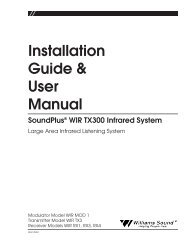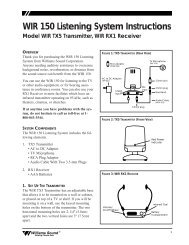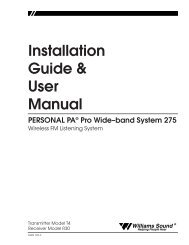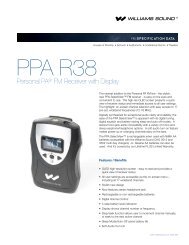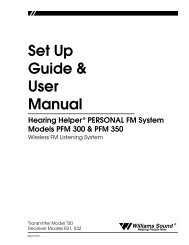Install Instructions - Williams Sound
Install Instructions - Williams Sound
Install Instructions - Williams Sound
Create successful ePaper yourself
Turn your PDF publications into a flip-book with our unique Google optimized e-Paper software.
INPUTThe input can be configured to accept three types of signal sources: Balanced or UnbalancedMicrophone, Balanced or Unbalanced Line, and 70 V speaker line. The input is configured toaccept various combinations of these inputs by means of the Audio Select switch. (SeeFigure 3.)PROFESSIONAL MICROPHONEMost dynamic, ribbon, or condenser microphones equipped with a balanced output and a3-pin XLR connector can be used. Power can be supplied for condenser microphonesaccording to DIN 45596. It can be turned off for dynamic and ribbon mics, though this is notusually required. Microphones are connected in the normal industry standard pinarrangement. The “in phase” signal conductor is connected to pin 2, the “out of phase” signalconductor is connected to pin 3, and the shield is connected to pin 1 of the XLR connector.Optimum performance is attained with 200 Ω microphones.LOW COST MICROPHONEMost low cost dynamic or condenser (with an internal battery) microphones equipped with atwo conductor 1/4" plug can be connected if an appropriate adapter is used. A suitableadapter is Radio Shack ® part number 274-017.BALANCED LINEAny balanced line level source can be connected to the 1/4" jack or the 3-pin XLR input. TheAudio Select switch must be set properly. The “in phase” signal conductor is connected tothe Tip of the 1/4" jack or to pin 2 of the XLR connector. The “out of phase” signalconductor is connected to the Ring of the 1/4" jack or to pin 3 of the XLR connector. Theshield is connected to the sleeve of the 1/4" jack or to pin 1 of the XLR connector. The inputimpedance is approximately 20 KΩ and performance is improved with a low sourceimpedance. With most professional audio equipment , connecting the input directly to a linelevel output is best.UNBALANCED LINEAny unbalanced line level source can be connected to the 1/4" jack or the 3-pin XLR input.The Audio Select switch must be set properly. The “hot” conductor is connected to the Tip ofthe 1/4" jack or to pin 2 of the XLR connector. The shield is connected to the sleeve of the1/4" jack or to pins 1 and 3 of the XLR connector. If a Tip-Ring-Sleeve 1/4" jack is used, theRing must be connected to the Sleeve. Input impedance is approximately 20 KΩ.Performance is improved with a low source impedance. With most professional audioequipment , connecting the input directly to a line level output is best.2 TO 16 Ω OR 70 V SPEAKER LINEThe T4 input can also be connected directly to 2 to 16 Ω or 70 Volt speaker lines.IMPORTANT: If you choose to connect to 70 Volt Speaker line, be certain to set theAudio Select switch correctly. Severe damage will occur if you do not.When making such connections, it’s very important to avoid creating ground loops. Pin 1 ofthe 3-pin connector and the sleeve of the 1/4" jack are connected directly to the chassis.Normally, one of these would be connected to the common output terminal of the poweramplifier connected to the speaker line. But in most installations, there cannot be an externalconnection from the common terminal of a power amplifier to ground. To avoid this<strong>Williams</strong> <strong>Sound</strong> ®Helping People Hear9