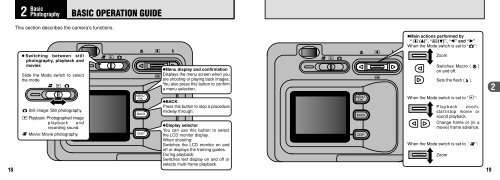FinePix F401 Owner's Manual - Fujifilm Canada
FinePix F401 Owner's Manual - Fujifilm Canada
FinePix F401 Owner's Manual - Fujifilm Canada
Create successful ePaper yourself
Turn your PDF publications into a flip-book with our unique Google optimized e-Paper software.
Nomenclature (Sample display)1 Getting Ready LOADING THE BATTERY AND SmartMedia 10Example of LCD Monitor Text Display: Still photography modeFlashSensitivity (Only displayedfor 800 or 1600)Photography modeContinuous shootingEV (Exposurecompensation)White balanceZoom barDateExample of LCD Monitor Text Display: Playback modePlayback modeProtectionDPOFVoice memoZoom barDateMacroSelf-TimerNumber of recorded pixelsNumber of remaining shotsBattery level warningAF warningCamera shake warningAF framePlayback frame numberBattery level warningCompatible BatteriesUse only the special Rechargeable Battery NP-60.The use of other brands of rechargeable batterycould cause faults or damage to the camera.NP-60 Rechargeable Battery (1)TerminalsNP-60Indicator●! The battery is not fully charged at shipment andmust be charged up before being used.●! Do not stick labels onto the battery as this couldcause the battery to become jammed inside thecamera.●! See P.92-93 for note on the battery.SmartMedia (sold separately)■ Only use 3.3V SmartMediaMG-4S ( 4MB), MG-16SW ( 16MB, ID)MG-8S ( 8MB), MG-32SW ( 32MB, ID)MG-16S (16MB), MG-64SW ( 64MB, ID)MG-32S (32MB), MG-128SW (128MB, ID)MG-64S (64MB)●! Image files cannot be recorded or erased if a writeprotectsticker is affixed to the SmartMedia.●! Operation of this camera is only guaranteed when itis used with FUJIFILM SmartMedia.●! Some 3.3V SmartMedia are labelled as “3V” or ID”cards.●! See P.95-96 for note on SmartMedia.111