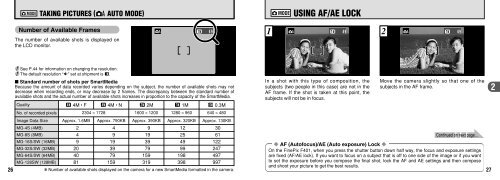FinePix F401 Owner's Manual - Fujifilm Canada
FinePix F401 Owner's Manual - Fujifilm Canada
FinePix F401 Owner's Manual - Fujifilm Canada
You also want an ePaper? Increase the reach of your titles
YUMPU automatically turns print PDFs into web optimized ePapers that Google loves.
14CHARGING THE BATTERYDC IN 5V socketCheck that the camera is switched off. Plug theAC power adapter connector into the DC IN 5Vsocket on the camera and then plug the adapteritself into the main power outlet.The self timer lamp lights (blue) and batterycharging begins. When charging is completed,the self-timer lamp switches off.A fully discharged battery takes roughly 3 hoursto fully recharge (at an ambient temperature of+21°C to +25°C (+70°F to +77°F)).Using the AC Power AdapterUse the AC power adapter to avoid losing powerat inconvenient times, such as when you aredownloading photographed images to yourcomputer. Using the AC power adapter alsoallows you to take pictures and play back imageswithout worrying about depleting the battery.hCompatible AC power adaptersAC-5VS/AC-5VHS/AC-5VH●! Use only the FUJIFILM products listed above.●! See P.94 for notes on using the AC power adapter.●! Only connect or disconnect the AC power adapter whenthe camera is switched off.Connecting or disconnecting the AC power adapter whilethe camera is switched on temporarily interrupts thepower supply to the camera, so that images or moviesbeing shot at the time are not recorded. Failing to switchthe camera off first can also result in damage to theSmartMedia or malfunctions during PC connection.●! Charging times increase at low temperatures.●! If the self-timer lamp flashes during charging, a chargingerror has occurred and the battery cannot be charged. Ifthis occurs, see P.100.●! Switching the camera on during charging interrupts thecharging.●! You can charge the battery more quickly by using theBC-60 Battery Charger (sold separately) (➡P.89).●! The shape of the plug and socket-outlet depends on thecountry of use.SWITCHING ON AND OFF • SETTING THE DATE AND TIME1 2ONOFFSlide the POWER switch to turn the camera on andoff. When you switch the camera on, the viewfinderlamp lights (green).If the “q/T” mode is selected, the lens cover opensand the lens slides out. Avoid pressing on the lensso as not to damage precision components.Obstructing the lens will cause a malfunction or faultand the “ß” or “´” messagewill appear. Take care also not to get fingerprints onthe camera lens as this will result in impaired imagequality in your shots.✽ See P.78-79 for informationon selecting the language.When you first switch the camera on, the date iscleared. Press the “MENU/OK” button to set thedate and time.●! To set the date and time later, press the “BACK” button.●! If you do not set the date and time, this confirmationscreen will appear each time you switch the camera on.●! When you switch the camera on, the self timer lamplights for about 5 seconds.●! If you load the battery while the camera’s POWERswitch is set to ON, the viewfinder lamp/self timer lamplights briefly. This is normal and does not indicate a fault.151