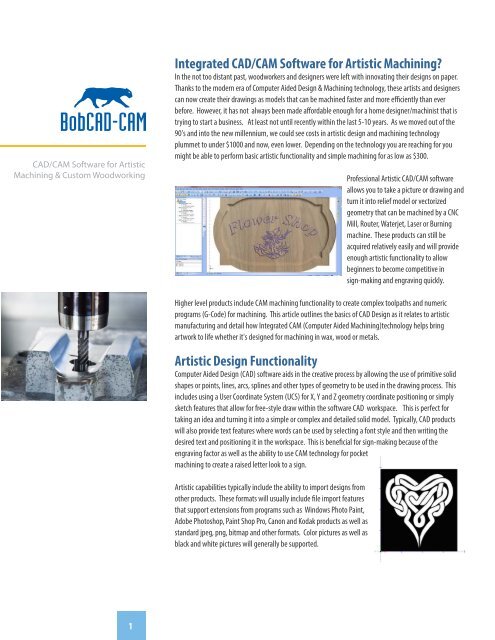Software for Artistic Machining.ai - BobCAD-CAM
Software for Artistic Machining.ai - BobCAD-CAM
Software for Artistic Machining.ai - BobCAD-CAM
You also want an ePaper? Increase the reach of your titles
YUMPU automatically turns print PDFs into web optimized ePapers that Google loves.
CAD/<strong>CAM</strong> <strong>Software</strong> <strong>for</strong> <strong>Artistic</strong><strong>Machining</strong> & Custom WoodworkingIntegrated CAD/<strong>CAM</strong> <strong>Software</strong> <strong>for</strong> <strong>Artistic</strong> <strong>Machining</strong>?In the not too distant past, woodworkers and designers were left with innovating their designs on paper.Thanks to the modern era of Computer Aided Design & <strong>Machining</strong> technology, these artists and designerscan now create their drawings as models that can be machined faster and more efficiently than everbe<strong>for</strong>e. However, it has not always been made af<strong>for</strong>dable enough <strong>for</strong> a home designer/machinist that istrying to start a business. At least not until recently within the last 5-10 years. As we moved out of the90's and into the new millennium, we could see costs in artistic design and machining technologyplummet to under $1000 and now, even lower. Depending on the technology you are reaching <strong>for</strong> youmight be able to per<strong>for</strong>m basic artistic functionality and simple machining <strong>for</strong> as low as $300.Professional <strong>Artistic</strong> CAD/<strong>CAM</strong> softwareallows you to take a picture or drawing andturn it into relief model or vectorizedgeometry that can be machined by a CNCMill, Router, Waterjet, Laser or Burningmachine. These products can still beacquired relatively easily and will provideenough artistic functionality to allowbeginners to become competitive insign-making and engraving quickly.Higher level products include <strong>CAM</strong> machining functionality to create complex toolpaths and numericprograms (G-Code) <strong>for</strong> machining. This article outlines the basics of CAD Design as it relates to artisticmanufacturing and det<strong>ai</strong>l how Integrated <strong>CAM</strong> (Computer Aided <strong>Machining</strong>)technology helps bringartwork to life whether it's designed <strong>for</strong> machining in wax, wood or metals.<strong>Artistic</strong> Design FunctionalityComputer Aided Design (CAD) software <strong>ai</strong>ds in the creative process by allowing the use of primitive solidshapes or points, lines, arcs, splines and other types of geometry to be used in the drawing process. Thisincludes using a User Coordinate System (UCS) <strong>for</strong> X, Y and Z geometry coordinate positioning or simplysketch features that allow <strong>for</strong> free-style draw within the software CAD workspace. This is perfect <strong>for</strong>taking an idea and turning it into a simple or complex and det<strong>ai</strong>led solid model. Typically, CAD productswill also provide text features where words can be used by selecting a font style and then writing thedesired text and positioning it in the workspace. This is beneficial <strong>for</strong> sign-making because of theengraving factor as well as the ability to use <strong>CAM</strong> technology <strong>for</strong> pocketmachining to create a r<strong>ai</strong>sed letter look to a sign.<strong>Artistic</strong> capabilities typically include the ability to import designs fromother products. These <strong>for</strong>mats will usually include file import featuresthat support extensions from programs such as Windows Photo P<strong>ai</strong>nt,Adobe Photoshop, P<strong>ai</strong>nt Shop Pro, Canon and Kodak products as well asstandard jpeg, png, bitmap and other <strong>for</strong>mats. Color pictures as well asblack and white pictures will generally be supported.1