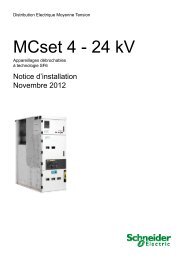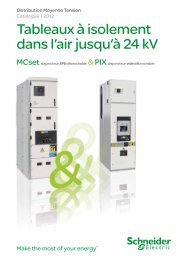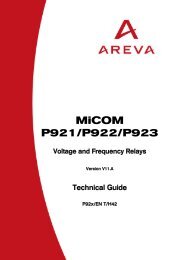Sepam Ethernet Guide - Schneider - error
Sepam Ethernet Guide - Schneider - error
Sepam Ethernet Guide - Schneider - error
Create successful ePaper yourself
Turn your PDF publications into a flip-book with our unique Google optimized e-Paper software.
<strong>Sepam</strong> <strong>Ethernet</strong> <strong>Guide</strong>Network operationAdditional informationNetwork securityNetwork components such as ACE850, ECI850, and switches offer basic securityfeatures such as password protection, IP addresses filtering, disabling of unusedports, which are usually sufficient for industrial networks.If the network is connected to an unsafe environment such as the Internet or anypublic WAN, it is recommended to use appropriate protections such as filteringrouters or firewalls.The use of a Virtual Private Network (VPN) may also be considered.These solutions are outside the scope of this guide.Network timeAccurate operation of IEC 61850 servers requires that they are properly timesynchronized. The IEC standard recommends the use of the SNTP protocol.Both ACE850 and ECI850 use the NTP or SNTP servers in point to point mode(modes 3 and 4 of NTP). The broadcast mode (NTP mode 0) is not supported.Both can also be configured with 2 server addresses, to enable the use of a backuptime server in case the main one is not available.If only the Modbus protocol is used with ACE850, it is still possible to synchronize the<strong>Sepam</strong> unit with SNTP. In that case, Modbus based synchronization must not beused.Synchronizing RuggedCom switchesAlthough not always required, it is also possible to synchronize the switches from thesame SNTP server. This is done from the Configure Time and Date item in theAdministration menu.Using a PC as time serverMicrosoft Windows includes a NTP time server that can conveniently be used as thetime source for testing. However, it is not stable enough for normal operation and itsusage should be avoided.Network managementUsually SCADA systems indicate communication failures only when they haveoccurred (when communication with devices is no longer possible). To keep theredundant paths of the network available in case of failure, it is important tocontinuously monitor the overall state of the network including the backup links.Various network management software are available on the market includingConneXview by <strong>Schneider</strong> Electric. They provide powerful active monitoring of thenetwork using ICMP, SNMP, and various other means.A passive, thus less powerful, monitoring can be performed using a simple SNMPtrap receiver. Some can be freely downloaded from the Internet. Despite being betterthan no monitoring at all, we do not encourage this solution.SNMP on ACE850 and ECI850ACE850 and ECI850 are SNMP V1 compatible, their configuration is straightforward(refer to the associated manuals). ACE850 provides link up and link down SNMPtraps.36 SEPED310018EN - 10/2010