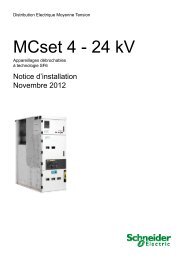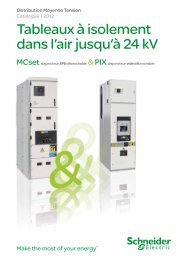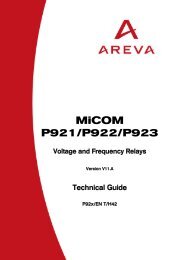Sepam Ethernet Guide - Schneider - error
Sepam Ethernet Guide - Schneider - error
Sepam Ethernet Guide - Schneider - error
Create successful ePaper yourself
Turn your PDF publications into a flip-book with our unique Google optimized e-Paper software.
<strong>Sepam</strong> <strong>Ethernet</strong> <strong>Guide</strong>Testing and troubleshootingCommon problemsFirewallsIf firewalls (or routers) are installed on the network, ensure that they do not blockuseful traffic. The following IP ports are required for normal system operation:b Ports 20 and 21:FTP trafficb Port 80:HTTP traffic (web)b Port 102:IEC 61850 trafficb Port 123:NTP/SNTP trafficb Ports 161 and 162:SNMP trafficb Port 502:Modbus trafficDE80764FTP transfer issuesACE850 and ECI850 devices use the File Transfer Protocol (FTP) for loading/unloading CID configuration files and for firmware updates.The FTP protocol is probably one of the most popular application protocols of theInternet suite but also the most misunderstood.Active and passive modesThe usual (implicit) way of using FTP is the active mode (sometimes called Portmode). This mode requires the server to open a connection on the client, usually aPC. This opening can be blocked by the computer's firewall.If you can login to a FTP server but your directory listings and data transfers time-out,you are most likely in this situation. To overcome this issue, there are 2 possibilities:b Use the passive mode, if available on the FTP client (passive mode is available onboth ACE850 and ECI850).b Disable the firewall or configure it to allow FTP traffic.Using FTP passive modeNot every client is capable of working in passive mode. Internet Explorer can beconfigured in this mode. To do so, from the Tools menu, select the Internet Options,and then select the Advanced tab. Check the Use Passive FTP option in the list.Advanced Internet Options in Internet Explorer.DE80765Disabling the firewallThe standard Windows firewall can be disabled on a specific network connection byunchecking the Net firewall Service in the Network connection properties dialogbox for that connection, as shown on the left.If this option does not appear in the list or if disabling it is not efficient, double clickWindows firewall option in the control panel. Check that the firewall is disabledglobally (General tab) or at least on the network connection that you use (Advancedtab).DE80766DE80772Disabling firewall in network connection properties. Windows firewall general tab. Windows firewall advanced tab.As several versions of native Windows firewall exist as well as firewalls from thirdparty editors, it is impossible to give explanations for all of them. Please refer to themanuals or to your network administrator.48 SEPED310018EN - 10/2010