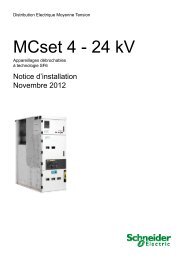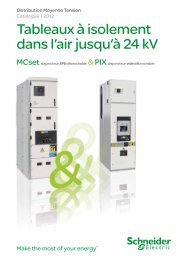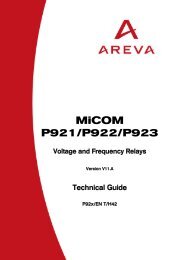Sepam Ethernet Guide - Schneider - error
Sepam Ethernet Guide - Schneider - error
Sepam Ethernet Guide - Schneider - error
You also want an ePaper? Increase the reach of your titles
YUMPU automatically turns print PDFs into web optimized ePapers that Google loves.
<strong>Sepam</strong> <strong>Ethernet</strong> <strong>Guide</strong>Testing and troubleshootingCommon diagnostic toolsCapturing VLAN tagsVLAN tags are frequently removed by the computer network interface and aretherefore not present on Wireshark capture. It is possible to request the interface tokeep the tag in order to display it in Wireshark. To do this, go to the Device Managerand double-click the network interface.DE80758Device Manager window.The screen displayed is device dependent. Select the Advanced tab (configuration ofspecial features). Look for a parameter related to quality of service or 802.1p or 802.1qand enable it. Some examples are given below.DE80757DE80770Example of network interface special features.Example of network interface special features.DE80771Example of network interface special features.44 SEPED310018EN - 10/2010