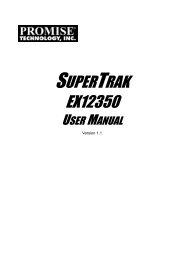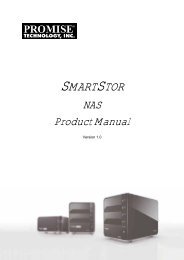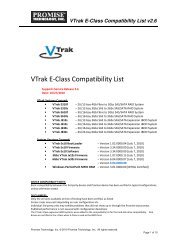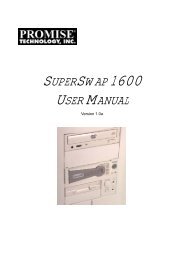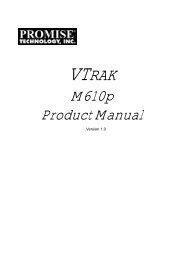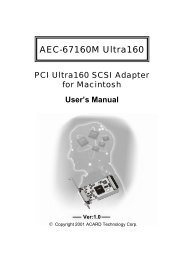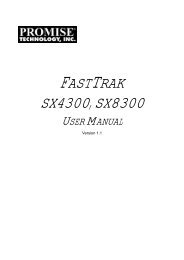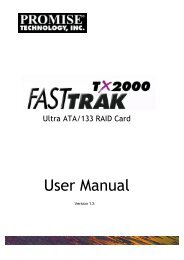SuperTrak EX8300-8350 User - Promise Technology, Inc.
SuperTrak EX8300-8350 User - Promise Technology, Inc.
SuperTrak EX8300-8350 User - Promise Technology, Inc.
You also want an ePaper? Increase the reach of your titles
YUMPU automatically turns print PDFs into web optimized ePapers that Google loves.
<strong>SuperTrak</strong> <strong>EX8300</strong>, EX<strong>8350</strong> <strong>User</strong> ManualFreeBSD 5.4, 5.5, 6.0, 6.1<strong>Promise</strong> offers different drivers for each OS version and for 32-bit and 64-bitsystems. Be sure you download the correct driver for your system.Preparing a Driver CD1. Run WinRAR or a similar tool on the ISO file to extract the driver files.2. Burn the driver files to a blank CD.You can also install drivers from a diskette. However, because FreeBSD doesnot always recognize the /dev/fd0 device during OS installation, <strong>Promise</strong>suggests that you use a CD to install the driver.Installing Driver During New OS Installation1. Boot from the FreeBSD install CD.2. When the console prints a menu list, press the 6 key to choose 6. Escape toloader prompt. The OK prompt appears.3. Remove the FreeBSD Installation CD and insert the Driver CD into the CD-ROM drive.4. At the OK prompt, type load /shasta.ko and press Enter.5. Remove the Driver CD and insert the FreeBSD Installation CD in the CD-ROM drive.6. At the OK prompt, type boot and press Enter, to continue the installation.7. When the “Congratulations” (installation complete) screen displays, do NOTexit the installer. Press the Alt-F4 keys to change screens. The # promptappears.8. At the # prompt, type umount /dist and press Enter.9. Remove the FreeBSD Installation CD and insert the Driver CD in the CD-ROM drive.10. At the # prompt, type mount /cdrom and press Enter.Then type /cdrom/install and press Enter.11. When those commands finish running, type umount /cdrom and pressEnter.12. Remove the Driver CD and insert the FreeBSD Installation CD in the CD-ROM drive.13. At the # prompt, type mount -t cd9660 /dev/acd0 /dist and press Enter.14. Press the Alt-F1 keys to return to the “Congratulations” (installationcomplete) screen, then exit the installation.36