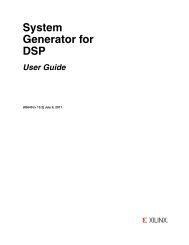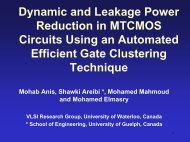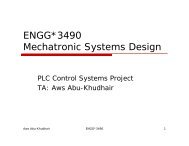Tutorial - Using Xilinx System Generator 13.2 for Co-Simulation on ...
Tutorial - Using Xilinx System Generator 13.2 for Co-Simulation on ...
Tutorial - Using Xilinx System Generator 13.2 for Co-Simulation on ...
Create successful ePaper yourself
Turn your PDF publications into a flip-book with our unique Google optimized e-Paper software.
Figure 15: Modifying the Design <str<strong>on</strong>g>for</str<strong>on</strong>g> <str<strong>on</strong>g>Co</str<strong>on</strong>g>-<str<strong>on</strong>g>Simulati<strong>on</strong></str<strong>on</strong>g>• Make a copy of the model generated in Secti<strong>on</strong> 3.1 by Selecting File→Save as and use the file namesg tut1 co.• In the model sg tut1 co replace all the hardware comp<strong>on</strong>ents with the “sg tut 1 hwcosim” fromthe library “sg tut 1 hwcosim lib” as shown in Figure 15.• Make sure you Plug the FPGA to the desktop and power it <strong>on</strong>. Double click <strong>on</strong> the “sg tut 1 hwcosim”block. The block properties window will appear as shown in Figure 15. For the download cable selectDigilent USB JTAG Cable as the NEXYS3 (Spartan-6) boards uses Digilent USB JTAG downloadcable. Click OK.• Now the design is ready <str<strong>on</strong>g>for</str<strong>on</strong>g> <str<strong>on</strong>g>Co</str<strong>on</strong>g>-<str<strong>on</strong>g>Simulati<strong>on</strong></str<strong>on</strong>g>. Click the Start <str<strong>on</strong>g>Simulati<strong>on</strong></str<strong>on</strong>g> butt<strong>on</strong> in the modelwindow toolbar to start the <str<strong>on</strong>g>Co</str<strong>on</strong>g>-<str<strong>on</strong>g>Simulati<strong>on</strong></str<strong>on</strong>g>. The <str<strong>on</strong>g>System</str<strong>on</strong>g> <str<strong>on</strong>g>Generator</str<strong>on</strong>g> will first download the bitstreamassociated with the block “sg tut 1 hwcosim” as shown in Figure 16.Figure 16: Starting HW/SW <str<strong>on</strong>g>Co</str<strong>on</strong>g>-<str<strong>on</strong>g>Simulati<strong>on</strong></str<strong>on</strong>g>12