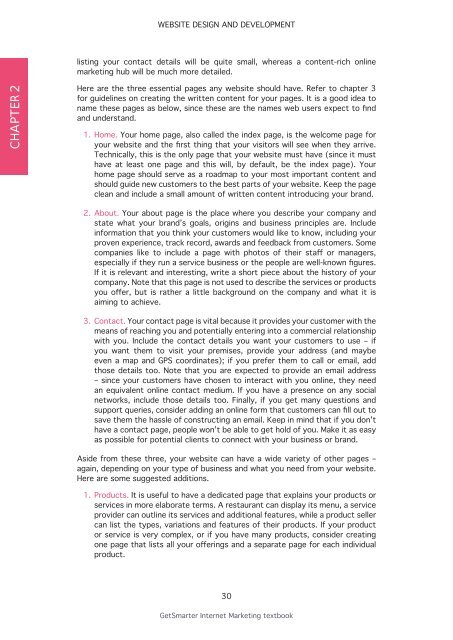Internet Marketing textbook.pdf - Vula
Internet Marketing textbook.pdf - Vula
Internet Marketing textbook.pdf - Vula
- No tags were found...
Create successful ePaper yourself
Turn your PDF publications into a flip-book with our unique Google optimized e-Paper software.
Website design and developmentlisting your contact details will be quite small, whereas a content-rich onlinemarketing hub will be much more detailed.CHAPTER 2Here are the three essential pages any website should have. Refer to chapter 3for guidelines on creating the written content for your pages. It is a good idea toname these pages as below, since these are the names web users expect to findand understand.1. Home. Your home page, also called the index page, is the welcome page foryour website and the first thing that your visitors will see when they arrive.Technically, this is the only page that your website must have (since it musthave at least one page and this will, by default, be the index page). Yourhome page should serve as a roadmap to your most important content andshould guide new customers to the best parts of your website. Keep the pageclean and include a small amount of written content introducing your brand.2. About. Your about page is the place where you describe your company andstate what your brand’s goals, origins and business principles are. Includeinformation that you think your customers would like to know, including yourproven experience, track record, awards and feedback from customers. Somecompanies like to include a page with photos of their staff or managers,especially if they run a service business or the people are well-known figures.If it is relevant and interesting, write a short piece about the history of yourcompany. Note that this page is not used to describe the services or productsyou offer, but is rather a little background on the company and what it isaiming to achieve.3. Contact. Your contact page is vital because it provides your customer with themeans of reaching you and potentially entering into a commercial relationshipwith you. Include the contact details you want your customers to use – ifyou want them to visit your premises, provide your address (and maybeeven a map and GPS coordinates); if you prefer them to call or email, addthose details too. Note that you are expected to provide an email address– since your customers have chosen to interact with you online, they needan equivalent online contact medium. If you have a presence on any socialnetworks, include those details too. Finally, if you get many questions andsupport queries, consider adding an online form that customers can fill out tosave them the hassle of constructing an email. Keep in mind that if you don’thave a contact page, people won’t be able to get hold of you. Make it as easyas possible for potential clients to connect with your business or brand.Aside from these three, your website can have a wide variety of other pages –again, depending on your type of business and what you need from your website.Here are some suggested additions.1. Products. It is useful to have a dedicated page that explains your products orservices in more elaborate terms. A restaurant can display its menu, a serviceprovider can outline its services and additional features, while a product sellercan list the types, variations and features of their products. If your productor service is very complex, or if you have many products, consider creatingone page that lists all your offerings and a separate page for each individualproduct.30GetSmarter <strong>Internet</strong> <strong>Marketing</strong> <strong>textbook</strong>