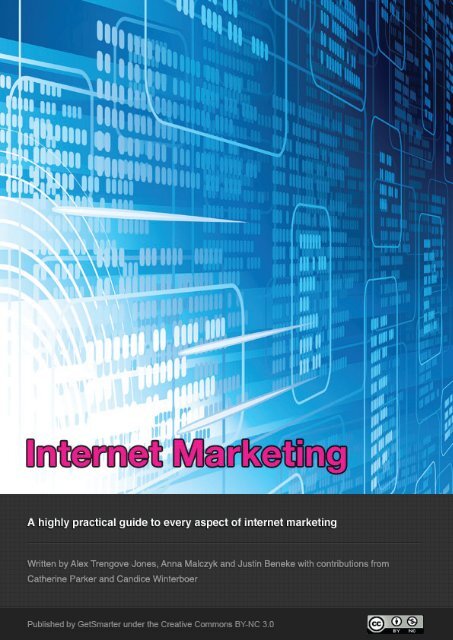Internet Marketing textbook.pdf - Vula
Internet Marketing textbook.pdf - Vula
Internet Marketing textbook.pdf - Vula
- No tags were found...
Create successful ePaper yourself
Turn your PDF publications into a flip-book with our unique Google optimized e-Paper software.
Introduction to internet marketingCHAPTER 1simple, text-based websites with basic information about a product or company.These were complemented with basic emails – often unsolicited spam – that sharedinformation in a rudimentary way. As web tools evolved, so too did the websites,incorporating images, sounds, videos and more advanced formatting styles.Advertising takes offAs regulations fell away in 1995, internet marketing – and especially advertising– boomed. To put the growth in perspective, US online advertising spend in 1994was zero dollars, and leapt up to $301 million in 1996. Another year later, themarket was worth $1 billion. Search engine optimisation (SEO) started tentativelyin 1995, relying on luck and guesswork before hackers managed to crack thefirst algorithms in 1997. Companies began thinking about advert placement andstarted buying advertising space on related websites, with links back to theirpages and often accompanied with data-gathering measures such as askingcustomers to enter their contact information. In 1998, HotWired began sellingbanner advertising space to large corporate clients and achieved a remarkable30% click-through rate.Figure 2: The first banner advert in the world, run on HotWired by AT&T.(Source: www.netlingo.com/word/ad-banner.php)Online search portal Yahoo capitalised on this trend and offered advertising spaceon its massively popular home page, quickly developing extra software for trackinguser preferences so it could target the advertising more effectively; it becameone of the few “dotcom” companies to earn a tidy profit from online advertising.Google took the idea, streamlined it and improved the advert-targeting algorithms.In 2000, it introduced AdWords, an advertising service that allowed marketers topay only for adverts that were clicked on by a customer. The strategy, whichaccounts for 95% of Google’s current revenue, became phenomenally successfuland is now the benchmark search engine advertising method.The dotcom phenomenonThe rapid improvement of online technology and the new business ideas thatit inspired led to the “dotcom boom” of the late 1990s. The boom was a timewhen enthusiastic but inexperienced businesspeople conceptualised and financed– through loans, advertising and venture capital – radical and exciting new webbasedcompanies. Unfortunately, because the medium was so new and thestrategies untested, many dissolved into nothing and a lot of investment moneywas lost (a well-known example is Boo.com, a fashion retailer that burned throughR1,5 billion in just one year and then went bust) – the dotcom bubble had burst.This had a massive effect on online advertising spend, which fell 33% from 2000to 2002 and made companies much more cautious of advertising online. Theonline advertising market was rescued by search engine advertising, a field led byGoogle.6GetSmarter <strong>Internet</strong> <strong>Marketing</strong> <strong>textbook</strong>
Introduction to internet marketingCHAPTER 1Figure 3: A graph illustrating the dotcom boom in the late 1990s, followed bythe market crash in 2000 and 2001.The rise of the social web(Source: weblog.blogads.com)Despite some failed marketing strategies – the annoying pop-up adverts thatappeared in 2001 were quickly neutralised by pop-up blocker programs – onlinemarketing recovered and grew rapidly in tandem with the rise of the social, sharingbasedweb 2.0. The corresponding rise in online commerce – notably auctionwebsites, online retailers (etailers) and banking – has added to the financial focusof the web.The last and most profound change to the marketing space was the rise of socialmedia, which was gradual from 2004 and meteoric from 2006. Social mediaplatforms, such as social networking sites, opened the space for user-filteredand recommended content – including marketing material. As the social mediaplatforms grew and people created exponentially more connections with eachother, the vision of viral marketing – the online equivalent of word of mouth– became real. On the other hand, it made the necessity for online reputationmanagement clear, a lesson that computer company Dell learned the hard wayduring the infamous “Dell hell” scandal in 2005.Dell received a series of complaints after it had changed some of its products andservices, and one disgruntled blogger, Jeff Jarvis, vented his frustration on hiswell-known blog. Other voices joined the online outcry, sharing stories and linkingblog posts and articles. Dell ignored the issue completely and remained silent inresponse to complaints, but the mainstream media picked up on it and catapultedit into public view. What followed was a two-year assault on the reputation of Dell,which had reacted too slowly and unsatisfactorily to the negative online buzz.The situation led to extremely negative publicity, substantial losses in sales andplummeting long-term public perception. You can read some of Jarvis’ posts atwww.buzzmachine.com/tag/dell/page/7/.7GetSmarter <strong>Internet</strong> <strong>Marketing</strong> <strong>textbook</strong>
Introduction to internet marketing3.3 Success storiesCHAPTER 13.3.1 Hotmail links its usersOne of the earliest internet marketing success stories is Hotmail. Hotmaillaunched in July 1996 as one of the first free webmail services available to thepublic. It garnered a respectable but hardly groundbreaking 500,000 users byDecember 1996. Then, a small and brilliant idea made the service’s users increaseexponentially: Hotmail added a short description and link to the signature of everyemail sent over its network, encouraging readers to sign up for their own freeaccount.The signature was attached to emails that went out, sent by users at no extra costto themselves or the company, and the message benefitted from the perceptionof peer recommendation – if a colleague or friend was using and promoting theservice, it must be worthwhile. A year later, in December 1997, Hotmail had8.5 million subscribers, and it continued to grow, surpassing 12 million in 1998.Considering that there were an estimated 70 million web users in December 1997,Hotmail held well over 10% of the market. The company was sold to Microsofteighteen months after launch for $400 million. This remains one of the simplest,smartest and most effective marketing strategies of the early web.3.3.2 Google conquers searchBy the time Google entered the search market in 1998, online search engines werealready well known, generally had very loyal followers and had apparently saturatedthe market. However, Google used a clever marketing strategy: it separated itselffrom portal sites like Yahoo by emphasising its focus on search with a minimalistinterface that contained little more than its logo and a search box. The companytouted its revolutionary new search algorithm and famously stated that it was not“evil”. Putting this into practice, it made a point of listening to customer feedback,improving the product constantly and adding new features and tools. News aboutthe new search engine spread mostly by word of mouth.Figure 4: The original 1998 Google logo.(Source: Google)The turning point for the company came in 2000 when Google launched its AdWordsservice, a means by which marketers could bid on certain search keywords so thattheir adverts appeared on search results when a user entered those keywords. Asthe AdWords were auctioned off, Google’s revenue shot through the roof. Thesimple and innovative system matched web searchers and advertised contentmore accurately than ever before, saving marketers money and time. AdWords isstill Google’s highest-earning product.8GetSmarter <strong>Internet</strong> <strong>Marketing</strong> <strong>textbook</strong>
Introduction to internet marketingCHAPTER 13.3.3 Blair Witch leverages viral marketingThe well-known horror movie, The Blair Witch Project, was promoted almostexclusively online and combined a variety of media and approaches to do so. Themovie itself, released in 1999, was filmed on a small budget and was never intendedfor wide mainstream release. However, the creators had the idea of promotingtheir film to potential investors online and built a website for it. Through wordof mouth facilitated by online channels, the site’s popularity grew and startedattracting new visitors.Its biggest appeal was the wealth of interactive content related to the legend andthe film, both of which were entering the public consciousness. This included notonly videos and sounds from the film, but also fabricated news stories, photos,biographies and accounts of the imagined events, all of which tied in to form acoherent and fascinating narrative. Have a look at the page on www.blairwitch.com. The website had over 10 million page views in the week that the film wasreleased, and the average time spent on the site per person was an unprecedented16 minutes. It also ensured that the film got a wide release and netted over $250million worldwide.3.3.4 District 9 sweeps social mediaA more recent example of a successful online viral marketing campaign is thescience fiction film District 9. The film, directed by South African Neill Blomkamp,was widely advertised over social networks, both locally and abroad. Its marketingstrategy took a clever approach of subverting racial segregation laws and replacingthem with human-alien divisions. The online component involved videos of thefictional Multi-National United (MNU) corporation as well as other staged videoslike protests and news reports.Figure 5: A District 9 advert.(Source: bcdcideas.wordpress.com)Fans became very engaged with the content and it spread virally from District 9’swebsite, Facebook Page and Twitter account around the world. The real effectwas seen after the opening of the film. Viewers enjoyed the film so much that theycommented widely online to encourage others to view it – the film even became9GetSmarter <strong>Internet</strong> <strong>Marketing</strong> <strong>textbook</strong>
Introduction to internet marketingCHAPTER 1a trending topic (one of the most-mentioned topics) on Twitter for several daysafterwards. In the end, the movie far eclipsed its humble $30 million budget andbecame a worldwide phenomenon. See a detailed analysis and all of the videoshere: digital-marketeer.com/2009/06/24/district-9-movie-experience-viral-andonline-strategy.4. <strong>Internet</strong> marketing todayThroughout its history, the internet has reinvented itself many times – andthe changes are far from over. The current web is dominated by socialising,cooperation, sharing and personal entertainment. It is a space both for work andplay – an essential tool for virtually every business and the go-to repository forall forms of media culture products. People of all ages are spending more andmore time online, and are turning to the internet for better services, convenienceand life-enhancing tools: just consider how people use online shopping, onlinebanking, web communities that cross all boundaries, instant news and updates,social networks and chat, self-expression and any of the dozens of other thingsthat the web makes possible. 2010 was the first year where online advertisingspend overtook the amount of money spent on newspaper advertising in theUSA. It was the same year that online readership overtook traditional newspaperreadership, which illustrates just how large an impact the internet has had on themarketing and advertising industry.4.1 Global trendsThe internet marketing field hasn’t stood still. Here are some of the current trends:• Social media marketing. Whether it is a fad or here to stay, social media hasmade an indelible mark on the web landscape and, concurrently, on marketingtactics. Social media marketing involves using peer recommendations, sharing,building brand personality and addressing the market as a heterogeneousgroup of individuals. It also uniquely encourages customers to create contentand buzz around a product themselves.• Viral marketing. This form of marketing involves the exponential spread of amarketing message by online word of mouth (sometimes referred to a “wordof mouse”). A major component of viral communication is the meme – amessage that spreads virally and embeds itself in the collective consciousness(“Don’t touch me on my studio” is a recent South African example). Viralmarketing is closely tied to social media, since social media platforms andtheir sharing functionality are the main way that a message is able to “goviral” online. Keep in mind, however, that viral marketing does not make aholistic online marketing campaign and should be just one of many tools usedto create awareness and encourage interaction.• Brand as product. More than ever before, brands are creating personas andidentities around themselves rather than the products they sell. The onlinespace allows customers to interact and converse with the brand personallyand directly.10GetSmarter <strong>Internet</strong> <strong>Marketing</strong> <strong>textbook</strong>
Introduction to internet marketingCHAPTER 1• Ad fatigue. Web users have become very familiar with online advertising andhave learned to tune it out – or have even installed programs like AdBlockPlus to block it altogether. Marketers today have to think of very innovativeand eye-catching strategies to entice wary viewers.• Targeting. Virtually all online advertising is targeted to reach specific readers.Unlike the broad-strokes targeting done in traditional marketing (placing anadvert in a relevant magazine, for example), web targeting can be extremelyprecise. With the immense amount of personal and usage data currentlyavailable, targeting can be done automatically and extremely successfully.• Golden oldies. Despite all the exciting new strategies, email and websitemarketing remain among the most useful and effective techniques. Thesestrategies do, of course, use new tools and tactics (like advanced tracking,integration with social networks and customer-generated content), but theiressence stays the same.Refer back to this list in the future and see how much has changed – chances are,many of these strategies will sound outdated in a few years.4.2 The South African contextSouth Africa occupies a unique space as both a quickly evolving first-worldsociety and a developing third-world country with gross social inequalities thatcannot provide even the most basic human needs to many of its citizens. It alsoexists in an interesting technological space: high-speed internet connectivity andinfrastructure are very poor, basic internet access is enjoyed by about 11% of thepopulation, but close to 100% have access to a cellphone. The average internetuser has a relatively low level of proficiency but is likely to have a Facebookprofile (over 50% do). However, those who are online represent the most affluentsectors of society – those that any marketer ideally wants to target since thisgroup has the most spending power.4.2.1 <strong>Internet</strong> growth in South AfricaYEAR USERS POPULATION % PENETRATION2000 2,400,000 43,690,000 5.5%2001 2,750,000 44,409,700 6.2%2002 3,100,000 45,129,400 6.8%2003 3,283,000 45,919,200 7.1%2004 3,523,000 47,556,900 7.4%2005 3,600,000 48,861,805 7.4%2008 4,590,000 48,786,115 10.5%2009 5,300,000 49,052,489 10.8%Figure 6: <strong>Internet</strong> usage and penetration statistics for South Africa.(Source: www.internetworldstats.com)11GetSmarter <strong>Internet</strong> <strong>Marketing</strong> <strong>textbook</strong>
Introduction to internet marketingCHAPTER 1South African internet usage has more than doubled between 2000 and 2009,currently sitting at 6.8 million people (or close to 14% of the population).Accelerating growth started around 2007, when connectivity prices began todrop and service providers started competing in earnest to get a share of therelatively small market. The government’s growing appreciation for the value ofimproved IT infrastructure is leading to the gradual growth and availability of newservices at lower rates; however, this process has been slow.In addition, the advent of new undersea telecoms cables, notably SEACOM,has boosted connectivity and allowed internet service providers (ISPs) to offeraffordable and fast uncapped broadband packages. The broadband usagepenetration is sitting around 9% currently. This may seem low, but for a countrythat only had 500,000 subscribers 18 months ago, it is showing a definite upwardtrend. Mobile 2G and 3G networks are widely available throughout the country andare well used due to the wide prevalence of cellphones, over 60% of which canaccess the internet.4.2.2 Commercial forcesOver 80% of South African web users shop online, with 50% stating that this isthe main reason that they used the internet; of these, 41% spend between R800and R4,000 a year, while another 13% spend over R8,000. There were over 1,014online retailers operating in a market that was worth R929 million in 2007 (notcounting the R1.8 billion spent on online air ticket purchases). Online banking isalso an extremely popular service, though it is growing more rapidly in the mobilemarket: First National Bank alone has 2 million registered customers who usecellphone banking.Unfortunately, in comparison to worldwide trends, South African online marketingspend is very low. In 2009, online ad spend was R419 million (though this doesn’ttake into account money spent with Google, which doesn’t release its financialnumbers and which likely makes a considerable contribution to the amountthrough its AdWords program). This compares unfavourably to the estimatedR22 billion spent in the same time on TV, print and radio advertising. The mainfactors that contributes to this is the small internet population (and even lowerbroadband usage) in South Africa. However, the picture is improving: online adspend increased by 31.4% between early 2009 and early 2010 and is growingfaster than other sectors. This is in line with global trends.4.2.3 Cultural forcesOne of the most important factors in the growth of the web is the creation ofa unique South African web community. South African web users are also socialcreatures: Facebook is by far the largest service with 3.8 million profiles (and1.6 million of those are accessed from a cellphone). Around 30% of web usersaccess YouTube, use MXit and have a Twitter profile. The LinkedIn South Africancommunity is the tenth largest national community on the network.Many are also turning to local alternatives and locally relevant websites to startconversations and interact in uniquely South African ways. This is already becomingevident. One month before the start of the 2010 World Cup, the word “vuvuzela”became a trending topic on Twitter because of an impromptu vuvuzela-blowing12GetSmarter <strong>Internet</strong> <strong>Marketing</strong> <strong>textbook</strong>
Introduction to internet marketingCHAPTER 1event organised online. This trend was started locally and remained high on thelist throughout the month-long event. Another example is the “Don’t touch me onmy studio” meme that originated from a rowdy TV interview with an AWB leader;the phrase spread quickly online and leaked over into popular culture, becoming astaple of jokes and conversations. You can read more about this at www.timeslive.co.za/local/article393927.ece/Dont-touch-me-on-my-studio-.4.3 Why you need to be online1. Your market and competitors are already there. If you market and sell productsor services to a middle-class clientele, you need to extend your strategy toinclude the internet.2. Web users expect the highest convenience and information at their fingertips.All companies need a website as their central point of contact. If your detailsdon’t come up in a web search, you will be ignored.3. Customers are fickle. They will not expend a lot of energy to find you online.Even worse, if your competitor is easy to find online, your potential customerswill happily turn to them.4. Since South Africans are using, socialising and buying on the web – andespecially because current advertising spend is still very low – now is anexcellent time to move your marketing into the online sphere and capitaliseon a new and connected audience.5. Audiences want to interact with and converse about your brand and products.Give them the opportunity to do it in a mediated space, and become part ofthe discussion.6. Online marketing is almost always cheaper and more targeted than traditional.You can reach the best customers at the lowest price.When done smartly, your online marketing plan will integrate seamlessly with yourtraditional tactics, won’t cost a fortune and will expose you to a market that youhad previously been invisible to.4.4 Why you need to educate yourselfDespite its seeming ease and accessibility, internet marketing is not somethingthat just anyone can do without formal training. The online space is full of cultural,legal and financial pitfalls. Traditional strategies don’t translate directly onto theweb. Customers have different and challenging expectations. The way that youspend money and schedule your campaigns works very differently. And with theplethora of new developments, tools, protocols, strategies and approaches, it isimpossible to keep up with everything on one’s own. Keeping yourself educatedand informed is the only way to ensure that you stay relevant and innovative.There are two parts to this: first, learning the basics and the principles of the field,and second, keeping up with new developments.13GetSmarter <strong>Internet</strong> <strong>Marketing</strong> <strong>textbook</strong>
Introduction to internet marketing4.5 Remember the realitiesCHAPTER 1When marketing online in South Africa, it is important to keep certain realities andrisks in mind.• Relatively few people are online, and those who are usually have limited dataand slow connections. Anything that you put online has to be accessible tothe lowest common denominator.• Many South Africans browse the web on their cellphones. Keep your marketingmobile friendly whenever possible.• South Africans are cautious browsers – they are very unlikely to make impulsepurchase decisions or to trust a new brand or product that they find online.• Basic computer skills are generally quite limited, so online content has to beclear and easy to use; otherwise, customers will simply give up.• You need to adhere to legal and ethical codes of conduct – not doing socan lead to harm to your brand image at best, or severe legal sanctions atworst. Make sure you are informed about the latest laws regarding electroniccommunication.• As more human interaction is done online, virtual communication becomestiring and disconnects people from the real world; any interaction online mustbe personal and supported by offline marketing efforts.• Privacy – or its slow erosion – is a big concern for web users. As the bordersbetween public and private life begin to blur, customers are wary of givingout personal data.5. The future of internet marketingNaturally, it is impossible to predict what the future of internet marketing will hold,but two things are certain:1. The field is growing and will become the largest and most important marketingsector in coming years.2. The growth will be driven by new innovations in technology.On top of that, web users are becoming more aware and marketing savvy, andtheir attention spans are shortening as desirable content becomes ever morequickly available. This market is more likely to challenge, debate and denigratea brand – but it is also more likely to share good content and products with anexponentially growing social circle.14GetSmarter <strong>Internet</strong> <strong>Marketing</strong> <strong>textbook</strong>
Introduction to internet marketing5.1 Technology and convergenceCHAPTER 1Convergence is the process by which many technologies meld into one. Consideryour cellphone: it makes calls, has a small camera, functions as a web browserand calendar and probably does a range of other software-based tasks. This isa good example of a basic convergence device: many functions are compressedinto one piece of technology. Many devices are far more complex. Apple’s newiPad tablet computer performs thousands of possible function and can be used asa portable computer, document reader, web browser, media platform and so on.Convergence also happens between seemingly unrelated devices. For example,some advanced refrigerators include a small computer and internet connection:the appliance monitors what food is in stock and automatically orders thenecessary replacements at an online grocery shopping site when you run low.Child-protection devices monitor a child’s location over GPS and its vital signs witha range of sophisticated equipment. Content can now move seamlessly betweendesktop and mobile devices. In an always-connected, converging world, marketingwill have to adapt constantly and spread along these new technological lines.5.2 Future trends5.2.1 Consumer controlThe internet has already effected a radical shift in the way that media and consumersinteract. Traditional media have a one-to-many approach: the media outlet beamsits message down to a host of passive consumers. The web, however, relies onmany-to-many interaction: anybody can post content or comment on what theysee, and media outlets no longer have complete power over their broadcastmessage. In the world where everything is social and shared, the consumer hasa lot of power – and it is likely to grow. <strong>Marketing</strong> agencies foresee that theywill need to hand even more control over to customers, who want to engageon deeper and more significant levels with content. The trend may go so far asletting customers create and mediate marketing content, with agencies keepingoversight and steering from the sidelines.5.2.2 Always on the moveTechnological devices are shrinking in size, lending themselves more and moreto portability. Already, powerful computers can fit inside wristwatches andcellphones, hide in car dashboards and meld seamlessly with work and hometabletop surfaces. Consumers will expect to have round-the-clock access to all oftheir data, regardless of where they are and what device they are using. <strong>Marketing</strong>messages will have to be just as flexible. There are many opportunities here foreven more specific and user-relevant content. A device with GPS will know exactlywhere it is and where the nearest restaurants, cinemas, shops, utilities and user’sfriends are; it will store user preferences and recommend nearby locations. Largebillboards can gather user data from the people in the area, average out thedemographic statistics and display adverts that are most relevant to the largestnumber of customers who are passing by.15GetSmarter <strong>Internet</strong> <strong>Marketing</strong> <strong>textbook</strong>
Introduction to internet marketingCHAPTER 15.2.3 The rise of web 3.0Nobody is quite sure what web 3.0 will entail, or even whether it hasn’t alreadystarted. General consensus is that it will involve the advent of the truly semanticweb. The semantic web is a concept that means the exponentially growingamount of data will be categorised in personal and human-usable ways, enablingeven better, more meaningful and more accessible content than ever. In otherwords, raw data will become real information. Web 3.0 also involved the conceptsdescribed above, especially portability, control over marketing and customisationof everything. In the far future, experts even predict the invention of web-basedartificial intelligence that will think ahead and source information before a usereven knows it’s needed. Since web 3.0 is all about “me”, marketing must takepersonalisation and engagement to a new level.6. <strong>Marketing</strong> tactics in unisonImagine the following marketing journey online:You are a book publisher and you are releasing a book by a new author. A potentialcustomer searches Google for her favourite genre and sees the sponsored advertannouncing the book launch. She clicks it to access the information, which takesher to a microsite created especially for the launch, primed with keywords. Thepage displays a link to your Twitter feed and another link that allows her to reada sample chapter if she fills in her name and email address.Curious about the book, she submits her details and immediately likes the material.She writes about it in her own Twitter feed, cross-posting it on her Facebookprofile, including your URL and Twitter username. Her friends immediately followthe link, and some enter their details. One of them says he will attend the booklaunch, and another pre-orders the book on Kalahari.net. Using your web analyticstools, you are able to track how many people respond to her posting, and where– and how – they engage.She isn’t sure about the book herself and sends a question to your Twitter profile.You and the author both respond within ten minutes, sparking a conversationbetween you and another of her friends. Because she is engaging with you,you decide to offer her 20% off the ebook version that she can read on hersmartphone. A few weeks later, you email her and her friends some bonus videocontent that relates to the book, and let them know about another author whosewriting they may enjoy.Does this sound like the kind of engagement you would like to have with yourcustomers? When you integrate all of the strategies in this course into a holisticmarketing plan, results like these are not only possible, they’re easy.6.1 Online equivalents of traditional techniques• Physical office > website. Think of your website as the public face of yourcompany. Where before customers would visit or phone your office to find outabout your products or to make business arrangements, this can now all be16GetSmarter <strong>Internet</strong> <strong>Marketing</strong> <strong>textbook</strong>
Introduction to internet marketingdone on the official website. A website can offer additional features, like usefulresources, online shopping and customer support.CHAPTER 1• Direct postal mail > email. Email is the targeted, personalised equivalent oftraditional posted direct mail. It has several advantages. Firstly, it is mucheasier for the client to act on the information if you include a link or a fill-inform for a competition. Secondly, it is easy for the customer to opt out ofthe advertising, making it less intrusive – or they can share it further if theyfind the content useful. Thirdly, it is much easier to construct a specificallytargeted list online, due to the wide availability of demographic information.And finally, email marketing is cheaper and quicker, since there is no printingor posting involved – which also makes following up and answering questionseasy.• Traditional advertising > online advertising. Print, radio and televisionadvertising usually requires a large investment upfront for creation, and asecond large sum for placement. Online advertising carries a much lower risk,since it can be fully controlled, changed, retracted and modified at any time.The more targeted the advert, the more likely you are to generate qualifiedleads and higher returns.• Surveys, polls and market research > web analytics. The traditional way ofmeasuring the effectiveness of a marketing campaign was to take survey andpolls of consumers and to measure the effect on the company’s income; bothquite blunt and subjective measures. Web analytics are very different – theyallow absolute and precise measurement of every activity that your marketingmaterial is involved in, giving you the best picture of what works.• Traditional PR > web PR. Traditional PR usually happens behind closed doors,as individual problems and complaints can be dealt with in private, or on thelarge scale, through impersonal broadcast media. On the web, PR takes on anentirely different dimension, because anyone can read what others are sayingabout your company. If the message is bad, a substantial crisis can occur.Brand management and PR are incredibly important on the web, because evenone dissident voice can have a marked effect.• Word of mouth > viral. Traditional marketing relies heavily on word of mouthto spread slogans, brand names and recommendations, and the web is nodifferent. However, online word of mouth has the tendency to spread virally,as each agent is linked to exponentially increasing numbers of people down theline. If every Facebook user has an average of 100 friends, then every profileis just two steps away from 1 million others. Figures of this scale indicate justwhy ideas can spread virally on the web.6.2 Linking tactics togetherThe saying that the whole is greater than the sum of its parts applies well tointernet marketing strategy. No one aspect of internet marketing can exist inisolation – the various parts must network, interlink and reference each other tosucceed. Here are just some of the ways your tactics can work together.• The website is the cornerstone of the entire campaign and the destination17GetSmarter <strong>Internet</strong> <strong>Marketing</strong> <strong>textbook</strong>
Introduction to internet marketingCHAPTER 1for all links that are published. It is the repository of your company’s onlinecontent and the destination for accurate and up-to-date information aboutyour offerings.• An email newsletter should link to your website and social networking profiles.It keeps interested customers informed of relevant news and special offers.• Online adverts drive web traffic to your website and inform viewers about thecharacteristics of your brand and product in a few words.• Proper use of keywords promotes your website and ensures that your onlineadverts appear to the right people.• Social media channels can drive word-of-mouth promotion and make yourbrand more personal. They link to your website, serve as an alternative toemail updates and act as the launch pad for viral marketing promotions.• Mobile marketing lets you communicate with customers on the go, facilitatingsocial networking, using the website and getting updates.• Finally, web analytics lets you monitor your customers’ online activities andenables you to measure the return on investment in order to evolve andimprove your overall strategy to increase returns.6.3 Planning is essentialAny rushed, half-hearted or unstructured online marketing attempt is doomed tofailure and invisibility. Simply creating a website or Facebook profile doesn’t meanthat you are marketing yourself online; using these applications and tools arejust steps in one small part of the ongoing, intensive and risky process. Planninginvolves aspects like growing your contact base, organising strategically timedpromotions, scheduling time for social network maintenance and monitoring,ensuring consistency throughout all communications, spreading the informationmanually, and so on. It is not enough to build a website and expect your customersto come to it. Without proper planning, budgeting and management, your internetmarketing strategy will fizzle out. On the other hand, with a little thought and careand with the proper tools in place, you can get massive returns for relatively littlemoney and time. It all depends on your approach, determination and perseverance.7. SummaryYou’re embarking on an exciting and challenging learning experience, one that youand your business will benefit from immensely. <strong>Internet</strong> marketing is a dynamicfield that is going to evolve considerably in the next few years, and now is the besttime for South Africans to get aboard the bandwagon.In this chapter, you:• Learned about the basics of internet marketing and all its components18GetSmarter <strong>Internet</strong> <strong>Marketing</strong> <strong>textbook</strong>
Introduction to internet marketing• Learned about the brief history of internet marketing and the companies andpeople who revolutionised itCHAPTER 1• Explored the South African internet marketing context, and the industry asa whole.• Learned about possible future trends• Discovered how you will integrate all the parts of this course into a holisticmarketing strategy8. References1. Wikipedia: en.wikipedia.org/wiki/History_of_the_<strong>Internet</strong>2. First network email: openmap.bbn.com/~tomlinso/ray/firstemailframe.html3. Statics in internet growth: www.internetworldstats.com/emarketing.htm4. A brief history of the internet: ezinearticles.com/?A-Brief-History-of-<strong>Internet</strong>-<strong>Marketing</strong>&id=4344885. Detailed history of internet marketing: ecommerce.hostip.info/pages/708/<strong>Marketing</strong>-<strong>Internet</strong>-HISTORY-INTERNET-MARKETING.html6. The short history of internet marketing: www.fastcompany.com/magazine/139/click-here.html7. Case study: Dell hell: www.docstoc.com/docs/23282777/Case-Study-Dell-Hell8. The history of SEO: www.webmasterworld.com/forum5/1008.htm9. Statistics on online shopping in South Africa: www.southafrica.info/news/business/141975.htm10. A repost on mobile usage by bank customers: www.pymnts.com/researchand-markets-the-mobile-internet-in-south-africa-2010-new-report-based-onextensive-surveys-and-backed-by-first-national-bank-20100730005331/11. Statistics on advertising spend: www.emarketer.com/blog/index.php/tag/print-and-online-ad-spending/12. Online spending in South Africa: www.epnetwork.co.za/sa-online-spending.asp13. Online marketing spend in South Africa: allafrica.com/stories/201007230729.html14. Web 3.0: www.labnol.org/internet/web-3-concepts-explained/8908/19GetSmarter <strong>Internet</strong> <strong>Marketing</strong> <strong>textbook</strong>
Introduction to internet marketingCHAPTER 115. The Blair Witch Project: www.filmreference.com/encyclopedia/Independent-Film-Road-Movies/<strong>Internet</strong>-THE-BLAIR-WITCH-PROJECT-PARADIGM-AND-ONLINE-FAN-DISCOURSE.html16. E-<strong>Marketing</strong> (5th edition). Strauss, J. and Frost, R. (2009). Prentice Hall.17. District 9 on Twitter: mashable.com/2009/08/20/twitter-reviews-district-918. <strong>Internet</strong> statistics for South Africa: www.internetworldstats.com/af/za.htm20GetSmarter <strong>Internet</strong> <strong>Marketing</strong> <strong>textbook</strong>
2CHAPTER 2WEbsiTE dEsign AnddEVEloPmEnTKey conceptsThe website as the center of an online marketing strategy, specification sheet, principlesof visual web design, creating and managing content, legal requirements, technicalrequirements, step-by-step process of web development.GetSmarter | <strong>Internet</strong> <strong>Marketing</strong> Textbook
Website design and developmentCHAPTER 2CHAPTER 2:WEbsiTE dEsignAnd dEVEloPmEnT1. IntroductionYour website is your most important tool for creating a marketable web presence –it is the cornerstone of any web strategy. It is also your brand’s home on the web,the site that anyone can visit for up-to-date facts, information, offers, communityand other features –the equivalent of an online business card. Your website is youronline office, the hub of business activity. This chapter will help you understandwhy a website is so vital, how to create a tailored page for your marketing needs,and what common mistakes to avoid.In this chapter, you will:• Learn why the website is the centre of your online marketing strategy (section2).• Find out what a specification sheet is, and how to create one (section 3).• Explore the principles of striking visual web design (section 4).• Learn how to create and manage content on your website (section 4).• Learn the legal requirements for your website (section 4).• Explore the process of website development and learn to understand some ofthe technical requirements (section 5).• Learn the step-by-step process of web development (section 6).2. Your website is the centre of your strategyWhat makes a website so important for marketing? Why is it the central elementof any online marketing strategy? Here are a few reasons:22GetSmarter <strong>Internet</strong> <strong>Marketing</strong> <strong>textbook</strong>
Website design and developmentCHAPTER 2• You control the page. A website is a place where you can express your brandand marketing message fully, in whatever way you want. You are generallynot constrained by anything except your imagination and budget. It is alsothe definitive source for accurate facts and information about your businessand products.• It is a powerful tool. A website is not just an information page: it can be apowerful marketing and business tool. For example, if you analyse the dataon who visits your page, you can get a good idea of who is interested in youroffering (you will learn about web analytics in chapter 8). You can include anonline store, a community and other features too. You can also customiseyour website to reflect exactly what your target market is looking for.• All roads lead to your website. As you will see in the mind map below, yourwebsite is the hub that all your other marketing strategies lead to. In effect,it is the final destination for every aspect of your online campaign.• You are expected to have one. If a customer can’t find you at www.yourbrand.co.za, they are unlikely to expend any more effort to find you. Today’sconnected audience takes it for granted that your have a slick website withall the requisite information. Gone are the days of leafing through the YellowPages (unless it’s online); you need a website that is easy to find and eveneasier to navigate.• It is your brand’s online home. Your website is the one part of the web thatis completely devoted to your brand and marketing message. It serves as areference point for customers, fellow businesses and even your own staff.Not only do you provide content, you can also use it as a point of sale, asocial community and a message board.• It is stable. While your social networking pages, advertising campaigns, emailnewsletters and so on will change, your website will always remain in thesame place (at the same web address). This is extremely important on theever-changing web, especially for links that lead to your content.Think of your website as the online equivalent of your physical office. When clientsvisit your office, they expect certain services and features to be in place. Thesame principles can be applied to your website. For example:The physical officeThe customer needs to know where togo in the building.The environment should be clean andwelcoming, and should look professionaland neat.The websiteThe customer needs to know whatparts of your website to visit. This iscalled the user experience (see section4.4).The website must be designedaccording to good principles so thatit looks professional and is easy toaccess and navigate. This is called theuser interface (see section 4.4).23GetSmarter <strong>Internet</strong> <strong>Marketing</strong> <strong>textbook</strong>
Website design and developmentCHAPTER 2If the customer has a question, itcan be answered by an in-houserepresentative.The customer browses your products.The customer takes a business cardand leaflet.The customer makes a purchase.If customers are looking for answers,they can either find what they arelooking for in the information containedon your site, or they can access thewebsite’s contact page.The customer browses your onlinecatalogue or services page.The customer bookmarks your pageand signs up for the email newsletter,follows you on Twitter or becomes afan on Facebook.The customer uses your online store oran online form to make a purchase.As you can see, the website plays an integral role in the standard business activitiesand can even supplant the functions of a physical office in many ways. If yourbusiness is already transacting online, it is vital that you have a website; if you areconsidering moving your business onto the web, your website is the logical andbest place to start your strategy. This module will guide you through designingand developing an effective marketing website. In module 3, you will learn howto create valuable copy for your page, and in module 6, you will be shown how tooptimise your page to make it easy to find online. Your website will also form thebasis of several assignments for this course.Figure 1: This mind map depicts how all the topics you will learn about later inthis course lead back to your website.2.1 Your target marketArguably, every business today could benefit from having a website – its owncorner of the web with which to attract potential customers. However, before youembark on this process, you must spend a lot of time considering what is mostappropriate for your target market. Ask yourself:• Who makes up the target market? Men or women, young or old?• Are they online? If no, your website needs only the most basic features, justin case somebody does look for it. If yes, you will need to make sure that yoursite is easily recognisable and more elaborate.24GetSmarter <strong>Internet</strong> <strong>Marketing</strong> <strong>textbook</strong>
Website design and development• What do they expect from a website? Information or interactivity?CHAPTER 2• How web capable are they? Advanced users or novices?• How will they view your website? On a PC, laptop or cellphone?Since you are creating a website for your target market, and not yourself, thisanalysis must inform every step of the website creation process.3. The specification sheetWeb development and design is an extremely complex process that often requiresinput from many different parties and takes a long time to do. Therefore, it is vitalthat your website is planned and organised properly, so you can avoid troublesand costly mistakes down the line. The standard industry approach is to create aspecification sheet (occasionally called a technical standard) that details exactlyhow a website will be designed and built. There are two main types of specificationsheet: design and technical.This document can be created by you alone, but is generally drafted in consultationwith your designer and developer. Specification sheets vary in detail, complexityand technical content. It is always best to err on the side of too much detail, butdon’t worry too much about the specific technical jargon; if you explain what youwant clearly enough, your developer will translate your requests into technicalterms for you.Keep in mind that a specification sheet is a contract between you and your serviceprovider, and is intended to protect both parties when confusion or disagreementsarise. Always keep a copy of your specification sheet for yourself, and make sureall changes are approved by both sides. Also take note that leaving the design anddevelopment in the hands of a technical person may result in an end product thatworks but has no visual appeal or marketing logic. You need to have a hand in thewhole process to make sure that your website works but is also nice to look at andcommunicates the correct message.3.1 Design specification sheetWhen a car manufacturer conceptualises a new car, they create a document thatoutlines and graphically depicts exactly how the vehicle will look from every angle:its colours, shapes, fittings, accessories and so on. Designers who are creatinga website do exactly the same thing. The design specification sheet generallyincludes:• The overall goals of the website – the objectives you want to achieve withyour page• The design deliverables – do you just need a website design, or do you alsoneed a new corporate identity, logo or other elements?• A list of your required pages25GetSmarter <strong>Internet</strong> <strong>Marketing</strong> <strong>textbook</strong>
Website design and development• Individual page layouts (including the navigation bar, links, headers andfooters and so on)CHAPTER 2• The structure of the website as a whole (which pages link to each other, howmany subsections there are, etc.)• Site content and a search engine optimisation strategy• A specification of the colours and visual design elements (like the logo,patterns, background, images, etc.)• The fonts, text styles and headings• The functionality of the pages (in other words, what each page will do)• The intended user experience (what journey a typical user will take throughthe site, depending on the purpose of their visit)• Deadlines, time requirements and budgetAll of these elements are expanded on in section 3 of this chapter.3.2 Technical specification sheetA technical specification sheet is the document your web developer will createto outline the technical programming aspects of your web page. Developers usethis as a working document and it is not necessary for you to understand all ofthe complex details and jargon. A technical specification sheet generally includes:• The type of programming language used• Where the website is hosted (on your own server, a local server or aninternational server)• What the domain (web address) of the website will be (for example, www.mycompany.co.za)• What kind of content management system is used (the program throughwhich content on your page is added, changed and updated – also referred toas the “back end” of a site)• What security, if any, is implemented• What behind-the-scenes functionality your website has (for example, howyour online forms are coded)These topics are dealt with in section 5 of this chapter.Programming languagesThere is no need to be intimidated by the complex-looking jargon aroundprogramming languages. In essence, a programming language is just a way of26GetSmarter <strong>Internet</strong> <strong>Marketing</strong> <strong>textbook</strong>
Website design and developmentexpressing a desired outcome in a way a computer will understand. Here are themost popular programming languages.CHAPTER 2HTML. This is the most basic and most common programming language, and isused for building virtually all websites. Read more here: www.wisegeek.com/whatis-html.htm.XML. This is a specific programming language for creating databases of content,because it uses customised tags to identify, label and store information. Readmore here: www.wisegeek.com/what-is-xml-or-extensible-markup-language.htm.CSS. This is programming tool for designing websites. It allows the programmerto create set styles and then apply them easily to HTML-coded websites (forexample, you can define what a heading should look like, and then apply that styleto all text that is tagged as “heading”). Read more here: www.wisegeek.com/what-is-css.htm.Flash. This is a complex programming language used to create media-rich, dynamicwebsites. Although the pages can look nice, we recommend that you avoid buildinga Flash website because it is more expensive to develop, takes a long time to loadand is much harder to optimise. Read more here: www.killersites.com/articles/articles_FlashUse.htm.Java. This is a programming language that allows you to create small applications,like games and interactive elements, and put them on your page. It is unlikely thatyou will need to use Java on your website. Read more here: www.boutell.com/newfaq/definitions/java.html.4. Web designWeb design is the process of planning and creating the way your website will lookand feel. It is the first part of creating your website and is the stage where youcan implement your creative ideas, branding and visual appeal.4.1 PlanningAs with any marketing strategy or project, thorough initial planning is essential.Planning a website involves considering its role in your business plan and allocatingsufficient resources to the development and upkeep of the page. At the planningstage, answer the following important questions.1. What is the purpose of your website? Try to summarise your goals andobjectives in two sentences, and let this definition inform every stage of thedevelopment process.Our website should be easy to find for people looking for gardening servicesin the Cape Town area. Visitors should request a quote and contact us byemail.We want our website to rank high in search results and draw traffic to ouractive Facebook Page. We also want to generate prospective leads with27GetSmarter <strong>Internet</strong> <strong>Marketing</strong> <strong>textbook</strong>
Website design and developmentour email newsletter subscription.CHAPTER 2Our website must provide useful content for people in the book publishingfield. We want to entrench our position as the leading book publishers inour genre.2. What do you need on your website? Make a list of all the tools and functionsthat are essential for your website, and be strict with yourself not to includeunnecessary extras. This list is important because if your project goes overbudget, you will know which elements are not negotiable, and which cansafely be cut. In strictest terms, the only essential aspects of a website arethe home, about and contact pages, a navigation bar and your corporatebranding; however, this would make for a bland site. Let your website’spurpose guide you.3. What do you want on your website? Once you have noted the essentials,think of the other useful elements that it would be good to have on yourwebsite. Again, be careful not to add frivolous and excessive details. Someuseful additions include:• A contact form that your customers can fill out, so that you can get theircontact details along with their permission to send them emails.• One-click sharing on your content so that readers can instantly post yourcontent to their Facebook, Twitter and other profiles (more on this inchapter 7).• An automated feedback form for complaints and queries.4. How much control do you want over managing the website? Do you want tobe able to do everything yourself, or would you prefer for your developer orIT department to manage your page and update your content? In addition,consider how often the content will change: if you post a blog article everyday, it is easier and quicker to manage the website in-house, but if the contentis relatively static, you can safely leave your developer to manage it.4.2 Visual aspects of your websiteOnce you have planned out the overall holistic aspects of your website, you canbegin thinking about the way that it actually looks and behaves. Be careful not toget too carried away by the potential of what you can include on your page – startsimply, and you can always grow the content from there. In addition, rememberthat your website is for your customers and visitors, not for you – don’t addelements just because you like them; your primary consideration should be if theyadd any value to your target market. The “keep it simple” rule applies here.4.2.1 Design considerationsYour website is a public face for your business and its design should therefore betreated with considerable care and consideration. One of the first steps you shouldtake is to research your competitors’ pages to get a general feel for what your28GetSmarter <strong>Internet</strong> <strong>Marketing</strong> <strong>textbook</strong>
Website design and developmentCHAPTER 2industry’s standards and expectations are. Also have a look at pages of companiesin related industries for ideas. Be sure that any design you choose is appropriatefor your type of business. For example, here are four websites for legal practices.Figure 2: Four websites for legal services or law firms.All four pages have a very conservative design and favour black, white and shadesof grey over bright colours. This is in line with the professional and serious imagethat legal professionals aim to portray to their customers.This also speaks to the target market, which is a related and important point. Whileit may seem like a good idea to create a website that is radically different fromyour competitors’, so that you stand out, this tactic is likely to backfire unlessyou have done some extensive research. This is because your target market hasalready defined the standards for your industry and has certain set expectations. Alawyer’s website filled with brightly coloured animations and an unusual layout willbe dismissed as untrustworthy, regardless of the actual content and reputation.However, you can still come across as professional and trustworthy by doingsomething different, within these parameters.Another important consideration is that your website must fit in with your overallcorporate identity (your company’s logo, colours and print designs). Creating aholistic and uniform brand image is vital and your website – as an integral partof your strategy – must fit in with your other marketing communications. Yourdesigner will be able to advise you on adapting your corporate identity for theweb, since this involves considerations like using web-safe colours and fonts (seesection 4.2.4).4.2.2 Pages on a websiteEvery website consists of a number of pages, some essential and some optional.The number of pages that your website will have completely depends on howintricate your website is and what business need it fulfils – an informational page29GetSmarter <strong>Internet</strong> <strong>Marketing</strong> <strong>textbook</strong>
Website design and developmentlisting your contact details will be quite small, whereas a content-rich onlinemarketing hub will be much more detailed.CHAPTER 2Here are the three essential pages any website should have. Refer to chapter 3for guidelines on creating the written content for your pages. It is a good idea toname these pages as below, since these are the names web users expect to findand understand.1. Home. Your home page, also called the index page, is the welcome page foryour website and the first thing that your visitors will see when they arrive.Technically, this is the only page that your website must have (since it musthave at least one page and this will, by default, be the index page). Yourhome page should serve as a roadmap to your most important content andshould guide new customers to the best parts of your website. Keep the pageclean and include a small amount of written content introducing your brand.2. About. Your about page is the place where you describe your company andstate what your brand’s goals, origins and business principles are. Includeinformation that you think your customers would like to know, including yourproven experience, track record, awards and feedback from customers. Somecompanies like to include a page with photos of their staff or managers,especially if they run a service business or the people are well-known figures.If it is relevant and interesting, write a short piece about the history of yourcompany. Note that this page is not used to describe the services or productsyou offer, but is rather a little background on the company and what it isaiming to achieve.3. Contact. Your contact page is vital because it provides your customer with themeans of reaching you and potentially entering into a commercial relationshipwith you. Include the contact details you want your customers to use – ifyou want them to visit your premises, provide your address (and maybeeven a map and GPS coordinates); if you prefer them to call or email, addthose details too. Note that you are expected to provide an email address– since your customers have chosen to interact with you online, they needan equivalent online contact medium. If you have a presence on any socialnetworks, include those details too. Finally, if you get many questions andsupport queries, consider adding an online form that customers can fill out tosave them the hassle of constructing an email. Keep in mind that if you don’thave a contact page, people won’t be able to get hold of you. Make it as easyas possible for potential clients to connect with your business or brand.Aside from these three, your website can have a wide variety of other pages –again, depending on your type of business and what you need from your website.Here are some suggested additions.1. Products. It is useful to have a dedicated page that explains your products orservices in more elaborate terms. A restaurant can display its menu, a serviceprovider can outline its services and additional features, while a product sellercan list the types, variations and features of their products. If your productor service is very complex, or if you have many products, consider creatingone page that lists all your offerings and a separate page for each individualproduct.30GetSmarter <strong>Internet</strong> <strong>Marketing</strong> <strong>textbook</strong>
Website design and developmentCHAPTER 22. Blog. If you have the time and energy to run a blog (see module 7 for moreon this), this is a good addition to any website. A blog is an online journalwhere you can post short, regular articles on your topic of expertise. This isa great way to demonstrate your knowledge, provide useful content for yourcustomers and improve your search engine ranking (you will learn all about SEOin module 6) – not to mention a way of opening a channel of communicationwith your target market to interact with you. A blog is also a good placeto announce the latest news and press releases for your organisation. Beaware that a blog requires a lot of work and maintenance, and that a poorlymaintained blog can do more harm than good. Ensure that you have thetime and resources to create at least one post every two weeks, and moreif possible.3. Custom error page. If somebody types in the incorrect web address for one ofyour pages, they will get a “404” error message. This usually looks like this:However, you can customise this page to display a specific message to yourcustomers, to redirect them back to your real page. A good error page willhave a short explanation about the error, advice about how to return to theprevious page and a link back to your home page, like this one.If you have a sitemap, you can include a link to it. The most important thingis that your customer should not leave your website just because of a smallmistake or typo. Your web developer will be able to create a custom errorpage for you. You can find more advice on this here: www.codinghorror.com/blog/2007/03/creating-user-friendly-404-pages.html, and you will learnmore in module 6.4.2.3 The parts of a web pageEvery page on your website consists of several distinct parts or elements. There31GetSmarter <strong>Internet</strong> <strong>Marketing</strong> <strong>textbook</strong>
Website design and developmentCHAPTER 2are two important concepts to consider. First, these elements can either be static– which means that they remain identical on each page of your website (this isalso called “universal” or “global”) – or dynamic – which means that they changefrom page to page. Second, every web page has a “fold”, which is the imaginaryline at the bottom of your screen: if an element is “above the fold”, it meansyou can view it without scrolling down; “below the fold” is the opposite of this.Because of this, content that is above the fold generally gets more exposure thancontent that is below it, which in turn impacts where you’ll place elements and keyinformation on a web page.The image below indicates the design elements of a typical web page, including anindication of where the “fold” is (the black line through the page).Here are the main components of a web page, and the criteria that should applyto them.• The header. Your header is the top-most element of your web page and isthe part that includes your brand name and logo. This is where customers willlook to identify your page, so be sure that it is clear and striking. Your logoshould always appear on the top left of the page, and should be a clickableimage that takes you to the home page. You header will be static and willalways appear above the fold.• The navigation bar. One step below your header is the navigation bar – therow of buttons that visitors click on to get to other parts of your site. Alwaysmake sure that your navigation is a horizontal bar at the top, and not avertical bar. Depending on the complexity of your page, your navigation barcould consist of just a few buttons, or it could have elaborate dropdownmenus with many links. Your navigation bar will usually remain static and32GetSmarter <strong>Internet</strong> <strong>Marketing</strong> <strong>textbook</strong>
Website design and developmentCHAPTER 2will always appear above the fold. It is vital that you give your links obviousnames, so that visitors have no trouble finding what they need. The worsttype of navigation is “mystery meat” navigation, where the visitor is notgiven any clues about where each click will take them.Figure 3: An example of “mystery meat” navigation is the Nando’s website(www.nandos.co.za). Most of the image elements on the page are clickable (thebooks, plants, utensils) but none of them clearly indicate where they will takeyou – which makes any web user more hesitant to click. The site is saved by theplain-language navigation at the bottom.If your page is complex enough, you could consider adding contextualnavigation, which is navigation that changes dynamically depending on wherethe user is on your page. Examples of this are “breadcrumb” links, which showwhere in the context of the entire website you are, and expanded navigationbars, which appear as submenus to the main navigation.Figure 4: Breadcrumb links on www.kalahari.net show you which part of the storeyou are viewing.Figure 5: The NYTimes’ expanded website navigation. The first row is the mainnavigation bar, while the second row is the expanded “Arts” section (withinwhich the “Books” link has been expanded even further).33GetSmarter <strong>Internet</strong> <strong>Marketing</strong> <strong>textbook</strong>
Website design and developmentCHAPTER 2• The main body. Below your navigation bar, and comprising the largest partof your page, is the main body – which includes all your text, images, articlesand links. The body of your page is the only truly dynamic element of yourwebsite and appears both above and below the fold, depending on how muchcontent you include. Therefore, it is very important to plan your page contentso that the most important links and information are immediately availableand visible, and that supplementary or secondary content is placed below thefold.• The footer. The footer is the bar that appears at the bottom of the page, andcan play many different roles. First, it is the place where copyright notices,terms of use and other legal documents are stored. Second, it can work as asecondary navigation with links to related pages, or can even be a duplicate ofthe top navigation bar. Third, it can provide additional links to less importantelements, like the company’s social networking profiles. Lastly, it can be away to add keywords into the link’s anchor text for SEO purposes. In almostall cases, the footer will be static and will be below the fold. Very few peoplescroll to the bottom of a page, so never include any vital information there.• The sidebar. The sidebar is the vertical bar that runs down the length of apage on either the left or right hand side – or sometimes on both. Sidebarscan have many functions. Typically, they are used to display useful relatedlinks, updated news, the company’s social networks and other valuableinformation. Depending on how a sidebar is used, it can be a primary aspectof the page or a supplementary, less significant resource. This will also definewhether it is dynamic or static. Since it runs the length of the page, it willhave parts that are both above and below the fold.4.2.4 Basic web design principlesWhether you plan to design your website yourself or to hire a professional to helpyou, it is important to understand the principles of good web design. Even thougha lot of what makes a page attractive is in the eye of the beholder, there aredefinite web design principles that your should keep in mind. Remember to tailoryour page to the expectations of your customers.Keep it simple. A website with a complex navigation, many sidebar links, lots oftext and dozens of images will only confuse and put off your visitors. Keep yourdesign as simple and neat as possible, and trim away excess content – especiallyon your home page. Your visitor should have no doubt about what you want themto look at and click. If you do need to present a lot of information, make sure it isextremely well structured and that your navigation is clear.Prefer minimalism. Web design puts a high value on “white space”, or the emptyplaces between page elements (which is typically, but not necessarily, white). It isgood to have a lot of white space so that your page looks uncluttered and stylish.It also helps lead the viewer’s eye to the most important elements – which is partof a good viewer interface (see section 4.4). This doesn’t mean having a pagethat is practically empty; it means that you shouldn’t clutter things and all theelements of your page should have their own place and be easy to see.Screen resolution. Screen resolution is the size and shape of the computer34GetSmarter <strong>Internet</strong> <strong>Marketing</strong> <strong>textbook</strong>
Website design and developmentCHAPTER 2monitor that your page will be viewed on. Most web users have quite a highscreen resolution, though most still use the “square” aspect ratio rather than a“widescreen” one. For a detailed overview, have a look at www.a3webtech.com/index.php/best-screen-resolution.html.Figure 6: These boxes show the sizes and shapes of various screen resolutions.Limit your colours and fonts. In line with the philosophy that simple is best, keepyour design to just a few complementary colours and never use more that threefonts on your website – one is sufficient, as is a standard size. A very importantthing to remember when planning your content is never to make entire words orsentences capital letters unless it is absolutely necessary – in the online world,using caps is the equivalent to shouting. Take inspiration from your corporateidentity and existing business designs.Figure 7: A colour chart indicating web-safe colours. The numbers in the boxesare the specific codes that identify each colour.(Source: html-color-codes.com)Also, make sure that your colours and fonts are “web safe”. Web-safe fonts andcolours are those that anyone using any type of computer and web browser willbe able to view. Never use elements on your page that are not web safe, nomatter how nice they may look: if your customer doesn’t have your obscure fontinstalled on their computer, they will just see an empty page or a line of gibberish.35GetSmarter <strong>Internet</strong> <strong>Marketing</strong> <strong>textbook</strong>
Website design and developmentCHAPTER 2Your designer can advise you on the best fonts and colours to use. View theseresources to see a list of web-safe colours (html-color-codes.com) and fonts(www.fonttester.com/web_safe_fonts.html).Practical considerations. Use your own common sense when you assess your ownpage and make adjustments accordingly. Is the text too small or too big? Doesthe font and background colour combination make the words hard to read? Isyour heading too big or indistinguishable from the main text? Do your images loadproperly, or do they take a long time to appear? Do you have to scroll sideways toview the whole page? Are there any unnecessary elements cluttering your view?Are related topics and items grouped together, or is there no discernible order? Adetailed examination of your page will reveal issues like these.To see more things to watch out for, refer to www.ratz.com/featuresbad.html.Remember that a website isn’t about its individual elements at the end of the day,but about what it looks like as a whole – so assess your website as a whole onceyou are happy with the elements.Standardise your style. There is nothing worse than a schizophrenic website witha new design on every page and a different font and colour for each element.Make sure that your design stays consistent throughout your website. A good wayto ensure this is to tell your developer to use CSS (which stands for “cascadingstyle sheet”) when coding your website. This works just like paragraph styles inMicrosoft Word: you can define what “heading 1” or “body text” should look likeby creating a CSS style, and if you ever want to update your page, you can simplytweak the CSS and the update will be applied to your entire page.If you want to consider some more advanced aspects of designing for web, havea look at this detailed article: sixrevisions.com/web_design/gestalt-principlesapplied-in-design.4.2.5 Examples of web designBad design:36GetSmarter <strong>Internet</strong> <strong>Marketing</strong> <strong>textbook</strong>
Website design and developmentThis website has many problems, including:• No focus – the viewer doesn’t know where to look or what to click.CHAPTER 2• Multiple colourful backgrounds and font colours are confusing – what is a link?• No defined corporate identity – where is the logo and the brand-appropriatedesign?• Hard to read text in the navigation bar (grey on red).• Vertical navigation makes the visitor scroll down, and the links are not clearlynamed.• Far too much clutter and content that is not optimised for web reading. Nowhite space to guide the eye or create a sense of order.• Unrelated content – why is there a picture of a welder?• The page is not centred – it appears on the left of the screen.• In addition, the site plays music automatically. This is undesirable for severalreasons: it dramatically slows the loading time of the page, it annoys theviewer and it can infringe copyright, as it seems to do in this case.Good design:• Excellent design layout means that the entire page appears above the fold(you don’t need to scroll down at all).• Good use of white space and symmetrical layout. Content is minimal.• Having two navigation bars is confusing, but the links are clearly labelled.37GetSmarter <strong>Internet</strong> <strong>Marketing</strong> <strong>textbook</strong>
Website design and development• Text is well laid out for readability and is short, and the headings are clearlydefined.CHAPTER 2• The three blocks at the bottom suggest calls to action.4.2.6 Web style guidesThe process of designing a website involves choosing specific colours, fonts,images, layouts and other elements. Once your page is conceptualised, it is agood idea to create a web style guide. Your web style guide is a document thatdefines all your design choices, so that your approach is standardised and easy torefer to if changes need to be made. It also defines key framework and technicalaspects that are important to remember when making additions or changes. Thisdocument is very useful for maintaining a coherent and attractive website andhelps a new designer get up to speed with your design choices. You should updateit regularly to make sure it conforms to your current designs.For a small business, it is sufficient to note the basic style elements, colours,fonts and layout preferences, as well as the approaches to usability and userfriendliness(for example, never having more than five headings in the navigationbar). If you want to create a more detailed web style guide, you can refer to thislink: www.pebbleroad.com/articles/view/Creating-Maintaining-a-Web-Style-Guide.4.3 Content aspects of your websiteMaking your page eye-catching and engaging will attract web users to your content,and good content will draw them further in to your products and communities.A website must be both beautiful and interesting to keep the typical web user’sattention. Therefore, you should spend a considerable amount of time planningand structuring your content. There are four important aspects to keep in mind.4.3.1 HierarchyYour content must be organised in a strict hierarchy depending on where it appearson the page, and which page in the overall website it is located on. Your contenthierarchy is intrinsically linked to your navigation, and you can structure both ofthese parts simultaneously. For example:38GetSmarter <strong>Internet</strong> <strong>Marketing</strong> <strong>textbook</strong>
Website design and developmentCHAPTER 2Each box is a separate page that can be accessed from the page that is onestep higher in the hierarchy. This outline also informs your navigation and helpsyou structure your user journey through your website. It also shows how relatedcontent is grouped together.On an individual page, the most important content must appear at the top, whileless important information should be listed in order of relevance below. In addition,group related page elements together – for example, have one area for productphotos, one area for social networking links, and so on. This will help organise yourpage for the benefit of your visitors.4.3.2 Call to action• Follow me on Twitter!• Click here to sign up for our weekly newsletter.• Click to buy now!The call to action should be unambiguous – your visitors want to know what isimportant, desirable or relevant on your page – so don’t be afraid to steer themwith action words and stand-out graphics.SitemapsYou may have seen the term “sitemap” used on some websites. A sitemap isessentially a visual depiction of the hierarchy of your website, to help users findout where they are on your page or where the content they are looking for is.There are two types of sitemaps.1. HTML sitemap. An HTML sitemap is a useful tool for your visitors if they ever getlost or need to find specific content on your page. This type of sitemap has to beupdated manually by the website owner if a page is added, moved or deleted. Notmany people use a sitemap, so it is not crucial for simple websites. However, theycan help to ensure that visiting search engine spiders are able to find and assigncontext to all of your website’s content (you’ll learn more about search engineoptimisation in chapter 7). Here is the complex sitemap for Apple’s website: www.apple.com/sitemap and a simpler example: conformis.com/Sitemap.2. XML sitemap. An XML sitemap is a file created in a markup language called XMLthat contains a list of your site’s URLs. An XML sitemap is useful for search engineoptimisation because it gives clear direction to a search engine as to where theimportant content is on your website. You can automatically generate an XMLsitemap using a variety of free tools online. Once created, the sitemap will resideon your website’s server, but can be submitted directly to the search engineconcerned. With Google, for example, you’ll submit it through their WebmasterTools interface. Your web developer will be able to help you to set up your GoogleWebmaster Tools account, create your XML sitemap and submit it to the engine.To assess whether your website is achieving its goal, create some key performanceindicators (KPIs). A KPI is a type of action that you want web users to take whenthey visit your page – it is the measure of success for your website’s goal. For39GetSmarter <strong>Internet</strong> <strong>Marketing</strong> <strong>textbook</strong>
Website design and developmentCHAPTER 2example, if your goal is to get more people to join your social networks, your keyperformance indicators will be the number of clicks on your social networkinglinks and the number of new members in your community – if these numbers arehigh, your KPIs will show that you are achieving your goals. You will learn how tomeasure and analyse this type of data in chapter 8.4.3.3 Writing for the webWeb copywriting is a specific and unique type of writing, and often requires aspecific touch to get it right. The most important things to remember are to keepyour writing very simple (using short sentences, common words and plenty ofparagraphs), to put the most important ideas first and to structure your text sothat it is easy to read (by using bullet points, bold, spacing and so on). You willlearn more about writing for the web in chapter 3.4.3.4 Content management systemA content management system (CMS) is the system that you use to add or changecontent on your page. CMSes come in varying degrees of complexity, and the oneyou will choose to use will depend on your internet skills and on how often youmodify your page’s content. The three options are:1. Basic template CMS. This type of CMS can be used by anyone because it isvery simple and just requires the user to enter the new data. No technicalknowledge is needed. If you have ever used WordPress (www.wordpress.com) or Blogger, you have used a simple template CMS. Yola also has a basictemplate CMS. This is also the cheapest option, but has the fewest features.2. Open source CMS. This type of CMS is more advanced and can be customisedby a web developer to include the features you want. This can be a goodoption for non-technical people, depending on your choice of open sourceCMS. Joomla (www.joomla.org) is a popular option. Open source CMSes arealso free.3. Custom CMS. Some advanced websites need a custom-build CMS andgenerally require a web developer to manage them. This option is viable ifyou plan to hire an agency to create your website or if you have a dedicatedIT department; however, the other options are perfectly suitable. Building acustom CMS is very expensive.If you plan to update and add content to your page often, choose a CMS that youfind easy to use – that way, you can manage the content yourself without havingto hire a web developer. If your page is going to remain largely static with fewchanges, which is unlikely, it is all right to pick a more complex option – but evenin this scenario, you can save yourself time and money by using a system youunderstand. The complexity of your website is largely dependent on which CMSyou choose.4.4 The user interface and user experienceThe user interface and user experience are two aspects of the most important40GetSmarter <strong>Internet</strong> <strong>Marketing</strong> <strong>textbook</strong>
Website design and developmentCHAPTER 2part of creating a website – tailoring it to your users. Above all other concerns,you should strive to make your site as accessible and appropriate to your targetmarket as possible. Remember – your website is for them.4.4.1 User interfaceThe user interface is literally what your customers will see and interact with whenthey visit your website. This includes aspects like your links, your navigation,clickable buttons, forms to fill out and even your page’s layout. Your user interfacemust be tailored to your target market – simple enough for novice web users, orinteresting enough for advanced ones.4.5.2 User experienceThe user experience is a more holistic and general aspect of web design, but isextremely important. The user experience involves every part of the interactionwith the website, and includes:• The mood or feeling the site design evokes• How visually pleasing and appropriate the website is• How responsive and easy to use it is• The journey through the page – is it easy to find everything you need and totravel between sections? Does the website flow or stutter? Are there enoughchoices? Are there too many choices?• Whether the elements on the page are appropriate and targeted to the user• What value the user perceives in the page and the product• How well the user can engage with the content (for example, by sharing orcommenting on it)Advertising agencies and website developers can spend months researching howusers interact with a website – they even create imaginary personas and workthrough the website as though they were those people. There is no single way tocreate a definitive user experience, but you can plan for a specific one. Naturally,your ideal journey takes the customer from your home page to the website’s goal,whatever that is for your website. You can manipulate how a user browses yourpage by including strategic links to relevant content, and by clearly stating yourcall to action whenever you can. Make sure that none of your pages are dead ends– there should always be something more to click on and explore.For a small business, the best ways to get insights on your user experience areto track your web analytics, especially with heat maps that indicate the placesof most activity on your page (you will learn about this in chapter 8), and simplyto ask the customers. If they feel a page is too cluttered and confusing, youshould consider streamlining the content or splitting it up over several pages.If they can’t work out what your website wants them to do, you should reviseyour calls to action and the placement of your links and images. There is a great41GetSmarter <strong>Internet</strong> <strong>Marketing</strong> <strong>textbook</strong>
Website design and developmentoverview of the principles of creating a user experience here: 52weeksofux.com/post/475093254/10-principles-of-ux.CHAPTER 24.5 Legal and ethical considerationsAny online activity is governed by a host of national and international laws thatyou must abide by. It is easy to stay within the bounds of the law and good ethicsby following the four guidelines below. In general, using common sense will ensurethat your page is legal – for example, don’t steal other people’s content or postpornography where a child could easily find it.Respect copyright. Copyright is the exclusive right of a creator to use and exploittheir creative work however they choose. This means that nobody else may use,adapt or sell the work without the creator’s permission. For your website, neverinfringe anybody else’s copyright by taking images, texts or videos off the weband using them without asking for permission (and potentially paying a royaltyfee) first. In other words, don’t just take videos off YouTube or images fromGoogle Image Search. If you would like to quote a short section from somebodyelse’s article, you can do this as long as you reference the source and provide alink back to the original – this is called fair use. To protect your own copyright,include a copyright notice in the footer of your website.The Creative Commons licences have made it possible to use content where ithas been permitted – pay attention to the different variations of the rules, whichgenerally allow content to be used as long as you attribute it to the owner. Youcan read more about it here: en.wikipedia.org/wiki/Creative_Commons.Terms of use and disclaimers. To protect yourself from litigation and to establishacceptable behaviour by users of your website, you can include terms of use. Ifyou do a web search for “terms of use”, you will find many examples of the kindsof terms that are generally set. By default, anyone who accesses your websiteimplicitly agrees to your terms of use. If your website contains content that maybe considered defamatory or offensive, you can add a disclaimer stating that yourcompany does not necessarily endorse the activities that users perform on yoursite – for example, if they post obscene material in a blog comment. Note that ifanything outright illegal is posted on your page, you are responsible for removingit and can still be held liable for it. This highlights the importance of monitoring andmoderating your online community.Privacy policy. If at any point you ask your users to provide you with personalinformation, like an email address, name or date of birth, you must spell out exactlyhow you will use that data – and what you will not do. It is not acceptable to sellor give the information to anyone else without informing the users about thispossibility first. In general, this information should be held in strictest confidenceand should only ever be used for your own marketing purposes, to the extentthat you have defined in your privacy policy. For example, if a customer signsup for an email newsletter, it is unacceptable to use that information to find andcontact them on Facebook. Always err on the side of caution when dealing with42GetSmarter <strong>Internet</strong> <strong>Marketing</strong> <strong>textbook</strong>
Website design and developmentCHAPTER 2user data. If you want to use a customer’s feedback, name or photo on yourpage (for example, in your testimonials section) always email them to get writtenpermission first.Communication online. If you allow your users to communicate through yourwebsite – for example, by allowing comments or hosting a forum – you must knowhow to balance the right of freedom of expression with the obligation to respectprivacy and dignity. It is never a good idea to allow anonymous people to addcontent to your business website. Instead, enforce a registration procedure sothat you can monitor who wants to post on your page – and that you can removethem if they violate your rules. Your terms of use should spell out acceptablebehaviours clearly, and anyone who registers should have to indicate that theyaccept those terms. It is a good idea to have a brief, plain-language version of themost important terms.4.6 ApplicationsGetting an expertly designed and developed website is exciting and professional,but it is also time consuming and expensive. For small businesses that want abasic website to showcase a small amount of information, the alternative is tocreate your own website using one of the excellent free tools available online.4.6.1 WordPress and WooThemesWordPress (www.wordpress.com) is a free online website-building program thatis primarily designed to create blogs and simple websites. It simplifies the processof adding and modifying content on your website, and allows you to make somemodifications to the appearance and layout of your pages. Since WordPress isprimarily a content-based tool, its design aspects are less flexible than otherwebsite builders.To remedy this, you can download and apply free themes from WooThemes (www.woothemes.com/themes/free). A theme is a customised design that can be addedto your WordPress website. While the standard WordPress options may be quiteboring and unprofessional, WooThemes will make your page look slicker and moreunique. If you want, you can also choose from one of the many paid-for themes.For an in-depth tutorial on creating a WordPress website, refer to this resource:www.build-your-website.co.uk/build-websites-wordpress/wordpresss-basicscourse.htm.4.6.2 YolaYola is a free website-building tool that lets you focus more strongly on designelements and useful add-ons. Its simple and friendly interface allows you toliterally drag and drop features like text, images, videos, maps and other toolsonto your page. You don’t need any technical experience to build a Yola website.Like WordPress, Yola has a wide variety of themes that you can use – some freeand some paid-for. For this course, you will be creating a website in Yola. See yourassignment for more details.43GetSmarter <strong>Internet</strong> <strong>Marketing</strong> <strong>textbook</strong>
Website design and developmentCHAPTER 24.6.3 Other optionsThere are many other applications available for free (or for a small fee) online.They vary in complexity, features and purpose. Here is an overview of some ofthem:• DoodleKit (doodlekit.com/home) is a simple website builder that allows youto create an attractive website quickly.• Tank (withtank.com) is a website builder created specifically for the creativeartistic community, and puts an emphasis on slick and flexible design. It givesusers control over more technical aspects of the page too, like CSS and HTMLcoding, for those who have these skills.• TypePad (www.typepad.com) is a specialist blogging tool that can also beused to create an elegant website. TypePad offers a free trial but requirespayment afterwards.You can find a longer list here: alternativeto.net/software/yola.5. Web developmentWeb design is the process of conceptualising and creating the appearance of yourwebsite. Web development is the process of turning those ideas into a functioningwebsite. Don’t worry – for this course, you will not be required to do any technicalprogramming or work with any confusing code.5.1 Outsourcing or hiring?Since building a website seems like a daunting and long-term task, you may beconsidering whether you should outsource or hire your web developer. If yourwebsite is relatively simple and you can manage the content yourself, it is cheaperand easier to outsource your web development. Choose a developer who chargesa fair rate (neither too high nor too low) and find one whose portfolio you like.You will occasionally need the developer to do some updates and corrections onyour page, but you can be largely self-sufficient. This is the best option for smallbusinesses and entrepreneurs.On the other hand, hiring a developer makes more sense for a bigger companywith a complex website that needs to be maintained frequently. While this optionis more expensive (since you will be paying a monthly salary), it is convenientto have a developer on call if your website encounters a problem. This is also aconsideration for companies whose entire business is web based, like an onlineretailer or service provider, where any website problems can lead to a considerableloss of business. The middle ground is to hire a developer on a part-time basis oron retainer, which means that the developer allocates a set number of hours toyour company and website each month.44GetSmarter <strong>Internet</strong> <strong>Marketing</strong> <strong>textbook</strong>
Website design and development5.2 Communicating with a web developerCHAPTER 2Developing a website is expensive and complex, so it is vital that you communicateproperly with your web developer – and that you listen to their professional advice.The first important aspect is making sure that you have the correct documents.These are:• Your design specification sheet and the designs your designer has created,which you have approved.• Your technical brief, which you will work on with your developer and transforminto your technical specification sheet.• Information about your hosting and domain name arrangements.When you meet with your developer, explain in normal language what sorts offeatures and goals you want for your website, outlining as many details as possible,and feel free to show examples. Take the time to understand the developer’s inputand suggestions, and ask them to create a technical specification sheet for theproject. Then do your homework by researching the suggestions made to makesure you fully understand the parameters of what the developer has suggested.Remember that a developer is a professional but may not be looking at all theimportant aspects, like your target market, so be open to new ideas but keep yourown view in mind.A web developer will strive to make your website meet the following five criteria:1. Easy to update. Ideally, your website should have a simple CMS that you canmanipulate easily and without technical expertise.2. Quick to load. Your website must have a small enough file size so that iswill load quickly for a wide variety of people using different computers,connections and browsers.3. Easy to find. Depending on your contract agreement, your developer willoptimise your website so that it will be found easily by a search engine. Notethat this could be a separate expense.4. Interactive. Your developer will include interactive elements like the navigation,links, a search feature or other additions. Your development costs will varydepending on how many extras you want.5. Secure. Your developer should put measures in place to protect your websiteagainst spammers, viruses and other web risks.Like with any other project, make sure that you clarify rates and deadlines beforeyou approve the work – and be prepared for unexpected delays or problems,which can occur regularly with web development. Outline the exact outcomes anddeliverables of the project in clear terms; find out what service or maintenanceagreement – if any – is included in the cost. Keep a good documented record of alldecisions made, in case there is a dispute about an aspect of the project.45GetSmarter <strong>Internet</strong> <strong>Marketing</strong> <strong>textbook</strong>
Website design and developmentCHAPTER 2You will be given the chance to make small corrections as the project progresses,within reason, but understand what it means when you “sign off” on something.Signing off means that you are happy with and fully approve the feature underdiscussion; after you have signed off, the element cannot be changed again(except at considerable cost when the developer must revert the project to anearlier phase). Be completely sure that you are happy with something before yousign off on it.Refer to this resource (boagworld.com/business-strategy/web-design-brief) forsome excellent advice on communicating with your web designer and developer.5.3 Hosting and domain name options5.3.1 HostingHosting is the service of storing your website on a specific computer, called aserver, so that web users can access it through their browsers. Every websiteneeds to be hosted somewhere. You have two options for hosting:1. You can hire space at a web host. Getting your site hosted externally is agood and affordable option for websites that are small in size and that have amoderate number of visitors. A small or medium website can be hosted for aslittle as R150 a month, although with the cheaper the option, you get fewerfeatures and extras.2. You can host your website yourself. This is a more complex and expensiveoption up front, but can be worth it if your website receives a lot of traffic.You will need to have an IT professional to manage the server, but you won’thave to pay monthly hosting fees. This option is generally only viable for bigcompanies.5.3.2 Domain nameYour domain name is your website’s web address, like www.nandos.co.za. First,you have to pick a domain name that represents your company. Consider thefollowing points:• Are customers more likely to look for your company name because yourbusiness is well known and reputable, or will they look for the service that thebusiness offers in general terms?• Keep your domain name short so that it is easy to remember and type. Atthe same time, avoid confusing acronyms (www.frdll.co.za) that nobody willbe able to recall.• Use keywords. Like you will learn in chapters 3 and 6, keywords are specificwords that you use to describe your product. Try to include a keyword inyour domain name to make your website easier to find. For example: www.abcwebdesign.co.za – just bear in mind that it still needs to be relativelyshort. Having a keyword in your domain name isn’t essential. You could alsochoose something that is easy to remember, through you will need to build a46GetSmarter <strong>Internet</strong> <strong>Marketing</strong> <strong>textbook</strong>
Website design and developmentstrong brand around the name.CHAPTER 2• What domain do you want to register under? Choose .co.za if you are aspecific South African business, or .com if you market your services overseas.Second, you have to check if your chosen domain name is still available. Everywebsite must have a unique name. To see if your chosen one is available, simplytype it into the address bar at the top of your browser and press enter.If your domain name is available, you can go ahead and register it. To do this,we advise that you speak with your internet service provider (the company thatprovides your internet connection) and let them handle the process for you. Adomain name costs R50 per year to register, plus your ISP’s admin fee of aroundR30. The process is very complex and you shouldn’t attempt it yourself, but hereis how it works for your interest:1. Visit http://co.za.2. Open the application form and copy the text into the body of an email.3. Fill out the form (you will need to understand a lot of technical jargon to dothis – this is a task for your technical team).4. Email the completed form to coza-admin@co.za.5. Pay the R50 fee by credit card or EFT to activate your domain.6. Ask your web developer to add a piece of code that will force a web browserto go to your page even if people leave the “www” out of your web address,as many people tend to do. Forcing this redirect means that people searchingfor “abccompany.co.za” will still end up on the correct “www.abccompany.co.za” page.Never use more than one domain nameYou may be tempted to register several domains that all direct web users to yourmain website, because “many domains are better than one”. Don’t do this. Googleand other search engines will not assign any extra value to content repeated inmore than one location online (referred to as duplicate content). In fact, havingcontent in multiple locations can hinder your search engine rankings, as inboundlinks to your site will be spread across more than one place, resulting in lowersearch engine rankings for those individual pages. In addition, Google has becomeincreasingly better at “flushing out” secondary content it thinks is duplicated fromits index, and only returning content it considers as being from the primary source.If there is a very common misspelling of your web address, or a valuable webaddress with keywords relating to your business that you want to use, there isone technique you can try. Create a single page on your second web address withcontent that is slightly different from your main website, and steer all the links onthe second site to the equivalent locations on your main site. For a good example47GetSmarter <strong>Internet</strong> <strong>Marketing</strong> <strong>textbook</strong>
Website design and developmentCHAPTER 2of this, look at www.bostonwebdesign.com, which is the secondary web addressfor Boston Interactive, located at www.bostoninteractive.com. All the links at thefirst address will take you to pages on the second, main website.If the domain name is not available, you have two options. First, you can contactthe current owner and ask if they will sell the name to you – though the price maybe much higher that it would be because it is in demand. If you negotiate a fee,the domain registration details will be updated and the name will transfer to you.Second, you can modify your domain until you find one that is available. Try addingan underscore (urban_farmers) to separate words, “sa” (urbanfarmingsa) to theend of the name, or a keyword, like “abccompanybrokers”.5.4 Reasonable expectationsThe main source of conflict between business owners and web developers resultsfrom unreasonable and uninformed expectations of the website-building process.Don’t be under the illusion that proper web development is cheap and easy; if youwant a good end product, you will have to invest time and money into it. Here aresome of the prices and durations you can expect, to give you a sense of reasonableexpectations. Note that it isn’t good to pay more or less than these figures – you’lleither be overcharged or you’ll get an inferior product. The estimates below arerough, so it is possible that the quotes and deadlines you get will differ.Cost expectations for a simple website:• Design: R5,000 to R20,000, depending on the number of pages and thecomplexity of the visual elements. Add an extra R5,000 for a customisedemail template design that you can reuse.• Images: If you want custom artwork for your site, expect to pay R1,000 toR3,000 per image. For photographs, you will need to purchase them from aphotographer or stock library for anything from R10 to R1,000.• Development: R15,000 for a basic website built from a premade template.R20,000 to R40,000 for a more customised page.• Custom CMS: R20,000 for the most rudimentary version. Every additionalelement, like a custom forum or ecommerce tool, will cost extra – R40,000or more each.• Search engine optimisation: Expect a R15,000 once-off fee, and monthlymaintenance of R5,000.In total, you can expect to pay around R30,000 for a good, simple and effectivewebsite. For R50,000, you will get extra useful features.Duration for creating a simple website:• Design: 2 to 6 weeks, depending on the complexity of the design work andthe number of pages.• Development: 8 to 10 weeks for a basic site with a premade template. Up to48GetSmarter <strong>Internet</strong> <strong>Marketing</strong> <strong>textbook</strong>
Website design and developmenta year for a very complex page.CHAPTER 2The entire process should take 4 to 6 months, with a few weeks leeway forproblems that arise.6. Website development step by step1. You conceptualise and plan your website.2. You consult a variety of web design and development experts and get quotesfrom them.3. You choose a developer and designer and develop your design and technicalspecification sheets with them.4. The designer creates a visual mock-up of your website for you to approve.5. The developer takes the mock-up and transforms it into a functional website.You then approve the final version.6. You pay your developer, the website is uploaded to your hosting provider andit goes live.7. SummaryGetting a well-functioning and effective website is the first and most importantstep of your internet marketing strategy. Depending on your needs, you can builda website yourself or get a team of specialists to help you. Either way, keep allof the design and development tips from this chapter in mind throughout theprocess.In this chapter, you:• Learned why your website is so important for online marketing.• Learned all about specification sheets.• Learned how to design a website so that it is attractive and usable.• Learned how to create the right types of content for your website.• Learned about the legal requirements of having a website.• Discovered how website development works and how to communicate withyour web developer.49GetSmarter <strong>Internet</strong> <strong>Marketing</strong> <strong>textbook</strong>
Website design and development8. ReferencesCHAPTER 21. An example of a website specification: www.vordweb.co.uk/example_website_specification.htm2. More about website specifications: www.vordweb.co.uk/specification.htm3. Above the fold: www.marketingterms.com/dictionary/above_the_fold/4. Creating the perfect 404 page: www.alistapart.com/articles/perfect404/5. Web typography: en.wikipedia.org/wiki/Web_typography6. Bad website design elements to avoid: www.ratz.com/featuresbad.html7. Tips for outsourcing your web development: memeburn.com/2010/08/10-tips-for-outsourcing-your-web-development/8. E-<strong>Marketing</strong> (5th edition). Strauss, J. and Frost, R. (2009). Prentice Hall.9. User experience resources: www.uxbooth.com/50GetSmarter <strong>Internet</strong> <strong>Marketing</strong> <strong>textbook</strong>
3CHAPTER 3ONLINE COPYWRITINGAND WEB PRKey conceptsWhat is web copywriting, good writing in general and writing for the web specifically,nuances of writing for your website, email newsletter and blog, using free tools to manageyour online reputation, engaging with your online eudience effectively.GetSmarter | <strong>Internet</strong> <strong>Marketing</strong> Textbook
Online copywriting and web prCHAPTER 3CHAPTER 3:OnlinE coPywRiTingAnd wEb PR1. IntroductionVirtually all online communication is conducted in written form. People are readingand writing more than they ever have before. At the same time, reading andwriting are two of the hardest activities to encourage in your online market, sinceboth take considerable time and concentration. In the first part of this chapter,you will learn the basic techniques for good, engaging online copywriting and theskills to apply this knowledge to different forms of web writing.The second part of this chapter deals with online public relations, or web PR.People communicate very differently on the web to real life, and different rulesapply for approaching and engaging with customers. This section will teach youhow to engage with people in this new environment, how to use online tools tomaximise your PR resources and how to handle reputation crises.In this chapter, you will:• Learn what web copywriting is and where it is found (section 2).• Revise the principles of good writing in general, and writing for the webspecifically (section 3).• Learn the nuances of writing for your website, email newsletter and blog(section 3).• Discover all aspects of web PR and learn to use free tools to help you manageyour online reputation (section 4).• Learn how to engage with your online audience effectively (section 4).52GetSmarter <strong>Internet</strong> <strong>Marketing</strong> <strong>textbook</strong>
Online copywriting and web pr2. Online copywritingCHAPTER 32.1 What is it?Online copy is any promotional written communication, as opposed to images,graphs or other content, that you publish online. Online copywriting is not thesame as online writing in general. Specifically, copywriting is the art of creatingpersuasive text that promote your product or brand. Copywriting explains,endorses, convinces, attracts and persuades. Any writing that you publish aboutyour business, both online and off, will fall under the category of copywriting:your website, brochures, promotional articles, emails and so on. While professionalcopywriting for marketing purposes is a specialist skill, anyone can learn to writeeffective, engaging content about their brand.2.2 Where do I find it?Everywhere. Here are just some of the places where you will find online copywriting:• Websites. All text on a website is web copy, from the home and contactpages to the customer feedback and product descriptions.• Blogs. Business-run blogs are the epitome of online copywriting.• Email promotions. Any marketing messages sent by email, like newslettersand special offers, fall under copywriting.• Online adverts. The text of any online advertising is also web copy, since it ispersuasive writing used to promote your product or brand.• Promotional articles and press releases. If you write commissioned articlesabout your product, even ones that are loosely related, you are writing webcopy.Copy can be divided into two broad categories. Short copy comprises the smallbits of text that are dotted around your website, in your online adverts, yourpromotional emails, blurbs and so on. Short copy is generally only a few sentenceslong and must be direct, to the point and action oriented.Long copy, in comparison, is any longer piece of writing, like a blog post, emailnewsletter, press release or article. Long copy allows you to expand on an ideaand build a brand personality, which helps you engage with your readers, butneeds a strong headline and good style to ensure it is read. Both long and shortcopy have an important place on the web and in your brand strategy.3. Writing for the webExcellent online copywriting needs to adhere to two rules: first, it must followthe conventions of good writing in general, and second, it must adopt the special53GetSmarter <strong>Internet</strong> <strong>Marketing</strong> <strong>textbook</strong>
Online copywriting and web prCHAPTER 3principles of writing for the web. This section spells out these sets of rules, andprovides guidelines for writing for your website, email newsletter and blog. Alwaysremember that your writing must be suited to your target market, especially inyour level of formality and use of slang or jargon. When in doubt, keep it politeand simple.3.1 General principles of good writingStart with a plan. Before you begin writing, take some time to plan exactly whatyou want to say and what purpose you want to achieve with your writing. Considerhow you want to present your information – should it be a list, a blog article, atable or maybe even an image instead of text? Keep your goal in mind as youwrite.Keep it simple. Simple writing means short sentences, clear and direct phrasingand avoiding complex words or jargon. Use as few words as possible to bring yourpoint across, and avoid padding your writing with unnecessary adjectives.• Wrong: Our very exciting new service will completely and totally overhaul theway you understand and think about web design, CSS, CMS and customersubscription solutions.• Right: Our new service will change the way you look at all aspects of webdevelopment.Be active, not passive. Wherever possible, write your copy using an active voicerather than a passive one.• Passive: A large range of services is offered by our company to meet yourneeds.• Active: We offer a large range of services to meet your needs.Write for readability. Readability is a word that means “ease of reading”. Thereare many ways to make your text easier to understand. Use bolding or italics tohighlight important words, short paragraphs to keep your ideas separate, bulletpoints to outline important details and subheadings to give your text structure.Do not write whole words or paragraphs in capital letters – this is the equivalent ofshouting online and has the same negative reaction. Most web readers scan text,which means they run their eyes over it quickly without absorbing everything.Using these tricks will make your text more scannable and will make sure thecrucial things stand out.• Wrong: Our product has many features, like helping you to manage yourdigital documents, keep a list of your online contacts, archive your emails andmanage your diary.• Right: Our product features:o Manage your digital documentso Store online contacts54GetSmarter <strong>Internet</strong> <strong>Marketing</strong> <strong>textbook</strong>
Online copywriting and web pro Archive emailso Manage your calendarCHAPTER 3Be consistent. Every aspect of your brand should be consistent, and this is especiallyimportant for your writing. Always make sure that your written communications usethe same terms, vocabulary, spelling, tone and level of complexity, not to mentionthe small but vital stylistic elements. Though you will use different techniques foryou website, blog and other channels, all your writing should feel that it comesfrom the same source. An excellent way of achieving this is to create a style guidefor your brand. A style guide specifies the standard terms, spelling and so on foryour brand-related writing – for example, do you spell the word “internet” with acapital or lower case “i”? You can consult an editor to help you construct one, oryou can download this detailed guide: www.techwr-l.com/files/examplestyleguide.<strong>pdf</strong> (note that it refers to US conventions). The Yahoo Style Guide is also anexcellent starting resource: styleguide.yahoo.com.Be creative. It is perfectly acceptable to let your own creative voice come throughin your writing. You don’t want to sound like a carbon copy of every other productor brand available. A bit of brand personality (discussed in more detail chapter 7)is a good thing. Also be creative in what content you create – find new angles,ideas and niches to explore.Use correct spelling and grammar. You will look extremely unprofessional if youhave dozens of grammatical mistakes and spelling or typing errors in your writing.If you keep things simple and consistent, you should have no trouble writingcorrectly. Don’t hesitate to consult a dictionary or grammar guide if you are stuck(you can find many useful resources online).• Wrong: Our web tool have many useful featurs. You can customize your website easiliy.• Right: Our web tool has many useful features. You can customise your websiteeasily.Proofread your writing. One of the easiest ways to check whether your writing iscorrect and clear is, quite simply, to read it. Proofreading is the process of readinga piece of text in detail and fixing any stylistic, grammatical or content mistakesthat you find. Even if you are not a language expert, you will find that you pick uplots of small errors on your own. You can also consider hiring a freelance editor tocheck your writing for you. A helpful hint is to leave the content for a day beforeyou go back to proofread it – the time refreshes your mind and makes it easier topick up any errors.3.2 Principles of writing for the webWhile web copywriting should adhere to all the general rules above, there aresome added technical and stylistic rules that apply to online text. One of the mostimportant things to remember is that web readers are active participants ratherthan simply passive readers. They will click links, navigate to new pages, multitaskwhen browsing, open multiple tabs and so on. They will not read a web pagefrom start to finish, but rather create their own journey through it. This is one55GetSmarter <strong>Internet</strong> <strong>Marketing</strong> <strong>textbook</strong>
Online copywriting and web prCHAPTER 3of the reasons why creating a user experience is so important (as you learned inchapter 2) and why writing for readability is crucial. Keeping their attention is verydifficult, and your approach to writing for the web must take this into account.Keep web copy short and simple. The quicker and more directly you can makeyour point, the better. Put the most important information prominently at thetop so that it appears above the fold of the website (the part of the websitethat is visible without scrolling down). Break your copy up into short, readableparagraphs – this creates space and makes it easier to read. Above all, make sureyou preserve a no-nonsense approach to your brand and product; web users willsee through your marketing rhetoric easily and will mistrust your message.• Wrong: If you have ever had the problem of not being able to access youremail on your cellphone, maybe you should consider trying out our productsometime.• Right: Can’t access email on your cellphone? Download our product now.Be genuine and honest. Your writing must reflect the credibility of your brand, andmust be genuine so that readers feel a personal connection through the impersonalonline medium. Always write accurately and honestly about your product; readerswill immediately notice when your writing is hype rather than genuine enthusiasm.Avoid exaggerated words and clichéd “marketing speak”; web readers expectcontent to be frank, clear and true, and any indication that this may not be thecase will drive them away. A good way to come across as genuine is to adopt afriendly, open and unassuming tone.• Wrong: Our unbelievable time management product will promote absolutesynergy throughout every aspect of your business! You will get 100% moreproductivity instantly!• Right: Our time management product will help your employees work togethermore efficiently. Previous customers have reported a 20% increase inproductivity after the first month.Focus on headlines, leads and captions. Often, you concentrate so much on themain body of text that you overlook the “little extras” like the headline, the lead(the introductory line) and captions for your images. Don’t ignore these elements.The headline is the most important piece of writing on the page because that iswhat draws a person to read your content – or not. Try to keep the headline bothas short and as specific as possible.Writing an eye-catching headline• Keep it short, preferably under 10 words• Be as specific as possible• Use simple, unambiguous words• Try to make the reader curious by using intriguing and emotive words• Entice the reader by asking a question or making a bold statement56GetSmarter <strong>Internet</strong> <strong>Marketing</strong> <strong>textbook</strong>
Online copywriting and web pr• Address the reader directly by using the pronoun “you”• Headlines with numbers work well (e.g. “5 tips for…” or “The top 8…”)CHAPTER 3• Headlines that suggest a benefit or reward are also effective (e.g. “Howto…” or “Why you should…”)• Be honest – don’t let your headline mislead the reader about the content ofyour articleThe lead, or first line of your text, is vital because most readers decide whetherthey will read the rest of the text based on it and the headline alone. There is acopywriting idiom that states that the purpose of the headline is to get the firstline read, the purpose of the first line is to get the second line read, and so on.Captions for your images are also important, since they help readers to scan thepage for interesting information. The caption should be quite short, describe yourimage and indicate its relevance to the text.• Bad headline: Great new offer! (Unspecific, uninteresting, sounds like amarketing ploy.)• Bad headline: Your business could be made more successful if you followthese steps (Indirect phrasing, long-winded without providing much indicationof what the article is about.)• Good headline: Double your Twitter followers in 3 steps (Clear, direct,promises useful advice in an easily digestible quantity.)• Good headline: Are you at risk from online identity theft? (Direct and intriguing,creates a concern in the reader’s mind, sparks curiosity.)For a good overview of eight types of effective headlines, read www.copyblogger.com/how-to-write-headlines-that-work.Have a clear call to action. A call to action is a statement that tells the readersexactly what you want them to do – should they buy your product? Share yourarticle? Follow you on Twitter? The only effective way to get people to do whatyou want is to tell them directly. Your call to action will be related to the goal ofyour marketing campaign and to how you measure conversion (more on this inchapter 8). If you want to grow your online social community, the desired actionwill be to engage with your social networking profiles. If you want to increasesales, you may want visitors to download your brochure or free sample.• Wrong: There are many ways you can keep in touch with us. Browse ourwebsite to see more about us.• Right: Sign up to our newsletter now to keep up to date with special offersand promotions!Create value. There are hundreds of billions of articles on hundreds of millions ofwebsites on the web – what will make people read yours? Don’t get caught upwith trying to write well for the web and forget to make your content meaningfuland valuable to your audience. Consider what the users of your product may want57GetSmarter <strong>Internet</strong> <strong>Marketing</strong> <strong>textbook</strong>
Online copywriting and web prCHAPTER 3to know about, how you can make their lives easier or how you can entertainthem. Provide enough information so that anyone who wants to buy your serviceor product can find what they need; web users can be quite cynical and will wantto consult a lot of information before they make a decision and hand over theirmoney.It is good to consider taking one of two approaches: either become the nicheexpert in your field by writing about industry-relevant details and news (have alook at www.carblog.co.za, a blog for people interested in automotive news), orbecome a generalist teacher, somebody who educates outsiders or novices aboutthe industry (for example, www.goodadvice.co.za writes blog articles that teachlaypeople about finance concepts). Have a close look at how both blogs approachaspects like jargon, assumed knowledge, familiarity with basic principles and levelsof specific detail.3.2.1 Search engine optimisation (SEO)SEO is one of the most talked-about aspects of online marketing and is so complexthat it will be dealt with separately in chapter 6. Don’t worry: you do not need toknow or apply any SEO principles until then. For now, here is a brief explanationfor the sake of completeness.Search engines such as Google have special processes for deciding which webpage shows up first in their lists of search results. SEO is the process of gettingyour page as high up on that list as possible. There are many technical waysof improving your position on this list, but two of them relate specifically tocopywriting: keyword optimisation, and the hierarchy of content on a web page.Here is a primer on these concepts so that you can keep them in mind for thischapter – you will learn how to use them properly in chapter 6.• Keywords. When somebody searches online, one of the ways that a searchengine knows that your page is relevant to the search request is that thesame words appear on the web page as in the search term that was used.Therefore, the more frequently these “keywords” appear on a web page, themore relevant that page will be to a search engine for the query that wasmade.• Content hierarchy. Another way that a search engine identifies relevantcontent is by analysing content areas on a web page. Some areas are valuedabove others in terms of importance: for example, a search engine considersthe main page header to be more important than sub-headers. Similarly, itwill consider sub-headers to be more important than a paragraph of bodycopy. Therefore, if your chosen keywords appear in these important places,such as in your page’s main header, a search engine will see the page as morerelevant for search queries relating to that keyword.Once you have worked through chapter 6, return to this section to see how youcan apply SEO principles to the points mentioned above.3.2.2 Tailoring your web copywritingAll web copywriting should follow the rules spelled out above. On top of that, every58GetSmarter <strong>Internet</strong> <strong>Marketing</strong> <strong>textbook</strong>
Online copywriting and web prspecific location has its own nuances. To refine your style, answer the followingquestions:CHAPTER 31. What is the purpose of this platform?2. Who is the audience?3. What content do they want?4. What action do you want them to take?Have a look at the table in section 3.6 to see a summary of the following content.3.3 Writing for your websiteYour website is the public face of your brand online and therefore needs to containcontent that is both general and informative. It has to appeal to people who knownothing about your company but who are looking for a solution to a problem thatyour product is designed to solve. It also has to provide valuable content forthose who already know your offerings, since it is extremely valuable to encouragerepeat visits. Think of your website as your office’s reception desk – what dopeople need to find and learn?You website will consist predominantly of short copy that is written to encouragean action. Remember that your home page is your first, and possibly only, chanceto make a good impression. A visitor who arrives on your page wants to knowexactly what is available and what is valuable on your page, so point them directlyto the best content. This is a vital part of creating the smooth user experienceyou studied in chapter 2. Consider the following home page text (underlined textis a link):Welcome to Alpha Design!Put your company online with our one-stop web design, web developmentand hosting services.Want to learn more? Visit our Services page to see our packages and rates.To get our latest news and special offers, follow us on Twitter – or sign upfor our free newsletter.Questions? Get in touch with us on 021 123 4567 or email@alpha.co.za.All of the most important information is directly available to the reader and is nothidden in blocks of text. The readers immediately knows where to look for thecontent they are likely to need and are encouraged to join the brand community.If you’ve correctly anticipated your audience’s needs, they will click your links andexplore your website. You will still need to have at least one paragraph of texteither explaining what you do or solving a problem your target market has – thisallows you to include keywords that are relevant to your business, making searchengines see you as valuable to the search query.Here are some other elements to consider.59GetSmarter <strong>Internet</strong> <strong>Marketing</strong> <strong>textbook</strong>
Online copywriting and web prCHAPTER 3• Your contact page. Keep your contact page to a minimum by providing yourdetails clearly and separately. Don’t include any text that is not directlyrelated to your contact details – this page must be as slimmed down aspossible.• Your navigation. The row of links at the top of your page, which take visitorsto other parts of your website, must be extremely clear and obvious. Tryto avoid obscure page titles because your visitors are much more likely toleave your site than to spend a long time browsing for what they need. Also,stick to terms that web users will be familiar with, like “home” and “contact”,rather than inventing your own.o Bad: Main | Company | Work | Product | Customers | Detailso Good: Home | About | Our portfolio | Our product | Testimonials | Contact• Your “about” page. Customers who visit your “about” page are generallylooking for two types of information: your business credentials and yourcompany’s history. Provide both by giving a quick summary of your originsand services (don’t go into too much detail here; save it for a dedicatedpage), and also including a lengthier but optional story of how your companycame about. Using a personal angle is engaging and shows that you are a real,trustworthy person to do business with.• Repetition. Don’t be afraid to repeat key information on your website. Usethe same keywords and key phrases to emphasise the selling points of yourbusiness, and be consistent in your use of terminology. Repetition alsoprovides an obvious link between different pages, which makes navigationeasier for the user.3.4 Writing for your email newsletterYour email newsletter is very different from your website because it is targetedat people who have already taken an action to connect with your brand. Its mainpurpose is to keep customers engaging with your brand on a regular basis and toupdate them on your news. It is also a good way to share the longer content youcreate for your blog, if you have one.Because email is sent to a person’s inbox, it should be more conversational andinformative than your website. Also keep in mind that people have limited time toread emails and often don’t enjoy doing it, so make sure that your newsletter isshort and entertaining and that it addresses current, relevant issues. Provide linksback to your website for those who want to read more content or find out moreabout your brand.Your subject line, like an article headline, is the most important part of the messagebecause it will determine whether your email is opened. Keep it consistent andclearly branded so that readers know what to expect when it arrives in their inbox.You will learn all about setting up an email marketing campaign in chapter 4.60GetSmarter <strong>Internet</strong> <strong>Marketing</strong> <strong>textbook</strong>
Online copywriting and web pr3.5 Writing for your blogCHAPTER 3A blog is an online journal or article repository that is updated regularly and thatfocuses quite narrowly on a specific topic. You will learn more about how and whyto create a blog in module 7, but here are some pointers on writing great blogcontent.• While you will be writing about topics that you’re an expert on, you should stillalways think first and foremost about what your customers will be interestedin reading, not what you want to tell them. For example, if you’re a taxconsultancy, writing a blog post comparing different types of tax softwareis likely to be more useful than writing about your own services directly.Remember that your blog posts should add value to your readers withoutasking them to do anything in return. A blog shouldn’t be used to blatantlysell your services, but rather to add value to your target market.• Focus on a specific topic or angle and stick with it. Since you are writinga corporate blog, position yourself as an expert in your industry and writerelevant, up-to-date and informative articles about your field or an aspectwithin it.• Although you are writing long copy for your blog, keep the individual articlesshort. Write short, frequent entries that focus specifically on one idearather than longer, more detailed ones. Shorter articles are easier to readand reference later on. Also, structure your pieces meticulously by usingsubheadings, bullet points and paragraph breaks. On average, your blog postscan be between 300 and 400 words long.• Blog articles are a great way to improve your website’s ranking through SEO.You will learn how to do this in module 6.• Personal stories and case studies make for enjoyable reading and are anexcellent way to showcase customer experiences with your product. Whatproblem did you solve? How did you improve someone’s life or business?• Advice articles that your readers can learn from are very popular. Topics suchas “5 ways to do…” or “4 reasons why…” are compelling, well structured andprovide value to the reader.• Encourage audience interaction in your blog post. Ask your readers what theythink of the topic you’re talking about so that they’re encouraged to leavecomments. A blog that has lots of reader interaction is likely to be moreinteresting to other readers, and also encourages existing readers to returnto your blog in future.61GetSmarter <strong>Internet</strong> <strong>Marketing</strong> <strong>textbook</strong>
Online copywriting and web pr3.6 SummaryCHAPTER 3PurposeWebsite Email BlogTo inform aboutproduct/brandTo encourage visitorsto make a purchaseTo remind subscribersabout your brandTo inform about newoffersTo inform and entertainreadersTo position your brandas an expert in the fieldTo engage with yourother platforms (e.g.email, social networks)To keep customersupdatedTo explain the need foryour productAudiencePotentially anyonePeople alreadyinterested in yourbrand/productPeople looking for asolution to a problemExisting customersInterested people whocan be converted tocustomersNew contacts you wantto introduce to yourbrandMembers of yourbrand’s communityPeople in your industryReaders interested inyour content but notnecessarily your brandContentInformative anddetailedPromotionalHighly organisedInteresting and relevantValue-added materialCondensed and regularInformative, useful,valuable andeducationalIndirectly related toyour productActionBecome a customerEngage with othermarketing channelsClick through to yourwebsiteForward to friends andcolleaguesComment and engagewith materialShare the content withfriends and colleaguesConvert to customersStyleOpen and honestGeneral andexplanatoryBrief and conversationalEntertaining andreadableConversational andengagingPersonal and friendlySimple, scannable andwell structuredRepetitivePromotionalTailored to yourreadersOpen-endedIn-depth andinformationalConveys brandpersonality62GetSmarter <strong>Internet</strong> <strong>Marketing</strong> <strong>textbook</strong>
Online copywriting and web pr4. Web PRCHAPTER 3If selling a product is the first goal of any marketing campaign, selling the branditself comes a close second. This is the essence of public relations: controllingwhat is said about a brand and directing the conversations around it to maintainthe brand’s public image. PR is a massive worldwide industry and any companywith a public profile needs to engage in it to some degree. In addition, the internethas introduced a number of new challenges and opportunities that traditional PRpractitioners need to understand.An excellent recent example of web PR in action is how clothing brand LOFT turneda negative sentiment around to their benefit. In July 2010, the company postedsome pictures of a skinny model wearing their new cargo pants on their Facebookprofile. Even though the photos were pretty typical of the brand’s previouspromotions, fans complained that the pants wouldn’t look good on normal-sized,“real” women. They demanded proof that the pants were suited to all body types.In response, LOFT’s own manager of digital programs, a woman named Julie,posed for photos wearing the pants and uploaded them to the Facebook page thenext day. Other women of different sizes from the company did the same. Thefan response was extremely positive, the product was affirmed and customersbecame more supportive of the brand. You can read more about this and someother web PR scenarios here: mashable.com/2010/08/30/social-media-attacksbrand.4.1 How is web PR different from traditional PR?Traditional and web PR are two branches of the same practice that have evolvedto work in two completely different media. Both are fundamentally about creatingengagement between people and the brand and neither can be wholly supplementedby the other. Traditional PR operates in the world of mainstream, top-down media,while web PR negotiates the web, a democratic medium where anyone can createand influence content. The best way to see where the two types differ is tocompare how the PR process works traditionally and online.4.4.1 Steps of a PR campaign1. Conceptualise the message. The first step of any campaign is to brainstormthe message and effect that you want to spread to the public. This stepis dependant on your brand and market and is essentially identical both intraditional and web PR.2. Create the message. At this stage, the two branches of PR begin to diverge,though most principles of creating a good, compelling and effective messageremain the same for both. Writing for the web requires a special technicalapproach (incorporating SEO, scannability and other features like links), butaside from some cosmetic differences, the core message and goal will be thesame.3. Deliver the message. Here, traditional and web PR diverge completely.Traditional channels for PR are print publications, events and broadcast63GetSmarter <strong>Internet</strong> <strong>Marketing</strong> <strong>textbook</strong>
Online copywriting and web prCHAPTER 3media, while web channels range from the online equivalents of these (newssites, online events and internet shows like podcasts) to completely uniquechannels, like social networks, websites and email. The distribution strategyalso differs, since web media requires a much wider-ranging and diverseapproach to reach an equivalent number of people.4. Observe the response. This is one step where web PR truly shines, becausemeasuring activities and sentiment online is much easier than doing so in thereal world. As you will learn in chapter 8, finding, tracking and assessing onlinemetrics is easy and can be automated with web tools. Where traditional PRrelies on delayed and guesstimated data, web PR benefits from accurate, upto-the-minutefigures.5. Respond. One of the main components of PR is responding to the public’sresponse to the marketing message, magnifying or minimising the impact asappropriate. Traditional PR does this by assessing feedback and providing abroad response through the same broadcast media channels, a process thatcan take a considerable amount of time. Web PR is the opposite: it relies onhighly accurate data and involves giving personalised, instant responses tocommenters.6. Follow up. Most PR messages don’t exist in isolation and will be followed upwith subsequent messages that have been influenced by the response anddiscussion around the first. This process is much slower in the traditionalsphere than on the web, where short attention spans and the deluge of newinformation mean that your brand will be forgotten very quickly.7. Network. Networking and building relationships with influential people iscrucial to any PR practitioner. Traditionally, this is done by approachingpeople at events, calling businesses and arranging meetings, building workingrelationships with media channels and so on. On the web, the picture isvery different: with millions of people connected to each other, networkingbecomes easier and faster, but building meaningful connections can be morechallenging because people are more sceptical of digital communication.Online networking also requires creating and maintaining web profiles, whichcan be time consuming.5. Important aspects of web PR5.1 Engaging with the audienceOne of the most dramatic ways in which web PR differs from traditional is thatyou can engage with your audience more personally and directly than ever before;in fact, engagement is the key element to successful web PR. Here are someguidelines for navigating the current web landscape.5.1.1 Challenges of web 2.0Web 2.0 – the user-created, social, sharing online experience – is the current web64GetSmarter <strong>Internet</strong> <strong>Marketing</strong> <strong>textbook</strong>
Online copywriting and web prCHAPTER 3standard. While its openness and networking potential are beneficial to publicrelations, it is also a challenging landscape to navigate because it has its own rules,accepted practices and conventions. A PR practitioner must know how to relateto the target market in their medium and according to the accepted principles ofinteraction. Here are some points to remember.• Create online social capital. Social capital is the influence, respect and valuethat your brand has within your social network. You gain online social capitalby being active and approachable, being frank and honest, interacting withpeople personally, sharing useful and interesting content (not only yours)regularly, and so on. Unlike in traditional media where the medium frames thecontent (e.g., an article in a reputable newspaper is by default assumed tobe of equal value), in the online world you must create your reputation andvalue from scratch.• Active interaction. Simply putting your content online will do little to promoteyour message. You have to take active steps to share and spread it so thatit stands out in the ever-flowing stream of information. Use the social capitalyou have built on your blog, website and social networks to help propagateyour message (you will learn how to use social media in chapter 7). You mustlearn how to generate your own online buzz actively.• Listen more than you speak. On the web, everybody wants to expresstheir opinions, good and bad. Web PR therefore requires that you spendconsiderably more time listening to your audience than you do speaking tothem. The bonus of this approach is that you will get a good sense of popularsentiment around your brand and marketing strategy.• Talk about others. In relation to the previous point, a good online PR strategydoesn’t just involve publishing your own material, since your followers willquickly get bored with your overt marketing message. To be a valuablesource, you should share content that is related to your industry or field, ormaterial that your audience will likely be interested in. For example, if you runa bookshop, source reviews of your most popular titles and share news fromthe literary world.• Personal recommendations count. Online, reputable media sources likenewspapers carry less social capital than recommendations from personalcontacts. Your marketing campaign will not be a success if it is limited tothese channels. The most valuable way to spread content is through personalrecommendations, meaning that your clients pass the message on to theirfriends. Encourage your customers to share your content with incentives andby producing valuable, quality material. This strategy can be modified foryour website by including customer testimonials – although less effective, itmimics the principle and makes the brand seem more authentic.• Be visible. The most important expectation that web users have is that youare easy to find. A search for your brand name should bring up your website,the social networking profiles that you are running, articles about you, yourmicrosites and so on – and all on the first page of results. If you are invisible,nobody will interact with you and your PR strategy will be for naught.65GetSmarter <strong>Internet</strong> <strong>Marketing</strong> <strong>textbook</strong>
Online copywriting and web prCHAPTER 3A trickier and more desirable outcome is that you appear in search results whensomebody searches for a term related to your brand, such as your type of product(e.g. “industrial vacuums” rather than your company name). This is an importantway to gain new customers who are not already familiar with your brand name, butwho are looking for your product or service online. You will learn how to becomevisible for non-branded terms related to your business in chapter 6 on searchengine optimisation.Figure 1: Local technology site Memeburn has excellent visibility on the firstpage of search results. However, the site does not appear within the first 50results for “tech blog” or “technology innovation blog”, which will hamper itgaining new readers.• Focus on one channel at a time. The web offers a lot of tools, many of whichyou will explore in this course. It is important, however, to plan your onlinePR strategy very carefully and to expand slowly. Managing two or three socialnetworks is doable, but trying to run a dozen will result in confusion andvnegative sentiment (for example, if you cannot keep track of and reply tocomments on all platforms). Once you have created a solid and effectivestrategy for one channel, you can branch out and introduce others.• Register on all platforms. While this may seem to be the opposite advice to66GetSmarter <strong>Internet</strong> <strong>Marketing</strong> <strong>textbook</strong>
Online copywriting and web prCHAPTER 3the previous point, there is an important distinction. If you do not registeryour company profile on the most important social networks, there is achance that someone will “hijack” the name and either demand money for itor spread misinformation under your guise. You do not need to be active on allthe platforms you register, but make sure that you have secured the profilename for yourself. A tool like KnowEm will help you do this automatically(knowem.com). This doesn’t mean you need to sign up to every platform;pick the ones you want to be visible on.5.2 Online distribution channelsDistributing your media online involves using three approaches: publishing onyour own platforms, distributing to external channels and encouraging sharing byindividuals. All three are equally important and complement each other. Here ishow to get the maximum benefit out of each one.5.2.1 Your own platformsThere is no restriction on what you can publish on the platforms you own: yourwebsite, blog, social media profiles and so on. This is generally the first way thatyour online message becomes public since you can control it fully. Publishing onyour own platforms is very important for informing your customers, controlling theaccuracy of the information and improving your search engine ranking (providedthe article appears on your page first). It is also vital that the information is onyour page in case journalists or other media writers want to find it. If you publisha lot of news and frequently send out press releases, you could consider addinga “press” section to your website so that anyone who wants to write about youcan access the most accurate information. However, unless you have built upconsiderable social capital, using your own channels is generally considered theleast reputable medium since the marketing focus is so overt and will usually beseen by the lowest number of people.5.2.2 External channelsTo really get the message out to the largest number of people, you must spreadthe word through neutral channels. This is the crux of your online PR distributionstrategy, because it involves building relationships with online news and publicationsources. Leverage your existing contacts, call or email online news sites, approachindustry bloggers and so on. Be prepared to create custom content for thesepublications that fits their focus.If you want to automate the process, you can use several online tools, dependingon the nature of your message. If you want to publish a press release, considerapproaching an online press office that will distribute the content to the relevantsources, or set up a press office at a reputable news site (have a look at the pressservice offered by BizCommunity: www.bizcommunity.com/AdvertisingRatespressoffice.html).For interesting articles that are indirectly about your brand (forexample, an article on the principles of using colour by a design agency), syndicateyour content to online article directories. Article directories are websites thatallow you to publish your articles, categorise articles by subject area, allow others67GetSmarter <strong>Internet</strong> <strong>Marketing</strong> <strong>textbook</strong>
Online copywriting and web prCHAPTER 3to take and publish your articles and promote the most popular pieces. A localexample is www.articledirectory.co.za, and many international ones can be foundwith a simple web search. You can also make sure that your blog, for example, isconnected to your Facebook Page and Twitter profile, so that when a new post ispublished, it gets pushed to these platforms automatically.If you write blog articles, an alternative approach is to join a blog network inyour business or industry category. A blog network collects and publishes postsby its members, allowing the best pieces to rise to the front page; this way,you will reach people who are directly interested in your content. This helps tobuild relationships, increase traffic to your page and improves your SEO strategythrough link building.5.2.3 Distribution by individualsIdeally, you want real people spreading the word about your product online – notonly sharing your content, but creating their own material about you. A personalrecommendation is the highest form of praise your content can get, and is alsothe hardest to get right. Above all, it takes time and energy to nurture an activecommunity that is willing to distribute your content for you. The ultimate goalis a viral message – one that rapidly spreads across social media from person toperson without any added input from you. You will learn about this strategy inchapter 7.6. Online reputation managementOnline reputation management (ORM) is the process of monitoring and respondingto conversations about your brand and product. Online, these conversations canhappen anywhere and between many different kinds of people, and the sentimentwon’t always be positive. To successfully manage your online reputation, youmust both monitor your brand and manage what is being said.6.1 MonitoringMonitoring your online reputation involves gathering data from a wide varietyof channels, sources and types of media. Monitoring involves gathering bothquantitative data (data that can be counted, like number of comments, pageviews and Likes) and qualitative data (data that is uncountable and subjective, likethe sentiment in a comment or the tone of a question). There are many excellentonline tools that help you manage this process and some are outlined in the nextsection and later in chapter 8.Naturally, you should monitor the conversations on your own platforms, includingsocial media interactions, comments on your articles and emails. You should alsokeep an eye on influential people in your industry and network. Beyond that, youwill need to use specialised tools to find and evaluate mentions of your brand,product and industry further afield online. The by-product of this process is thatyou can find new marketing opportunities in your field because you will be awareof relevant discussions.68GetSmarter <strong>Internet</strong> <strong>Marketing</strong> <strong>textbook</strong>
Online copywriting and web pr6.2 ORM toolsCHAPTER 3The tools you use will depend on the size of your company, how much you areprepared to spend and how much media attention your brand gets. Most smallbusinesses can comfortably manage their online reputations with free Google,Twitter and Facebook tools. Larger companies with a strong online presence needto consider a paid-for alternative.6.2.1 Google AlertsGoogle is an incredibly powerful search engine and an excellent tool for keepingtrack of your brand. Even a simple Google search for your company name willreveal a lot of useful information, but it can take a lot of time if you perform thesame searches every day. Google Alerts is an easy-to-use tool that automates thisprocess: you set up Alerts for as many keywords as you want, and Google sendsyou an email whenever a new mention of that keyword appears online, along witha link to the location. Here’s a step-by-step guide to setting up your own Alerts.1. You need to have a Google account to create Alerts. If you are already usingGmail, Google Docs or any other Google application, you already have anaccount. If you don’t, visit www.google.com/accounts and create a free onequickly and simply.2. Once you have an account, go to www.google.com/alerts.3. You will see the following screen. To create an Alert, type a word into the“Search terms” box. If you click “Preview results”, you will see a Google searchpage for the keyword you entered.4. You can set the properties of your Alert to customise how you receivenotifications. “Type” refers to the type of media content you want Googleto check; it is recommended that you stick with “Everything” to get thebroadest spectrum of results. “How often” determines how frequently youreceive notifications from Google and “Email length” determines how manyindividual search results you will be sent. Finally, “Deliver to” specifies theemail address the Alert will be sent to, and is by default your Gmail address.69GetSmarter <strong>Internet</strong> <strong>Marketing</strong> <strong>textbook</strong>
Online copywriting and web prCHAPTER 3Tweak these settings to suit your needs, and remember that you can alwaysedit them later.5. Click “Create Alert” once you are done.6. Google will keep track of your Alert and will send you an email when somethingnew is posted online. The email will look something like this.70GetSmarter <strong>Internet</strong> <strong>Marketing</strong> <strong>textbook</strong>
Online copywriting and web prCHAPTER 3Suggested Google Alerts:1. You company name2. The names of your products3. The name of your CEO and prominent company personnel4. Your industry (e.g. web development, gardening services)5. Your location, where relevant6. Your URL (web address)7. Your biggest competitors8. Your most important SEO keywords6.2.2 Social media toolsSocial networks like Twitter and Facebook also have sophisticated search toolsthat allow you to track mentions of your brand and profile. On Twitter, you cansearch for a keyword or brand name; if you leave the search results page open,it will update live as new posts are created. Search for the same terms that youuse for the Google Alerts, but also include your brand’s profile (@BrandName) andhashtag mentions of your brand (#BrandName). A hashtag is a way for Twitterusers to indicate the subject of their post, and savvy users will put your companyname as a hashtag to draw attention to it (for example, “Received great servicefrom #BrandName. Thanks. #goodservice”). Here, the two hashtags indicatethat the subjects of the post are related, and anyone who searches for either ofthe two will find the other in this message. Facebook, LinkedIn and other socialnetworks will have similar search features.6.2.3 Paid ORM toolsLarge or busy companies that need an even more effective and efficient way ofmonitoring their brands should consider investing in one of the powerful paid-fortools available online. Two popular tools are saidWot (www.saidwot.com), a SouthAfrica-specific application, and Trackur (www.trackur.com).Both saidWot and Trackur allow you to manage many aspects of your onlinereputation from one simple dashboard. SaidWot is a South African service thatfocuses specifically on ORM, providing holistic value by not just aggregating databut by ranking and filtering it based on its relevance, sentiment and credibility.Trackur is a social-media-specific tool that focuses on finding and summarisingbrand mentions on social networking platforms. Both offer a range of servicesand pricing plans that you can explore if you are interested in using a paid tool. Inchapter 8, you will learn much more about web analytics and related tools.71GetSmarter <strong>Internet</strong> <strong>Marketing</strong> <strong>textbook</strong>
Online copywriting and web pr6.3 ManagingCHAPTER 3Managing your online reputation essentially means responding to commentsmade by the community. Since the web is built on the principle of user-generatedcontent – media created about your brand by your community – you need to havea good response strategy in place to address not only your own channels, but alsothe peripheral buzz that is created by customers and fans. Always try to keepyour response proportional to the original comment, whether good or bad.If the feedback is positive:• Respond with a quick thank you or acknowledgement. This is very important;many marketers mistakenly believe that they don’t need to interact withpositive comments because they aren’t harming the brand. However, if acustomer takes the time to write a positive blog article about you, returnthe favour by leaving a comment and linking to their blog. Make sure that thecomment is from an actual person and not a spammer.• Promote good comments, but don’t overdo it. Don’t repost every single bitof praise you get; save that action for the really stellar comments.• Keep the good comments flowing by adding information, opinions and personalmessages to the conversation.• If somebody has gone well out of their way to promote your brand, like gettingfive friends to sign up for your service, find a way to thank them publicly –give them a discount, a special present or something else appropriate.If the feedback is negative:• Recognise that people may have legitimate complaints and take each individualone seriously on its own merit. It is better to be overly careful about this thanto let a legitimate problem slip.• Apologise sincerely and directly, but keep it in proportion to the complaint orissue. Over- or under-apologising will make you look trite and disinterested.Apologise once and move on.• Don’t be defensive. Even if you think the person complaining is wrong orinaccurate, you will damage your brand’s reputation even more by beingdefensive about the complaint in a public arena. Even if you respond privatelyand are defensive, you risk angering that potential customer, who couldrepost what you’ve written to them. Stay level headed by acknowledging theperson’s point of view, and calmly and objectively stating your side of thestory. It’s worth noting that other people viewing the interaction are morelikely to side with an individual than with a business.• Address the problem out in the open, being honest about what is going on,and take the communication offline as soon as possible. Offer a suitablecompensation in line with what you would normally offer. Refuse to be drawninto a public argument.72GetSmarter <strong>Internet</strong> <strong>Marketing</strong> <strong>textbook</strong>
Online copywriting and web prCHAPTER 3• Turn the negativity to your advantage by showing that you are genuine aboutwanting to help solve the problem; many companies have created extremelyloyal customers by addressing their dissatisfaction quickly and effectively –just think of the earlier LOFT example. But try to avoid turning the issue intoan overblown PR stunt, because it will look artificial.• If somebody is spreading misinformation or otherwise trying to smear yourbrand image, respond levelly and present your case with facts and details toback up your point. If the commenter persists and will not listen to reason,consider removing them from the community or requesting a take-downnotice from your internet service provider. Don’t react by making excuses;just state the facts and keep yourself from getting drawn in emotionally.• NEVER delete or hide negative comments. Online content can be archivedand retrieved, even if you remove it. You will look extremely bad to yourcustomers if you try to cover up bad feedback or pretend that an issuedoesn’t exist. Rather, bring it out into the open, deal with it definitively andthen rely on your responsiveness and demonstrated fairness to deal withany later issues. The way you handle a negative comment often determineswhether people are convinced of your credibility.6.4 Crisis managementA handful of negative comments or dissatisfied customers won’t sink your brand,but a full-scale online crisis can have massive repercussions. A reputation crisiscomes about then a negative message about your brand goes viral and spreads toa large part of your community, and beyond. Consider the effect that the 2010Deepwater Horizon oil spill had on the brand image of BP (especially the creationof subversive social media like the @BPGlobalPR Twitter profile that satirised thecompany’s meagre and ineffective response), or how a small printing error led toconsiderable trouble for Woolworths when they were publicising their Lovebirdscampaign (read all about it here: www.spatula.co.za/yuppiechef-holds-woolieslovebirds-ransom).Crisis management is a vital component of ORM because younever know when a small mistake can turn into a viral explosion. The key to goodcrisis management is planning in advance; that way, you can roll out your strategyas quickly as possible and minimise the impact.1. Prepare a contact plan for your most important stakeholders and contactsin case a crisis arises. Even a quick email to your media contacts and digitaldistribution partners will make a big difference.2. Make a communication strategy for your online communities. Speak louderthan the threat facing you by addressing your community swiftly and inperson. Have a special message ready for each of your chosen platforms andpost it as soon as you can – and be completely honest. Assign someone tomonitor the discussions and to respond quickly as the situation evolves.3. Don’t ignore the crisis and hope that no one will notice just because it isonline. Word will quickly spread to the offline media if the problem is seriousenough. It is best to address the problem in a platform that you can monitorand control to some degree.73GetSmarter <strong>Internet</strong> <strong>Marketing</strong> <strong>textbook</strong>
Online copywriting and web prCHAPTER 34. Find the places online where the discussions are most active and go straightto the source. Open up dialogue directly on those platforms and prepare tofield difficult questions and accusations. Be humble and honest but don’tbe cowed: show what steps you are taking to reverse the impact. If you arewrong, admit it.5. Monitor your online reputation closely, using the tools you have chosen. Seewhat actions are helping the situation and which are fuelling the fire, andtailor your strategy accordingly.A reputation crisis is a difficult time but can have a positive spinoff. If yourcompany shows that it takes criticism seriously and makes considerable strides tofix the issue, your brand may end up being stronger than ever.7. SummaryThis chapter touched on two important aspects of online communication –copywriting and web PR. How you present yourself online will determine how likelycustomers are to buy your product and service.In this chapter, you:• Learned how to identify copywriting on the web.• Learned the tricks and techniques of writing good copy for the web in general,and specifically for your website, email newsletter and blog.• Read about the techniques and tools of online reputation management andweb PR.• Learned how to interact with an online audience, both in good times and ina crisis.8. References1. How to write a compelling offer: www.copyblogger.com/kids-eat-free/2. The basics of web copywriting: www.provenanceunknown.com/edit/basics.html3. Copywriting style guide: www.provenanceunknown.com/edit/style.html4. How to write great headlines: www.copywriting.com/blog/copywriting/tednicholas-on-headlines/5. How to manage your ORM simply: www.heavychef.com/how-to-manage-ormsimply/6. Why ORM is important: www.heavychef.com/why-orm-is-so-important/74GetSmarter <strong>Internet</strong> <strong>Marketing</strong> <strong>textbook</strong>
Online copywriting and web prCHAPTER 37. Managing an online reputation crisis: www.smartcompany.com.au/Premium-Articles/Top-Story/20080714-Online-reputation-6-steps-to-manage-acrisis.html?source=RSS8. Guide to ORM: outspokenmedia.com/guides/orm-guide/75GetSmarter <strong>Internet</strong> <strong>Marketing</strong> <strong>textbook</strong>
4CHAPTER 4EMAIL MARKETINGKey conceptsEmail marketing as a useful tactic, planning, creating and distributing an email campaign,online applications, creating an email database, dos and don’ts of sending a campaign, keybenefits and drawbacks of email marketing.GetSmarter | <strong>Internet</strong> <strong>Marketing</strong> Textbook
Email marketingCHAPTER 4CHAPTER 4:EmAil mARkETing1. IntroductionWhen was the last time you hand-wrote a letter to a friend, neighbour, colleagueor family member?With an estimated 294 billion emails sent each day and over 1.9 billion email usersworldwide, it is no surprise that electronic communication has replaced traditionalalternatives. There are adults today who have never known about or taken part intraditional forms of business communication.What does this mean for marketers?Email (electronic mail) has increasingly become a trend for marketers tocommunicate with current and prospective customers, a method that is formallycalled direct marketing. <strong>Marketing</strong> by email is so popular because marketers areable to send direct messages to potential customers, which means that campaignscan be extremely targeted and more affordable than traditional channels, and thereturn on investment is measurable. Emails are usually sent with the intention tosell, promote, educate, inform or persuade and are most commonly packaged inthe form a newsletter, flyer, competition or sales promotion.Unfortunately, as with many marketing techniques, the good is accompanied bythe bad. In this case, the bad is spam: unsolicited commercial messages sent inbulk to people you do not know. Although this definition is subjective, if thousandsof emails that are not relevant to your personal or professional life clutter aninbox, it makes it harder for marketers to communicate with their customers. In2010 alone, 90% of all emails sent per day were spam. Although these statisticsare high, email marketing is not a dying technique. However, marketers needto ensure that they do not abuse this medium and must know the rules of thegame so that they can craft unique, inbox-friendly, customer-relevant emails thatconvert to sales instead of adding to the clutter.In this chapter, you will:• Learn the definition of email marketing (section 2).77GetSmarter <strong>Internet</strong> <strong>Marketing</strong> <strong>textbook</strong>
Email marketing• Learn why email marketing is such a useful marketing tactic (section 3).CHAPTER 4• Discover how to plan, create and distribute an email campaign (section 4).• Decide which application to use to distribute campaigns (section 4).• Learn how to create an email database (section 4).• Discover the dos and don’ts of sending a campaign (section 4).• Read about the key benefits and drawbacks of email marketing (sections 5and 6).2. What is email marketing?Email marketing is a technique commonly used by marketers to communicate withprospective and current customers by email. The goal of the communication isto educate, promote and ultimately persuade readers to convert to repeat andloyal customers. For example, a shoe company can email all customers who havebought shoes in the last year about a winter shoe sale. With the increase in emailusage, email marketing is an ideal channel for direct, personal, affordable andoften a very powerful promotion.Many believe that traditional direct marketing is obsolete, since the readershipof flyers and pamphlets received in the post is often very low unless the comefrom well-established brands like Pick ‘n Pay. Marketers have to push through theclutter to be heard and to stand a chance of building a relationship with long-termloyal customers. Ultimately, it comes down to what sells; in order to sell, youneed to persuade. Email marketing is the modern-day direct marketing equivalentand, because it is virtual, it allows a two-way conversation to be initiated andmaintained.3. Why use email as a marketing technique?Why would a marketer choose any marketing technique? To reach their customersand persuade them to buy or use their service. Email marketing, when donecorrectly, can have a very high success rate. The scale of the campaign, thedesign of the template, the content and the distributor all contribute to the endresult and will be discussed in detail during this chapter.Here is a list of some of the key reasons why marketers should choose emailmarketing.• Quick and simple. It is relatively quick to send an email campaign. Once youhave designed the basic template and content, it is easy to upload them toan online database and distribute the email campaign with literally the clickof a button.• Reach. Email is an ideal platform for direct marketing, especially when your78GetSmarter <strong>Internet</strong> <strong>Marketing</strong> <strong>textbook</strong>
Email marketingtarget market is spread across multiple geographical locations. You are ableto reach thousands of people with one message.CHAPTER 4• Keep customers informed. Newsletters are a perfect example of how emailmarketing can keep customers informed. Updates, new releases, news andpress releases are all great ways to inform and persuade customers. Mostimportantly, customers are kept up to date with the latest news and deals,such as special offers, online deals and discounts.• Cost. Compared to traditional marketing options like print, television andradio, email marketing is a much cheaper channel of distribution. You do paya small amount per email address (a few cents) and a monthly subscriptionto the online application you use to distribute the emails, but it is much lessthan printing and postage costs.• Build relationships. By emailing customers and prospects regularly (this doesnot mean every day), a relationship forms over time. People like to feelconnected, which is key to relationship marketing. Each technique becomes atool for building long-term relationships with customers.• Increase traffic. Email marketing helps increase traffic to your company’swebsite when you link relevant content in the email to pages on your website.These links should also be tracked (discussed further in section 4.5) so thatyou can report on the click-through rate of an email campaign. Adding anewsletter signup call to action to the home page of a website also encouragesvisitors to sign up for future email marketing campaigns.4. Plan, create and distribute a campaign4.1. PlanBefore you decide on the design, content and distribution channel, you need tohave a clear plan for your email marketing campaign. Make sure to consider thefollowing before sending any emails.• Goals. Determine the goals of the campaign and make sure they aremeasurable. For example, if a retail store sends a newsletter to all its currentcustomers to promote a 10% discount on fleece sweatshirt until the end ofthe month, what are the goals? To sell more fleece sweatshirts? To sell otherproducts? If so, which products, and how are you going to measure whetherthe increase in sales was directly related to the newsletter? Defining thegoals upfront makes it easier to determine the success of the campaign.• Online and offline strategy alignment. Make sure that your online strategy isaligned with your offline one. If you are selling fleece sweatshirts at 10% off,make sure that the in-store promotions align with the online discount salesstrategy.• Consistency. When planning the design and layout of an email campaign, it is79GetSmarter <strong>Internet</strong> <strong>Marketing</strong> <strong>textbook</strong>
Email marketingCHAPTER 4important to think about the long-term effect of this campaign on customers.For example, a monthly newsletter should have new content but a consistenttemplate from month to month. The branding, logo and colours should be thesame across all marketing material.• Timing and frequency. Firstly, it is important to consider the lifestyle ofyour target market before scheduling the day of the week and time of daywhen you will send the email. If your target market is corporate, Tuesdayand Thursday before noon may give better results than Monday morning orFriday afternoon, when people are either bombarded with emails or are outof the office. To ensure that your email has maximum readership, time andfrequency are critical factors to consider. Secondly, keep your email time andfrequency consistent. If customers are used to receiving a newsletter at thebeginning of every month, commit to sending one at that time every month.This helps maintain a loyal and trusting relationship with your customers andto build credibility.4.2. Build a databaseYou cannot send an email marketing campaign without having people in yourdatabase to send it to. But how do you get emails into your database?There are several options, some legal, some less so; this is evident in theincreasing amount of spam in recent years. You can buy a database of contactsfor specific industries online: just search in Google for “email databases” and youwill find several unsolicited options. The international laws regarding spam andelectronic communications vary and it is important to research all the facts beforesending your first campaign. In South Africa, the Electronic Communications andTransactions Act, 2002 states the following:1. Any person who sends unsolicited commercial communications toconsumers, must provide the consumer: with the option to cancel his orher subscription to the mailing list of that person; and with the identifyingparticulars of the source from which that person obtained the consumer’spersonal information, on request of the consumer.2. No agreement is concluded where a consumer has failed to respond to anunsolicited communication.3. Any person who fails to comply with or contravenes subsection (1) isguilty of an offence and liable, on conviction, to the penalties prescribed insection 89(1).4. Any person who sends unsolicited commercial communications to a personwho has advised the sender that such communications are unwelcome, isguilty of an offence and liable, on conviction, to the penalties prescribed insection 89(1).How does this apply to your email database?• Make sure that you have an “opt out” or “unsubscribe” option on all commercialemails. Most email service providers will offer this facility. The service provider80GetSmarter <strong>Internet</strong> <strong>Marketing</strong> <strong>textbook</strong>
Email marketingwill store your database and will update it automatically when people opt outor in (see section 7 for more on email marketing service providers).CHAPTER 4• You need to be able to identify the source of every contact in your database,meaning where you found the consumer’s email address.How to source contacts without any negative legalimplications• Email current customers and ask their permission to add them to your emailingdatabase.• Add a “forward to a friend” link at the bottom of your email to encouragereaders to increase distribution by sharing the email with friends. All additionalemail addresses will be automatically saved to your database, ready for thenext email campaign.• When speaking to prospects either by phone or email, ask if they would liketo subscribe to your monthly newsletter.• Research potential customers online, approach them by email, acknowledgewhere you found their information and explain why you are contacting them.For example, a non-profit networking organisation for guest houses in theCape Town area should research all guest houses in the Western Cape, findtheir website and contact details and write a personalised email to explaintheir intentions. This process is time consuming, but it is critical that you donot send a new prospect a mass email. Personal communication is always best,especially on your first point of contact. A good example of this is CapeAds:they read through all Gumtree advertisements, contact each advertiser andask if they would like to post an advert on CapeAds as well.• Make sure that you have a clear call to action on your website for visitorsto sign up for your next newsletter. Add incentives like competitions anddiscounts to encourage people to sign up. Here is an example of a “subscribeto newsletter” call to action on GetSmarter’s website. Once you have clickedthe banner, you land on the second image and complete three simple fields.• All commercial email communication is an opportunity to ask permissionfor personal information. Add a line to your email signature that informs all81GetSmarter <strong>Internet</strong> <strong>Marketing</strong> <strong>textbook</strong>
Email marketingcorrespondents that you send out regular emails with updates, news and newinformation, and ask if they’d like to receive this communication.CHAPTER 4With all of the above sourcing techniques, incentive is the key to success. Peopleneed a good reason to hand over their personal details.Do not worry if your database is small when you start off. If you are a start-upbusiness or do not have an existing client list, your database will grow organicallyover time as you attract more customers both through online and offlinetechniques, word of mouth, repeat business and new marketing campaigns. This,in turn, will strengthen brand awareness. One qualified contact is better than fiveunqualified contacts.Most email service providers automatically add recipients to your database whenthey sign up through the website call to action mentioned above. However, it isno surprise that your competitors want to stay informed about the latest events,news and updates from your company as well. Make sure that someone is screeningyour database regularly to weed out any competitors who may have signed up.Some competitors will use personal email addresses to avoid getting caught. Makesure you pay close attention to your mailing list.4.3. Design or choose a templateThis is where the fun begins and ends. Designing an email can be really enjoyable,especially if you have creative flair. But before you even begin discussing templates,colours and imagery, it is vital that you go back to the drawing board and reviewyour goals and available resources for the specific campaign.• Goals. What is the purpose of the campaign? Is it a competition? Promotionalsale? Newsletter? Informing customers that your office has moved location?• Resources. Do you have in-house design and technical staff available to createand code a custom email template? Do you have outsourced contacts whocould design and build the email for you? How large is the database you areemailing? Does your database consist predominantly of corporate or personalemail addresses?These are all questions that need to be answered before you decide on how youare going to design, build and distribute your email. If you have the design andtechnical resources at your disposal and it is not too much cost to the company,use them. But luckily, today there are many email distribution service providersthat also provide pre-built templates that you can use straight away or customiseto varying degrees, depending on the service provider and your own HTMLknowledge. The next section discusses the different service provider options andrecommends applications to use for email campaigns.Plain text, HTML and imagesEmails are received by many different email clients (for example Microsoft Outlook,Apple Mail, BlackBerry Mail or Gmail), each with their own settings and business82GetSmarter <strong>Internet</strong> <strong>Marketing</strong> <strong>textbook</strong>
Email marketingCHAPTER 4rules about what is and is not spam. The goal of any email is to reach the desiredperson. Spam filers are not very friendly to email marketing campaigns. Spamfilters are on every email client and are there to prevent spam mail cluttering theinbox. You need to understand how spam filers work and then avoid some commonmistakes to ensure that your email reaches your recipients.Abide by the following rules:• Use HTML, no CSS, only tables. If you are not a technical person, don’t worry:all you need to know is that HTML is the term used for the code that developersuse to build websites and email templates. There are good and bad ways towrite code. It’s important to stick to the rules of the game; otherwise, searchengines, web browsers and email clients will not like your emails very much.For those who know a little HTML, try to code your newsletter in neat, cleanW3C-compliant HTML code (www.w3.org) using inline styles. Writing code inMicrosoft Word and then exporting the code to HTML is not professional andspam filters do not like it as Microsoft Word carries special characters across.• Images. Avoid using too many images and not enough HTML; spam filterscannot read images and become suspicious of the email’s contents. Add “alt”tags to all images and make sure that they are saved for the web (more onthis in chapter 6). Avoid using the .png image format. Create a plain-textversion of your email as well (most email applications create this for you),just in case someone cannot download your images – at least they can stillread your email content and links.• CAPITALS. Do not use capital letters, especially in the subject line. This isconsidered the online equivalent of shouting.• Test. Do not use the word “test” in the subject line, especially when sendinga test email to multiple colleagues or to the client. Make sure that yoursystem administrator also knows that you are sending test emails so thatthey can whitelist your email service provider’s (ESP’s) server (so that youremail is not presumed to be spam and blocked). Most ESPs should be able toexplain how to whitelist their servers.ESPAn email service provider (ESP) is a service that hosts email marketing serviceson servers that are specifically optimised for this purpose. While you control youremail marketing account, create the content and send out emails using a webbrowser, the ESP’s servers and internet connections do all the technical work.ESPs are also referred to as email marketing applications. You usually pay forthis service, either per month or per email recipient. These applications providea step-by-step process for creating email templates without you having to knowany HTML. Read more on ESPs in section 7.Most email marketing service providers, like MailChimp (www.mailchimp.com),have been accepted by internet service providers (ISPs). Whenever a recipient ontheir network reports your email as spam, they alert the email service provider,83GetSmarter <strong>Internet</strong> <strong>Marketing</strong> <strong>textbook</strong>
Email marketingwhich automatically removes the email address from your database so that youdon’t get reported again.CHAPTER 4Layout and contentThere are four primary sections to any email:1. “From” email. This is the first thing people see when they receive an email.Deciding whether to open an email or not is often completely based on the“from” email address. Make sure it is recognisable by the reader by usingthe company name (e.g. marketing@getsmarter.co.za or info@getsmarter.co.za). Use a branded email address and not your regular Google or Yahooaccount.2. Subject line. Apart from being inbox friendly, make sure that your subjectline contains facts, specific details about the email, reasons for the email andsufficient incentives for the recipient to open and read it. Attraction sells.Entice the reader with a compelling subject line (e.g. “Woolworths NovemberNewsletter: Excellent summer specials”). Make sure that your company nameappears in the subject line if you have not included it in the “from” email. Donot make the subject line too sensational (e.g. “Massive Sale” or “Incredibleoffer”): this may arouse suspicion and cause your email to be blocked byemail clients that have aggressive spam filters.3. Email body text.• Address the recipient. If you have their name and company in your database,feed it through into the email to make it more personal: “Dear {name}, I seethat you work for {company} in the {category} industry. My new offer mayinterest you.” (If you are sending a targeted email to one industry that isidentified in your database, add that industry.)• Date. Always date your newsletter. Most email distributors do thisautomatically.• Be specific. State who you are and why you are emailing in the first line or twoof copy. Keep your message to the point and professional.• Images. Visuals are always a hassle since many email clients shrink images tokeep the file size down. Not everyone is able to download images and a slowinternet connection can make the process time consuming and frustrating.Newsletter templates usually include some images, like logos, but use themsparingly. You should still be able to understand the main message of theemail without seeing the images.• Top to bottom. Put the most valuable content at the top of the message incase a recipient only previews the email instead of opening it.• Back to your website. Always think of ways to direct readers back to yourwebsite after they have read the email. Try adding in a few hyperlinks torelevant pages on your website or blog.84GetSmarter <strong>Internet</strong> <strong>Marketing</strong> <strong>textbook</strong>
Email marketingCHAPTER 4• Opt out. Always add a “unsubscribe” or “opt out” link at the bottom of themessage text. By law, readers should always be able to unsubscribe from anemail at any time. The process of unsubscribing should be easy and quick.Most email service providers offer to add these facilities to emails, which thenappear automatically.• Text only. When sending an HTML email campaign, always send a “text-only”email option as well. A text-only email is literally an email that contains onlytext and links. Most email service providers automatically generate a textversion from your HTML email, but make sure you read through it beforesending to make sure the formatting is correct.4. Signature line. Email signatures should be standardised on all emails,whether it is a commercial email marketing campaign or just a day-to-daycorrespondence with a customer.Make sure you include the following:• Name of company• <strong>Marketing</strong> tag line• Website URL• Contact numbers• Email address• Social networks, if any (for example, Facebook and Twitter)4.4. DistributeGone are the days of sending bulk emails from your personal Outlook or Gmailemail account. There are three reasons why this is not an efficient way of sendingemail campaigns.1. It is very difficult to manage, organise and sort contacts in a database.2. It is hard for people to automatically unsubscribe from emails, or to be addedto a campaign through the website signup.3. Unless you are a design and coding expert, it is extremely difficult to designa professional email using your email client.4. You will battle with credibility because spammers use free mail accounts tosend unsolicited emails.Luckily, there are several email service providers (ESPs) available that providea simple step-by-step process for designing, writing and distributing emailcampaigns. Examples include MailChimp (www.mailchimp.com), Campaign Monitor(www.campaignmonitor.com), Graphic Mail (www.graphicmail.co.za) and Constant85GetSmarter <strong>Internet</strong> <strong>Marketing</strong> <strong>textbook</strong>
Email marketingContact (www.constantcontact.com). Here are some reasons why it’s good touse an ESP.CHAPTER 4• Improve email delivery. The best ESPs maintain their own anti-spam protectionand build a strong reputation with internet service providers (ISPs), so mostemails will easily pass ISP-level spam filters, even with a new account. If thereare any delivery issues, the ESP and ISP technical support teams will worktogether to ensure email delivery.• Mailing list management. All professional ESPs provide mailing list management.All contacts can be imported and managed in the ESP.• Improved design, layout and formatting. There is no need to know HTML todesign a beautiful email. The leading ESPs offer free, customisable templates.All designs are built in a multi-part format (which means that the email isbroken into separate parts) that ensures that recipients receive the email inthe proper layout. ESPs will also create a plain-text-only email for those emailapplications that cannot read HTML.• Legal compliance. ESPs are all familiar with the spam laws in their country orregion (depending on where the ESP is registered) and they ensure that theirclients are all compliant. Every email will have a one-click “unsubscribe” linkto ensure that every recipient has the choice to opt out at their convenience.• Tracking and reporting. ESPs have their own tracking and reporting functionsas well as offering the ability to integrate with Google Analytics (moreon Google Analytics in module 8). You are able to report on click-throughrates, bounce rates, forwarded emails, which pages were opened most, whounsubscribed and much more. (More on this in section 4.5 of this module.)• Free. Most ESPs offer a free service to small businesses. Prices increasewith the number of contacts that you have on your mailing list. See emailmarketing-service-review.toptenreviews.comfor the top ten ESP providersand their pricing breakdowns.• Accessible anywhere. ESPs are all web-based applications and can thereforebe used anywhere in the world. You do not need to be at your office to sendan email campaign.Timing and frequencyIt is critical to any campaign that its time and frequency are planned and executedcorrectly. If you are segmenting your mailing list into categories and then sendingdifferent campaigns to each segment, consider when potential readers will beat their computers to maximise the effect of the campaign. Also ask, how oftenshould I email this segment of the mailing list?If you have new content to write about, once a week is sufficient; never resendthe same content just to make up your weekly email quota. Spam filters will notlike this. A monthly newsletter has an obvious frequency; however, make sure thatthe newsletter is sent on the same day and roughly the same time every month.As with print circulations, readers like consistency.86GetSmarter <strong>Internet</strong> <strong>Marketing</strong> <strong>textbook</strong>
Email marketing4.5. Example of an email newsletterCHAPTER 4Figure 1: Pick n Pay’s monthly email newsletter.4.6 Track and measure successThe moment you click “send”, your ESP will start tracking critical data on youremail in order to report back on its progress – as people open, forward and clickon links in the email. Watching the statistics related to your email is as importantas following the statistics of your website and will provide key data for measuringyour return on investment (ROI).Here are a few terms of the trade that will help you understand the reportingfeatures of your ESP:• Bounce rate. The percentage of email addresses that did not receive theemail. A “hard bounce” means that the email was sent to an “undeliverable”email. A “soft bounce” is when someone’s email account was temporarilyunavailable; this usually happens when a server is busy or the account is toofull. The lower the bounce rate, the better. On average, you can expect about87GetSmarter <strong>Internet</strong> <strong>Marketing</strong> <strong>textbook</strong>
Email marketing10% of your recipients to bounce, but this does vary across industries. Hereis a list of industry benchmarks for email statistics by MailChimp:CHAPTER 4www.mailchimp.com/articles/email_marketing_benchmarks_for_small_business• Open rate. The percentage of recipients who have opened their email at leastonce (emails sent minus bounces). There is no guarantee that people haveactually read the email, but at least they have opened it. Here is a list of theopen rate trends by MailerMailer: www.mailermailer.com/resources/metrics/open-rates.rwp• Unique opens rate. This measure is the “open rate” excluding duplicate opensby the same person, and is a more realistic and reliable static.• Unsubscribe rate. The number of people who have clicked “unsubscribe”on your email. These email addresses are automatically removed from yourmailing list by your ESP.• Click-through rate (CTR). The number of links to your website divided by thenumber of opened emails. Make sure that there is a good match between thecontent on your email and the target market who receives it so that they aremore likely to click through to your website.5. Tips for achieving success• Set up a separate email address just for sending email campaigns (e.g.,newsletter@getsmarter.co.za or email@getsmarter.co.za) and use it as the“reply-to” address for all email marketing. The email address must not changewhen employees change and should therefore not be your personal emailaddress. In addition, spam filters need to know that the address belongs to ahuman and not a spambot (an automated program that sends spam).• Monitor new subscribers. Be wary of abusive or potential spam email addressessuch as “abuse@”, “nospam@”, “postmaster@”, “marketerspam@” as inactivesubscribers.• Verify subscribers. It is good practice, though not essential, to verify yoursubscribers with a signup confirmation. An email is sent to the new subscriberonce they have signed up to join your mailing list. The email will contain a linkthat they need to click on to confirm their subscription. This is a very goodtactic to prevent spammers infecting your database and sending people emailthey did not actually subscribe to.• Always test your newsletter before sending it. Make sure you send it tomultiple colleagues and your client if you are emailing on their behalf. You willbe surprised how often you will miss a spelling or HTML error.• Check your content and spam score. Check whether your email distributorhas a built-in content checker, and run your email through it. Here are two88GetSmarter <strong>Internet</strong> <strong>Marketing</strong> <strong>textbook</strong>
Email marketingCHAPTER 4examples of content and spam checkers: SpamCheck (spamcheck.sitesell.com) and Lyris Content Checker (www.lyris.com/resources/email-marketing/contentchecker).• Plan how you want to segment your mailing list for future emails. Think abouthow you would like to segment your mailing list, for example by industry oroccupation. Make sure that you continually update your mailing list when youreceive new personal information. Check to see that your signup form asksfor all the information you need for future segmenting. Depending on theESP, you might even be able to send information directly from your contentmanagement system to the ESP mailing list.• Plan, plan, plan. Always plan your calendar and your content. Sending aweekly email needs to be planned long in advance. Writing content, designingtemplates and segmenting mailing lists all need to be planned. Committing toa weekly or monthly campaign will only succeed if all parties involved knowwhat needs to be done when. Knowing what type of content you would liketo include (e.g. calendar of events, latest news, staff updates, competitionand promotions) always helps with planning.• Always be present. Especially for your first email campaign, make sure thatyou are present, preferably in the office, when the email is sent. Typos,broken links, distorted layout and server outages are common occurrencesthat require human contact to manage.• Track, track, track. The only way to measure the real ROI of your emailcampaign is to track and analyse everything relevant to your campaign’ssuccess. As discussed under section 4.4, most ESPs have their own reportfeatures, plus you can integrate with Google Analytics to measure youremail’s success and its direct effect on your website’s statistics. Make surethat you know what your goals are before sending an email so that you knowwhat information to look for, as the statistics can be overwhelming at first.• A/B testing. It is very difficult at first to know how your audience will respondto certain imagery, content or promotional material. Testing different versionsof your email is a critical process for ensuring that you maximise your successand learn from mistakes. In A/B testing, you send a slightly different emailto a sample of your target audience, see how they respond and then sendanother variation to see if there is any difference. A few ideas for elementsto change:o Subject lineo Imageryo Product selectiono Headlineo Promotional offer89GetSmarter <strong>Internet</strong> <strong>Marketing</strong> <strong>textbook</strong>
Email marketing6. Drawbacks of email marketingCHAPTER 4• Spam. The last thing you want is for your email to land up in your recipient’sspam folder. Make sure that your emails are professionally checked by contentand spam checkers; this will increase the likelihood of delivering a successfulcampaign.• Free, but not free. Make sure that your ESP will not display advertisements inyour email – this can be very distracting and has the potential to negativelyimpact on your brand image.• Terms of service. When signing up for an account with an ESP, make sure thatyou read the “terms of service” very carefully, as local South African lawsmay be different from those of the host country of the ESP, often the US.• Backing up. Make sure that you back up all contacts in the ESP mailing list toa local server or computer regularly. Most ESPs allow you to export contactsto Excel. Make sure that you save the login details for your ESP accountsomewhere safe.• Avoid being bounced. Emails are received by many different ISPs, firewalls andwebmail systems, which all have different spam filters and email preferences.For example, many large corporations have very strict firewalls and spamfilters that may prevent emails arriving at the recipient. It is therefore criticalthat email marketing is not the only online technique used to communicatewith customers, but rather one element of a holistic marketing approach.7. ApplicationsThere is a wide variety of email service providers to choose from, each with theirown pros and cons. For the purpose of this course, we have outlined three leadingESPs below. Before choosing an ESP, make sure you research all the optionsavailable.Email marketing has the following components:1. Collecting email addresses2. Managing email addresses3. Creating emails4. Sending emails5. Analysing the resultsIt is really important to choose software that specialises in email marketing itself,and not just on one of its features.Here are a few things to consider before choosing an ESP:90GetSmarter <strong>Internet</strong> <strong>Marketing</strong> <strong>textbook</strong>
Email marketingCHAPTER 4• Private vs. shared IP. Check whether the ESP has a shared or private IPaddress. An IP address is a number that identifies a website: the equivalentof a postal address. Most domain names can be translated into IP addresses.For example, GetSmarter’s domain name is www.getsmarter.co.za and its IPaddress is 41.204.223.132. If your ESP has a shared IP address, spam filterscould blacklist some users and prevent your email from being delivered. Havinga dedicated IP address is best. If you would like to learn more about privateversus shared IP addresses, have a look at this resource: www.simplycast.com/blog/important-information-when-using-dedicated-ip-address.• Reporting. ESPs should offer detailed reporting on email campaigns on suchdata as open rates, click-through rates, bounces and top links. Reporting onthe success of a campaign is a critical component of any ESP.• Email storage. The amount of disk space that ESPs provide you to store yourimages, attachments and emails varies. Some ESPs charge for more space.• Tutorials and customer support. If you are new to email marketing, supportand online tutorials are very helpful. All ESPs should provide both services,but many don’t. Do your homework and investigate customer support beforechoosing an ESP.• Infrastructure. Make sure that your ESP has high-speed internet connectionsthrough more than one source to ensure reliable connections all the time. Youdon’t want to have connectivity and server problems when an email needs tobe distributed.• Pricing. Some ESPs are free, some have a monthly fee and some charge perrecipient. Think about how many emails you will send now and in 6 months.Choose the plan that meets your current and future needs.• Free trial without a buy-in. Do not sign up with a provider that doesn’t offera month-to-month subscription. You need the flexibility to change providersif needed without being tied into a contract.• Easy to use. How tech savvy is the person who will be in charge of emailmarketing campaigns? Do they know how to write HTML and use PhotoShop?Luckily, there are many ESPs that offer a simple step-by-step process thatwill make email campaigns painless, which means that you won’t have to relyon technical support too much.• Pause feature. The best ESPs should allow you to pause or terminate acampaign in the middle of the delivery process and continue it at a laterstage. As your company grows, so does your database, and this feature willbecome very important.• Integrate with other marketing software. The best ESPs will provide thecapability of integrating with other marketing applications like GoogleAnalytics (more on Google Analytics in chapter 8).91GetSmarter <strong>Internet</strong> <strong>Marketing</strong> <strong>textbook</strong>
Email marketing7.1 Suggested applicationsCHAPTER 41. MailChimp (www.mailchimp.com). A very user-friendly and free provider (forup to 500 recipients). They have unlimited image hosting, but they don’thave conversion tacking. You pay for custom HTML templates, or you canbuild your own using their simple step-by-step process. They do not havedetailed reports but they can integrate with Google Analytics. They havegood online customer support and tutorials but no FAQ section.2. Constant Contact (www.constantcontact.com). A long-standing and reliableprovider in the ESP industry. You do have to pay to use their service butthey offer a 60-day free trial for you to test their features. They offerevent, email, survey and social media marketing. Prices start from $15 permonth. Even on the free 60-day trial, you can choose from several graphictemplates, customise them with a simple drag-and-drop, click-and-edittemplate interface. Emails can be designed, written and sent in less than 30minutes. Their website has a learning centre, online community and offerslocal seminars. This tool will be used in your assignment. Take a look at yourvideos for a step-by-step tutorial on how to create an email with ConstantContact.3. iContact (www.icontact.com). A leading competitor to Constant Contact.Their pricing (starting at $9.95 per month) is lower than Constant Contact,they offer multiple signup visitor forms, and you can create surveys in thesame account, though they do count towards your monthly email sendinglimitations. Reporting is on par with Constant Contact: you can segmentcontact lists and create auto-responses.Refer back to the list of “things to consider” before choosing an ESP, and thenhave a look at this link, which clearly outlines the differences between the twotools: www.crmreports.com/index.php/constant-contact-vs-icontact.html.8. SummaryPeople who are unfamiliar with email marketing may wonder what all the excitementabout sending emails to customers is about. Isn’t there enough spam in my inbox?If used correctly, email marketing, combined with other online marketingtechniques, is an excellent way to communicate with prospects and customers– most importantly, building relationships and loyalty. By investing time and alittle money, email marketing has the potential to deliver successful results. Don’tforget its most compelling benefits: it’s inexpensive, effective, immediate, easyand (most importantly) measurable.In this chapter, you:• Learned what email marketing is and why it is such a valuable tool in yourinternet marketing repertoire.• Learned how to create and build your email database.92GetSmarter <strong>Internet</strong> <strong>Marketing</strong> <strong>textbook</strong>
Email marketing• Learned how to create and send an email marketing campaign, using the besttools for your purpose.CHAPTER 4• Saw what you should avoid doing when email marketing, and what some ofthe benefits can be when it is done right.9. References1. The history and evolution of email: www.focus.com/images/view/74042. Zimmerman, J. (2007). Web <strong>Marketing</strong> for Dummies. Wiley Publishing, Inc.3. <strong>Internet</strong> 2009 in numbers: royal.pingdom.com/2010/01/22/internet-2009-in-numbers4. <strong>Marketing</strong> terms: www.marketingterms.com/dictionary/email_spam5. MailChimp: How spam filters think: www.mailchimp.com/articles/how_spam_filters_think6. Smashing Magazine: Email newsletter design guidelines and examples: www.smashingmagazine.com/2010/02/15/email-newsletters-guidelines-andexamples7. Smashing Magazine: Design and build an email newsletter without losing yourmind: www.smashingmagazine.com/2010/01/19/design-and-build-an-emailnewsletter-without-losing-your-mind8. 5 advantages of using a email service provider: www.marissaberger.com/blog/2010/04/20/5-advantages-of-using-an-email-service-provider9. Taking advantage of email service providers: ezinearticles.com/?Taking-Advantage-of-E-Mail-Service-Providers&id=467634210. 10 tips for your first email campaign: www.digital-web.com/articles/ten_tips_for_email_campaigns11. Why email marketing? Five great ideas: www.businessknowhow.com/internet/whyemail.htm12. Email marketers say recession continues, and it hurts: www.silverpop.com/news/press/2009/email-marketing-budgets-survey.html13. Ireland: 2009 email marketing insight: www.newsweaver.co.uk/emailnewsletters/?p=36014. How to choose the right email service provider: www.simplycast.com/blog/how-choose-right-email-service-provider93GetSmarter <strong>Internet</strong> <strong>Marketing</strong> <strong>textbook</strong>
5CHAPTER 5ONLINE ADVERTISINGAND PPCKey conceptsDifference between online and offline advertising, free vs paid advertising, onlineadvertising techniques, appropriate use of online advertising techniques, creating aFacebook ad.GetSmarter | <strong>Internet</strong> <strong>Marketing</strong> Textbook
Online advertising and ppcCHAPTER 5CHAPTER 5:OnlinE AdVERTisingAnd PPc1. IntroductionWhat is advertising? Isn’t advertising just another word for marketing? Many peopleget these terms confused and use them interchangeably. In reality, advertising isjust one component of the marketing process. <strong>Marketing</strong> itself is a mix of activitiesintended to bring buyers and sellers together in a mutually beneficial environment.In order to bring these two parties together, marketers plan, execute and controla variety of activities, both offline and online. Advertising is a (usually paid)placement or promotion of a product in a public arena to current or prospectivecustomers with the intent to promote and sell. Advertising, accompanied withother marketing initiatives such as direct marketing, PR, sales and promotionstrategies, works to drive customers to your product and increase sales.Traditional advertising includes the placement of an ad or infomercial in mediachannels like newspapers, television, magazines, radio and cinema. The aim of anyad is to utilise the reach of mass media by broadcasting a single message to amass market. The advertiser can control the placement, frequency and content ofthe message as well as the distribution channel.With the arrival of the internet, marketers have a new medium to spread theword on, through an “integrated communication approach” that achievesincreased brand awareness and market reach. This chapter explores the currentdebate around traditional versus new media and how the internet is changing theadvertising arena. With the increase in online advertising, the tools and tacticsare evolving rapidly, shifting from impersonal mass messages to more targetedand personal initiatives. Ultimately, advertising (both on and offline) is a relativelyaffordable marketing tactic that, combined with additional techniques, has thepotential to be a very good revenue generator.In this chapter, you will learn:• The difference between online and offline advertising (section 2).• The difference between free and paid advertising (section 3).95GetSmarter <strong>Internet</strong> <strong>Marketing</strong> <strong>textbook</strong>
Online advertising and ppc• Different online advertising techniques (section 4).CHAPTER 5• When to use certain techniques (section 4).• How to create a Facebook Ad (section 4).2. New versus old media?The increasing mass use of computers has provided a new channel for marketersto communicate with consumers, causing media habits to shift from exclusivelyoffline channels to an integrated approach of mixing media. The growing popularityof the internet has changed the way people gather news, communicate, buy andmake decisions. Blogs, wikis, social networks and news websites are just a fewexamples of how the world of information is becoming more of a social experience.Content is fast moving: within minutes, blogs, tweets and Facebook profiles areupdated with the latest news, gadgets and gossip.New media presents the amalgamation of traditional media (film, print, music,images, text) and digital technology, specifically the internet. Concepts like realtime, on demand, democratic interaction and relationship building all personify thisnew media consumer environment. Many traditional media have been forced to “godigital” in order to survive this dramatic shift in creation, publishing, distributionand consumption of new media.The digital revolution has changed the shape of media for good and those playersin old media are slowly coming to terms with the fact that the digital age in notgoing anywhere, except further down the road of virtual reality. With the shiftfrom old to new, advertisers are embracing new media with open arms.Advantages of online advertising:• No expiration date. Traditional media has an expiration date. A print ad isonly as good as a single print. Newspapers, magazines and even televisionhave specific media placement plans and strategies. Once the publicationhas expired, so has the message in the ad. Online media is instant, flexibleand forever changing. A website is accessible 24/7 and will never expire.People visiting their favourite news website with see the banner every day;the message is reinforced and the content can be updated within minutes.• Lead time. It can take weeks, if not months, before an offline advert canbe screened or printed. Online information can be published immediatelyand changed regularly. There is little to no lead time. There are also nogeographical limitations.• Quality exposure. When you drive past a billboard or watch an ad break duringyour favourite series, you are exposed to an ad but do not necessary haveany interest in the product being sold. Online, viewers only click on a banneror a Google advert if they are interested. Online advertising has the potentialto be more targeted.• Freedom. Online users have more control over what they want to see and96GetSmarter <strong>Internet</strong> <strong>Marketing</strong> <strong>textbook</strong>
Online advertising and ppcCHAPTER 5when; offline viewers, listeners or readers have no control over whether theywant to listen to a radio ad, view a commercial or read a billboard on thehighway. Freedom of choice enables the customer to choose whether tointeract with the brand or not.• Reach. The internet crosses global boundaries. No matter where in the worldyou are, one ad has the potential to reach thousands of people with just oneclick.• Cost. Provided you understand how to manage budgets, set a limit for onlinead spend and target visitors accurately, online advertising can be a muchmore cost effective and measurable medium than traditional advertising.There is nothing cheap about magazine advertising or shooting a 30-secondcommercial. Production costs can easily run into several hundred thousandrand for one commercial.3. Online advertising: Free or paid?There is a mistaken belief that all online advertising is paid. Online advertisementis a public placement or submission with the ultimate goal of promoting a productor service. People immediately associate banner ads with online advertisementand don’t think further. Banner ads of all shapes and sizes, whether flashy ornot, are one form of online advertisement. But, as internet users become moresophisticated, banner ads are being ignored as clutter rather than viewed assomething valuable (click-through rates are averaging below 1%). There areseveral other means of promoting products online that are much less invasive –like PPC ad campaigns, submitting content to free distributors, submitting yourwebsite’s URL to search engines and giving sponsorship, to name just a few.This module explores three very different online advertising arenas: free, paid,and the dying and slightly unethical. It is always good to know about your onlineoptions. There is never one overarching solution, so rather consider using anamalgamation of techniques to promote, attract and convert prospects into longtermcustomers – the nature of online advertising is that you can very quickly seeif an ad is performing or not, and change it or move your budget to somethingthat is more effective. Relationships, especially with customers, take time, moneyand strategy to build. Use these techniques wisely.4. Which technique should you choose?4.1. FreeBefore banner ads, PPC and sponsorship are discussed, it is important to learnabout the free online advertising tools available. Free advertising allows you toincrease traffic to your site, inform search engines of your existence, build anetwork of referral sites and spread your brand virally.97GetSmarter <strong>Internet</strong> <strong>Marketing</strong> <strong>textbook</strong>
Online advertising and ppcCHAPTER 54.1.1 Content distributorsThe more places you can find to point (or link) to you website, the better. Theinternet is like a spider web: the more content that is available to read, click,forward and share, the better – provided the readers find their way back to yourwebsite, brand and your bottom line. Writing articles and press releases aboutyour latest products and company news is another way to increase exposureabout your company, increase brand awareness and hopefully traffic. Linking backto your website from this content means search engines will see your site as beingmore credible, and will be more likely to rank it higher up on search results pagesfor related queries. There are several content distributor websites that are happyto republish content on their websites by adding it to their database of articles fora small fee, or even for free. When searching for content distributors, make surethat they reach your target market, are not sabotaged with banner ads, are freeand are legitimate.Tips when submitting articles:• Do not submit the same article to multiple sites. Each content distributorshould have a different article. Search engines do not trust duplicate contentand will not rank you website highly.• Make sure that you complete all information in the “about the author” section.Include the web address to your website so that people can link back to yourwebsite. Search engines such as Google will find your content and index yoursite.URL indexingIndexing is like a filing system. Google will crawl every page of your website, whichmeans it will read all content and index it according to the keywords on each page.When someone searches for a keyword, Google searches its database of websitesfor the most relevant content. Google excels above all search engines in speedand accuracy of indexing websites.DMOZ is an interesting open source directory. It is a global community of contentthat is filed, edited and updated by volunteers regularly. Submitting your websiteto this directory is another step to optimising your site for search engines. Whensubmitting content to DMOZ, make sure that you do the following:• The more accurate keywords, listing categories and subcategories youchoose, the better your listing in search engines will be.• Follow the submission guidelines. If you have submitted your site and donot believe that it has been indexed, post a message of their forum (www.resource-zone.com/forum).• Be wary of multiple submissions of the same website. If you submit too manyentries for the same site, editors might flag your site as spam.98GetSmarter <strong>Internet</strong> <strong>Marketing</strong> <strong>textbook</strong>
Online advertising and ppcCHAPTER 5Before submitting your URLYour website needs to be search engine friendly before submitting your site toDMOZ. Chapters 2 and 3 have described the best ways to write for the web and tobuild a great website. Make sure that all meta-data is added (discussed further inchapter 6), content is well written and the site structure and web address are wellthought out before submitting to any directories and search engines.Here are some examples of content distributors:• www.ezinearticles.com• www.spin2submit.co.za• www.GoArticles.com• www.dmoz.org4.1.2 Website indexing: Search engine submission sitesHere are a few ways to index your website and make sure that Google has yourwebsite in its database:• Create a Google sitemap and submit it to Google through their WebmasterTools interface (www.google.com/webmasters/tools). An XML sitemap is anindex of all the pages on your website (www.xml-sitemaps.com).• Manually submit your URL to search engines like Yahoo and Google (www.google.com/addurl/?continue=/addurl).• Use a one-stop shop. Add your URL to one website that will submit your URLto multiple search engines (for example, www.addme.com or www.addpro.com).Note: Indexing your website does not guarantee a high ranking in search results– your website will not necessarily come up on the first page. There are severalthings you will need to do (that you will learn in chapter 6) that will help you withyour search ranking.4.1.3 Blog indexingIf you are an active blogger or have a corporate blog, make sure it is updatedregularly so that the content stays fresh and Google has something to crawl. Byhaving regularly updating content that is interesting to your target market, youare more likely to have people linking to you, increasing your credibility and searchengine ranking.Submit your blog to a blog search engine such as Afrigator (www.afrigator.co.za).Afrigator is a social media search engine and blog directory for anyone interestedin blogs, videos, photos and news from Africa. Afrigator only carries Africancontent and is the hub for social media in Africa. Here are a few other ideas onhow to increase traffic to your blog:99GetSmarter <strong>Internet</strong> <strong>Marketing</strong> <strong>textbook</strong>
Online advertising and ppc• Set up a live feed on Yahoo or Google so that your site is crawled regularly.CHAPTER 5• Add a link to your blog in your email signature, email marketing campaignsand any other marketing material.• Add an RSS feed that people can subscribe to. An RSS (rich site summary) isa link with the subject line and date of each blog entry. People can add thisfeed to their site so that any updates to your blog are automatically updatedon their site too. This in an excellent way of generating backlinks to your blog.• Write comments on other people’s blogs and then make sure you add a linkback to your website.4.1.4 Affiliate networksAs with all relationships, it is important to network with the right people in yourindustry. An affiliate network is essentially an online referral system and a vitalmechanism for generating cross-referrals between companies. The more sourcesof traffic to your website, the better: these are called inbound links or backlinks(backlinks can come from any other related site, not just from affiliate networks).Some affiliate networks such as Amazon and eBay’s Partner Network encouragecompanies to display ads, banners, widgets and online stores on their sites. Everytime someone clicks on a banner ad or buys something, the website displaying thead gets paid. Google also has an affiliate program called AdSense (www.google.com/adsense). If you sign up for AdSense, Google matches the content on yourwebsite with relevant Google Ads (AdWords) and every time someone clicks onan Ad on your website, you get paid for that click. With all of these examples, youget paid to promote someone else’s website by becoming a lead source.The reverse also applies for your website. You want as many visits to your site aspossible from as many sources as possible. You do not have to be an online retailgiant to have an affiliate network; there are other website where you can pay tohave you URL listed as an affiliate. This way, you will benefit from links comingto your site from these affiliate networks. You can even find loyal customers whoare willing to have a link to your site on theirs; this is one of the easiest and bestways to create backlinks. A good example of this is a web design agency. Everytime a new website is launched, a press release is written about the launch and thenews page and social networks spread the word. All these channels help distributeinformation about the company and its product offerings.Here are a few local and international examples of affiliate networks you can jointo promote your website and generate more inbound links to your site:• www.freebielist.com• www.affiliate-program.amazon.com• www.ebaypartnernetwork.com/files/hub/en-US/index.html• www.offerforge.com• www.trafficsynergy.com100GetSmarter <strong>Internet</strong> <strong>Marketing</strong> <strong>textbook</strong>
Online advertising and ppcCHAPTER 5Note: The more active you are online, the more search engines will crawl your siteor blog and the more favourably you will appear to search engines because youhave good-quality content that is always current. Remember that advertising is allabout getting the message out to a large audience and informing customers aboutyour products or service. Sometimes the more subtle methods of advertising reapthe best rewards.4.1.5 SponsorshipSponsorship is not free (there usually is some commission involved), but canprovide a good opportunity to increase brand awareness through online affiliationwith an organisation like an industry partner or related non-profit, especially in thehealthcare industry. Make sure that your customers also trust the organisationyou are sponsoring and, through their goodwill, you should receive increasedbrand exposure. Text links, banners and logos are the most common types ofsponsorship. This can be a good way to promote your products or services throughanother company’s websites, newsletters, events and competitions.4.2. Not so free, but excellent returns4.2.1 Pay per click (PPC)Before you begin reading this section, go to www.google.com, type in a searchterm and click “search”. What do you see? Depending on the popularity of yoursearch term, there should be a long list of results. To the right of these, there is alist of “sponsored links” (sometimes above your results as well). These are GoogleAds or, in Google terminology, AdWords (www.google.com/adwords). People havepaid money for these ads to be displayed when someone searches for a specificsearch term. This is called “pay-per-click” advertising (PPC), because you onlypay for the advert when someone clicks on your sponsored advert in the searchresults.PPC campaigns have become a popular advertising technique in recent years forthree main reasons:1. They are targeted to keywords, so only people actively looking for what yourbusiness offers will be shown the ads.2. The return on campaigns (or conversion rate) is easily measurable with101GetSmarter <strong>Internet</strong> <strong>Marketing</strong> <strong>textbook</strong>
Online advertising and ppctracking codes that can be added onto URLs included in the ad.CHAPTER 53. They are more cost effective than other advertising techniques like TVcommercials, banner ads and print ads, because you’re only paying whensomeone clicks on your ad.4.2.2 Paid versus organicBefore exploring PPC campaigns in detail, it is important to know the differentbetween organic and paid search results. Organic, or natural, search resultsare ranked according to Google’s algorithm and depend on factors such as therelevancy of a site’s copy to a related search and the number of quality linkspointing to a site. Rankings on these organic results can be improved throughsearch engine optimisation (discussed in chapter 6). Most importantly, you cannotpay Google or other search engines to rank highly on these organic results. Nonorganic,or paid, results are the sponsored links displayed above or to the right ofthe organic Google search results. People have paid or bid on specific keywords inorder to receive a high ranking in these sponsored results.4.2.3 PPC step by stepPay-per-click (PPC) adverts are the text ads displayed on search engine results(in Google, these are displayed in the right column of search engine results).Advertisers bid a certain amount that they’re willing to pay when someone clickson that ad, which determines the position in which that listing will show on resultspages – the higher an advertiser is willing to bid, the higher up the ad will show.Google is currently the leader in PPC, with Yahoo (formally known as Overture) andBing (MSN’s search engine) following behind. According to The Economist, “PPCadvertising is the fastest growing sector of the advertising industry, accountingfor more than 40 percent of all online advertising on the US.” To enjoy successwith PPC, it is important to:• Set up your campaigns correctly (this will be explained in detail).• Research what keywords your target audience is using to search for yourproducts and services.• Set realistic budgets for your campaigns.• Track all click sources and continually monitor and update your campaigns.• Watch out for click fraud by keeping a careful eye on competitors andanalytics.Important PPC termsCPC: Cost per click. The rand value you pay. Best for banner ads and PPC links.PPC: Pay per click. Method of payment for CPC.CPM: Cost per thousand impressions (e.g. R50 per 10 000 impressions means aCPM of R5).102GetSmarter <strong>Internet</strong> <strong>Marketing</strong> <strong>textbook</strong>
Online advertising and ppcCTR: Click-through rate. The number of clicks divided by the number of impressions.Your CTR is usually higher than your CPM.CHAPTER 5Conversion rate (CR): The number of actions (or goals) completed divided by thenumber of clicks received. For example, you set up a goal for “signing up for thenewsletter” on the home page of your website. If ten people click your ad to go tothe home page and two people sign up for the newsletter, your CR is 20%.Landing page: The destination page on your website that viewers are sent to oncethey click on your ad. This does not have to be the homepage. For example, www.news24.com is the home page but www.news24.com/world would be your landingpage for a sponsored link promoting world news on News24. You can create adedicated landing page to send paid advertising to, to make sure those visitorsconvert or do what you want them to do.PPA: Pay per action. Payment is only made once someone takes the prescribedaction – makes a phone call, completes the contact form or makes a purchase.PPA costs are higher than PPC because you have more prequalified prospects bytaking action.ROI: Return on investment. The profit made divided by the cost of the PPCcampaign. It’s best to look at the entire campaign rather than individual products.4.2.4 Which PPC platform to chooseThere are several PPC tools to choose from, but this chapter will discuss GoogleAdWords and Facebook Ads in detail. If you would like more information from eachPPC provider, here are some additional help links to review before setting up a livecampaign:• AdWords help: adwords.google.com/support/aw/?hl=en• Yahoo Sponsored Search help: help.yahoo.com/l/us/yahoo/ysm/sps/index.html• Facebook Ads help: www.facebook.com/help/?page=409• Google quick comparison chart: www.google.com/intl/en_uk/adwords/select/comparison.html• Comparison chart: Google, Bing and Yahoo: www.websearchguide.ca/research/searcomp2.htm4.2.5 Setting up a campaign1. PlanBefore setting up a PPC campaign, answer the following questions:• What am I selling?• What are my competitors doing online and where are they advertising?103GetSmarter <strong>Internet</strong> <strong>Marketing</strong> <strong>textbook</strong>
Online advertising and ppc• How are my customers looking for my product?CHAPTER 5• What are my website goals? Sell online? Educate the market? Increase brandawareness? Build the email marketing database through newsletter signups?• How will PPC fit in to my overall marketing plan?2. ResearchOnce you have planned your campaign, the next step is to research your targetaudience’s online behaviour. There are specialists who spent hours researchingthe right mix of keywords for a PPC campaign, but as a beginner is it importantto understand the fundamentals of what makes a well-targeted keyword. Thetwo website references below are excellent tools for this type of research. Whenselecting keywords for the first time, make a list of all the words that are relevantto your company and your products. Once you have done some research, your listshould be reduced to a maximum of 20 keywords or phrases. The key to any PPCcampaign is to keep it extremely targeted. AdWords keyword targeting: adwords.google.com/select/KeywordToolExternalCPC versus CPMCost per click (CPC) is a common cost model for PPC ads in search results andbanner ads. You bid on specific keywords, setting a maximum amount you arewilling to pay each time someone clicks on your ad. In general, the person who bidshighest for a keyword or phrase appears at the top of “sponsored links” and therest follow in descending order (Google differs slightly). Premium sponsored linksappear above the organic search results (Yahoo provides a separate advertisingstrategy for premium positions, usually on a monthly basis).Cost per impression (CPM) is the cost per thousand impressions. An impressionin the online world is every time a page that displays your ad is downloaded tosomeone’s computer. Every time an ad is displayed, you are charged, whethersomeone clicks on it or not. Often, your ad is displayed far below the fold (youhave to scroll down to see it). You are only charged for CPC when someone clickson your advert.This is an excellent tool to research the competitiveness of keywords in Googlesearches. Google has its own special algorithm (mathematical formula) to rankkeyword popularity. It is important to test your keyword selection before launchinga PPC campaign.First, type in your URL (the web address of your website, like www.computicket.co.za), add a few keywords and search for relevant or similar phrases that relateto your product. Make sure to use the “Advanced Search” function: this helps younarrow your research by country and language. Google will then generate a list ofsuggested keywords.Each keyword will have a level of competitiveness and a global and monthly searchlevel. The more competitive the keyword, the more you will probably have to bid(and pay) for a keyword in order to get a high Google ranking in sponsored links.Remember to be specific. “Restaurant” is a much more general term than “Chinese104GetSmarter <strong>Internet</strong> <strong>Marketing</strong> <strong>textbook</strong>
Online advertising and ppcCHAPTER 5restaurant Cape Town”. The second keyword phrase identifies location, category(what you are selling) and type. Although there will be lower search volumes formore specific phrases, people searching with these phrases will be more qualifiedor relevant leads, since they’ll be more closely matched to the product or serviceyou’re offering.Yahoo has a similar tool for its keyword research:signup12.marketingsolutions.yahoo.com/signupui/signup/startSignup.doAdWords preview tool:adwords.google.com/select/AdTargetingPreviewToolOnce you have selected you keywords and created your AdWords campaign, usethe preview tool to see where your ads would rank when someone types in certainphrases. This tool is not 100% accurate, but does give you a good estimate ofkeyword accuracy.3. Bids and budgetKnowing how to choose the right keywords, how to bid and how to set arealistic PPC budget takes time and regular adjustment, especially if it’s yourfirst attempt. When dealing with “auction-type bids”, it is important to rememberthat price fluctuates and usually increases depending on seasonal variations orchanging levels of competitiveness for a specific keyword. Your budget will needto accommodate these fluctuations. Start by setting daily or monthly limits toensure that you stay within a predetermined budget. Without at least a monthlylimit, you could spend your entire budget, and more, in a few hours. As soon asyour budget limit is reached, the campaign stops running until the next month.Each keyword (or phrase) has its own minimum bid amount depending on itscompetitiveness amongst bidders. Yahoo search marketing has a minimum clickcharge of $0.10 and Google AdWords is set by an average cost per impressionrate. Each PPC platform has its own monthly fee charge; Google has no minimumfor their AdWords program whereas Overture’s minimum monthly spend is $20.The most important of all PPC decisions is your choice of keywords for yourcampaign. Below is an example of a list of keywords and their current campaignperformance statistics:105GetSmarter <strong>Internet</strong> <strong>Marketing</strong> <strong>textbook</strong>
Online advertising and ppcAs discussed, only bid on words that are extremely relevant to your business andproduct offerings.CHAPTER 5• WordTracker – a keyword research tool not specific to any search engine:www.wordtracker.com/find-the-best-keywordsTwo examples of PPC budget and ROI calculators to help you plan your budget:• PPC Budget Calculator: http://www.ppcbudget.com/ppc-roi-calculator/• Web Position Advisor PPC calculator: www.webpositionadvisor.com/tools/ppc_calculator.phpLastly, here are some bidding tips:• Don’t bid to reach first position. As long as your ad is above the fold (usuallyin position two to four) you should get qualified clicks. Qualified clicks areclicks from people who are actually interested in your services or products.These clicks qualify to become future customers. The more optimised andtargeted your PPC ad, the lower the chance of people clicking on your ad bymistake or assuming you are selling something else.• Timing is everything. Consider what day of the week and what time of daymost of your customers will be online and restrict your ads to be displayedwithin these time constraints. For example, if you are a take-out restaurant,you want your ad to be displayed at lunchtime when people are most hungry.• Geographic limits. Make sure you are specific about where the people youwant to target are. If your customers are only in South Africa, set SouthAfrica as a geographical limitation. Look at your past sales statistics and seewhere most of your sales have originated from. Facebook Ads has a verydetailed target-selecting process: you can be as specific as gender, age andinterests (more on this at the end of the chapter).• Tracking. If you have a technical or development team who can assist you,ask them to set up basic tracking codes on all major calls to action, suchas the newsletter signup thank you page, contact form thank you page andpurchase thank you page. By adding a small piece of code, you can track thesource of the visitor and identify all click-through visitors. This will help youdetermine your cost per conversion and overall ROI.• Be tough. If a keyword does not convert, get rid of it. You will be amazedat how many words you think match your company and product offeringsperfectly but do not convert into qualified clicks, especially if you are sellingonline.• Do not bid more than the average sale. Do not spend more than 10% ofthe average sale amount on advertising. If you presume that on average 2%of people who click through to your site will buy and if your average sale isR200, limit advertising to R20. Divide R20 by 50 to get an average bid of 40cents per click. This does fluctuate depending on your marketing strategy.106GetSmarter <strong>Internet</strong> <strong>Marketing</strong> <strong>textbook</strong>
Online advertising and ppcCHAPTER 5• Include negative keywords. Avoid people clicking on your ad when they arelooking for irrelevant search terms. Search for terms that you don’t want tobe associated with your ad. For example, if you are selling “luxury furniture”,negative keywords could be “discount furniture”, “used furniture”, “studentliving furnishings” or “cheap luxury furniture”. Add these negative keywords toyour PPC account. This will enable your campaigns to have a more successfulCTR by eliminating irrelevant search results.4. Choose your ad type and write the adOnce you have chosen your PPC platforms (e.g., Google AdWords, Yahoo searchmarketing and Facebook ads), create accounts on these platforms. Then, createcampaigns to group your ads and outcomes – for example, group ads by geographiclocation, goal or product. Next you will need to decide on the type of ad you wantto create. Most search engine platforms like Google have the following options:text only, image or WAP mobile (more about WAP in chapter 9). For the purposeof this chapter, we will discuss the content of text and image ads. The onlydifference in layout is that one has an image; the text requirements are the same.Make sure you have a clear outline of who you want to target and why – factorslike location, language, keywords, additional demographics, landing pages andaction goals.Most ads follow the same content formula: headline, two lines of text, visible URLand unseen landing page URL. Each search engine sets its own length for eachline but, roughly speaking, keep your heading under 25 characters and each lineof text under 30 characters. There are also additional rules governing word useand punctuation, so make sure you read the rules of whichever search engine youare using before you write an ad. Below is an example of a Google text ad for anoverland safari company:HeadlineWriting headlines takes a lot of time, patience and practice. Try a variety ofheadlines and do some A/B testing (also known as split testing) to see which oneworks best. The goal is to achieve a high CTR. Google allows you to run multipleads using the same search term, which makes it easy to A/B test ad variations(only one ad will appear at a time for any one of your keywords).• Use keywords in your headline• Always ensure that headlines are attention grabbing and not generic• Avoid using small words like “the”, “in” and “a” as they take up charactersand don’t mean anything to Google107GetSmarter <strong>Internet</strong> <strong>Marketing</strong> <strong>textbook</strong>
Online advertising and ppc• Consider using a question in the heading to draw the reader to the adCHAPTER 5• Consider the exact needs of your target market and then offer a solution inthe headingDescription lines 1 and 2• Be very specific and targeted with your words• Use small groups of keywords• If you have used a question in the header, answer the question in one of thedescription lines• Look at competitors and be unique• If you have several ads for the same product, focus on different benefits orproduct offerings. This is a good idea for A/B testing. Different words appealto different audiences.• Always use active voice and second person (“you” instead of “we”) andimperative verbs (e.g. absorb, enjoy, fly, buy, relax or satisfy)Landing pagesRemember that landing pages do not have to be your website’s home page butcan be any destination page that will fulfil an action or goal. For example, if thedescription line offers a “10% discount for African safari tours”, the landing pagewill be a page that explains the 10% discount in detail and tells visitors how tobook. Although your landing pages can differ, your display URL should stay thesame. Always choose a landing page that has content that is the most closelyrelated to the content of your ad. For example, if your ad describes a specificproduct, the corresponding product page on your website would be a betterlanding page option than your home page, which is much more general. You setan expectation with your advert, so don’t disappoint the potential client by takingthem to a page that isn’t completely relevant.Think about a supermarket: you don’t go to the front of the store for bread andmilk, you go straight to the back of the store to the diary products (landing page),then you visit the bread section (another section of the website) and finally youpay at the cashier (home page – front of the store). Along the way to the cashier,you might pick up a few other goods you had not intended on buying (e.g. sign upfor newsletter, buy an extra item online, visit several other pages before you leavethe website). The goal of any landing page is to convert a click into a customerand maximise the user experience so that a new customer converts to a returnvisitor. It is always good to try and think like a customer: where would you expectto land once you clicked on the ad?• Add the keywords of your PPC ad to the meta-tags of the landing page.• If you are selling a product, the landing page should always be the productdetail page.108GetSmarter <strong>Internet</strong> <strong>Marketing</strong> <strong>textbook</strong>
Online advertising and ppcCHAPTER 5• Never mislead the customer. The landing page should be the obvious nextstep – buy, more information, sign up; whatever the PPC ad is using as apromotion tactic.5. Delivering resultsBuilding a successful PPC campaign takes both time and money. It does not happenovernight but can be very rewarding. Make sure that you track all campaigns,monitor your budgets, bids and traffic closely and, most importantly, do not use PPCin isolation. Search engine optimisation is essential for generating natural searchengine ranking and, in the long term, is more rewarding than paying for sponsoredlinks. Once again, combining PPC with other online advertising techniques suchas directories and affiliate networks as well as offline promotional initiatives willprovide better results all round. Also don’t hold yourself back if you see that yourads are not working, change and modify them until you see results or considerusing another tool if this doesn’t work for you.Click fraudWhether you are a beginner at PPC advertising or someone who has been buildingsuccessful campaigns for years, it is critical that you understand what click fraudis and what the different types of fraud are so that you know what to look outfor and can report any misconduct. Click fraud is when a person (predominantlylow-cost workers in China and India) or a computer (online bots and automatedsoftware) imitates a legitimate online user and clicks on an ad for the purpose ofgenerating an increase in cost per click. The main incentive with click fraud is toclick on rivals’ links and increase their advertising spend. Search engines shouldrefund you if you detect and can prove click fraud.According to ClickForensics’ Click Fraud Index, the overall rate of click fraud onPPC in Q1 2010 was 17.4%; this represents an increase from previous resultsin Q4 and Q3 of 2009. The possible increase in click fraud may be attributed tothe increase in sophisticated fraud schemes identified. One of the most prevalentforms of fraud is called a “publisher collision scheme”, where a fraudster tries tomimic legitimate users by spreading bots across computers to generate a randompattern of traffic.It is as important to be aware of click fraud as it is to know what to do about it ifyou find that you are being hit by fraudsters. Firstly, report any strange campaignresults to the service provider. Secondly, make sure that you have keywordtracking in place so you know exactly where traffic is coming from and whichkeywords are generating the highest traffic.109GetSmarter <strong>Internet</strong> <strong>Marketing</strong> <strong>textbook</strong>
Online advertising and ppcTesting the user journeyCHAPTER 54.2.6 Facebook adsFacebook ads are the new generation of PPC advertising. Instead of paying forsponsored links, you are advertising to members within a social network. Theoverall concept of Facebook Ads is the same as other forms of PPC advertising:you are effectively paying for ads to be displayed to a very diverse database ofpotential customers. There are, however, slight differences in setting up, writingthe ad and deciding on a target audience that should be noted.It is important to remember here that Facebook ads are served (shown) to peopleon Facebook who have the keywords you have listed on their profile – they are notsearching for them but being shown them based on what they have already listed.110GetSmarter <strong>Internet</strong> <strong>Marketing</strong> <strong>textbook</strong>
Online advertising and ppcCHAPTER 5Bid typeCost per click (CPC) and cost per thousand impressions (CPM) – a good placeto start if you are new to PPC is with CPC, using the suggested bid range. Somekeywords are more competitive and therefore have a higher suggested bid range.Note that if your ad has a low CTR and number of impressions, switch to the CPMbid type for a while to ensure that Facebook does display your ad. Once you startgetting traffic and impressions increase, change back to CPC.Examples of Facebook ads:4.3. Banner ads: The good, the bad and the uglyBanner ad. A rectangular image that can be placed anywhere on a website. Bannerscan be one image, image and text, rotating images (.gif files) and even Flash. Thegoal of any banner ad is to entice people to click through to the website.In 1994, the first banner ad was placed on HotWired, Wired Magazine’s formerwebsite. It was purchased by a cellular network provider AT&T and read, “Haveyou ever clicked your mouse right HERE? You will.” Many people started clickingon ads more for curiosity rather than incentivised advertising. (You will remember111GetSmarter <strong>Internet</strong> <strong>Marketing</strong> <strong>textbook</strong>
Online advertising and ppcthis banner from chapter 1.)CHAPTER 5At first the CTR of banner ads was high, on average 78%, until the market crash in2000. Google and GoTo.com (now Yahoo Search) then turned banner advertisinginto a performance-based model; ads started being valued by CTR rather thannumber of impressions. Creating unique and compelling incentives like playinggames and testing your IQ, banner ads did have an element of fascination for thecurious mind. Today, the click-through rate of banner ads has dropped to less than1%. Are they dead? No, but marketers have to become much more original withtheir banner advertising, delivering ads only to people they really want to reach –almost following the PPC trend of recent years: targeting is everything.The banner ad (essentially display advertising online) still exists today but has beendevalued by the overabundance of publishers’ inventory, flogging ad networks. CTRis not as critical as brand exposure since supply eventually completely outgrowsdemand. eMarketer reported in 2009 that “ad networks slash inventory prices upto 90%.” With the price crashing, the quality of banners has also gone downhill,becoming more distracting to online users. People have even gone so far as toinstall banner ad, cookie and pop-up blocking software like AdAnnihilator (www.adannihilator.com) to stop banner ads interrupting their online experience. Bannerads are not altogether bad advertising but they do need to become more targeted.4.3.1 How to improve banner ad conversion ratesMany banner ads get many views but have very low conversion rates; withoutconversion, no profitable traffic is generated. In order to increase conversionrates, you need to get the attention of the online users within five seconds beforethey click off the website. Being noticeable with flashy imagery and bright coloursdoes not guarantee conversion. Here are a few tips to get the viewer’s attentionand motivate them to click:• Words. Choose the right keywords to entice and persuade viewers to clickyour ad.• Position. Where are you going to position the ad on the page? Think aboutyour target market and their needs. What are you selling? How can you makethe most appropriate connection between the content on the page and yourbanner ad? The more relevant the content on the page is to your ad, themore targeted the traffic is to whatever you are selling. For example, theBizCommunity digital section displays an ad for “The digital edge internetradio show”.112GetSmarter <strong>Internet</strong> <strong>Marketing</strong> <strong>textbook</strong>
Online advertising and ppcCHAPTER 5• Location. Choose the right websites to advertise your products. Brandbuilding through association is critical. Think about your target market’s onlinebehaviour. What websites do they view regularly for news, social networkingand planning weekend activities? If you are going to display ads on a specificwebsite regularly, make sure you make design changes to your banner ad toimprove the CTR by keeping the ad fresh for the online users. If you are a cardealer, www.carmag.co.za is a good website to display your ad.• Money. How much are you willing to spend on banner ads? The pricing modelalso affects this decision. Instead of PPC, try to use CPA (cost per acquisition)instead to place banner ads. CPA directly influences the profit of the site onwhich the ad is being advertised, so cooperation in providing good results ismore likely with CPA that traditional PPC. As with all online advertising, firstcalculate your overall budget for paid advertising and then decide how youare going to split this across different advertising techniques.Note: The more trafficked sites, like news websites, sport and entertainmentpages, will charge more for banner ads than new portals. Keep an eye out fornew advertising platforms: you might be able to get a more affordable rateas they will be looking to build inventory.• Tracking. As with PPC, you cannot track conversion or ROI unless you trackall banner ad traffic. Always add a tracking source code to all banner ads.Tracking can become quite complex. Analysing where visitors are coming fromand where they click on your ad is valuable user behaviour information. Overtime, just studying your customers’ online behaviour will provide invaluableinformation that will help target banner ads more accurately.• Frequency. Keep track of the frequency with which ads are displayedcompared to the amount of clicks received in a specific campain. What wouldcause a low CTR?o Bad designo Poor call to actiono Large image file size – image is slow to loado Banner contains too much informationo Bad display position on a pageo Bad match between banner ad and the website it’s displayed on• Conversion. A banner ad conversion is someone who clicked on your bannerad and then spent some time on your site and took action (e.g., signed up fornewsletter, bought something or completed the contact form). The visitordid not just click off your website on arrival. The key to any banner ad is toaccumulate as many conversions as possible to build a solid ROI.• Splash pages. Splash pages are like a front door to a house: they are the“welcome” page to a website and are usually very graphic and built in Flashor JavaScript. The problem with splash pages, especially graphic-intensive113GetSmarter <strong>Internet</strong> <strong>Marketing</strong> <strong>textbook</strong>
Online advertising and ppcCHAPTER 5pages, is that people with slow internet connections or limited bandwidth willnot be able to load the page. Some marketers believe that the use of splashpages is an excellent promotion technique to boost banner ad CTR. This is notcorrect. Banner ads should always point people to the home page or a landingpage that supports the call to action on the ad, and not to other informationyou want the user to see.• Rich media. The use of Flash or JavaScript to make a banner ad animated withquality images and even sound – this is rich media and is believed to increasethe CTR of banner ads. However, this trend has been overused and websitesare becoming cluttered with rich media banner ads, often making it hard toread the content on the website.JavaScript: A programming language used in conjunction with HTML to buildcomplex interfaces. Note: Java (discussed in chapter 2) and JavaScript arenot the same.• Personal. A trend that is having increasing success is making more subtlebanner ads that look like text that is part of the website instead of a flashyimage. Although the banner ad is still an image, it feels more personal andinformative by blending into the page’s content by being factual and relevant.• Size. There is a variety of banner ad sizes. If you would like to see the mostcommon sizes, have a look at www.theoremcreations.com/ppc/bannersizes.php. Before deciding on a size, visit the websites you would like to display yourads on, see where most of their ads are displayed and the prices associatedwith each size. Remember that it’s more important to make the ad relevant,personal and targeted than big and noticeable. Skyscrapers (120 x 600pixels) are the most common banner size and are located on the right handside of the website, but they are also more expensive than square banners(250 x 250 pixels) or small rectangular banners (120 x 60 pixels), which aresmaller and can be positioned anywhere on the page.• Humour. People want to be entertained. The web can often feel like informationoverload. Unique ads with funny calls to action and brand associations mayhave more success than rotating imagery and flashy execution.4.3.2 Examples1. KFC banner ad (animated banner)KFC “pump the burger” banner in 2008. The goal was to encourage viewers topump the burger up – every time you buy a supersized meal you would get adiscount voucher. Fast food activists were not very happy with this fast foodpromotion technique.114GetSmarter <strong>Internet</strong> <strong>Marketing</strong> <strong>textbook</strong>
Online advertising and ppcCHAPTER 52. Toyota city driving (animated banner)The Toyota Rush promoted its unexpected thrill, “break free from the mundanecity life and drive the Toyota Rush” campaigns through the jungle-like backgroundturning into the city.Shot 1Shot 23. Mobile Web in Africa 2010 (static banner)The banner is simple, sticks to the facts and is positioned in the “mobile” sectionof www.BizCommunity.com.4.4. Not so ethical techniques of online advertisingThere are a few online advertising tactics that have made online users andmarketers very angry. Online advertising can be very successful if done ethically,but the last thing you want to do is make your current or potential customersfrustrated when they cannot enjoy a positive online experience because they arebombarded with ads. Here are a few examples of unethical advertising techniquesto watch out for:115GetSmarter <strong>Internet</strong> <strong>Marketing</strong> <strong>textbook</strong>
Online advertising and ppcCHAPTER 5• ISP ads. <strong>Internet</strong> service providers can insert advertising into their customers’browsers and placing another layer of advertisements on top of the actualads on the page – essentially two-timing their customers. If this happens toyou, switch to a new ISP as soon as possible (for the technically inclined, thistechnique is called Jaiku conversation). ISP provider RedMoon was recentlycaught working with NebuAd to insert ads into customer browsers.• Yahoo SmartAds. Contextual advertising is taken a step further with SmartAds,whereby advertisers can create more complex ads that will change dependingon the viewer’s location, age, status and browsing history. Matching personaldata to advertising does raise major privacy concerns. Facebook has a similarstrategy.• Paid blogger posts. Advertisers sometimes pay bloggers to write content forthem to promote products and service. PayPerPost www.payperpost.com andReviewMe www.reviewme.com are examples of such services. For the blogger,making some additional money on the side may seem like a good idea, but itdoes raise the question: are all small bloggers becoming cheap advertisers?If this does become an increasing trend, the whole landscape of bloggingwill change. There is some debate about whether bloggers should disclosewhich posts are sponsored and which aren’t. If you want to read more aboutthis, have a look at this resource: www.waxingunlyrical.com/2011/01/19/sponsored-blogging-a-new-age-ethical-question/.• YouTube video ads. When you click on a YouTube video, you expect to watcha video, not an advertisement. YouTube is a free video distribution websiteand some videos are only a few second long, and yet you are often forcedto watch an advertisement than is potentially longer than the video itself.This is annoying and does not seem necessary when watching a homemadevideo about super heroes, even if the advertisement is relevant to thetarget audience. File-sharing websites even have fake MP3 files filled withadvertisements. Online radio stations also do this – for example, KFM onlinepromotes Piggs Peak casino when you sign on, which is annoying but effective.5. SummaryOnline advertising is a multi-dimensional marketing technique with the ultimategoal of converting online visitors into future customers. Free methods of brandpromotion do take time rather than money, but the long-term benefits are wellworth the effort. Paid advertising can have some immediate results and is deemedto be a very successful marketing technique, provided ads are highly targeted,budgets are managed and PPC is supported by other offline and online marketinginitiatives.In this chapter, you:• Looked at the differences between online and offline advertising, and betweenpaid and free methods of promoting yourself online.• Learned many useful tactics for promoting yourself online, both for free and116GetSmarter <strong>Internet</strong> <strong>Marketing</strong> <strong>textbook</strong>
Online advertising and ppcthrough paid listings.CHAPTER 5• Discovered when best to use which types of online advertising.• Learned how to create your own Facebook advert.6. References1. <strong>Marketing</strong> vs. advertising: What’s the difference? marketing.about.com/cs/advertising/a/marketvsad.htm2. New media: en.wikipedia.org/wiki/New_media3. Free online advertising services versus paid online advertising services: www.pr-interactive.com/web-design-resources/2010/08/free-online-advertisingservices-vs-paid-online-advertising-services4. Stats: Old media’s decline, new media’s ascent: mashable.com/2009/01/29/stats-old-media-decline5. Budgeting time and money for PPC campaigns: www.bruceclay.com/ppc/budgeting.htm6. Salient <strong>Marketing</strong>: How PPC works: www.salientmarketing.com/marketing/ppc/ppc.html7. Google AdWords: A brief history of online advertising innovation: publishing2.com/2008/05/27/google-adwords-a-brief-history-of-online-advertisinginnovation8. The ad banner turns 10: www.clickz.com/clickz/column/1717443/the-adbanner-turns9. Banner advertising: www.banner-advertising.info/future_of_banneradvertising10. Introduction to banner advertising: www.web-design.co.za/articles/digiMintro-to-banner-advertising.htm11. 5 new online advertising tactics we fear: mashable.com/2007/07/02/5-new-online-advertising-tactics-we-fear117GetSmarter <strong>Internet</strong> <strong>Marketing</strong> <strong>textbook</strong>
6CHAPTER 6SEARCH ENGINEOPTIMISATIONKey conceptsSearch engines and how they interact with websites, what is SEO, why is it important foryour website, how to optimise your website for search engines, what is your competitiondoing online, off-page optimisation, tools and applications for optimisation.GetSmarter | <strong>Internet</strong> <strong>Marketing</strong> Textbook
Search engine optimisationCHAPTER 6CHAPTER 6:SEARcH EnginEoPTimisATion1. IntroductionImagine this scenario. On Monday morning, you arrive at work and decide toresearch what shows are currently running in Cape Town. You do not have anewspaper, nor do you subscribe to any “gig guides” on the web. Where to next?You open your browser and search for “buy tickets for a show Cape Town” inGoogle. Immediately, search results display, with Computicket appearing at thetop of the list.Ask yourself the following questions:• How did Computicket make it to the top of the page, above all other websites?• Is Computicket what you are looking for?119GetSmarter <strong>Internet</strong> <strong>Marketing</strong> <strong>textbook</strong>
Search engine optimisation• Why did cheap flights feature in the results?CHAPTER 6• Why are some words bold?• Where do the website descriptions come from?• What do you do next?All of these questions and more will be answered in this chapter. The purpose ofany website is to reach existing and current customers. It is your virtual office.When people search for specific keywords, like in the example above, the aim is foryour website to be at the top of the page, or somewhere on the first page at thevery least. Remember the difference between organic (natural) and paid searchresults from chapter 5? No paid search tactic will help you achieve a high rankingin a search engines, but there are organic techniques that will help you optimiseyour website’s content and improve your popularity with search engines so thatyour website will be visible to online users.In this chapter, you will:• Learn about search engines and how they interact with websites (section 2).• Find out what search engine optimisation (SEO) is (section 3).• Discover why SEO is so important for your website (section 4).• Learn how to optimise your website for search engines (section 5).• Learn how to see what your competition is doing online (section 5).• Learn about off-page optimisation (section 6).• Discover tools and applications that will help you optimise how search enginesinteract with your website (section 7).2. What are search engines?A search engine, like Google or Yahoo, is a specialised kind of database containingsoftware programs (called spiders or robots) that discover sites on the weband then order them based on relevance to a particular search query. Searchengines continuously crawl the web using these spiders to index information intheir database. Information is also cross-referenced between websites (createdby links) to create a spider web of information in search engine databases.As search engines crawl websites, they use special mathematical formulas calledsearch algorithms, which help organise, file and rank information in order ofrelevance to a particular search query. Each search engine uses different searchmethodologies and will therefore not necessarily return the same search results.In order for search engines to know where to file websites, they need to be ableto access the content of the website. Imagine that there was a system that could120GetSmarter <strong>Internet</strong> <strong>Marketing</strong> <strong>textbook</strong>
Search engine optimisationCHAPTER 6read the text of books in a library (before the emergence of ebooks) and tageach book with relevant keywords. When someone searches the library databasefor “African cooking books”, all relevant publications appear in the search results.Yes, library databases do add keyword tags to each book in their database, butthis is a manual process and takes time to update. Search engines work on thesame premise.The problem with many websites is that they are not search engine “friendly”.Google, for example, may not be able to find the “title” or “description” of yoursite (which means it doesn’t know what your site is about), links could be broken,pages might not be filed correctly and your navigation may not be optimised forsearch engine spiders (also known as robots or bots). This is where search engineoptimisation plays a role. By making small modifications to parts of your website,your website’s user experience and performance in organic search results mayincrease dramatically.Some important SEO lingoSearch engine marketingIncludes paid and natural search engine activities.Search engine optimisationA marketing technique used to increase the visibility of your website so thatpeople can see your site at the top of organic search results.Meta-tagsHTML code that describes the website to a search engine. Search engines use thecontent of these tags to help them organise websites in order of relevance to aparticular query.KeywordsSpecific terms used to search for something on the internet. Some keywords aremore popular than others and will generate more search engine results.Keyword stuffingLoading a webpage with keywords in an attempt to manipulate a site’s ranking insearch engine results. An example of the unethical use of keywords is to mentionthe same word or variations of it many times in the meta-description for a websiteor even in hidden places on the page itself.3. Evolution of search engine optimisationThe term search engine optimisation (SEO) was coined when the concept of searchengines emerged in the early 1990s (when search providers like Ask Jeeves andLycos were started), but has evolved rapidly since the arrival of Google. At itsinfancy, SEO had no structure; people simply added popular keywords to the metatagsof a site, even if they were unrelated to the contents of the website. While121GetSmarter <strong>Internet</strong> <strong>Marketing</strong> <strong>textbook</strong>
Search engine optimisationCHAPTER 6adding keywords to meta-data and selecting keywords to optimise content on awebsite is legal, many people went overboard and abused SEO tactics. Keywordstuffing was rife. Websites were submitted to thousands of search engines sothat robots and spiders could crawl and index them. Invisible text and doorwaypages (fake hidden pages used purely for search engine spiders) were used. SEOspam – adding more relevant HTML text content on a web page and overload thetext with keywords – was also very popular. The human eye can’t see these extrakeywords, but search engines can and will hopefully rank you higher in searchresults. There were many HTML tricks to hide text and boost keyword density, butsearch engines were not sophisticated enough to detect many of these scams andso websites got high rankings very quickly. This is termed black hat SEO (after theevil black-hatted cowboy in classic Western movies): it is the use of illegal meansto achieve a short-term high search engine ranking.Finally, in the early 21st century, Google entered the search market arena andchanged the rules of SEO dramatically by introducing the concept of backlinks torank a website, rather than simply analysing the content on a web page, whichis far easier to manipulate. In addition, Google declared war on spammers, andremoved websites that used black hat techniques from their index (also knownas blacklisting). The concept of analysing a website’s backlinks was based onGoogle’s link algorithm called PageRank, which assigns a numeric weighting tosets of documents on the web, measuring their relative importance in terms ofthe number of external websites that link back to it. PageRank uses the logicof academic citation: an academic paper that is referenced by lots of externalsources is likely to be more credible than a paper that is referenced less often.Each page of every website has a PageRanking based on Google’s algorithm. Thisranking is updated every time Google crawls the web and updates its databases.Today, SEO has moved to a new era of sophistication. Search engines have comealong way in combatting spam, and while black hat SEO still exists, it is not aviable strategy for any legitimate business that wants to gain long-term visibilityon search engine results. Today, the SEO process involves processing of largequantities of data, mathematical calculations, analysis and regular monitoringof websites for their relative keywords. It is important that everyone, from asmall-business owner to a marketing executive, understands the essential tasksof search engine optimisation. The next few sections in this chapter will provideyou with the tools to research keywords, monitor competition and make smallmodifications to your website that, over time, will increase your search rankings.Note: If you are serious about optimising your website to improve its searchranking, make sure that your marketers work closely with the IT department asSEO is a very technical skill. You can also speak to a professional SEO serviceprovider, who can give you additional coaching as well as monitor your website ona daily basis and provide monthly reports on your SEO status.3.1 Benefits of SEO• 85% of internet users find websites through search engines.• 90% of internet users do not go past the top 30 search results (10 resultsper page).122GetSmarter <strong>Internet</strong> <strong>Marketing</strong> <strong>textbook</strong>
Search engine optimisation• 75% of internet users have the intention to purchase a product or service byusing search engines.CHAPTER 6If your website is not on the first page of search results, you are unlikely to getmany visitors from any search engine. If you do not rank highly with Google,you will most likely not rank highly with other search engines either, since mostother engines use ranking algorithms with similar logic in order to rank websitesin results pages.SEO is a long-term marketing technique that will bear fruits if you approach it withdetermination and patience. With the right skills, knowledge and resources, SEOcould be the simplest and most important marketing tactic for achieving increasedtraffic and ultimately increasing your return on investment.• Non-biased. SEO only generates natural (organic) listings and is perceived tobe non-biased. According to www.seoresearcher.com, natural listings convert30% more than paid listings and the percentage of clicks on organic searchresults increase with the level of education of online users.• Return on investment (ROI). SEO has a better ROI than any other marketingmedium. The only “cost” spent on SEO is the time spent researching,calculating and analysing data, but the return can be considerable.• Less fraud. There are no bidding wars or click fraud.• Brand presence. SEO helps build an online brand presence and long-termpositioning. Search engine rankings are relatively stable compared to PPC andSEO is cheaper and works over a longer term than other marketing strategies.• Flexible. Through an SEO campaign, you can reach a large audience of people.Your organisational strategies can optimise your website to meet the needsand requirements of your choice.• Measurable. By tracking key conversion goals and analysing relevant statistics,SEO success can easily be quantified.• Targeted. Converting visitors into customers is one of the essential goals ofSEO. You are able to derive the source of specific traffic through your websiteand report on which keywords are generating the most traffic. The moretargeted traffic equals more sales.4. Keyword researchRemember that keywords are specific terms used to search for something onthe internet. Some keywords are more popular than others and will generatemore search engine results. As you will discover in section 6 of this chapter, yourkeyword list will be used for the written content of your site, page titles, metadataand the structure of your URL. The initial research process is critical to thesuccess of your SEO campaign.123GetSmarter <strong>Internet</strong> <strong>Marketing</strong> <strong>textbook</strong>
Search engine optimisationBut how do you start writing a list of keywords for your website?CHAPTER 61. Brainstorm. Spend a few hours brainstorming keywords relevant to yourorganisation and your key product offerings. Try to think like a customer.What would someone search for in order to find your product? Take theComputicket example at the beginning of this chapter. Computicket coulduse the following keyword: events, tickets, packages, book tickets, shows,concerts, sales, Computicket.2. Customers. Send out a survey or ask a few loyal customers to describe yourcompany and your key services or products. People think differently, as doesGoogle. The more targeted your list of keywords, the better. Competition isanother place to look for keyword research; more on this in the next section.3. Research. Once you have a preliminary list of keywords, it is time to doresearch. Every keyword and key phrase has a search volume level whichdetermines its level of competitiveness. Unlike paid listings, where the morecompetitive keywords cost more, it takes much longer for a new website togain traction within organic listings if it’s competing with only high-traffickeywords. There is a variety of online tools that provide invaluable researchon keyword density, competitiveness and keyword variations. Do not get toooverwhelmed with terminology and data; SEO is a time-consuming processand poor-ranking keywords will be eliminated over time through furtherresearch, analysis, regular monitoring (chapter 8) and trial and error.4. Final list. Once you have compiled a final list of keywords (start with around20 words and phrases, or one to two phrases per page of content), commit tothese words for at least the first six months of your SEO campaign, especiallywhen building a new website. It takes a few months for search engines tocrawl new websites and index pages accordingly.Note: Please see the application section for a list of keyword research tools.4.1 Things to be aware of when you choose keywords• Only choose keywords that are relevant to your website’s content.• All keywords used to optimise your website must eventually be integratedinto the copy of your website (as discussed in chapter 3). Make sure that youhave enough related content in which to incorporate the keywords you’vechosen.• Refrain from choosing someone else’s trademark words (for example “superquick” if you are a tyre distributor). You may find yourself in court for abusingintellectual property rights.Here is an example of keyword research for the phrase “movie ticket” using GoogleInsight.124GetSmarter <strong>Internet</strong> <strong>Marketing</strong> <strong>textbook</strong>
Search engine optimisationCHAPTER 6From the Google Insight data, you can see that India has a 100% interest in the“movie ticket” as a search term, followed by Singapore. There are also somesimilar keywords that have equally high traffic – “movie ticket booking” and “ticketbooking”. “Movie ticket” falls under a variety of categories and you can also seethe top searches for variations of “movie ticket”. As you can see by this example,by using only one research tool, you can gain significant insights about a keywordor keyword group.Here is a second example using Google’s search-based keyword tool (adwords.google.com/select/KeywordToolExternal). Searching for www.getsmarter.co.za,Google provides a list of keywords related to GetSmarter: monthly search level,competitiveness, a suggested bid on each keyword (for PPC) and the web pagewhere the keyword was found. It is important to keep a list of your keywords ina separate spreadsheet, along with their search volumes, competition and thesuggested bid for each word.Figure 1: Google search-based keyword tool – keyword results for www.getsmarter.co.za.125GetSmarter <strong>Internet</strong> <strong>Marketing</strong> <strong>textbook</strong>
Search engine optimisationCHAPTER 6Evaluating your competitionIt is critical to include your competition in your keyword research, as you willmore than likely be committing on the same keywords. Think about the followingquestions:• Who are your competitors? List their names and URLs.• How important are they and how highly do they rank for your chosenkeywords?Right click (with your mouse) on the home page of each competitor and selectthe “View source” option from the list that appears. You will be able to view theirpage title, meta-description and keywords. (More on how to create meta-data inthe next section.)• How many websites link to each competitor? You can use a tool like www.linkpopularity.com to find this out.• How many pages does each competitor have indexed with search engines? Usewww.selfseo.com/search_engines_index_report.php to check the number ofindexed pages across all major search engines for any URL.5. On-page optimisationIn Google’s own words, “Search engine optimisation is about putting your site’sbest foot forward when it comes to visibility in search engines.” Although Googleplaces an emphasis on the links pointing to your site in order to rank it, there isstill a variety of on-page optimisation tactics that can be applied to your site inorder to increase search engine rankings and resulting traffic. It is easier to build asearch-engine-friendly website from scratch than it is to retroactively apply thesechanges to an existing site, but either way these principles should be applied toensure better optimisation.We will use the example of www.getaway.co.za to help explain the principles ofon-page optimisation.5.1 Page titlesA title tag tells both users and search engines what the topic of a particular pageis. The title should be placed inside tags within the header sectionof the HTML document (the start of the header section is indicated by the tag and the end is indicated by the tag).You should always create a unique title for each page on your site that closelymatches the contents of that page. Below is a screenshot of the top of theGetaway website. There are four tabs for different websites. The text that youcan see in the tab (highlighted by the red box) is the page’s title tag. In HTML, itis between the tags, which can be seen below the image. The titleof the page is “Travel & Accommodation Southern Africa – Getaway.co.za”.126GetSmarter <strong>Internet</strong> <strong>Marketing</strong> <strong>textbook</strong>
Search engine optimisationCHAPTER 6In order to view the HTML information, open the www.getaway.co.za home pageand right click with your mouse. Click on “View source” in the dropdown menu. Donot get overwhelmed by the pages of code. Press CRTL and the letter “F” on yourkeyboard at the same time and a little “find” tool will appear. Search for “title” tofind the title tag.Travel & Accommodation Southern Africa - Getaway.co.za The title of the home page for Getaway’s website tells the search engine whothey are, what they do and what geographical location they are relevant to: travel,accommodation and South Africa.If Getaway appears in a search engine results page, the content of the title tagusually appears as the hyperlinked title in the listing. Words in the title appear inbold if they appear in the user’s search query. This helps users identify the page’srelevance.Figure 2: A user performs a search query for “south african getaway”.Figure 3: Getaway shows up as the first listing, with the words “Africa” and“Getaway” in bold and the title tag on the first line.5.1.1 Things to remember when creating title tags• Always describe the content on the page. Search engines like to find a matchbetween titles and contents. Do not use “untitled” or “new page” as a header.• Unique titles. Make sure that lower-level pages on your website also haveunique title tags to describe the content on those particular pages.• Get to the point. Google only indexes the first 65 characters (includingspaces) of a title tag, so make sure that the title is this length or shorter.Google also assigns more emphasis to words at the beginning of the tag thanthe end, so place your important keywords towards the beginning.• Don’t stuff keywords. Make sure your title tag is informative but still readable.Bear in mind that users will also be reading this tag in results pages, so itscontents will influence whether they’ll click through on your listing or not.127GetSmarter <strong>Internet</strong> <strong>Marketing</strong> <strong>textbook</strong>
Search engine optimisation5.2 Description meta-tagCHAPTER 6A page’s description meta-tag gives search engines a summary of what the pageis about. Descriptions are usually sentences or a short paragraph. Using GoogleWebmaster tools, you are able to analyse whether your description and title tagsare too long, too short or duplicated. Have a look at this Google Webmasterblog for further information on this tool: www.googlewebmastercentral.blogspot.com/2007/12/new-content-analysis-and-sitemap.html. As with title tags, thedescription tag is placed in the tag of your HTML document.Travel & Accommodation Southern Africa - Getaway.co.za Meta-description tags are not used in Google’s algorithm to rank a page, butthey’re still important since they show in search engine results. This snippet is thebrief description that appears below the title and above the URL in a search listing.The content of this tag will therefore influence whether a searcher will click onyour listing or someone else’s. If a meta-description isn’t specified on a particularweb page, Google may use a snippet of relevant text on the page that is relatedto the search query. In some cases, Google may also use your description fromDMOZ (Open Directory Project) if you have submitted your site there (this wasmentioned in module 5). If you would like further information on how to improveyour snippets, visit the video section of this module for Matt Cutt’s explanation ofsnippets and see this blog post from Webmaster Tools:googlewebmastercentral.blogspot.com/2007/09/improve-snippets-with-metadescription.html.5.2.1 Things to remember when creating description tags• Summarise the page contents in the description tag.• As with title tags, always keep description tags relevant to the content onthe page.• Do not fill the description with just keywords; instead, write an informativesentence.• Google will truncate a meta-description that is longer than 155 charactersincluding spaces (around 25 to 30 short words), so keep your descriptionunder this length.• Try to write a unique description for each page. You can automaticallygenerate meta-tags for each page based on each page’s content if you havetoo many pages to write unique descriptions for.128GetSmarter <strong>Internet</strong> <strong>Marketing</strong> <strong>textbook</strong>
Search engine optimisationCHAPTER 6Keyword meta-tagsYou have heard of a keyword meta-tag. This tag also sits in the tag andlists any keywords related to the website. Unfortunately, due to the prevalenceof keyword stuffing, search engines do not value this meta-tag anymore as it hasbeen abused by too many websites in the past. Although there is little to no valuein keyword tags anymore, it is still good practice to include these tags on everypage, along with the title and description tags. The only time this tag will be usedis if there is no other content present on the page that tells a search engine whatit is about (for example, if the page is only images with no text). Make sure thatany keywords in this tag can also be found in the contents of that web page.Search engines will scan the page to see if the keywords match or whether thistag has been abused. Getaway’s keyword meta-tags:5.3 URL structureA URL (uniform resource locator) is like a postal address for you website and allthe files, documents and images that make it up. Getaway’s global address iswww.getaway.co.za and it is vital that this URL is structured and named correctly,not just for the home page but for all lower-level pages as well. Remember thatsearch engines crawl your website looking for valuable information. They need tobe able to read a file, page, image or document in order to index it accordingly.In addition, Google will assign a large amount of relevance to a page and a searchquery if the keyword in that query is present in the URL. For example, below is afictitious example of URL that is poorly structured for SEO:• www.getaway.co.za/directories/1356543/x145656/343a.htmlUsers cannot easily remember this URL and Google cannot pick up any relevantkeywords.Here are two examples of well-structured URLs from Getaway.• www.getaway.co.za/directories/la-fontaine-guest-house.html• www.getaway.co.za/directories/type/operators/holiday-servicesUsers can see where they are in the website and what page they are on (“LaFontaine Guest House” or “holiday services”), and Google knows that the first URLis likely to contain information about “La Fontaine Guest House”, while the secondis likely to be about “holiday services”. When someone searches for that particularguest house, it will therefore have a better chance of appearing in related searchresults if the URL is well structured and has keywords relevant to the content onthe page.129GetSmarter <strong>Internet</strong> <strong>Marketing</strong> <strong>textbook</strong>
Search engine optimisationCHAPTER 6A search for “La Fontaine Guest House getaway” produced the result shown above.“Guest houses”, “Getaway” and “La Fontaine” are bolded in the title, descriptionand URL.5.3.1 Things to remember when creating your URLs• Use keywords in the URL that are relevant to the content of that particularpage.• Keep URLs short and to the point and do not use generic page names (e.g.destination1.html, destination2.html).• The structure of your site should be very simple so that users can find theirway easily. You learned about this in chapter 2. This structure should bereflected in your URL (e.g. homepage – destination – La Fontaine GuestHouse).• Only use one version of a URL to reach a particular page, and not multipleversions (in other words, accessing the same content through multiple URLs).5.4 Website navigationImagine the navigation of a website is a filing system on your computer. Insteadof having a thousand pictures under “My Documents”, you could organise yourpictures by date (e.g. 2001, 2002, 2003) and place them into folders accordingly.You could also group your photographs by theme (e.g. holidays, work, admin,weekends).Websites operate in the same way. A well-organised site helps visitors movebetween pages in a seamless fashion. All websites have a “root” page, which isusually the home page – the starting place for most visitors. Think of your contentin terms of hierarchy (remember chapter 2 on web development). The home pageshould have many “calls to action” linking visitors to lower-level pages with morespecific content on a particular topic.Back to Getaway, the top-level navigation is as follows:1. Homewww.getaway.co.za2. Destinationswww.getaway.co.za/page/destinations3. Travel guidewww.getaway.co.za/directories/index.php3.1. Allwww.getaway.co.za/directories3.2. Operators130GetSmarter <strong>Internet</strong> <strong>Marketing</strong> <strong>textbook</strong>
Search engine optimisationwww.getaway.co.za/directories/type/operators/3.2.1. Activity operatorsCHAPTER 6www.getaway.co.za/directories/type/operators/activity-operators3.2.2. Holiday serviceswww.getaway.co.za/directories/type/operators/holiday-services3.2.3. Tour operators3.3. Places to staywww.getaway.co.za/directories/type/operators/tour-operatorswww.getaway.co.za/directories/type/places-to-stay/4. Travel guide, etc.From the above example, you can see that the URL structure reflects thenavigation of the website. As visitors click deeper into the website, the URL movesdeeper into the file structure. Spend a few minutes visiting some of your favouritewebsites. You will find that not all websites abide by this best practice rule of sitenavigation. The same principles apply to any filing system: the more organised youare at the outset, the easier it will be to manage when the site increases in pages.5.4.1 Footer linksAnother way for users and search engines to find content is through text linkson the site, which are often located in the footer of the website. Footer links aretypically “shortcuts” to key content areas that already exist in the site’s mainnavigation. In terms of SEO, footer links are important because search enginesoften can’t glean context from navigational menu links, since they’re typicallycontained within graphics or JavaScript rather than existing in plain text. Thefooter should be a “global footer” on all pages of a website, which means thatis should be static and appear on all pages. Getaway has highlighted their topdestinations, themes and key bloggers in their footer and target keywords (e.g.Kruger National Park, Cape Winelands and Allison Westwood). When planningyour footer links, make sure they are HTML text and not images. When choosingkeywords and lower-level pages, think about what users will search for and whichlinks would be valuable to search engines and include them in the footer.5.4.2 Sitemap: HTML and XMLA website’s HTML sitemap is a page, usually located at the URL www.URL.com/sitemap, that contains a hierarchical list of all pages on your website (similar to a131GetSmarter <strong>Internet</strong> <strong>Marketing</strong> <strong>textbook</strong>
Search engine optimisationCHAPTER 6“table of contents” in a book). Visitors may use this page if they are looking fora particular page on your site and cannot find it in the navigation. As with footersthat contain text links, HTML sitemaps are helpful to search engines, as they cannow access all the links on a site as plain text links rather than links within imagesor JavaScript.As opposed to HTML sitemaps, XML sitemaps are submitted directly to searchengines (in Google’s case, this is done through their Webmaster Tools interface).XML sitemaps are created in a special mark-up language called XML that containsall the URLs of a site in order to help a search engine access all your content.Speak to your technical department about creating an XML sitemap, which youcan submit to your targeted search engines. These sitemaps need to be updateddynamically and regularly. The following link is a good guide to building sitemapfiles with Google:www.google.com/support/webmasters/bin/answer.py?answer=40318.5.4.3 Things to remember when planning your URLstructure• Natural. Create a user-friendly, naturally flowing hierarchy of information.Users should intuitively be able to find content on your site without searching.Website usability is critical.• Text. Use mainly text when creating navigation as it’s easier for visitors andsearch engines to find pages and relevant information. Numbers or randomletters make no sense and can be confusing.• Breadcrumbs and cookie trails. A breadcrumb (also known as a cookie trail) isa row of text links at the top or bottom of a page that allows visitors to easilynavigate back and forth between pages; you saw these in chapter 2. Mostbreadcrumbs use the home page as the start of the breadcrumb.Here is an example of a breadcrumb.Getaway > Travel guide > Activity operator• Create a dynamic HTML sitemap and put in on your site. Ask your technicalteam for assistance. Make sure it never becomes out of date or containsbroken links.• Test your URLs. Make sure that if a user removes part of your URL theystill land on a page. For example, take www.getaway.co.za/directories/type/operators/: if you remove “operators”, you will have www.getaway.co.za/directories/type, which doesn’t exist. You will land on a 404 error page andnot a page within the website that contains content.• A 404 page is an error page that appears if the page you are looking for doesnot exist, if the link is broken or if you made a typo when entering the URL.You can customise the 404 page so that visitors are guided back to yourwebsite. This will immediately improve the user’s experience if they happento land on a non-existent page. Ask your technical team to set up a custom132GetSmarter <strong>Internet</strong> <strong>Marketing</strong> <strong>textbook</strong>
Search engine optimisation404 pages and make sure they are not indexed by search engines.CHAPTER 6Below is Getaway’s generic 404 error page.5.5 ContentWriting interesting and compelling content is the most important part of yourwebsite, especially for visitor retention and search engine crawling. Once you havedecided on your keyword list, make sure that you integrate these keywords intothe meta-tags, heading and content of each page in a relevant and informativemanner. If you have the right keywords, they should appear in your copy naturallywithout too much effort. Remember that the content is for real people too, sobalance your focus between SEO and readability.Good-quality content spreads from user to user very quickly because peoplelike to share valuable information. This is called word of mouth buzz. Chapter3 and chapter 7 discuss this concept in detail. When someone, for example ablogger, finds some interesting content on your website, they may write about itand then link to your website. These text links are critical for SEO. Blogs, socialnetworks and email campaigns all point to your website and search engines makethe connection between similar types of content, links and keywords. There needsto be consistency in the quality of your writing and keyword density across allmarketing initiatives, whether on or offline.5.5.1 Anchor textAnchor text is the clickable text that users will see as a result of a link, and is placedwithin the anchor tag . Search engines assign relevance to thekeywords contained within the anchor tag to the destination of the page. Thewords you choose to hyperlink are therefore important from an SEO perspective.Usually, the text is styled in a different colour or underlined so that users can seethat links are present. Be as specific as possible with your anchor text; rememberthat this link takes you to new content on another web page.Have a look at www.payfast.co.za. The red copy shows anchor links that navigateaway from the page.A few more anchor link tips:• Try to include keywords that are relevant to the destination page within thecontent of the link. For example, on the screenshot shown to the right, “Payusing EFT” assigns relevance to the destination page for the keyword “EFT”.• Choose descriptive text so that users know where they will go once they haveclicked the link.• Write text that is concise, simple, and to the point.133GetSmarter <strong>Internet</strong> <strong>Marketing</strong> <strong>textbook</strong>
Search engine optimisation• Links should be easy to read and identify.CHAPTER 6• Linking internally across your website is highly valuable. Linking from the“destination” page to the “gallery” page, which then links to the “blog”,provides an invaluable user experience and search engines can navigate yoursite better. Always think “user centric” when creating content; it’s all aboutuser experience. A positive experience will encourage a repeat visit and wordof-mouthbuzz.5.5.2 HeadingsAfter the URLs and meta-tags, headings are the third most important contentelement on a web page. Heading tags (do not confuse these with the HTMLtag) usually make the text bigger and have different sizes. is the biggestand is the smallest and least important. Search engines read headings inorder of importance. All page headings should be , large and bold, whichmakes it easier for users to read and lets the content stand out above the bodycopy. Headings also create a hierarchical structure of content on your site, makingit easier for search engines (and human readers) to prioritise content.134GetSmarter <strong>Internet</strong> <strong>Marketing</strong> <strong>textbook</strong>
Search engine optimisationCHAPTER 6In the example shown above, the larger bolder text is H1 and the slightly smallerheading is H2. Search engines read the content in this order: H1, H2 and then therest of the copy.Another great example is www.vatit.com. This website sells VAT return and refundservices across the globe and is highly optimised for search engines. Click throughto some lower-level pages. Throughout the website, all dark blue headings are tags and all light blue headings are tags. Search engines read theseheadings in order of priority from big to small. Make sure you have added relevantkeywords to all headings (for example, “International VAT Refund & Tax ReclaimSpecialists”). You will also notice that all content links contain keywords (e.g.“Learn more about foreign VAT recovery”).Tips for creating headings:• Only use one tag per page, and don’t overuse lower-level header tagssuch as and tags.• Make sure that the text in header tags helps define the structure of the page.• Be consistent with your heading tag sizes and styles across your website.• Make sure you use heading tags and not images or image text for headings.Search engines cannot read anything but heading tags (more about imagesin 5.5.3).• Do not put all of the page’s text in a heading tag.• Use heading tags for content structure, not just for styling.5.5.3 ImagesFlash and images are fantastic ways to make a website appealing to readers,attractive and compelling. However, search engines have difficulty accessing thecontent contained within Flash files (though they have made improvements inrecent years). Also, from a usability perspective, not everyone is able to downloadthe Flash element (due to low bandwidth and slow internet speed). If you wouldlike to optimise your website, use Flash elements within an HTML page, and do notcreate a website that is 100% contained within a Flash file.From an SEO standpoint, images may seem like a straightforward component ofyour site, but you can optimise your use of them. Remember the analogy of thelibrary: all images can have a distinct file name and an “alt” attribute, both ofwhich you should take advantage of. The “alt” attribute allows you to specifyalternative text for the image if it cannot be displayed for any reason. Anotherreason is that if you’re using an image as a link, the alt text for that image helpsprovide search engines with context about that image. You can also add keywordsto your “alt” tags, as long as they are relevant to your image.However, try not to use too many images as links in your site’s navigation whentext links could serve the same purpose. Optimising your image file names and alttext makes it easier for image search tools to understand your images.135GetSmarter <strong>Internet</strong> <strong>Marketing</strong> <strong>textbook</strong>
Search engine optimisationCHAPTER 6Note: Make sure that you save all imagery in a separate image folder or directoryinstead of across multiple subdirectories. This way, the path for all images will bethe same (e.g. www.getaway.co.za/images/madibi_resort).Below is an example of an image that wasn’t displayed to the user, but the alt tagis still displayed (in red).Note: Make sure you use unique file names for all images, and not generic nameslike image1.jpg, image2.jpg.Images can also have title tags – this is an explanation of the image that youwill see if you hover over it (only in Opera and Firefox). This tag just allows foradditional information for the reader. Ideally you should have both an alt and a titletag. The alt tag allows readers to know what was supposed to load if it doesn’t,and it allows Google to see what the image is about (because Google can’t “see”images). The title tag allows a description of the image to be included when youhover over it.5.5.4 Things to remember when writing content• Think about the words you would use to search for content on your website.If people do not know about the particulars of your website, they will makemore general search queries than someone who knows what they are lookingfor (e.g. “tours in Africa” versus “white water rafting tour, Zimbabwe”). Referback to your keyword research. Here is another useful tool for researching thetop search queries that your site appears for, and the ones that led the mostusers to your website: www.google.com/webmasters/edu/quickstartguide/sub1guide5.html.• Do not write duplicate copy. You won’t gain search engine visibility by doingthis, and you create a bad user experience for your human visitors who willbe presented with multiple versions of the same content.• Write for your readers and not for search engines. Even if you achieve highrankings through optimised copy, if it is stuffed full of keywords, your humanvisitors will leave your site just as fast as they’ve arrived. In summary, neversacrifice readability for search engine optimisation.• The first paragraph of any page is the most critical for SEO. Make sure thatthe keywords you used for your title and description tags are also in the firstparagraph of copy.• Meta-tags should always be at the very top of the HTML code, inside thehead tags, so that they are the first thing search engines read.136GetSmarter <strong>Internet</strong> <strong>Marketing</strong> <strong>textbook</strong>
Search engine optimisationCHAPTER 6• You will probably come across the term keyword density and keyword ratio:this is the amount of keywords as a percentage of the total amount of texton a page. As a rule, try to keep your keyword density between 5% and 10%on a particular page.6. Off-page optimisationAs discussed earlier in these notes, one of the main ways in which Google assignsvalue to one web page over another is by analysing the quality and quantity oflinks pointing into a particular page. There are many ways to increase the amountof good-quality links that point in to your site. These include soliciting links fromsites that you already have an existing partnership with (such as your customersor vendors), distributing content that then links back to your site, and submittingyour site to related directories. Details on these techniques are given below.• Partner linking. Contact your business partners, customers, clients, vendorsor suppliers and ask them to link back to your site under their “resourcessection” in order to add value to their own visitors.• Content distribution. Submit content and articles to distributors who publishor republish content across content networks – include a link back to yoursite at the end of the piece of content. Content distributors help increaseexposure about your company, increase traffic by adding your website URL toall submitted content and increase brand awareness. Inbound links also helpto increase the credibility of your website in the eyes of search engines. Hereare a few examples: www.ezinearticles.com, www.goarticles.com and www.amazines.com.• Open source and business directories. Add your website to network directorieslike DMOZ as well as local business directories like the Yellow Pages andGoogle’s local business centre: www.google.com/local/add.• Blog indexing. Submitting your company blog to blog directories creates aninbound link back to your site if your blog is contained on the same domain asyour website. In addition, submitting content to other blogs with a link backto your site (as mentioned in the first point above) also helps with inboundlinking that then impacts your site’s search engine rankings and visibility.• Tools and widgets. Creating a useful tool or widget that contains a link backto your site when it’s installed on someone else’s site is a good way ofincreasing inbound link value for your own website.• Social media sites. Social media sites such as StumbleUpon, Facebook and MyYahoo enable you to create a profile on their site, post links and add content.You gain brand awareness and links back to your website, plus you can gaina large online following spreading your website and brand virally through theweb. While links from publicly accessible pages such as a Facebook Page willhave link value, note that many links from social media sites such as Twitterhave “no follow” tags attached, which tells search engines not to assign linkvalue to the destination page. Most social bookmarking sites also have “no137GetSmarter <strong>Internet</strong> <strong>Marketing</strong> <strong>textbook</strong>
Search engine optimisationfollow” attributes assigned to outgoing links, but they can still help drivetraffic to your site. Here is a list of social bookmarking sites:CHAPTER 6www.kevin.vanzonneveld.net/techblog/article/list_of_social_bookmarking_sites.Even if sites like Twitter don’t assign link value back to your site, they can still helpto drive traffic to your site, as well as to promote it by generating buzz aroundyour brand and product offerings. Increased buzz means increased awarenessabout your brand online, which results in more people talking about you and linkingto your website from their own blogs or websites. Creating buzz can be effectivelydone through social media sites but also through other offline promotionalmethods, such as flyers, advertorials and business cards.Overall, combining off- and on-page optimisation will help your business tomaximise its visibility on search engines, as well as to drive more traffic to yoursite through increased exposure of your brand online.7. Tools and applications6.1 Google Webmaster ToolsGoogle Webmasters Tools is a free online tool and has been mentioned severaltimes throughout this chapter and is extremely valuable for measuring andmonitoring SEO progress. Chapter 8 will provide added insight into analysing datato ensure that your website is optimised and conversions are high. Each tool is abuilding block for better understanding your website’s capabilities, competitorsand opportunities. But before jumping ahead to chapter 8, first you need tounderstand how to track and maintain your website, keeping search engines andcustomers happy. Welcome to Google Webmaster Tools.Using this tool will help you do the following:• See which web pages on your site are indexed with Google.• See errors Google encountered when crawling your site.• View all search engine queries that list your website as a result.• See all websites that link to your website (incoming links).The best way to learn about and understand this tool is to try it. There is a videotutorial about it in the video section of this chapter. Below is the step-by-stepprocess for signing in to www.google.com/webmasters/tools.Once you have watched the video tutorial, you will need to do the following:1. Log in or create a Google Account.2. Add your site to Google Webmaster Tools.3. Verify your site with Google Webmaster Tools.138GetSmarter <strong>Internet</strong> <strong>Marketing</strong> <strong>textbook</strong>
Search engine optimisation4. Submit a sitemap to Google Webmaster.CHAPTER 6Here is a Yola tutorial on how to verify your website with Webmaster: bit.ly/5FCDtS.This tutorial will also show you how to submit your XML sitemap to Google.Once you have completed the verification process, the second port of call isthe Webmaster Central blog at googlewebmastercentral.blogspot.com. Thereare several noteworthy links to a variety of topics and tools to enhance yourunderstanding of Webmaster Tools. Spend some time testing some of the toolsand over time your will see great results.It is a very simple process to add your website to Google Webmaster Tools.Below is a screenshot of the verification options. Choose the “Add a meta-tag toyour site’s home page” option, and then watch the Yola tutorial to complete theverification process.6.2 Keyword Densitywww.keyworddensity.com139GetSmarter <strong>Internet</strong> <strong>Marketing</strong> <strong>textbook</strong>
Search engine optimisationCHAPTER 6This is a simple but very effective tool to check the keyword density of yourwebsite. Type in your website’s URL and then a keyword or phrase. Then click“Analyze Keyword Density”.Here are the results from the analysis for the keyword “internet marketing”:As you can see, the majority of GetSmarter’s keywords are in the visible text ofthe website.7.1 Keyword research tools• Google Insight tool (www.google.com/insights/search) is free and incrediblevaluable for keyword research. You are able to research keyword searchvolume patterns across geographical regions, timeframes and categories.• Google search-based keyword tool provides keyword ideas based on actualGoogle search queries (adwords.google.com/select/KeywordToolExternal).• Keyword Discovery (www.keyworddiscovery.com) compiles keyword statisticsfrom all major search engines and provides keyword density analysis, searchtrends and other research tools. There is a free trial version. (There are morekeyword tools in the “Articles of interest” section of the Learning website.)7.2 Yola WpromoteYola has its own website promotion tool that you may want to become familiarwith if you continue to maintain your website after this course. Wpromote is notfree, but is an interesting add-on to your Yola site. Instead of submitting ads toeach search engine separately, Yola will help you create a quick list of keywordsand then create PPC adverts across different search engines, including Google,Yahoo, MSN and more. If you would like more information about Wpromote, visitthe website at yola.wpromote.com.140GetSmarter <strong>Internet</strong> <strong>Marketing</strong> <strong>textbook</strong>
Search engine optimisation8. SummaryCHAPTER 6SEO is a gradual process that takes time, patience and a lot of research. Most siteswill gain SEO traction gradually as they add new content to their site, tweak andoptimise content over time and as search engines discover, index and understandtheir content, and as the amount of quality links pointing to their site increases.Always use ethical means to improve SEO and never take any technique to extrememeasures ¬– this may do your site more harm than good.In this chapter, you:• Learned what SEO is and how search engines use this data to categorise yourwebsite.• Discovered that SEO is vial for ensuring that users and search engines canfind your website easily.• Learned how to optimise your website for search engines by employing arange of techniques, from title tags to on-page copy.• Learned the best ways to optimise your website from off your page.• Discovered some useful tools for helping you optimise your website andimproving the way search engines see your page.9. References1. Google’s Search Engine Optimisation Starter Guide2. How does a search engine work? websearch.about.com/od/enginesanddirectories/a/searchengine.htm3. Evolution of the search engine optimisation concept in the world of internetmarketing: ezinearticles.com/?Evolution-of-Search-Engine-Optimization-Concept-in-the-World-of-<strong>Internet</strong>-<strong>Marketing</strong>&id=46719674. Keyword stuffing: www.seo.com/blog/keyword-stuffing5. Ultimate benefits of SEO: www.nextsbd.com/seo/benefits-of-seo.php6. Why is search engine marketing so important today? www.virtualsplat.com/search-engine-optimization/benefits-of-seo.asp141GetSmarter <strong>Internet</strong> <strong>Marketing</strong> <strong>textbook</strong>
7CHAPTER 7SOCIAL MEDIA ANDVIRAL MARKETINGKey conceptsWhat is social networking, types of social media, outlining a social media strategy for yourbusiness, building, maintaining and communiting with your social networking community,viral marketing and creating your own viral marketing campaign.GetSmarter | <strong>Internet</strong> <strong>Marketing</strong> Textbook
Social media and viral marketingCHAPTER 7CHAPTER 7:SociAl mEdiA AndViRAl mARkETing1. IntroductionIf any single trend exemplifies the online space of today, it is social media. Theentire premise of web 2.0 is based on the ability to network with peers andlikeminded communities using technology. The largest and most famous socialmedia community of all, Facebook, has exceeded 750 million subscribers and isstill growing steadily; by population, it would be the third largest country in theworld. Social communities facilitated by social media platforms have sprung uparound hobbies, locations, causes, beliefs, creative works and even brands. Theyhave incredible power to steer opinions and spread messages, making them bothextremely valuable and very risky to use. This chapter will provide you with a simpleand honest overview of the true benefits of social media, as well as the challengesand problems you may face in marketing your brand across these platforms.In this chapter, you will:• Discover what social networking really is (section 2).• Learn about the many types of online social media used today (section 3).• Discover how to outline a social media strategy for your business (section 4).• Learn how to build, maintain and communicate with your social networkingcommunity (section 5).• Learn how viral marketing works, and get tips for creating your own viralcampaign (section 6).2. Types of social mediaNot all social media are created equally. Some are general sites for chatting withfriends and some are serious and intricate business networks. Others are highly143GetSmarter <strong>Internet</strong> <strong>Marketing</strong> <strong>textbook</strong>
Social media and viral marketingCHAPTER 7focused niche community pages. Most are impossible to fully define becausethey have their own unique combinations of features, tools and uses. In addition,not all are well suited to marketing strategies, or may require radically differentapproaches.2.1 Social networksSocial networks are the biggest, most popular and most widely used socialmedia platforms. The leader in this field is Facebook, with over 500 million users(and growing), but others like MySpace, Orkut and LinkedIn boast substantialmemberships too. Social networks allow users to create virtual approximations oftheir real-world social relationships, and facilitate the sharing of news and content.Their focus is usually on immediate, sharing-based casual interactions betweenacquaintances, though this can vary depending on the platform.There are online tools available for creating custom social networks. Ning, a paidservice, allows anyone to create a customised social network around a cause,business, location or shared interest; the creator can add a variety of features,including advertising and donation applications. Recently, social networks havebranched off into niche fields: for example, Meetup (www.meetup.com) is a socialnetwork that aims to facilitate meetings in the real world between people whoshare an interest.2.1.1 FacebookFacebook is a great tool for creating an online profile. You can create an officialFacebook Page, which is a public profile page that can be created for any brand,cause, hobby or company. Facebook users can “Like” the page if they appreciatethe content or the creator. Facebook Pages also allow you to interact withcustomers by posting photos, chatting in the discussion forum, posting updateson the wall and adding information pertinent to the business.2.1.2 LinkedInLinkedIn is primarily a business-to-business social network, although it iscommonly used as a place for professionals across various industries to networkonline. You can create a profile for your company, join groups and network withrelated businesses. The company’s page can list your current and past employees,information about your business and contact details. Others can “follow” yourprofile to get updates about you.Should you create your own social network?Since services like Ning and BuddyPress allow you to build your very own socialnetwork, you may think this is a better alternative to simply creating a profile onFacebook or MySpace. However, there are some challenges too. Here are the prosand cons of creating your own social network.Pros:• Web tools make the process easy and accessible to anyone144GetSmarter <strong>Internet</strong> <strong>Marketing</strong> <strong>textbook</strong>
Social media and viral marketing• Complete control over the design, content and build of the platformCHAPTER 7• Customisable for you and your customers’ needs• Create a unique platform and allow a niche community to grow around itCons:• You often need to pay for the service, unlike other networks that are free touse• Your community will exist in isolation from the rest of the web• You can’t rely on friends of followers finding your network, since it is isolated• You are more responsible for upkeep and maintenance of your page2.2 ForumsForums are online community message boards where users can post and replyto topics. While forums are not as immediate as instant messaging, they allowconversations to grow as participants discuss a topic publicly. Users can link theiraccounts to friends’ profiles, and can gain credibility based on the number ofposts they have written and discussions they have contributed to.Forums can either stand alone as a community platform, or can be integrated intolarger social networks (for example, Facebook Pages have forums). Google Groupsallows anyone to create a group around a hobby, organisation, location or othercommon feature; these groups tend to be forum based. In almost all cases, forumsare very tightly focused around a single hobby (or an aspect of one), organisationor interest. This makes them a good place for niche product marketing, though thisshould be kept separate from the actual discussions themselves as this is consideredspam in most forums’ terms. Forums also provide a unique opportunity for buildinga relationship with a brand representative in a social space – MyBroadband (www.mybroadband.co.za) does this very effectively. Most forums are moderated; if amoderator suspects someone of trying to advertise or of not being who they saythey are, that person will be reprimanded or even kicked off the forum.2.3 BlogsA blog (the contraction of “web log”) is an online tool that allows a user to publisharticles or posts on any topic; it can also serve as a personal web journal. Goodblogs are focused around a clearly defined topic and are updated regularly (thoughthe frequency depends on the nature of the content). Ideally, blog articles areshort, easy to read and discuss or explain one central idea. The social part ofblogging has two aspects.First, readers can comment on a post by leaving a short text-like message, andcan engage in a discussion with other readers and the blogger.Second, blogs can form networks around related interests, or can join blogging145GetSmarter <strong>Internet</strong> <strong>Marketing</strong> <strong>textbook</strong>
Social media and viral marketingCHAPTER 7communities – an example is BlogHer (www.blogher.com), a large portal thatallows blogs to join the network under categories that are interesting to femalereaders, giving the site interesting content and gaining exposure for the writers.Of course, besides this, links to articles and blogs make good content for sharingon other social networks. Remember to use trackbacks, which are links to otherblog posts that inspired or are related to your post – this builds the bloggingcommunity and encourages others to visit your pages. Blogs can be used inmarketing by promoting and explaining a company’s products and by providinginteresting and useful related content to readers.2.3.1 MicroblogsA recent arrival on the blogging front is the microblog. A microblog takes the ideaof a blog – an article discussing a topic or sharing an idea – and shrinks it downexponentially with a strict character limit. Since web users dislike long, complexcontent, micro-blogging is an excellent tool to use – it keeps messages shortand simple. The best-known microblogging service is Twitter, one of the world’slargest and most active social platforms. Twitter users can follow others to readtheir messages, or can be followed themselves. The shortness of the message (nomore than 140 characters) means that tweets have to be carefully tailored; URLshorteningservices are useful because they condense a web address to preservecharacters. Twitter is an excellent way to share news about your brand, and issuitable for companies that have frequent updates that they want to share witha large community. On Twitter, you can create a corporate profile and interactunder its name. Your profile includes a very brief description of your business anda link to your website.Microblogging epitomises immediacy because the messages are so short andbecause they vanish so quickly from a user’s view as more recent ones appear.It is also considered a conversational medium, and users expect timely replies toquestions; this makes microblogging a great tool for web PR and brand promotion.2.3.2 PodcastsA podcast is the audio-visual equivalent of a written blog: it is a series of soundor video clips that together form a radio-style show. Like blogs, podcasts focuson a specific topic and expand on it by providing a range of multimedia content –however, they must be updated regularly to be valuable. Depending on your brandor product, a podcast could be an excellent way to communicate new informationwith customers. For example, you could record news, bulletins and editorial contentthat users can load onto their iPods and listen to when they’re on the move.2.4 AggregatorsAn aggregator is a web tool that collects and filters updated online informationaccording to certain parameters. It functions like a tailor-made news stream: itcan be set to find all information about a person, a certain piece of technology, apolitical theory – anything you can think of. This content is gathered and displayedin a single, easy-to-use stream, taking away the hassle of having to source theinformation manually.146GetSmarter <strong>Internet</strong> <strong>Marketing</strong> <strong>textbook</strong>
Social media and viral marketingCHAPTER 72.4.1 RSS readersAn RSS reader, like Google Reader, is an aggregator that gathers web contentfrom blogs and other types of content-sharing websites. It allows the content tobe tagged and organised by category, making it easy for the user to access. Thecontent will either appear in a special stream on a separate web page, or can beadded to a customised home page. RSS readers themselves don’t have a directapplication for marketing, but they are a good way of keeping up with industrynews.2.4.2 Web alertsWeb alerts, like those by Google Alerts, are emails sent to you whenever aspecifically defined keyword appears on the web. This is an extremely useful toolfor marketers, as it keeps them up to date with any mentions of their brandonline and allows them to track both the good and bad comments being made– an important aspect of web PR. Web alerts also gives you a good sense of theamount of media coverage over time, judging by the number and frequency ofalerts.2.5 Social sharing2.5.1 Social bookmarkingSocial bookmarking is the process of sharing web bookmarks online with others. Itworks just like regular browser-based bookmarking, except that the links can bestored online and shared with anyone who follows you; in addition, the pages withthe most bookmarks or recommendations are boosted in search engine rankings.Creating newsworthy content and getting it bookmarked on social platforms canlead to viral spread and increased awareness of your brand. Some of the mostpopular services are Delicious, StumbleUpon and Reddit, where the most popularcontent percolates to the top and attracts new viewers. A front-page appearanceon one of these platforms can literally draw tens of thousands of viewers to yourcontent. This tool allows marketers to track user data by seeing who links to theirarticles and also to see what other content they find interesting. This providesvaluable insights into the target market and is a good addition to other analyticsstrategies.2.5.2 Video sharingVideo sharing is the process of spreading video content online. Just like any othermedia sharing (links, articles, music, text and so on), effective video sharinginvolves sending appropriate, entertaining and useful content to the right people.Creating video, or even plain audio, clips is an effective way to humanise your brand.You can make the content available on your website, on distribution services likeiTunes and on video-sharing services like YouTube (www.youtube.com) and Zoopy(www.zoopy.co.za). The combination of sound and audio, often distilled into shortclips, makes videos very desirable and can result in viral sharing. Some of themost popular viral videos include the Old Spice campaign (www.youtube.com/watch?v=owGykVbfgUE), the Evolution of Dance – the most watched YouTube147GetSmarter <strong>Internet</strong> <strong>Marketing</strong> <strong>textbook</strong>
Social media and viral marketingvideo ever (www.youtube.com/watch?v=dMH0bHeiRNg) and Nike’s “Write theFuture” World Cup campaign (http://www.youtube.com/watch?v=lSggaxXUS8k).CHAPTER 72.6 Collaborative creationThe big appeal of the internet is the possibility of working collaboratively onprojects with people from all corners of the globe. There are two popular ways ofeffecting this collaboration.2.6.1 WikisA wiki is a web page on a specific topic that can be edited by anyone. The bestknowncollection of wikis is Wikipedia, an online encyclopedia that is created andmaintained by millions of people from all around the world. It is a great indicatorof the power and potential of collaborative knowledge creation. Wiki pages can becreated on any topic, and the process of collaborating and sharing is importantto building a community. For example, WikiTravel is starting to replace traditionalguidebooks because it’s completely up to date, written by a wide variety of peopleand free. Consider the power of a wiki page created around your product, on whichyou can include new information, improvements and features – and even allowcustomers to add their own suggestions and feedback.2.6.2 CrowdsourcingCrowdsourcing is the process of sourcing ideas from an online “crowd” of manypeople at once. It can be an excellent way for brainstorming projects, solvingcomplex problems or getting many people involved in a competition or otherbrand activity. This teamwork is a valuable social activity and can result in someexcellent outcomes, not least new strategies or solutions. However, care shouldbe taken not to exploit contributors because they will hesitate to participate thenext time.2.7 Converging mediaIncreasingly, social media is being integrated into traditional, static websites toimprove the user experience and gain valuable user data; this has become verypopular on news sites and other pages that require users to log in. For example,CNN has recently implemented Connect with Facebook, which lets users log in withtheir Facebook accounts instead of creating new user accounts with CNN. Notonly do these websites offer commenting features, they also include FacebookLike buttons, one-click sharing (to Twitter, social bookmarking applications andemail), forums and other features. In fact, social media have become so prominentthat many sites allow you to log in to their portals using your Facebook accountdetails.However, despite the ease and user friendliness of this strategy, there are severalrisks involved. The biggest is the loss of privacy for the user. Many people are notaware that when the log in with a social networking account to another site, thatsite gets access to their publicly available user data, as well as to the data of all oftheir friends. This access has some considerable repercussions, including indicatingwhich pages you have visited, contacting your friends, harvesting demographic148GetSmarter <strong>Internet</strong> <strong>Marketing</strong> <strong>textbook</strong>
Social media and viral marketingCHAPTER 7data and using the data to target you with adverts and content. While somepeople have no problem with this, others who are concerned about their privacymay be giving more away than they are comfortable with.3. What is social networking?Social networking, one of the most widely used forms of social media, is an onlineactivity in which friends or peers in a social group interact with each other usinga central website or application to transmit messages. These messages cancontain text, images, videos, links or other sharable media. There are four maincharacteristics of social networking.1. Connecting. This is by far the most important part of the entire socialnetworking process. Web users build complex networks of friends, family,colleagues and strangers, and devise ways of communicating with thesedisparate groups. If you’ve heard of the “six degrees of separation” idiom(which states that everyone in the world is connected to everyone else bya maximum of six steps along the social ladder), then you understand thepremise of building connections online using social networking. Community isthe central tenet of social networking.2. Sharing. The default communication method on a social network is sharing –passing interesting, funny, shocking or otherwise relevant content betweenpeople. Social networks are built to make sharing as easy as possible, andmedia that is passed around is similarly quickly digestible. Sharing good, usefuland entertaining content raises users’ credibility in the eyes of their peers.3. Engaging. While sharing is vital, engaging with other users and their sharedmaterial is equally so. Whether this engagement is a simple “like” or “retweet”,a comment, an in-depth response, a satire or a critique, it is important to takean active role in shaping the message around the content. Also, it is easy toengage directly in conversation with any other individual or group of users,communicating meaningfully with them. Essentially, social media marketing isabout building communities.4. Reputation. Your reputation in your social network is key to being takenseriously and affects the way your shared content is perceived. The messagesand content that you share contribute to your online persona and give yourprofile a specific personality and focus. For a brand, having a good reputationmeans that your content will be more widely accepted and not viewed throughthe negative lens of self-promotion. In addition, a good reputation buildstrust, which is absolutely crucial in the social sphere.3.1 A brief history of social networkingIn its infancy, social networking was little more than mass emails sent betweenusers over the Bulletin Board System, a virtual and very rudimentary platformstarted in 1978. In the late 1980s, the CompuServe platform offered the firsttrue online interaction, as users could post on forums and send direct emails to149GetSmarter <strong>Internet</strong> <strong>Marketing</strong> <strong>textbook</strong>
Social media and viral marketingCHAPTER 7each other. The early web protocols made it very difficult to build and find socialpages, meaning that websites generally existed in isolation. To counteract this,several developers like Angelfire and GeoCities created tools to streamline thewebsite-building process, making the web accessible to non-professionals for thefirst time. This social networking movement was started, and is dominated, byUS-based companies.Once fan and personal pages began appearing, they were joined together in “webrings” – linked communities of websites on a specific topic. At the same time,online forums and instant messaging chat programs were growing in popularity aspeople began to explore the possibilities of communicating with anyone aroundthe globe. AOL was an early leader in creating a more social web experience byintegrating search, chat, personal profiles and offline tools.The first prototype social networks were launched in the late 1990s. Classmates.com was the first on the scene in 1995, operating under the premise that peoplewanted to connect with old friends and schoolmates. The site took off quickly,and was copied by less successful imitations like SixDegrees. Then, in 2002, thenew wave of social networks revolutionised the fledgling industry. Friendster wasthe first modern social network and was an instant and massive success. It wasfollowed a year later by LinkedIn, a more serious business network, and MySpace,a “cooler” site for sharing music and games.Everything changed in 2006 when Facebook was launched to the general public(it had been available to US students since 2004). It gave users a new degreeof immediacy and entertainment, packaged in a simple, minimalist interface. Itsfunctionality quickly grew as applications and tools were added, making it therichest content-sharing platform on the web. Because it was such a generalistsite, Facebook opened up the market for niche networks that catered for specificnationalities, groups, hobbies and uses. The final revolution came in 2007 with thearrival of Twitter into the mainstream. The microblogging site allowed users toshare thoughts more simply and directly than ever before, and became the web’sfirst stop for breaking news and information.3.2 Why do people use it?There are probably as many reasons for using social networks as there are peopleusing them, but here are some of the most common ones.• Socialising. Human beings are social creatures and thrive on interactions withfriends, family and colleagues. Almost everyone likes sharing their thoughts,ideas, hobbies, news and questions with others – especially those who areclosest to them.• Immediacy. Social networking is all about what is happening “now”. It isbecoming increasingly important to keep up with current news and events,and sites like Twitter and Facebook can keep users on the ball.• Keeping in touch. For those who have friends or family who live abroad, orwho they are unable to visit regularly, social networking provides a goodalternative. The “any time, anywhere” potential of social networking also150GetSmarter <strong>Internet</strong> <strong>Marketing</strong> <strong>textbook</strong>
Social media and viral marketingmakes it an excellent way to communicate for those who travel often.CHAPTER 7• Planning events. Many people use services like Facebook to plan their socialcalendars. If they weren’t online, they would miss out on parties, meetingsand other events.• Sharing media. Virtually all social networks allow users to share photos,videos, text and links with each other. It’s often the quickest and best wayto share holiday snaps and funny stories with the largest number of people.• Applications. Some of the big draw cards of social networks are the toolsand games that are integrated in the platforms. From tracking birthdays toplaying intricate simulation games (FarmVille on Facebook is an excellentexample), applications make users’ lives easier and give them a reason tokeep coming back.• Meeting new people. While friend-based networks rely on existing socialrelationships, others like Twitter and the business-based LinkedIn are forcreating new meaningful connections. In addition, dating and hobby buildingare large components of this.• For business. Increasingly, people are turning to social networks to get newclients and business contacts, find jobs, network with industry peers, markettheir brands and share industry advice.• Peer pressure. Everybody is doing it already, and no one wants to be left out.Many people feel they have to be on social networks. Think of all the peopleyou keep in touch with just through a social medium. Would you be willing tosacrifice that connection by logging out of your social network?3.3 How can it be used as a marketing tool?As with traditional marketing, the best way to get a product into the public spaceis to put it somewhere where the right people (your target market) will find itand start a conversation about it. Social networks, with their wealth of personaland preference data, make it that much easier to find, speak to and convert yourmarket. There are three essential components of marketing on social networks.1. Advertising. You have already learned the importance of placing your onlineadverts in the right places and of targeting the correct keywords and users.Social networking takes this idea a step further because it involves marketingin a social space – where adverts and promotional material are less welcome.This makes it both harder to market (people don’t want to have an advertisingmessage forced on them) and more powerful (since the social space is idealfor sharing, recommending and spreading adverts between friends).2. Building a brand presence. This is the “soft sell” part of social networkmarketing. By building a brand presence on a social network, your companybecomes a social actor that can engage with customers. It also becomes acornerstone in your web PR strategy.151GetSmarter <strong>Internet</strong> <strong>Marketing</strong> <strong>textbook</strong>
Social media and viral marketingCHAPTER 73. Word of mouth. This is the riskiest and least controllable aspect of socialnetworking, but one that can reap considerable rewards. Online word ofmouth spreads best over social networks and can be harnessed and steeredby a clever online marketer. People are more likely to try something newbased on what people in their social group have recommended – so your aimwith social media is to try to get the right people to speak about your brandand pass on the message.4. Social media strategyNow that you have learned a bit about the social media available online, it is timeto think about how you can harness them for your purposes. By all accounts,social media marketing has taken off in a big way; for example, advertisers spent10 times more on Facebook advertising in 2010 than in 2009. At this stage, it isvery important to consider your company carefully and to be honest about yourneeds and resources. In this section, you will find three questions that you shouldanswer for yourself to decide whether to use social media, and which social mediastrategy is best for you.4.1 What do you want to achieve?This question is important to any marketing strategy, but especially to the lessdefinedonline space. What outcomes do you want from the campaign? Forexample:• Do you want increased sales of your product or service?• Do you want to create an improved company image?• Do you want to connect and engage with your customers?• Do you want to spread the word about a new product?Note that there is nothing here about increased traffic to your website; this is aby-product of social media and should not be a goal because you are working withother platforms. Once you have decided on a goal, consider whether it is possibleto achieve it online, and which social media platforms you should use to do this.Greater sales will be easy if you have an online store, but less likely if the customermust go to the shops to make the purchase. You company image can improve ifyou are online, but what about people who bad-mouth you? Will you be able tospread the word far enough and to the right people?Spell out your goal clearly and try to include some definite, measurable elements.Even if your goal is quite vague, like improving the image of your brand, try toexpress the outcome in figures and clear results: for example, you expect atleast 20 positive mentions on Twitter each month, or at least 100 Likes on yourFacebook Page before a certain date. Transforming your ephemeral goal into cleardata will make choosing a social media platform much easier.152GetSmarter <strong>Internet</strong> <strong>Marketing</strong> <strong>textbook</strong>
Social media and viral marketing4.2 What is appropriate for your business?CHAPTER 7This question involves making two decisions. First, and most importantly, is socialmedia appropriate for your business? Consider the questions below:• How much of your target market is online? And do they use computers orcell phones?• Does your target market engage with and enjoy using social media?• Will your target market have sufficient leisure-time access to be able to viewyour content? Many people are only online at work but cannot access socialmedia sites.• Is your target market unlikely to respond to social media based on demographicfactors? Older people and women tend to be less active online .Social media marketing looks so affordable and easy that everyone thinks theirbusiness should have at least one or two profiles on various social networks.However, this is definitely not the case. Having the wrong social media strategyin place – or sometimes having one at all – can turn out to be harmful: a badlycreated or outdated page can have a very negative effect on brand perception.Secondly, ask yourself which type of social media is the most appropriate in orderto connect with your target market. Consider the following:• What are your target market’s demographics, especially age group?• Are you communicating with businesses or the public?• How tech savvy are your customers? Will they have high-speed connectionsand will they be able to navigate complex pages?• How does your market engage with social media already? Are they active ornot?Trying to reach a target market on the wrong platform will at best get you ignored,and at worst suggest that you are out of touch and unprofessional. Older bankingclients will not respond well to the youthful and music-based MySpace platform.Facebook is not the best place to communicate with fellow businesses. Use theinformation in this course (especially the table in section 4.5), and your ownjudgement and research, to decide which platform works best for your particularbrand.4.3 What resources are available to you?When starting any project, you must consider whether you have enough money,staff and time to pull it off successfully. Do not think of launching a social mediastrategy as a quick and simple once-off process: after the initial investment, yourprofiles, blogs, pages and feeds must be maintained and kept up to date. Here aresome important considerations:153GetSmarter <strong>Internet</strong> <strong>Marketing</strong> <strong>textbook</strong>
Social media and viral marketing• Can you afford to hire a dedicated social media marketer?CHAPTER 7• Can you afford to dedicate an existing staff member to social media?• Will your marketers embrace social media? Are they well versed in it? Do theyunderstand and use it, and will they experiment with it?• Will your marketer have enough time each day to maintain all of your socialmedia profiles? This includes creating and sharing content, tracking analytics,reading comments and posts, responding to customers and many other tasks.• Can you afford proper social media advertising?• Are you willing to commit time, money and personnel to a long-running socialmedia campaign? You won’t get results overnight.• Judging your product and audience, does it make sense to devote resourcesto social media?You need the buy-in from not only your marketing team but from everyone,including management. Although social media marketing appears to be free – afterall, you don’t need to pay to sign up with Facebook or Twitter – running a properstrategy on it can be time consuming. A marketer will have to devote at least anhour each day to maintaining the profiles and campaigns, time that could be spenton other marketing activities. It is up to you to judge whether the time and moneyspent are worth the results; this will relate back to your audience and product. Thetools you will learn about in chapter 8 will help you make these decisions. Also,remember that there will always be new platforms to explore and you may not beable to keep up with trends if you overfill your social media plate initially.4.4 Benefits and risks4.4.1 Five benefits of social media marketing1. You can have personal and immediate contact with your customers. Engagingwith people in a relaxed social space is conducive to them accepting andremembering your marketing message.2. You can create a holistic brand image by combining your marketing messagewith other useful content, conversations, customer feedback and brandpersonality. It’s also a great way to manage your brand’s reputation, andallows you to create a devoted community around your brand.3. You can target your audience precisely and very specifically, resulting in amuch higher return on investment and a higher click-through rate to yourwebsite or product pages.4. Social media tools are relatively easy to use, cheaper than traditional mediaand don’t require specialised technical skills. This means that anyone canlearn to use them effectively.154GetSmarter <strong>Internet</strong> <strong>Marketing</strong> <strong>textbook</strong>
Social media and viral marketingCHAPTER 75. Being online is vital in our interconnected world, and social media is one ofthe quickest and cheapest ways to get your brand onto the internet. Yourproduct will reach new markets and will spread more easily online, increasingyour visibility. In addition, peer recommendations are much more effectivethan pure marketing messages.4.4.2 Five risks of social media marketing1. A poorly managed social media presence can make your company lookunprofessional, lazy and out of touch. Social media requires considerabletime investment to reap rewards – there are no instant results and it takesa long time to generate meaningful interactions. If you cannot afford theinvestment, it is usually better to go without.2. Every comment, reply and piece of content you put on your profile is visiblefor a very long time. If considerable care is not taken, this visibility can actagainst you – especially if you say something inappropriate by mistake or aremisunderstood by your audience.3. Because customers and critics can engage with your brand openly, you nolonger have full control over your marketing message. If you handle theweb PR badly, this could result in brand esteem dropping, your brand beingridiculed and sales falling. However, if you are doing something contrary towhat your target market needs, then social media opens the channels forthem to complain about this – this isn’t a bad thing. Since customers arealready speaking about you, the faster you can sort out the issues, the better.4. Your target market may not respond to the social media channels at all,resulting in a lot of wasted time and effort. This could happen either becauseyou applied the wrong strategy to your target market, or you used socialnetworking for a market that is unfamiliar with it.5. Because social media is a leisure-time activity, your audience may resentpushy or obvious marketing tactics. If you don’t work at creating meaningfulrelationships with your audience, you will be ignored.4.5 Social media in a nutshellThis table provides some suggestions on the best ways to use the various typesof social media. Use it as a guide for your own research when creating your socialmedia marketing plan. The “suitable for” column suggests some target marketsthat respond well to the medium, while the “maintenance” column indicates whatkind of activities and input the medium requires.155GetSmarter <strong>Internet</strong> <strong>Marketing</strong> <strong>textbook</strong>
Social media and viral marketingCHAPTER 7PLATFORM SUITABLE FOR MAINTENANCEFacebook(www.facebook.com)Young, tech-savvyaudiencesClothing, fashion andaccessoriesProducts focused atuniversity studentsPopular brands that benefitfrom word of mouthEntertainment products andmediaReading user comments,forum posts and directmessagesPosting interesting content(found or self-made)Chatting casually withcustomersManaging Facebookadvertising and trackinganalyticsTwitter(www.twitter.com)LinkedIn(www.linkedin.com)YouTube(www.youtube.com)Company blogProducts with mass-marketappealNiche or alternativeproductsTechnology-focusedaudiencesContent or knowledgefocusedbusinessesBusiness-to-businesscommunicationHighly skilled professionalsBusiness services, includingfreelanceViral marketing strategiesYouthful, edgy andmainstream audiencesContent or knowledgefocusedbusinessesProfessional, skilled servicesBusiness or commerceaudiencesEntrepreneurial companiesMaterial that educates andhelps readersReading tweets by otherposters and mentions ofyour brand or profileResponding instantly toquestions or commentsFinding and followingcompetitors, industryleaders and influencersFinding and acceptingcontactsJoining and interacting onbusiness-related groupsMonitoring commentsChecking for copyrightinfringingcopies of yourvideos and requesting takedownsif necessaryWriting and editing articlesPosting articles to the blogDistributing articles onlineCross-linking with otherrelevant blogsReplying to comments156GetSmarter <strong>Internet</strong> <strong>Marketing</strong> <strong>textbook</strong>
Social media and viral marketingCHAPTER 7PLATFORM SUITABLE FOR MAINTENANCECompany forumLarge, service-basedcompaniesCompanies that offersupport servicesTechnical productsCollaborative communities(e.g. open-source software)5. Communicating on social mediaConstant checking andresponding to feedback,questions and commentsModerating discussionsand taking actions againstinfringing usersAs you have already learned about writing for the web, different online mediarequire different approaches and styles. Social media has its own rules forcommunicating effectively and appropriately. Web users who frequent socialnetworking platforms are generally quite adept at spotting marketing and expectcertain rules of engagement to be respected. In this section, you will learn thebest ways to grow and communicate with your social media audience.5.1 Rules for social media communication1. Follow, don’t lead. Your social media profile is not a platform you control;rather, it is a shared social space that you can use to steer customerstowards your marketing message. Be prepared to surrender your voice toyour followers and fans, and react to their comments and actions more thanyou try to lead them. Remember that you are engaging in a dialogue.2. Listen. One of the most important aspects of communication in general islistening actively and attentively to what someone else has to say. You shouldspend much more time reading, listening and monitoring discussions thanspeaking yourself. Paying attention to what customers are saying will giveyou great insights into how they feel about your products and services. Also,keep in mind that you are just one participant in the overall conversation andshould not drown out what others are saying.3. Respond. Personal and direct communication is essential to social media. If acustomer addresses you, respond to them in the same medium and do so asquickly as you can – instant replies are highly appreciated. Thank customersfor praise and useful feedback. If somebody complains about a problem,address it by speaking directly and openly to the complainant and emphasiseyour desire for open dialogue. Never ignore angry comments or calls forclarification. The US company United Airlines learned that ignoring even onevocal customer can be very harmful: after his complaint about a broken guitarwas ignored, Dave Carroll wrote a song about it and posted it on YouTube. Itwent viral and forced the company to reconsider its customer complaint policy.You can view the video here: www.youtube.com/watch?v=5YGc4zOqozo.4. Be honest. Truth and frankness are not negotiable on social media. Wheneveryou respond to anyone on a social media platform, be completely honest157GetSmarter <strong>Internet</strong> <strong>Marketing</strong> <strong>textbook</strong>
Social media and viral marketingCHAPTER 7about what you say – and have no doubt that you will be found out if you bendthe truth. Also, make sure that your claims are not vague and misleading, andnever make big promises that you are unable to follow through on. If yourproduct has a flaw or you have made a mistake, apologise directly and behonest about the reason for the problem. It also helps to offer compensation.Any dishonesty or misrepresentation will be severely criticised by thecommunity.5. Stay relevant. Only post the newest, most interesting and most customerappropriatecontent. If what you share is relevant and useful to your readers,they will help you spread it. Keep an eye on current trends and find waysto link them back to your company or product. For example, since peopleare currently very environmentally conscious, highlight how your product orservice could help conserve the environment (but only use this spin if it isrelevant and true).6. Find a balance. While it is important to stay relevant and current, you mustalso find a balance between relevance and how often you post content.Consider both your own time constraints and the nature of the platform. Ingeneral, the shorter or quicker the contribution, the more often you shoulduse it, and vice versa. For example, feel free to post tweets a few times aday, but don’t write more than a few short blog posts a week. After all, yourcustomers can only absorb so much before they feel overloaded and ventureelsewhere. And don’t underestimate the time it takes to craft meaningfulcontributions.5.2 Building your communityOnce you have chosen one or several social media platforms and have createdyour brand’s profile or page, you need to start the challenging and ongoing task ofbuilding a community. Here are some good ways for encouraging new and existingcustomers to interact with you on social media platforms.1. Recruit your current clients. If you have an existing database of contactdetails, let your customers know about your new venture and encouragethem to sign up. Add links to your social media presences (such as yourcompany Facebook and Twitter accounts) on your website.2. Incentivise. Make it worth your customers’ whiles to sign up on your socialnetwork: for example, you can offer exclusive deals to them, give themthe latest updates first or give them discounts on products. Time-basedpromotional offers (e.g. bonuses that apply before a certain cut-off date)work best.3. Run competitions. One of the best ways to encourage your current followersto invite their friends is to run competitions where the best recruiters wina prize, or where everyone will receive a prize if the number of followersreaches a certain number before the time runs out.4. Make new friends. If you are using social media properly, you will be makingnew contacts every day as you follow and converse with others. Join their158GetSmarter <strong>Internet</strong> <strong>Marketing</strong> <strong>textbook</strong>
Social media and viral marketingconversations and spread their links. Then get them to return the favour.CHAPTER 75. Spread the word. Get your message out far and wide – write blog articles,tweet about it, email industry contacts and friends, advertise in traditionalmedia, attend conferences to chat to people in person and so on. This maysometimes require courage and audacity, but don’t be afraid to put yourbrand out there.5.3 Maintaining your communityGetting followers is simply the first step of your community-building process. Whatyou really want is for them to return often, engage in discussions and share yourcontent. To achieve that, you need to create relevant content and an engagingcommunity.5.3.1 Content-based valueSome types of social media lend themselves to creating loyal followers around newand useful content. These generally include blogs, microblog feeds like Twitter,wiki pages, video-sharing sites and content aggregators. Their biggest draw cardis the large amount of useful, community-filtered content; users create a custom“news stream” by following others who have similar interests to them and whoprovide excellent links and recommendations. To succeed in creating this value,you must position yourself both as a creator and a sharer of this desired content.5.3.2 Community-based valueOther types of social media aim to create communities that are themselvesvaluable for their closeness, interaction, support, entertainment or other socialengagement. Examples of these are social networks like Facebook and Orkut,forums and some kinds of collaborative work, like crowdsourcing. Customersreturn to these platforms for the enjoyable and stimulating discussions and forthe community atmosphere. Creating a valuable community is much harder thanfinding and sharing good content because the value of a community is less definiteand measurable and takes a much longer time to realise. To succeed in buildinga community, you must spend a lot of time encouraging discussions, monitoringusers’ behaviour and fostering community spirit by creating joint experiences, likeevents and competitions.5.3.3 Repeat customers countThree of the main reasons people turn into repeat customers are because theyreceived good service, their complaints and concerns were resolved, and theyfelt their service provider cared. By now, you should be well aware of how easyit can be to achieve these outcomes on social media. By creating a content orcommunity-based platform that users can return to, they are absorbing yourmarketing messages and are more likely to make repeat purchases becauseyour business is at the forefront of their minds. Consider these benefits: repeatcustomers spend 67% more than new customers and it costs six times less to sellsomething to a repeat customer.159GetSmarter <strong>Internet</strong> <strong>Marketing</strong> <strong>textbook</strong>
Social media and viral marketingCHAPTER 7Repeat customers also play an important role in the community because they canbroadcast their satisfaction both actively and passively. Of course, somebodysinging your praises is very valuable, but seeing the same person contributingoften to a Facebook page or blog comment thread also instils confidence in thebrand. Encourage community members to become repeat customers by offeringincentives or loyalty programs, and keep the community engaged on your chosenmedia so that they are more exposed to your brand. Make the benefits of stickingaround very clear; don’t let customers drift away after their initial contact withyour brand.5.3.4 What do people want?It is vital to monitor how your community responds to various types of content.Do they enjoy advice articles, competitions, polls or calls for suggestions? Keepingtrack of the most viewed content means that you can produce more of the thingsthat people like and save resources by cutting out the content that is unpopular.Monitor the conversations that are happening around your brand and add to themmeaningfully. Also, feel free to experiment with new approaches and to ask forsuggestions and user-generated media.5.3.5 Social networking personalitiesPeople on social networks can be divided into several personality types, each ofwhich requires a specific approach. Here are some of the most common ones.• The influencer. An influencer is a social media linchpin, a hub of knowledge,a person who others look to for advice, content and trends. Ideally, youwant to become an influencer yourself, since the role is extremely powerfuland steers public perception. Treat influencers with respect, provide themexclusive material and do everything to get them on your side.• The lurker. A lurker is someone who views and takes part in social media butnever openly participates or speaks up. For example, a forum lurker may readthe posts and conversations but will never add comments. The majority ofyour social media community are likely to be lurkers, since only about 10%of people take steps to comment or engage actively. The one place lurkerswill show up is in your analytics data, since their activities leave trails there.• The brand prophet. A prophet is someone who is so enthused by yourproduct that they spread the message far and wide, even if they are notinfluencers. Prophets are useful because they spread your content to theirsocial networks, increasing your exposure. If somebody is truly enthusiasticabout your brand, consider offering them a special deal or referral fee – oreven simply thank them for their vocal support.• The complainer. A complainer is someone who will only speak up if they havea problem or issue to resolve. Complainers may seem negative, but they aregenerally otherwise-happy customers who are looking for help. One of the bestsocial marketing moves is to address the problems of complainers openly andquickly, demonstrating the lengths you will go to to make a customer happy.160GetSmarter <strong>Internet</strong> <strong>Marketing</strong> <strong>textbook</strong>
Social media and viral marketingCHAPTER 7• The troll. A troll is someone who has nothing good to say about your brandand who will complain constantly and vocally about your product. Trolls arenot looking for resolution, so there is little you can do for them. If ignoringthem doesn’t work, try challenging them to substantiate their points, or seeif you can remove them from the community if the situation spirals out ofcontrol. Just make sure that you try to keep this offline.Maintaining a community means dealing with all manner of people and remainingsensitive to individual issues as well as to group concerns. Ideally, once yourcommunity is launched, you should have very little to do as your customers willcreate the engagement. In reality, however, you will need to keep a close eye andmonitor how conversations are evolving.5.4 Brand personalitySince your brand must be part of the conversation around it, it is vital to createa “personality” for it. The personality can either be a general tone and feel or aspecific character who embodies the brand. The aspects you need to consider are:• Your tone. Is your brand serious and professional, or fun and casual? Suit yourtone to your brand and target market, and keep it consistent. Also considerthe words you use and create a brand lexicon to include them (which can tiein to your SEO strategy).• Your voice. Is your brand taking the role of the helpful expert, a friend or apeer? Decide what role you want to play in the community and speak throughthat voice.• Your look. Aside from tailoring your social media to your current brand identity(logo, colours and motifs), think of other ways you can bring the brand’spersonality across visually.A brand with a defined personality is easier to relate to. If your brand has amascot (think of Ronald McDonald or Tony the Tiger), it can take the role ofbrand ambassador on your social networks. However, make sure the character ishumanised and addresses customers personally – they need to feel that there is areal person behind the façade.5.4.1 Example: Mr Smarty PantsMr Smarty Pants is GetSmarter’s own brand mascot. The black stick person withthe distinctive pink cap appears on Facebook (where he can become a “friend”)and on the newsletter. To date, he has over 700 friends who engage occasionallywith him on the Facebook profile. Mr Smarty Pants posts photos and links tocompany blog articles and responds to comments. His tone and voice are veryfun, casual and informal, and he takes part in discussions “in character”. One ofhis biggest draw cards is his humorous name, which people enjoy using and findeasier to relate to than a company name. Judging by feedback given and overalluser engagement, Mr Smarty Pants has been a big success and continues to actas the centre around which the social community can grow.161GetSmarter <strong>Internet</strong> <strong>Marketing</strong> <strong>textbook</strong>
Social media and viral marketing5.5 Steps of community buildingCHAPTER 71. Observe. See what is happening online before you launch your own efforts,and keep an eye on social trends.2. Pick platforms. Study the available social media and pick those platforms thatare suited to your needs.3. Recruit. Find influencers and current customers who will be willing to join yourbrand community.4. Engage. Get the conversation started. Encourage the community to getinvolved and to generate their own content.5. Measure. This is vital: use the correct web analytics to track what works andwhat doesn’t.6. Promote. Once your community is up and running, think of ways to get morepeople involved: advertising, competitions, special offers and so on.7. Improve. Implement the lessons learned and metrics that you’ve measured toimprove your community. This is an ongoing process.6. Viral marketingViral marketing is an extremely popular concept of late and ties inextricably intosocial media. Essentially, viral marketing is the online equivalent of traditionalword-of-mouth marketing, which means that a message spreads from person toperson, reaching an exponentially growing number of people as the message ispassed along to acquaintances. Viral marketing has itself become a bit of a viralconcept and everyone is eager to launch their own campaigns. However, thoughit may seem random and effortless, viral marketing is actually a very intricate,challenging and planned process; it will not happen overnight. This sectionprovides an overview of the topic and gives some advice on attempting to launcha campaign. For a quick introduction, watch this short video called “How to sellsoap”: (www.youtube.com/watch?v=vj29qmLnBiE).6.1 Organic versus controlled viral marketingA media message can go viral in one of two ways. First, this can happen organically,when the message is picked up by chance by many people and is spread rapidlywithout any preplanning or intention. This is what happens when internet memes,like funny images or videos, become massively popular. For example, a recentvideo clip of a man who was overcome by the beauty of a double rainbow receivedover 10 million views and turned the phrase “double rainbow” into a synonymfor something incredible or awesome. You can view the clip here: www.youtube.com/watch?v=OQSNhk5ICTI. Organic viral media has no agenda or hidden purposebecause it is driven by normal people rather than marketers; it simply spreadsbecause of its entertainment value.162GetSmarter <strong>Internet</strong> <strong>Marketing</strong> <strong>textbook</strong>
Social media and viral marketingCHAPTER 7Controlled viral marketing is the opposite of this. It involves a very carefullyplanned, prepared and tailored message that is sent out through managedchannels and monitored as much as possible. It has a distinct marketing spin,though this may not be immediately obvious, and is built to be an optimal viralmessage. An example is Quicksilver’s “dynamite surfing” video, available here:www.youtube.com/watch?v=6xfBNxNds0Q. Even though it depicts an obviouslystaged event, the video was so entertaining that it received 10 million views andhad a massive marketing impact on the brand. Controlled viral marketing is partof a brand strategy and has defined, measurable goals. In general, the brandednature of the message has no effect on whether it will spread virally.6.1.1 Alternate reality gamesA recent trend in controlled viral marketing is the alternate reality game, or ARG.An ARG is a fictional, staged narrative that crosses many media and engagesparticipants to take part and involve themselves in the story. An ARG can havemany fictional characters, complex stories, difficult puzzles and mysteries, whichrequire the combined input of many thousands (or even millions) of players tosolve. They can also include real-world or offline-media components, such asphysical clues hidden in real locations or real phone numbers that can be called toreveal a message. ARGs are extremely engaging and exciting for players when doneright because players feel they are part of an exclusive group, especially when thegame’s nature is hidden and people believe they are solving real mysteries.ARGs can either be obvious and branded, or can be subversive and abstract. Anexample of the former is the Lost Experience, a long-running and very complexARG held between seasons 2 and 3 of Lost, a popular science fiction TV series. Itinitially involved several websites for fictional companies mentioned in the showthat were filled with hidden conspiracy messages, and branched out to include realworld websites for companies like Sprite, physical hidden clues, a novel, a phoneline, TV commercials and other elements. Players were fully aware that the gamewas tied to the show, and pooled their considerable resources to solve extremelycomplex programming, physics, science and cultural mysteries.An example of a subversive ARG is “I Love Bees”, a 2004 campaign for the videogame Halo 2. The story revolved around an artificial intelligence that took overcontrol of a bee-keeping website and directed players to solve all manner ofpuzzles and questions. The link to the page was hidden in a trailer for Halo 2, butthe game was not mentioned in any way throughout the experience, focusinginstead on revealing the complex back-story of the ARG narrative. Both of theseexamples were massive successes and drew attention to the product they werepromoting.ARGs require an immense amount of time and effort to implement, and requireeverything from scriptwriters and actors to websites, physical clues and a largesupport staff. We do not recommend that you try to implement one; they areincluded here for interest.6.1.2 AstroturfingWhile controlled viral marketing is a viable and effective strategy, be carefulto avoid astroturfing. Astroturfing is the creation of a planned, controlled viral163GetSmarter <strong>Internet</strong> <strong>Marketing</strong> <strong>textbook</strong>
Social media and viral marketingCHAPTER 7campaign that is disguised to look like an organic and spontaneous one. Since itrelies on deceit and subversion, and is often eventually revealed to be a plannedcampaign, it is a very bad idea to use this strategy since the public will feelcheated.Arguably, Cell C’s 2010 campaign involving Trevor Noah is an example ofastroturfing. Noah posted a video online in which he disparaged cellular networksin South Africa, and Cell C in particular. Although the video only received a smallnumber of views, Cell C took out a full-page advert in two Sunday newspapersand published an apparently spontaneous apology to Noah and the public at large.The company was praised for its honest and realistic stance. However, only afew days later, Cell C launched a large campaign to promote its rebranding andits new focus on customer service – all of which starred Noah in his new role as“customer experience officer” (or CEO). This immediately cast doubt on Noah’sinitial clip and the supposedly sincere apology letter. Though opinions differ, itseems clear that Cell C attempted to capitalise of the viral appeal of the video andthe letter. You can read a bit more about this here: memeburn.com/2010/08/cell-c-is-astroturfing-what-a-joke.6.1.3 Success story: Old SpiceThe Old Spice viral marketing campaign is arguably the most effective andsuccessful use of social and viral media for marketing in recent years. Advertisingagency WK sought to remedy Old Spice’s unfashionable image by creating a seriesof viral adverts featuring Mustafa, an engaging and immensely popular characterintended to be the ultimate male role model. The adverts not only used humour andself-referential gags, but also tapped into social insights around men and women,making them ideal for sharing. The campaign spanned a variety of social networksand was also shown on TV; the team even created over 180 personalised videoresponses to fan questions, taking the idea of an engaging and personalised socialcampaign to its furthest extent. Have a look at this video for an overview of thecampaign’s successes: www.cbsnews.com/video/watch/?id=6685928n. Some ofthe facts are also summarised below.Old Spice by numbers6 million views on day 18 out of 11 of the top online videos on day 220 million views by day 340 million views total in week 1Oldspice.com traffic up 300%1.4 billion impressions in 6 monthsSales up by 107% in the last month164GetSmarter <strong>Internet</strong> <strong>Marketing</strong> <strong>textbook</strong>
Social media and viral marketing6.2 Creating a viral campaignCHAPTER 76.2.1 Is it worth the effort?A controlled viral campaign requires a lot of planning and research, and an equalmeasure of luck. Even if you carefully craft a media message that taps into thepreferences of your target audience and distribute it to the correct influencers,you are not guaranteed success. As with any social media, consider carefullywhether the strategy is appropriate to your brand and whether the risk is worththe considerable effort and resources required. Viral marketing is best suitedto popular, mainstream products aimed at young, connected audiences. If yourproduct doesn’t fall in this category, it is unlikely that viral marketing will workwell for you.6.2.2 Are the requirements in place?Aside from the content itself, there are three important requirements that mustbe in place before you start your viral marketing campaign. First, you need anactive, well-maintained and engaged core audience that is already engagingwith your brand on a variety of social networks. Second, you need to have amuch larger potential online target market to which the message can be spread.Third, assuming that your message will spread virally, you must have the physicalcapacity to deal with the large number of new visitors to your website (meaningthat you must have backup servers) and must have ample stock of your product.6.2.3 What content do you share?The content that you intend to share has to have three essential characteristics: itmust be easy to share, it must engage the viewer and there must be some payofffor the person who shares it. Let us look at these characteristics in more detail.Easy sharing in a digital world is almost a given, because online messages are, bytheir very natures, easy to duplicate. Therefore, every single barrier that you putin place – like forced registration, delays in access or long download times – willslow your campaign significantly; people will become impatient and will move onto something else. There are several factors that make content easy to share.First, viewing the message should not involve any lengthy sign-up or registrationprocesses; ideally, none at all.Second, it should be available in the most popular formats and on the most widelyused platforms: for example, a video clip should be available on YouTube, Vimeoand at least one local site, like Zoopy or MyVideo; a text-based document is bestcreated in Microsoft Word or PDF.Third, tailor it to the technological circumstances of your customers: people withlimited data and slow connections will not download a 20MB file or video.Lastly, facilitate sharing by embedding the content on your page and including oneclicksharing links to Facebook, Twitter and the most popular news aggregators.165GetSmarter <strong>Internet</strong> <strong>Marketing</strong> <strong>textbook</strong>
Social media and viral marketingCHAPTER 7One-click sharingTo enable simple and quick sharing of your content, you can add a tool like AddThis(www.addthis.com) to your page. Simply visit the link, select the type of buttonsyou want to include, click “Get your button” and follow the instructions for addingthe tool on the next page. AddThis even allows you to add analytics, which ishighly recommended for tracking clicks. Be aware that you will need to know thebasics of HTML code to insert the tool yourself; if you are uncomfortable with this,speak to your web developer or IT department.Examples of one-click sharing tools. Every icon is a button that lets you sharecontent instantly.Engaging content is hard to define because it depends so much on your targetmarket and your marketing context. However, there are some general principlesthat you can apply. The best viral content is always entertaining, authentic andoriginal – whether this means funny, educational, astonishing, unusual or justbeautiful (though, overwhelmingly, humour is the most effective option). The mostsuccessful campaigns involve enjoyable interaction on the part of the viewer; thereason games are such a popular marketing tool is because they keep the personengaged for an extended period of time and often involve a competitive scoringmechanism. To see an example, have a look at the simple “Nom 4 Fud” game(n4fcats.lolrusgames.com) to examine how WalMart and IAMS have co-branded aviral, score-based experience.Finally, the viewer must be motivated to share the campaign message by somepersonal benefit. This can be as minor as entertaining some friends or increasingtheir social capital by sharing new, interesting material or as significant as receivinga special offer, discount or winning a prize. People are motivated by the need tobe popular and cool, by greed, competition and urgency. If your viral campaign cantake advantage of these human traits, it will have an added chance at success.6.2.4 Steps of a viral campaign1. Having a well-established and active community is vital before you can startthinking about launching a viral campaign. Monitor your community for a longtime to discover the trends in their preferences and to see when users arethe most active. This will be your “seed”, or source, community.2. Start planning your campaign by deciding what you want to achieve and howyou will measure your success. Make sure that your infrastructure is in place(for example, that your website is ready or that you have your advertisedproduct in stock) and that you are ready to handle a potentially large increasein visitors.166GetSmarter <strong>Internet</strong> <strong>Marketing</strong> <strong>textbook</strong>
Social media and viral marketing3. Develop a sharable message that will appeal to your community. This can bea video, game, text, image or any other media.CHAPTER 74. Spread the message to your seed community and encourage everyone toshare it further. If the message has been well crafted, your community shouldbe more than happy to pass it on. Make the message available through asmany channels as possible, but especially the most popular and accessibleones.5. Measure, measure, measure. Keep a close watch on your web analytics anduse other tools, like Google Alerts, to monitor the spread of your message.6. React to the results of the campaign. If it is a success, follow up with yournewly interested customers. If the campaign is flagging, try getting moreexposure for it by publishing it again in new places. Unfortunately, it is veryhard to revive a failing viral campaign, since there are usually good reasonswhy it didn’t succeed.7. Analyse the results of your campaign. Return to your original goals and seewhether you managed to achieve them, and assess what successes andfailures you experienced. Take these into account for your next campaign.6.2.5 Benefits• A successful viral marketing campaign can bring in large numbers of customersand create valuable exposure from your brand. It is also an indicator that youunderstand your target market.• Once you’ve made the initial investment, your message spreads without anyeffort on your part, meaning that you are getting essentially free advertising.• You can experience both short-term and long-term gains as people visit yoursite to find out more, become customers or recall your memorable campaigndown the line.6.2.6 Risks and challenges• Viral marketing is incredibly uncertain, and you can never be sure that acampaign will spread as intended; there is no guarantee that you will getreturns on your investment.• You have no control over your content once it is released, meaning thatanyone could distort or modify it. Similarly, negative content may spreadwithout your control.• If your target market is not responsive to the message, the campaign will failand may generate negative publicity. In addition, if you attempt to disguiseyour campaign as an organic and spontaneous one by using astroturfing, thebacklash from your audience will likely be severe.167GetSmarter <strong>Internet</strong> <strong>Marketing</strong> <strong>textbook</strong>
Social media and viral marketing7. SummaryCHAPTER 7This chapter taught you the ins and out of planning and executing a successfulsocial media campaign. To achieve this, you learned that you must:1. Decide on the budget, personnel and time expenditure you want to committo social media marketing.2. Analyse your target audience and pick the appropriate platforms to reachthem on.3. Create your social networking profiles and populate them with useful,informative and positive content.4. Invite your existing contacts to participate, and make new ones.5. In an ongoing process, update your profiles with new material, media andcampaigns. Also, listen to what is being said about your brand and monitorthe sentiment of users. Use web analytics tools to help you with both ofthese factors.6. Monitor and reassess your strategy and platforms frequently. If somethingis going wrong, change your approach. If everything is going well, considerincreasing your reach or expanding your strategy.7. Once you have established a large core community, try your hand at creatingviral content.8. References1. The history of social networking: www.digitaltrends.com/features/thehistory-of-social-networking/2. Facebook advertising revenue increase: econsultancy.com/blog/6383-facebook-expects-its-advertising-revenue-to-explode-this-year3. The pros and cons of social media marketing: www.techsoup.org/learningcenter/internet/page7935.cfm4. Social marketing: www.slideshare.net/media_reveries/socialbookmarking-11126995. United Airlines viral video response: www.destinationcrmblog.com/2009/07/09/united-airlines-gets-the-viral-video-treatment-it-neverwanted/6. Social network marketing strategy: www.briansolis.com/2007/06/future-ofcommunications-manifesto-for/7. The potential risks of social media: www.clickz.com/clickz/column/1699858/168GetSmarter <strong>Internet</strong> <strong>Marketing</strong> <strong>textbook</strong>
Social media and viral marketingsocial-network-marketing-know-what-youre-getting-intoCHAPTER 78. How to build loyal customers with social media marketing: www.studio1c.com/email-marketing-blog/253-build-more-loyal-customers-with-emailmarketing.html9. Viral marketing strategies: www.isitebuild.com/viral-marketing-strategies.htm10. E-<strong>Marketing</strong> (5th edition). Strauss, J. and Frost, R. (2009). Prentice Hall.11. Vital marketing bible: www.squidoo.com/viralmarkeing12. Top viral campaign videos: www.blogstorm.co.uk/the-top-10-viral-marketingcampaigns-of-all-time/13. Halo’s I Love Bees ARG: xbox.ign.com/articles/558/558097p1.html14. Old Spice social media campaign: www.digitalbuzzblog.com/old-spice-socialcampaign-case-study-video/169GetSmarter <strong>Internet</strong> <strong>Marketing</strong> <strong>textbook</strong>
8CHAPTER 8WEb ANALYTICS ANDCONVERSION OPTIMISATIONKey conceptsEvaluating your online marketing efforts, return on investment (ROI), using feedbackfrom current marketing efforts to inform future decisions on budgeting and strategy,converting web visitors into customers, click through rate.GetSmarter | <strong>Internet</strong> <strong>Marketing</strong> Textbook
Web analytics and conversion optimisationCHAPTER 8CHAPTER 8:WEb AnAlyTics AndconVERsion oPTimisATion1. IntroductionIn the last seven chapters, you have learned how to execute an email campaign,set up social and viral strategies, create PPC ad campaigns, write for the web,optimise your website for search engines and build a well-structured, user-friendlywebsite.But can you answer the following questions?• How successful were your online marketing efforts?• What is your return on investment?• How can your current marketing efforts change the way you make futuredecisions regarding budgets and strategies?• Did you convert web visitors into customers? If yes, what is your click-throughrate?All costs, online behaviours and goal conversion rates need to be measured.There’s an old adage in the advertising industry – 50% of your ad spend works andthe other 50% doesn’t. The problem is that nobody can pinpoint exactly where thatmoney is well spent, and where it is wasted. The beauty of the online environmentis that you can see exactly what your ad spend is doing for you. Online returns areno different from offline returns in that they need to be measured; online is justmuch more measureable. In order to be measured, campaigns, websites and onlineactivity needs to be tracked. Without measuring your marketing activity, there isno way of calculating whether your marketing efforts were successful, whethergoals were achieved, and how much each goal cost. Welcome to web analytics.Web analytics is the attempt to understand online user behaviour by using keytools that track, measure, analyse and report on web usage. The objective is firstlyto learn more about how your existing online users interact with your brand online,171GetSmarter <strong>Internet</strong> <strong>Marketing</strong> <strong>textbook</strong>
Web analytics and conversion optimisationCHAPTER 8and secondly to learn from this data in order to improve your website optimisation,attract new online visitors to your website and increase your conversion rate.Conversion optimisation is the process of maximising the percentage of websitevisitors who complete a desired action, thus increasing the conversion rate ofvisitor to customer.In this chapter, you will:• Learn about the evolution of web analytics (section 2).• Understand the benefits of web analytics (section 3).• Understand the key principles of web analytics (section 4).• Learn what tools to use to measure and analyse online behaviour (sections4 and 5).• Learn to identify and apply key analytics statistics (section 4).• Learn how to interpret analytics reports (section 4).2. Evolution of web analyticsThe official definition of web analytics, written by the Web Analytics Association(www.webanalyticsassociation.org/?page=membership), is “the measurement,collection, analysis and reporting of <strong>Internet</strong> data for the purpose of understandingand optimising web usage”. This definition was only written in 2006, which isevidence of the youthfulness of this industry – and it is still evolving. In the early1990s, people started saving data in log files from web servers (computers thatdeliver content over the internet) and commercial web analytics only startedin 1993 by WebTrends in Oregon, USA (who only started selling software from1995). Log files are files that enable one to analyse the popularity of a website bythe number of “hits” it gets (how many times client requests are made to the webserver, for example every time someone clicks on a link). Page views (requestsmade to a web server) and visits (sequence of requests by the same client thatexpire after a certain amount of time of inactivity) became the two main variablesof measurement that gauged human activity online.However, with the emergence of search engine spiders, dynamically assigned IPaddress and web proxies, it became harder to identify unique human activity. Adynamic IP address is like a shared mailbox: computers can use the same IP addressto send and receive data across the web, making it more difficult to detect who isusing a specific IP address at a given time. Web caching (web documents saved ina web browser to reduce the bandwidth usage, server load and perceived lag time)also became a problem. “Hits” were not recorded if requests were retrieved froma browser’s cache instead of the web server. Concerns about the accuracy of logfiles led to the second data collection method: page tagging.By 2000, JavaScript tags replaced log files. JavaScript is a scripting language.When you embed a small line of JavaScript into every page of a website, you areable to track very detailed data on your website visitors – this is commonly called172GetSmarter <strong>Internet</strong> <strong>Marketing</strong> <strong>textbook</strong>
Web analytics and conversion optimisationCHAPTER 8page tagging. Page tagging is the most popular way of collecting web analyticsdata today. Every time a page of a website is requested (e.g. when someone clickson a link that takes them to that page), this JavaScript code is automatically runin the web browser and sends information to a remote server. The data is saved,processed and displayed as website activity. Website owners are able to viewcharts and reports to measure the success of their online business.Google reshaped web analytics in 2005 when it purchased Urchin and released itsfree analytics tool, Google Analytics.Today, more and more marketers have discovered the value of online data. Theirthinking has shifted from “How many hits did our website get?” to “How manyvisitors did we convert to buyers?” As reports become more sophisticated anduser friendly, marketers are able to analyse the behaviour of individual visitors,make both qualitative and quantitative hypotheses, assess patterns and takeaction to improve sales and marketing initiatives. Understanding the psychologybehind online behaviour takes time, specialist input, lengthy data analysis andreporting. It is very easy for people who are new to online marketing to getoverwhelmed by the amount of statistics available.Web analysis will continue to evolve with innovative new tools such as Crazy Egg(www.crazyegg.com), which uses heat maps to display the clusters and densityof clicks on a web page (discussed in section 5.3). Google Analytics (www.google.com/analytics) is still the trendsetter, but the amount of data may feeloverwhelming at first. Remember: it’s not the data that counts, but rather theinterpretation and action taken as a result of it – for example, analysing the topkeywords used to search for your website and deciding what changes shouldbe made to your PPC campaign, SEO and meta data. Avinash Kaushik, a wellrespectedonline marketing expert, says it’s important to remember that datadoes not amount to insight by itself. The problem is not the amount of data youhave. Analysing clicks is only the “what”, but you need to know the “why” – theintent of online users when they are searching, browsing and interacting with yourwebsite.Using Google Analytics in conjunction with other analytics tools like Woopra (www.woopra.com), which provides a more engaging experience with real-time data, willput you in a good position to track trends and gain insight into your customers’online behaviour. This module will outline the fundamentals of web analytics, whichtools to use, how to start tracking user behaviour and what key statistics to focuson.3. Benefits of web analyticsBefore adopting any new tool, it is important to understand the value andoutcomes. Here are a few benefits of web analytics.It can help you to:• Monitor your visitors and users. Web analytics can provide key metricsand statistics such as visits, unique visits, bounce rates, top content, topkeywords, referrer sites and traffic source. (These terms will be explained in173GetSmarter <strong>Internet</strong> <strong>Marketing</strong> <strong>textbook</strong>
Web analytics and conversion optimisationdetail in section 4.)CHAPTER 8• Optimise your website. Remember chapter 6 on search engine optimisation?Once you have identified trends in user behaviour, you will have sufficientinformation to take actions like changing the content on top landing pages,changing or adding to the navigation, adding additional calls to action on thehome page or restructuring URLs.• Formulate a sales and internet marketing plan. After analysing the web data,key insights can be drawn from reports, which can have a direct effect onmarketing plans. Customer trends online may help marketers leverage aspecific product or target a certain geographical location merely by analysingdata to see the top traffic sources. PPC campaigns may change keywordbids or email campaigns may highlight different products due to seasonalconsumer trends. Even the frequency and time of day affect the success ofa marketing campaign.• Measure the profit contribution from online marketing initiatives. All businessesthat have an online presence should use web analytics to calculate theirinternet marketing profit contributions. Using tools such as Google Analyticsalso enables you to create goals with specific values. Completing these goalshelps monitor goal conversion and site optimisation. More on this later in thischapter.• Predict future trends. Over time you will start to see trends in online behaviour:when traffic to your site is high, which pages are more popular, what causesan increase in traffic and where the majority of visitors come from (visitorsource). These trends help predict future behaviour, making it easier to planand execute future marketing campaigns based on past experience.• Keep track of competition. It is critical to analyse and follow your competition.How much traffic do they get? Where does the traffic come from and whereis it going? Is it possible to intercept this traffic and guide online users to yoursite instead? For example, perform a search for terms that you would like tofind your website with. Take note of which competitors appear on the firstpage of search results and in sponsored links. Visit each competitor’s websiteand view their source code. Here, you will be able to see their meta-data:title, description and keyword. This is just one small example of how you canstudy your competitors’ SEO and online marketing techniques.• See real-time data about online users. Being able to see your number ofvisitors within seconds of sending out an email campaign or posting a viralvideo on your site is invaluable information. Real-time data enables you to actand react in real time. See the detailed discussion on Woopra later on in thischapter for more detail about real-time data analysis.• Monitor social media activity. Keeping up to date with social media activityand with what your customers are saying, sharing and writing about yourbrand is critical. saidWot (www.saidwot.com), Trackur (www.trackur.com),Sentiment Metric (www.sentimentmetrics.com) and Social Mention (www.socialmention.com) are just a few examples of key analytics tools that174GetSmarter <strong>Internet</strong> <strong>Marketing</strong> <strong>textbook</strong>
Web analytics and conversion optimisationCHAPTER 8provide real-time data analysis on blogs, social networks, video sharing andother media-driven platforms (more about this in section 5). These toolswill enable you to analyse key brand influences, manage your brand’s onlinereputation and gain more insight into your consumers’ online activity.4. Principles of web analytics – Google AnalyticsNow that you understand what web analytics is and what the major benefits of itare, it is time to learn how to identify what parameters you need to measure andhow to read analytics reports, set up conversion goals and gain valuable insightsfrom data. For the purpose of practical illustration, we will use Google Analytics(www.google.com/analytics), a free web-based application, to demonstrate webanalysis tools and techniques. In section 5, you will explore additional industrytools like Woopra, Google Insight, Crazy Egg and semantic monitoring.4.1 Track, analyse, reportIn order to analyse data, you first have to gather data. The first step to setting upany analytics tool is to generate a piece of JavaScript code and add it to all pagesof your website. JavaScript is a special type of code that creates page tags andtracks data every time a human clicks on a link that is connected to your website.Most website-building tools will have “HTML widgets” that you can use to copyand paste this code into on each page. If your company website is hosted by aseparate digital agency, they will have to add this code on your behalf. If you havea static footer (see chapter 2), this is a good place to add this JavaScript trackingcode as it will only have to be added once. If you don’t have a static element thatgoes across all pages, you will have to add this code manually to every page.Follow these steps to generate the tracking code required for Google Analytics, afree solution provided by Google. Open a web browser, go to www.google.com/analytics and log in to your Google Account. Once logged in, click on the “AccessAnalytics” button.1. New Account Signup. There are four steps to the account creation process.First, you will need to add your URL, create an account name and choose a timezone and country.175GetSmarter <strong>Internet</strong> <strong>Marketing</strong> <strong>textbook</strong>
Web analytics and conversion optimisation2. Contact information. Next, you will need to add your last and first name as wellas your country or territory.CHAPTER 83. Accept User Agreement. You will need to agree to Google’s terms of serviceand accept the user agreement.4. Add tracking. Below is an example of a Google tracking code. The numberhighlighted in yellow is your unique account ID and is used to track all activityon your website. This is the code that needs to be copied and pasted before theclosing tag. Make sure your technical team completes this task so thatyour data can start being tracked and your account verified.Once you have completed this four-step process, you have successfully addedyour website to Google Analytics. Wait 24 hours before checking for data in youraccount. It is important to note that data is only captured from the day thetracking is added, so it is best to add tracking before a new website goes live sothat you have data from inception.Once you have successfully created a Google Analytics account and Google istracking your website’s data, you will see a screen similar to the one below. Therewill also be a link to “view report” which will take you to the “dashboard” of youraccount.4.2 What parameters to measureWhen you first view your Google Analytics dashboard, you might feel overwhelmed176GetSmarter <strong>Internet</strong> <strong>Marketing</strong> <strong>textbook</strong>
Web analytics and conversion optimisationCHAPTER 8by all the statistics, metrics and parameters. Don’t be. There are a few key statisticsthat every marketer should know and – depending on your industry, marketingobjectives and tactics – you will need to analyse some additional statistics. Whenyou start to feel more comfortable with Google Analytics, you can explore morecomplex statistics that will help you understand online user behavioural trends.Visits. The number of unique sessions initiated by a reader. This statistic countsevery time someone visits your site. If a visitor is inactive on your site for 30minutes or more, it is counted as additional visits but not as an additional visitor.It is important to understand the difference between clicks and visits. Clicks (inan AdWords report) are the number of times your advertisement was clicked onby visitors.Page views. The number of pages that were viewed during these visits. Page viewsare tracked by Google Analytics. If a visitor hits reload after reaching a page, thiswill be counted as an additional page view. If a user navigates to a different pageand then returns to the original page, this is counted as a page view as well.Unique page views. This statistic aggregates page views by the same user duringthe same session. Unique page views are therefore the number of sessions duringwhich that page was viewed one or more times by the same visitor.Pages/visit. The average number of pages viewed during each visit.Bounce rate. The percentage of visits in which the person instantly leaves yoursite within seconds of arriving.Average time on site. The average length of time people stay on your site.Percentage of new visits. Percentage of people visiting your site for the first time.177GetSmarter <strong>Internet</strong> <strong>Marketing</strong> <strong>textbook</strong>
Web analytics and conversion optimisationCHAPTER 8Top content. A list of pages ranked by the amount of traffic they get. Theseare the key pages that you want to use to direct visitors to other pages on yoursite, as they get the most traffic. Use strong calls to action so that visitors areencouraged to download a document, buy something, complete a form or sign upfor something.Above is a screenshot of GetSmarter’s Google Analytics dashboard. You can seethe date range (top right), which can altered depending on what time frame youwant to review.On the left hand side of the Google Analytics dashboard, you will see a number ofoptions. Each one will be discussed in detail (except Intelligence beta).4.2.1 VisitorsIt is important to note that, depending on your industry, sales cycle and product,each statistic may have a unique significance. For example, take new versusreturning visitors. If you are trying to build up a long-term relationship withcustomers and would like visitors to return to your site regularly, you will needto provide fresh content to incentivise people to return and therefore returningvisitors should be high (e.g. on a news website). If you are selling something witha short sales cycle, you want visitors to land on your site and purchase somethingin the same session. All information about that product needs to be available andaccessible and the product must be easy to purchase. If visitors cannot find whatthey are looking for in three clicks, they will be sure to click off your website andnot return.Key visitor statistics:• Absolute unique visitors. This is a difficult term. Image you visit the samewebsite three times in one week from the same computer using the same178GetSmarter <strong>Internet</strong> <strong>Marketing</strong> <strong>textbook</strong>
Web analytics and conversion optimisationbrowser. You will be counted as one new unique visitor with three visits.CHAPTER 8• Bounce rate. Each industry has different bounce rate averages, and yourmarketing strategy can have a significant effect on your bounce rate. Forexample, if you set up a PPC campaign with general keywords and a high bid,your ad will appear more frequently in search engines but your ad campaign isnot targeted. People are clicking on your ad but will immediately leave if thesite’s content is not relevant to their search query.• Benchmarking. Google has a new industry benchmarking tool. It assigns yoursite to an industry and then provides benchmark statistics. You are able tochange the industry category list and compare you stats to multiple industries.Remember, it is vital to measure your success against your competition. Someindustries have a higher bounce rate but a lower pages/visit score.Take a look at GetSmarter’s benchmark against all sites of a similar size: its visitsare 1,002% higher than the industry average.• Map overlay. The map overlay is very interesting as you can see where in theworld the majority of your visitors come from. In the case of GetSmarter,most visits are from South Africa, followed by the United Kingdom and thenthe United States. You can even filter by city, sub-continent region andcontinent.Above is GetSmarter’s map overlay filtered by city. Ndabeni, Sandton andClaremont are the cities with the most visits. All cities in the top ten are in South179GetSmarter <strong>Internet</strong> <strong>Marketing</strong> <strong>textbook</strong>
Web analytics and conversion optimisationCHAPTER 8Africa. Unfortunately, unlike the United Kingdom, it is difficult to tell the user’ssuburb based on their IP address. Telkom’s IP address blocks are badly managed.The best scenario is usually to pinpoint the city. The above table does mix citiesand suburbs, which can be confusing.4.2.2 Traffic sourcesWhere is your traffic coming from: search engines, referral websites or PPC ads?This is one of the most important areas of analytics as it reveals which marketingefforts are working and where most of your traffic comes from. This will help youplan future campaigns.Traffic sources:1. Direct traffic. Online users can type your web address straight into the webbrowser or can click on bookmark. For example, if I open my browser and typewww.bloomberg.com straight into the browser address bar, not the searchbar, this visit is counted as direct traffic.2. Referring sites. This traffic source is visitors coming from other websites thatsend traffic to your site. This is where affiliate networks, content distributors,banner ads on other sites and link building comes into play.3. Search engines. Traffic coming from PPC campaigns and organic searchresults. In this pie chart, the majority of traffic (61.28%) comes from searchengines, while only 3.43% comes from referring sites. GetSmarter uses PPCcampaigns extensively for marketing purposes, which dramatically increasesthe search engine traffic. You can also click on “search engine traffic” and seewhich search engine is generating the most traffic.4. Other. Any traffic coming from other sources, for example email campaigns.Keywords. Top search terms within a given date range for your website – in otherwords, which keywords people used to find your website. Keyword visits, pages/visit, bounce rate and average time on site statistics are available for each keyword.This information can help you review your existing keyword list for SEO and onlineadvertising. If you notice a high-traffic keyword that is not currently optimised,you might want to optimise your website accordingly. Remember to separatebranded from non-branded keywords when doing research. Branded keywords arenames of companies and brands (e.g. GetSmarter) whereas non-branded keywordsare words like “marketing”, “how to write a proposal” and so on.An online user will only type in a branded keyword if they know the brand; mostusers know what they are looking for (e.g. “online education”) but do not knowwhere to look.180GetSmarter <strong>Internet</strong> <strong>Marketing</strong> <strong>textbook</strong>
Web analytics and conversion optimisationCHAPTER 8Campaigns. When sending email campaigns, posting banners on affiliate websitesor running PPC campaigns, it is extremely valuable to tag these incoming linksto your website by creating custom tracking information for each link. GoogleAnalytics will track these clicks as “Campaigns event tracking”; as long as a linkis tracked, it will be there. For example, say you want to send a newsletter toexisting customers in November 2011. The name of the Newsletter is “Nov 2011newsletter”. Below is an example of a link builder for a newsletter. Please notethat no additional technical work is required. As long as you have set up a GoogleAnalytics account and know which incoming links you want to track, follow thesteps below to learn how to build custom link tracking.Google Analytics URL builder:www.google.com/support/googleanalytics/bin/answer.py?hl=en&answer=555781. Tracking. Fill in your information in the provided fields. Make sure that, whenyou complete each field in the link builder, you use an underscore ( _ ) betweeneach word so that it’s easier to read the tracking.2. Generate the URL code:www.getsmarter.co.za/?utm_source=newsletter_Oct_2011&utm_medium=email&utm_term=holiday_specials&utm_campaign=Oct_2011_newsletterBelow is a list of campaign definitions. Make sure you include at least the originalURL, source, medium and name of the campaign in order to track the link.181GetSmarter <strong>Internet</strong> <strong>Marketing</strong> <strong>textbook</strong>
Web analytics and conversion optimisationCHAPTER 83. Check Google Analytics for your campaign statistics. In the traffic sourcesection, you will see a “Campaigns” section. Here, you will find a list of yourcampaigns. Each campaign will have statistics on visits, pages/visit, average timeon site, percentage of new visits and bounce rate.4.2.3 ContentContent is an exciting area of data to analyse because often what the marketerassumes will be the most popular page on the site or the top landing page is notnecessarily the case. Online users do not think the same way and neither do searchengines. Once you have analysed the data, make sure that you take that insightand action it, make changes to your content, add links and calls to action to yourtop landing pages and make changes to your top exit pages to ensure that peoplestay on your site longer. Always think of ways to improve the user experience.Top content. The pages with the highest traffic.Top landing pages. Landing pages are those pages that people land on when theyfirst arrive at your site. In theory, your online advertising efforts such as PPCcampaigns, viral campaigns, email and banners should have a strong influence indeciding which pages should be your top landing pages. If your analytics data doesnot reflect this, you need to find where this traffic is coming from and why.Top exit pages. The last page a visitor was on before they left the website. Thesetop exit pages provide critical insight. If your website goals are to convert visitorsinto online buyers, then you want the “Thank you – purchase confirmation” pageto be high on the list of exit pages instead of the product detail page. Think aboutthe user journey of your customers. Why are people on your site and what arethey looking for? No two customers are the same; you need to guide your visitorsaround the site and encourage them to follow a specific user journey.For example, imagine you are an African volunteer company. If someone lands onyour home page, you may want them to do the following:1. Research volunteer programs2. Choose a volunteer program3. Complete an enquiry form182GetSmarter <strong>Internet</strong> <strong>Marketing</strong> <strong>textbook</strong>
Web analytics and conversion optimisationCHAPTER 8If the majority of people are leaving on your home page, then you know that yourcontent, calls to action and messages are not compelling enough to motivatesomeone to click deeper into your site.Site overlay. Google Analytics has a fascinating tool that allows you see a visualoverlay of the entire home page of your website, and for each link you can see thenumber of “clicks” and the goal conversion (more on this in 4.2.5). It’s interestingto see, for example, that project management has the most clicks, followed byfinancial management and internet marketing. The site overlay is a great tool togain some insight into online behaviour. Ask yourself the following questions:• Why do some people click on more links than others?• Does location on the page affect the clicks?• Do content and images affect the number of clicks?• What will happen to the click-through rate when I change an image or theposition of some content on the page?4.2.4 Event tracking(Source: Google Analytics)This is another type of tracking in Google Analytics. Event tracking is very usefulfor tracking specific links on your site. It is complex, so do not worry about it atfirst, but it is nice to know that there are some detailed tracking tools availablewhen you are ready to use them.A perfect example of how this type of tracking can be utilised is for banner ads,downloaded documents and videos on your website. For example, say you aretravel agency and you have a video on your home page. When someone clicksplay, you can track this as an event in Google Analytics. If you would like moreinformation on how to set up event tracking, visitcode.google.com/apis/analytics/docs/tracking/eventtrackerguide.html.183GetSmarter <strong>Internet</strong> <strong>Marketing</strong> <strong>textbook</strong>
Web analytics and conversion optimisationCHAPTER 84.2.5 Conversion goalsThe last component of analytics that is of great value, even for a beginner, isconversion goals. A goal is a desired visitor action on your website. You want toconvert a visitor to participate in some action item on your website. For example:• Complete the contact form• Download a brochure• Sign up to the newsletterGoogle Analytics allows you to create 20 conversion goals per profile. Goals arereally page views: you essentially tell Google to remember every time someoneviews a particular page or completes a specific action. There are three types ofgoals: URL destination, time on site and pages/visit. Only URL destination will bediscussed in detail.For example, you want to know how many people have downloaded the brochurefor the internet marketing course. Think about the user experience. A visitorgoes to GetSmarter’s website and decides to download the internet marketingcourse information pack. When they click on the button to download the brochure,a lightbox appears. Once they fill in their first name an email address and hit“proceed”, this event is tracked in Google. The visitor can now download theinformation pack and you both have the visitor’s email address and have countedthe download.You may be familiar with KPIs (key performance indicators) – a measurement ofperformance. This term is typically used to refer to long-term organisational goals.Think of conversion goals as the KPIs of your website. How would you define thesuccess of your website? And how are these goals going to be measured?How to set up a goal1. Log in to Google Analytics. Click the “edit” link on the Google Analyticswebsite profile page.2. Click the “edit” link on the settings column for the first goal.3. Enter the page that, when viewed, constitutes the completion of the goal(e.g. www.nameofwebsite.com/thank_you.html).• Active goal. If you want the goal to be active, leave it marked “on” or it won’tbe tracked.184GetSmarter <strong>Internet</strong> <strong>Marketing</strong> <strong>textbook</strong>
Web analytics and conversion optimisation• Match type. This is slightly technical setting. Leave it on “head match” if youare not a programmer.CHAPTER 8• Goal name. Name your goal. Make sure you will be able to identify it in theGoogle Analytics dashboard.Leave the rest of the form blank and click “save”. After a few days, go to thedashboard in Google Analytics and click on the “Goals” tab. You will now see yourgoals and their conversion rates.Goal funnelAt the bottom of the goal creation form there is a “Goal Funnel” option. You willnot learn how to create a funnel in this course, but for those who would like totake analytics further in the future, it is valuable to know that a funnel is a seriesof pages leading up to the goal URL. For example, the funnel may include stepsin your checkout process that lead you to the thank you page (goal). To create afunnel, you would list all the pages that you want a user to click through in orderto achieve a particular goal. For example, someone coming to the home page willclick on “Project Management course” and then on “Registration”. These are twosteps in a funnel to complete the registration “conversion goal”.Google Analytics has been the leader in web analytics for several years and has agrowing following. As your understanding of analytics grows, so does your desireto take web analytics to the next step. Here are a few links that will be useful asyou grow and develop your understanding of Google Analytics:• Google Analytics checklist overview: www.google.com/analytics/discover_185GetSmarter <strong>Internet</strong> <strong>Marketing</strong> <strong>textbook</strong>
Web analytics and conversion optimisationanalytics.htmlCHAPTER 8• How to add tracking code: www.google.com/support/googleanalytics/bin/answer.py?answer=55488&utm_source=DiscoverList&utm_medium=et&utm_campaign=en_us&hl=en• Getting started guide: www.google.com/support/analytics/bin/static.py?page=guide.cs&guide=19779&utm_source=DiscoverList&utm_medium=et&utm_campaign=en_us&hl=en• Setting up goals: www.google.com/support/googleanalytics/bin/answer.py?answer=55515&utm_source=DiscoverList&utm_medium=et&utm_campaign=en_us&hl=en5. Additional analytics toolsWe have now touched on some of the key principles, statistics and functionalityof web analytics, but there are still more interesting ways to analyse data andgain further customer insight – which will in turn boost your profits and aid indelivering more relevant content to your online customers. This section exploresadditional research tools and desktop applications that can be used in conjunctionwith Google Analytics.5.1 WoopraThere are many web analytics tools available. Though the most popular is GoogleAnalytics, a new competitor recently entered the market and has made quite astir: Woopra (www.woopra.com), a real-time, desktop web analytics application.Do not compare Woopra with the market leading Google Analytics, but ratherenjoy the benefit of both applications.5.2.1 Key differences between Google Analytics andWoopra• Display. Woopra is a desktop application (you have to download a file toyour computer) whereas Google Analytics is purely web based (accessibleanywhere from any computer).• Cost. Woopra does have a free online version (trial for 3 months with majorlimitations on features and functionality). Ads are displayed at the bottomof the page, page views are restricted to 30,000 per month and data isonly saved for three months. Their desktop application packages range from$4.95 to $179.95 per month. Google Analytics is free.• Registration. Woopra takes several days to approve your site registration.Google Analytics starts tracking data within 24 hours of adding tracking codeto your site.• Real time. Woopra is a more attractive interface and data is displayed in real186GetSmarter <strong>Internet</strong> <strong>Marketing</strong> <strong>textbook</strong>
Web analytics and conversion optimisationCHAPTER 8time: it’s instant. This does mean you’re using more bandwidth and possiblythat your website loading time will slow. Make sure you have an adequateinternet connection and enough bandwidth. Google Analytics is web-based(no bandwidth issues) but data is not displayed in real time and is onlyupdated every few hours.• Desktop. Woopra’s desktop is dedicated to live visitor statistics, displayinganything from geographical location and page views to what pages they arecurrently on (live data stream), which ones they have visited, top keywords,operating systems, browser, top referrers and more. Google Analytics doesnot have this live data stream feature.• Live chat. You can tag and chat to live visitors while they are on your website.That’s correct. In the “live stream view”, you can see the visitors’ personaldetails, how they got to your website, their location and their visitor history.When you click “start chat”, the visitor will get a lightbox with a messagefrom you asking their permission to chat to them.• User interface. Woopra’s interface is far less intimidating and more userfriendly, but it does not have as many features as Google Analytics. Everythingin Woopra is one click away, quick and simple. Google Analytics does have acustomisable dashboard but is not user friendly for beginners. It does howeveroffer some incredibly complex and valuable tracking features.• Conversion goals. Google Analytics wins hands down here. Woopra does nothave a goal function in their program.• Ecommerce and action-based reporting. Google Analytics has the ability tointerface with AdWords and AdSense, show which pages are earning the mostmoney and reveal what the expensive AdWords visitors are doing on yoursite. Woopra does not have this functionality.In a nutshell, Woopra wins over Google Analytics for its interface’s “wow” factor:it is simple to use and easy for beginners to really engage with their visitors andget excited about web analytics. Google Analytics is not real time but it does187GetSmarter <strong>Internet</strong> <strong>Marketing</strong> <strong>textbook</strong>
Web analytics and conversion optimisationCHAPTER 8have more bells and whistles, plus the integration with other Google services likeAdWords. There is no one perfect web analytics tool; just remember that it’s theinsight you get from the data that is important – make sure you take action anddon’t just accumulate interesting statistics.Here are a few more web analytics tools you may want to investigate:• Mint: www.haveamint.com• Yahoo Analytics: www.web.analytics.yahoo.com• Omniture: www.omniture.com5.2.2 Quick tour around the Woopra interfaceWoopra dashboardReferrers: Which websites are most people coming from?188GetSmarter <strong>Internet</strong> <strong>Marketing</strong> <strong>textbook</strong>
Web analytics and conversion optimisationGeography: Which countries is most of the traffic coming from?CHAPTER 8Overview: Analyse the visitors, visits and page views for the month and per hourevery day.189GetSmarter <strong>Internet</strong> <strong>Marketing</strong> <strong>textbook</strong>
Web analytics and conversion optimisationVisitors – live data streamCHAPTER 85.2 Google OptimiserGoogle Optimiser is an advanced tool that can be used in conjunction with GoogleAdWords (PPC campaigns) and Google Analytics to set up experiments: A/Bsplit test experiments (comparing the performance of entirely different versionsof a page) and multivariate experiments (comparing the performance contentvariations in multiple locations on a page). This tool will not be discussed in detail,but it is important to know about available tools for when you ready to take webanalytics and testing to the next level. If you are interesting in learning more, havea look at these links.Google Optimiser: www.google.com/analytics/siteopt/exptlist?account=10110877Quick-start guide: services.google.com/training/websiteoptimizeruserguide(Flash)Google Optimiser help: www.google.com/support/websiteoptimizer/?hl=en_us&ctx=gwo-sal-%2Fsiteopt%2Fnew_expt5.3 Crazy EggCrazy Egg (www.crazyegg.com) is an incredibly attractive visualisation tool and astep up from the Google Analytics Site Overlay feature; it helps you discover newtrends and behavioural patterns of your website traffic. Crazy Egg generates heatmaps to view your website’s analytics. You can see exactly where the majority ofvisitors are clicking so you can easily see which areas of each web page are mostpopular.By analysing each page of your website, you can see which opportunities arebeing missed and which calls to action, images, copy and images are not workingeffectively. By using Crazy Egg in conjunction with your analytics solutions, you canimprove your website’s content and layout and hopefully increase your conversionrate of visitors to customers.The cost is a minimum of R70 per month (max. R700 p/m), tracking up to 10,000visits per month on a maximum of 10 pages. If you do have a large website with190GetSmarter <strong>Internet</strong> <strong>Marketing</strong> <strong>textbook</strong>
Web analytics and conversion optimisationCHAPTER 8over 100 pages, you will have to opt for the $99 option. The actual setup processis very simple and you can subscribe on a month-to-month basis. Here are thepricing plans: www.crazyegg.com/plans.Source: www.crazyegg.com5.4 Social media and semantic monitoringDo you know what people are saying about your brand on social networks?Have you tried to quantify the ROI from social and viral campaigns?As you learned in chapter 7, having a social presence online is a key component ofany company’s web PR strategy. There are multiple platforms available for creatingprofiles, spreading viral campaigns and following competition. Social media hasbecome its own ecosystem, connecting people and information 24 hours a day.But how can you track the value of social media when there are so many monitoringtools to choose from, so much clutter to filter through to gain a little insight andjust not enough time in the day to monitor everything?Firstly, consider the following difficulties with tracking social media:• Content continually changes. Social platforms are forever changing. Contentexpires instantaneously; tweets from five minutes ago are old news.• So many tracking platforms to choose from. What to track? Which platformto use? Should you pay for a specialist to manage your social media for you?Should each platform have its own monitoring platform?• Not enough time in the day. Information overload is evident in the world ofsocial media. It can feel very overwhelming.• Relevance needs a measurement. Where is the objectivity in social media?191GetSmarter <strong>Internet</strong> <strong>Marketing</strong> <strong>textbook</strong>
Web analytics and conversion optimisationCHAPTER 8There is none, so you will need to work out for yourself what keywords areof most value and what retweets, Facebook comments and social trends tomonitor. Measuring social media is not an exact science. Twenty retweets willnot automatically convert into a new sale, 30 comments of a viral video willnot guarantee 10 new customers. Your social media strategy should alwayssupport your overall marketing strategy and ultimately point people back toyour website and complete a conversion goal.Now, how to tackle the monitoring of social media? There are many tools tochoose from. If you have the money and time, you can opt for a specialist servicelike Radian6, Sysomos, Sentiment Metrics (some offer free trials so you can testbefore you buy), but most of these tools have little value in the South Africansocial market.There are also several free tools, either platform specific or general, which combineplatform statistics together.Make sure you use more than one tool to compare social trends across platforms.It’s often good to dedicate one person on your marketing team to monitor andmanage your social platforms on a daily basis. Make sure you also follow yourcompetition with these tools to ensure that you see every move they make. Ifyou are promoting products, competitions, specials and news updates on socialplatforms, they will most probably be doing the same.Here are a few social media monitoring platforms to get you started:1. Twitter search (search.twitter.com): Search Twitter for keywords andcompetitors. There are numerous tools to track Twitter feeds – www.tweetdeck.com, www.seesmic.com or www.hootsuite.com – or you can usea comprehensive solution such as cotweet.com, which lets you turn tweetsinto tasks and see multiple people respond to your tweets at the same time.Find the one that suits your needs.2. Trackur (www.trackur.com) allows you to monitor brand and keyword trafficfrom Twitter and Facebook. It has a free basic plan and allows you to monitorone keyword. It has some nice features like semantic tracking (assigning apositive or negative tag to comments, which helps in reputation management),tracking trends, easy alerts and detailed reports.3. Google Trends (www.google.com/trends): You can search for keywordsacross regions, cities, languages and news result. This tool is more valuable ifyour target market is outside South Africa.4. Google Alerts (www.google.com/alerts) allows you to get email updates onthe latest Google results (news and web) based on a keyword query. This isa great tool to monitor competition, news and social buzz around keywordsand phrases. You learned about this in chapter 3.5. Addictomatic (addictomatic.com): You can search for keywords or brandsand results will display all mentions in Flickr, YouTube, Digg, Twitter, Googleblogs, Yahoo, Friendfeed and more. See the screenshot for GetSmarter’sAddictomatic results.192GetSmarter <strong>Internet</strong> <strong>Marketing</strong> <strong>textbook</strong>
Web analytics and conversion optimisationCHAPTER 86. SummaryWeb analytics is not an option; it is requirement. All businesses, big or small, needsome way to objectively track, measure and analyse online user behaviour in orderto draw effective insights and optimise their websites, increase traffic, grow theircustomer databases and increase sales. The key to web analytics is first to definewhat you want to achieve. Make sure you have answered the following questionsbefore you start signing up for multiple analytics tools.• What are your website conversion goals? Do you want your visitors tocomplete a contact form, download an information pack, buy a product,watch a promotional video or request more information?• Have you mapped out the user journey for each goal? What is the ideal path auser should take to complete each goal? An online user sees a tweet about acompetition to win a weekend away > clicks on the link which takes them to acompetition entry page > submits the entry > arrives on a “thank you” pagewith a list of tours > clicks on a tour > views the tour detail page > completesa “request for more information” form. The goal is complete.• Have you researched the competitiveness of keywords and their estimatedtraffic?• Have you completed on-page and off-page optimisation?• What social media networks are you and your competitors using?• Have you set targets? What are your expected traffic, conversion rate,downloads, enquiries and sales?193GetSmarter <strong>Internet</strong> <strong>Marketing</strong> <strong>textbook</strong>
Web analytics and conversion optimisationCHAPTER 8Remember that web analytics is a research technique and is only as valuableas the insight gained from analysing relevant and up-to-date data. Using acombination of tools can provide a comprehensive analysis of what your onlineusers are reading, clicking on, interested in and, more importantly, what key onlinebehavioural trends you can leverage to succeed in future marketing campaigns.Most importantly, web analytics is a time-consuming and long-term strategy forincreasing your conversion rate of visitors to customer.7. References1. Google Analytics: www.google.com/analytics2. Woopra: www.woopra.com3. Page tagging: www.buydomains.com/domain-resources/domain-analytics/page-tagging.jsp4. Web analytics and page tagging: en.wikipedia.org/wiki/Web_analytics#Page_tagging5. Rethink web analytics: Introducing web analytics: www.kaushik.net/avinash/2007/09/rethink-web-analytics-introducing-web-analytics-20.html6. Benefits of web analytics: ezinearticles.com/?3-Benefits-of-Web-Analytics&id=5413627. Web analytics showdown – Woopra vs. Google Analytics: royal.pingdom.com/2009/10/30/web-analytics-showdown-woopra-vs-google-analytics/8. Woopra vs. Google Analytics: www.blogsdna.com/11/woopra-vs-googleanalytics.htm9. Twitter is the only social media monitoring software you need: bettercloser.com/twitter-is-the-only-social-media-monitoring-software-you-need/10. Roundup of social media monitoring tools: webworkerdaily.com/2010/03/11/roundup-social-media-monitoring-tools/194GetSmarter <strong>Internet</strong> <strong>Marketing</strong> <strong>textbook</strong>
9CHAPTER 9MOBILE MARKETINGKey conceptsDefining mobile marketing, mobile technology in South Africa, key benefits of mobilemarketing, identifying and applying mobile marketing techniques, leading applications andservices, mobile codes of conduct and risks, consumer behaviour of Generation Z.GetSmarter | <strong>Internet</strong> <strong>Marketing</strong> Textbook
Mobile marketingCHAPTER 9CHAPTER 9:MobilE MARkETing1. IntroductionCan you imagine what the world was like without mobile phones? Say ten yearsago? How did you communicate with friends, make appointments, wake up inthe morning, manage your calendar or remember telephone numbers? Just abouteveryone has a cellphone today. The purpose of this device is no longer to justmake a phone call, but instead to be a means of gaining access to information,different channels of communication, payment and more. As mobile devicepenetration grows, so do the marketing opportunities.In this chapter, you will:• Learn how to define mobile marketing (section 2).• Understand the prevalence of mobile technology in South Africa (section 3).• Identify the key benefits of mobile marketing (section 4).• Learn to identify and apply mobile marketing techniques (section 5).• Be exposed to the industry leaders in mobile marketing applications andservices (section 6).• Learn about mobile codes of conduct and potential risks (sections 7 and 8).• Begin to understand the consumer behaviour of Generation Z (section 9).2. A brief history of mobile devices andmarketingMobile marketing is the marketing communication between a brand and itscustomers using a mobile device. Marketers use mobile devices as an additionalchannel to communicate a message, sell, promote, build and maintain customerrelationships. A mobile device (cellphone) is any handheld, battery-operated,196GetSmarter <strong>Internet</strong> <strong>Marketing</strong> <strong>textbook</strong>
Mobile marketingportable, pocket-sized electronic device that allows people to make phone callsand send data (voice, images, text).CHAPTER 9For the purpose of this course, you do not need to understand the technologyused to build a cellphone, and terms like GSM, CDMA and TDMA are not important.However, what is important to understand is the history of cellphone technology,for two reasons. Firstly, different marketing techniques require certain levels ofmobile sophistication, both from the handset and user. Secondly, depending onyour target market’s demographics and communication trends, you may want tochoose a different mobile tactic (e.g. send an SMS campaign or use barcodes,coupons or augmented reality). Each tactic relies on your target market havingaccess to a specific mobile device or tool and a certain level of mobile usagesophistication.2.1 A brief mobile history2.1.1 1GCellphone technology has developed extensively since the first basic analoguephone in 1973 (built by Motorola), which acted almost like a radio, sending andreceiving calls by using analogue signals. These are the first-generation (1G)cellphones.2.1.2 2GAlong came second-generation (2G) cellular technology – digital cellphones in the1990s. Digital transmissions were used instead of analogue signals and were muchmore efficient as more calls could be made at the same time. This was also thestart of SMS (short message service), also know as a “text messaging”: a shortmessage exchanged between cellphones or between fixed lines (like your homeTelkom phone line) and cellphones.Back in 1998, Finland and Sweden were already using cellphones to pay for vendingmachines and car parking. Commercial launches followed in 1999 in Norway. Thefirst commercial payment system to mimic banks and credit cards was launchedin the Philippines in 1999 simultaneously by mobile operators Globe and Smart.2.1.3 3GHowever, for most societies, cellphones only became part of everyday life in themid 2000s. Third-generation (3G) phones emerged with the demand for increaseddata services – welcome smartphones. Smartphones like the Apple iPhone (like aniPod except you can make phone calls and connect to the internet), BlackBerryand Android phones (Google-owned open source version of the iPhone) are usedfor any online task that a desktop computer can perform. You can make calls, SMS,MMS (send a multimedia message), take photos and connect to the web using Wi-Fi(Wireless Fidelity). Wi-Fi is a system that allows wireless communication betweenmobile devices and the web. You can also use most 3G phones as a Wi-Fi router toconnect your laptop to the internet. Suddenly, a phone is no longer a device formaking phone calls, but rather a device that can be used to communicate acrossmultiple platforms, share information and even make purchases.197GetSmarter <strong>Internet</strong> <strong>Marketing</strong> <strong>textbook</strong>
Mobile marketingInteresting fact: Vodacom introduced 3G services in 2004 (internet speeds wereinitially 384kbps but now go up to 21Mbps).CHAPTER 9Note: Do not get smartphones confused with PDAs (personal digital assistants).PDAs are electronic organisers of daily information and activities and are capableof syncing and sharing information with your PC. It is not a PC replacement butrather an extension.2.1.4 4G and beyondWelcome to the world of true mobility. This is the future of cellphone technologyand is still emerging. Apple recently released its 4G iPhone with enhancedfeatures such as improved microphone quality, front camera, Flash capabilities,better usability, battery life and exterior design. As the speed of technologydevelopment is increasing, so the borders between digital devices are becomingblurred. Cellphones can never again be considered a device to make a phonecall, but rather have become a seamless multimedia experience with a threedimensionaldevice that enables people to fulfil their need to communicate, stayinformed, transact and be entertained – a perfect environment for marketers tosell, promote, communicate and advertise right to a customer’s handset.3. Prevalence in South AfricaOne of the most significant trends in internet technology today is the growthof the “mobile web” – the practice of accessing the World Wide Web througha handheld device such as a cellphone. Accessing the web through a phone hasopened up whole areas of possibility for internet users.The mobile web is relatively new, and there are still many challenges. For example,many websites are not “phone ready” – they are difficult to view and navigate onthe much smaller screen of a cellphone. It is difficult to input information with thesmall phone keypad. Connections can be slow and unreliable.Today, mobile capabilities have grown extensively: for example, the number ofpeople using cellphones to connect to Facebook has grown from 20 million to65 million in less than a year. The mobile web is particularly popular in countriesin which the traditional wired infrastructure is lagging: in Africa, the cellphoneis by far the most popular method of getting online. To give an indication ofthis, research done in 2009 revealed that 85% of small businesses run by blackpeople in South Africa rely solely on cellphones, and 97% of people in Tanzaniahave access to a cellphone compared to 28% for fixed phone lines. Google hasalso revealed that one sixth of all Google searches in South Africa are done oncellphones – the highest ratio in the world.Today, South Africa has a 100% cellphone penetration rate (reached in the lastquarter of 2008). This means that although only about 70% of the populationowns a cellphone, everyone at least has access to one. With a population of 49million, that’s a lot of people. As a continent, Africa’s growth rate in mobile isclimbing quickly too. Between 2002 and 2009, Africa saw the number of cellphonesubscribers climb at an annual rate of 49.3% compared to that of 27.5% in Brazil198GetSmarter <strong>Internet</strong> <strong>Marketing</strong> <strong>textbook</strong>
Mobile marketingCHAPTER 9and Asia, according to Ernst & Young. By 2012, market penetration in Africa canbe expected to climb to more than 60%. It is evident from these statistics thatthe majority of people in Africa have bypassed the fixed-line telephone and gonestraight to mobile technology. South Africa only reached 6.8 million internet usersby March 2011 (13% internet penetration), which does not compare to 100%mobile penetration.Marketers in South Africa can therefore not ignore the mobile space. As smartphoneprices go down, Africans are becoming a new segment of internet users. Mobiletechnology has enabled a new way of life by providing affordable and flexibleaccess to communications, multimedia, mobile banking and web browsing formillions of people. Marketers also have a new marketing segment to communicatewith on multiple platforms.A few interesting statistics from Purple Cow (www.purplecow.co.za):• According to Admob, the world’s biggest mobile advertising marketplace,South Africa is ranked as the fifth-largest mobile market in the world.• As of May 2011, South Africa has been serving more than 850 million mobilead impressions each month.4. Benefits of mobile marketing• Immediacy. You do not have to wait for a customer to respond to a messageonce they are at their desks, on their computer or away from the office. Nomatter where a consumer is, if they have their cellphone with them (andchances are, they do), mobile marketing will reach them. All they have to dois click and read.• Personal. Cellphones have become an extension of daily life, an extra limb soto speak. Some people go so far as to state that “they will not be able to livewithout their mobile”. Reaching a consumer in their personal space requirestact, intelligence and good timing. Wherever intimacy is involved, trust andrespect are essential. An unobtrusive, custom and highly targeted messagemay be very successful.• Highly targeted. One phone, one number, one customer. However, note thatin South Africa, people do share SIM cards and phones and there is no dataavailable about pay-as-you-go customers. With opt-in marketing, you at leastknow who you are communicating with before sending out the campaign.• Two-way dialogue. You can communicate between customer and brand veryeasily using mobile web, SMS, email, phone calls and more. Customers are notjust there to sell to, but also to build a relationship with.• Instantaneous. Sending bulk SMS campaigns, for example, is very quick – ifnot immediate.• Affordable. Compared to many traditional marketing tactics, mobile marketingis very affordable as costs start at 30 cents.199GetSmarter <strong>Internet</strong> <strong>Marketing</strong> <strong>textbook</strong>
Mobile marketing5. Mobile marketing techniquesCHAPTER 95.1 SMS marketing“Mobile advertising revenue is projected to reach $3.3 billion globally in 2011.”(Gartner Newsroom)SMS marketing is the communication between brand, marketer and customer usinga cellphone’s short message service (SMS). One can also think of SMS marketingas a portable billboard, magazine, TV or radio: the message is carried around withthe customer, it’s personal, location sensitive, potentially invasive and deliberate.MMS (multimedia message service) marketing is the next level of SMS marketing.Most modern phones and all smartphones have colour screens and can acceptimages, video and audio clips in their wireless messages. This enables marketersto send colour messages to customers.SMS messages have a maximum of 160 characters, whereas MMS messages allowthe transmission of 300KB of data. There are around 30 million handsets that areMMS-capable in South Africa and that number increases every day (www.bmi-t.co.za).Sending SMS and MMS messages is the first step to making cellphones a personalchannel of communication. It offers an opportunity not just to push a message toconsumers but also to pull a response. By including a common short code (CSC)– a short telephone number, usually 5 digits long – into an MMS or SMS message,marketers are able to get customers to participate in polling, voting, making adonation, ordering ring tones and signing up for services.A good example of CSC in use is M-Net’s Idols television show. Viewers can votefor singers by messaging a CSC.In order to send SMS and MMS campaigns, you have to use a service provider.Clickatell (www.clickatell.com) and Mobilitrix (www.mobilitrix.com) are twoexcellent providers of mobile marketing. Before you sign up for a service provider,make sure you compare prices, products and distribution options first.Mobilitrix has a very good illustration of how mobile marketing fits into the biggerpicture of an integrated marketing strategy:200GetSmarter <strong>Internet</strong> <strong>Marketing</strong> <strong>textbook</strong>
Mobile marketingCHAPTER 95.1.1 Mobile CRM(Source: Mobilitrix)Customer relationship management (CRM) is critical for any business, especiallyif it is service related, because of the need to maintain a healthy level ofcommunication with customers. A good example of mobile CRM is Virgin Activegym – it sends its customers regular updates on their gym activities, discounts,promotions, schedule changes and competitions. Banks use SMS to send updateson account information to customers (e.g. payment confirmation, overdraft limits,secure PINs and so on). Cellphones are the most personal piece of technology toa customer and provide a perfect platform for keeping in touch and building longtermsrelationships through personal, customised and relevant communication.5.2 Mobile browsingMobile browsers are mini web browsers specifically design for cellphones,smartphones and PDAs. The content needs to be displayed effectively for smallscreens and portable devices. Mobile browser software must accommodate forthe low-bandwidth and low-memory capacity of mobile devices. There is a varietyof mobile browsers to choose from, each with their own features and preferredoperating systems. Depending on the type of phone, you will have different optionsfor web browsers – for example, Opera Mobile and Opera Mini are Windows based,Safari is for iPhones, Google Android free is for Android phones and Firefox Mobileis for Nokia. View this link to see a complete list of web browser options available:webtrends.about.com/od/mobileweb20/tp/list_of_mobile_web_browsers.htm.201GetSmarter <strong>Internet</strong> <strong>Marketing</strong> <strong>textbook</strong>
Mobile marketingCHAPTER 95.2.1 Mobi sitesA mobile site, commonly known as “mobi”, is a custom website designed specificallyfor accessing online information on mobile devices. As of 26 September 2006,you can now register your dotmobi domain name.When creating a mobi version of your website, make sure that you keep thebranding, look and feel consistent with your main website so that customers havea smooth transition from PC to mobile. Think about what sort of informationcustomers would want on their mobile devices. As mobile web browsers becomemore sophisticated, the demand for relevant, real-time information such as sportsresults, flight times, immediate weather updates and the latest news grows.Once you have designed and developed your mobi site, go to ready.mobi andcheck the mobile-readiness of your site. MobiReady gives you a score out of 5. Ifyou are new to mobi sites and would like to see what sites are available in mobileformat, visit 7335.mobi and search for a site of interest.5.2.2 Mobile searchMobile search is the same as normal search, in theory. You use your cellphonekeypad to type in your search query in a web browser and you get a list of organicand paid search results. Yes, that is correct: paid search also exist on mobilesearch.Visit www.google.com/mobile/search for more information about Google mobilesearch.Visit Mobile AdWords for more information on promoting your business usingmobi sites: adwords.google.com/support/aw/bin/static.py?hl=en&page=guide.cs&guide=23634&topic=23638.Google has taken it a step further: in 2010, Google introduced geo-targeted mobiledisplay ads for iPhone and Android websites. When mobile users view “businesses202GetSmarter <strong>Internet</strong> <strong>Marketing</strong> <strong>textbook</strong>
Mobile marketingin their area”, advertisers can now include their location and phone number in thedisplay ads.CHAPTER 95.2.3 WAP pushWAP (wireless application protocol) is an open international standard for networkcommunication in a wireless communication environment. The most common useof WAP is for mobile web on a cellphone or PDA. A WAP push message is amessage sent to a cellphone that directs the user to a WAP address where data,audio or images may be stored, ready for download. The purpose of WAP pushmessages is to encourage mobile device users to visit a mobi site. Note: WAP pushis not the same as an SMS.5.3 Proximity marketing: Bluetooth and infraredBluetooth is an open wireless technology for the exchange of information over ashort distance between cellphones. Most modern cellphones have this connectivityfeature. By turning on your Bluetooth transmitter, you can search for other phonesnearby that also have Bluetooth turned on, request access from the user and thentransfer a message or data between devices for free.Infrared marketing is one of the oldest forms of mobile marketing. By sending freeinfrared waves within a range of one metre, you can transfer information from onedevice to another (e.g. from a shop window to a consumer standing in front ofit). Unfortunately, due to the limited range, infrared marketing has not had muchsuccess.Bluetooth technology has been very successful is densely populated areas, suchas shopping centres, that are frequented by your target market – this is proximitymarketing. A broadcasting station is set up in a highly frequented location; if adevice that has an active Bluetooth connection comes in close contact with the“hotspot” (broadcasting station), it is sent a message which it can choose toaccept or reject. These messages usually contain text, video or audio.Proximity marketing can be very successful as it is highly targeted (within 10 to203GetSmarter <strong>Internet</strong> <strong>Marketing</strong> <strong>textbook</strong>
Mobile marketingCHAPTER 930 feet) and a relatively new application. It is also free for marketer and consumer.However, there is a debate as to whether Bluetooth is yet another high-tech formof spam, since you are sending unsolicited messages. That being said, due tothe very small transmission radius and the need for users to accept the messagedownload, this is very much an “opt in” means of advertising.Case studyIn 2007, WCIT with Blip Systems in Denmark tested the use of Bluetooth technologyas a marketing strategy in South African shopping malls. In the larger malls, theyset up information desks with an electric reader that read the unique IP addressof the Bluetooth-enabled phones. Customers had to choose to participate in thisvoluntary database by transmitting their address and shopping interests overBluetooth. Marketers were then able to send targeted messages to interestedparties. WCIT also set up foot-count systems in malls (to track mall traffic). By2008, fifty malls had these information desks. Today, 11 malls use proximitymarketing but 20 malls use a foot-count system. Bluetooth has been very helpfulin tracking customer movements.5.4 Coupons, vouchers and barcodesA mobile coupon is an electronic ticket delivered to a customer’s mobile phone.The coupon comes in the form of either a unique number sent by SMS or a barcode,which needs to be scanned at the point of sale to be redeemed. Coupons are usedas a reward to customers. Here are the most common types:• A discount off a specific item• A free item• A buy-one-get-one-free deal• Multiple purchases. If you buy a specific product, you get a something else forfree.Mobile vouchers are similar to coupons except instead of offering a discount, thevoucher acts as the equivalent to cash and is not restricted to a specific item.There are usually restrictions on the use of the voucher (e.g. one per customerwith a validity period).2D barcodes are graphical images that store information horizontally and vertically.Barcodes are also known as quick response codes because they enable quickdatabase access. Barcodes can either be sent to a customer by SMS (see theTarget example above) or be used as part of an outdoor marketing campaign.Barcodes can easily be read with smartphones (equipped with a barcode reader)by taking a picture of the barcode. Have a look at the “How easy it is to read 2Dbarcodes” video to understand just how simple this process is with a smartphone.Examples of 2D barcodes being used in mobile campaigns:• Nike used a 2D barcode on posters along the route of an extreme sports204GetSmarter <strong>Internet</strong> <strong>Marketing</strong> <strong>textbook</strong>
Mobile marketingcompetition. Spectators could scan the barcodes and download videos, dataand pictures.CHAPTER 9• Newspapers can add 2D barcodes on stories that link mobile users todeveloping coverage.5.4.1 Best time to use mobile vouchers and coupons• When introducing a new product into the market, vouchers and coupons helpencourage sampling.• To clear out some stock and encourage bulk purchases.• To test a new target market.• To build or grow your customer database.5.4.2 Case study: SpurSpur, South Africa’s leading family steakhouse restaurant, wanted to test mobilevouchers with their consumers to better understand customer preferences. Spurtargeted the youth market using visually rich WAP-based mobile vouchers, chosenover just text-based vouchers. They chose mobile-specific keywords, which theyintegrated into print and radio media spend. After a two-week media campaign,print media generated 90% of requests using radio keywords. There was a 33%conversion rate of total vouchers issued.205GetSmarter <strong>Internet</strong> <strong>Marketing</strong> <strong>textbook</strong>
Mobile marketingCHAPTER 95.4.3 Case Study: KLM mobile check-inAir France KLM is now using mobile air tickets as an option for all travellers flyingwithin several European countries. Customers can use their mobile phones toaccess KLM’s mobile website (www.mobile.klm.com) to check in. After enteringtheir e-ticket code, they view their flight details on their phone. Once checkedin, you can receive your boarding pass by email, MMS or SMS. All passengers willreceive a 2D barcode on their smartphone or PDA, which is scanned by cabin crewusing a handheld device when boarding. Mobile check-in is simple, paper free andmost importantly portable – no more forgetting your tickets at home.5.5 Mobile payment and financial servicesAccording to World Wide Worx statistics released in November 2009, the numberof people accessing their bank accounts via mobile overtook those that accesstheir accounts on a PC.“Our research shows that South Africans are becoming comfortable with cellphonebanking, but precisely half of general banking customers are still nervous of it,citing trust as their major concern,” said Arthur Goldstuck, MD of World WideWorx.“We have seen this rapid adoption driven by our menu service, although I believethat WAP will start to play a more important role in future,” said FNB mCommerceCEO Len Pienaar.Every major bank in South Africa offers cellphone banking. The principle behindcellphone banking is exactly the same as online banking: making banking asaccessible, easy and immediate as possible. Cellphone banking allows you to viewbank statements and balances, transfer money between accounts, purchaseairtime and make payments. It’s important to note that although the penetrationof mobile banking is higher than internet banking, the former is predominantlyused for basic transactions (checking bank statements and account balances andbuying more airtime).206GetSmarter <strong>Internet</strong> <strong>Marketing</strong> <strong>textbook</strong>
Mobile marketingYou can find out more about the services that individual banks offer here:CHAPTER 9• ABSA: www.absa.co.za/Absacoza/Individual/Ways-to-Bank/Anytime,-Anywhere/Cellphone-Banking• FNB: www.fnb.co.za/cellphone-banking/cellphone-banking-faq.html• Nedbank: www.nedbank.co.za/website/content/Products/product_detail.asp?SubSubcatid=%201865&Subcatid=501&ProductID=102• Standard Bank: www.standardbank.co.ls/SBIC/Frontdoor_02_02/0,2454,3447_27200558_0,00.html5.5.1 MowalyMowaly is a service that calls itself a “virtual mobile wallet” and works in conjunctionwith Standard Bank’s MiMoney service. Users pay for and load MiMoney creditsinto Mowaly “wallets” on their cellphones, and can spend these credits at Mowalyapprovedvendors. Here is how you can get connected to Mowaly.1. Sign up for a Mowaly account at mowaly.co.za. You can use any web-enabledcellphone with Mowaly.2. Purchase MiMoney credits to put into your Mowaly account. You can dothis with an EFT (electronic fund transfer), a debit card or you can transferMiMoney from another Mowaly wallet for a small fee.3. Visit a vendor that accepts Mowaly payments and choose a product. You canfind a list of vendors on the Mowaly website.4. At checkout, go to Mowaly on your cellphone and choose the “Pay Now”option. Enter the correct amount to generate a MiMoney voucher.5. Give the cashier your MiMoney voucher. This completes payment.5.5.2 FundamoFundamo (www.fundamo.com) is the world leader in mobile financial servicesoffering both mobile wallets and banking to 20 countries. In 2009, Fundamopartnered with MTN to provide a mobile wallet solution to their cellphone customer.Many Africans do not have a bank account. “MT MobileMoney” is a SIM-basedversion of Fundamo’s mobile wallet specifically for MTN customers. You do notneed a bank account. MTN MobileMoney customers can use their phones for allmoney-related services like:• Performing a money transfer• Making mobile payments• Balancing checking of mobile purchase• Buying airtime207GetSmarter <strong>Internet</strong> <strong>Marketing</strong> <strong>textbook</strong>
Mobile marketing• Withdrawing money from an ATM with a MTN-branded debit cardCHAPTER 9Note: MTN first tried to introduce mobile banking in 2005, ahead of the pack,and did not succeed. Lack of consumer education and onerous FICA requirementswent against their potential success.On 31 August 2010, Vodacom and Nedbank announced the official launch ofM-Pesa (Safaricom’s mobile money transfer service) in South Africa. Vodacomcustomers will now be able to enjoy the same mobile banking services as MTN’sMobileMoney partnership with Fundamo.5.5.3 WizzitFounded in 2004, WIZZIT Bank offers secure, low-cost, transactional bankaccounts to unbanked and under-banked South Africans through cellphones.WIZZIT is a branchless banking business, so its customers can generally conducttransactions without the need to visit bank branches, and they’re not required tohave an existing bank account in order to join. Unlike competitors such as FNBand MTN, WIZZIT is compatible with early-generation cellphones that are popularin low-income communities, and also caters to customers who use pay-as-you-gocellphones.WIZZIT’s core product offering includes:• Cellphone functionality for person-to-person payments, airtime top-ups,electricity vouchers and account payments• A Maestro debit card for purchases in the formal retail sector• Full banking functionality, including debit orders, transfers and access to allpoint-of-sale devices and ATMs• <strong>Internet</strong> bankingAs of mid 2010, WIZZIT had over 300,000 customers in South Africa.5.6 Mobile social networks, entertainment, education5.6.1 Facebook mobileThere are a several ways to interact with Facebook from your cellphone.Email:You can use email from your phone or from your computer to update your statusor upload images, text and videos to Facebook. The uploaded content will appearin your “Mobile Uploads” album. Of course, to use this service from your phone,you will need to be able to send email from your phone. Facebook will send youa personalised email address to use. To find out what your personal upload emailaddress is, visit the Facebook mobile page at www.facebook.com/mobile.Mobile web:You can browse the mobile version of the Facebook website with your phone. To208GetSmarter <strong>Internet</strong> <strong>Marketing</strong> <strong>textbook</strong>
Mobile marketingCHAPTER 9interact with Facebook using its mobile website, you need a phone with a webbrowser that is set up to go online. Point your phone’s browser at m.facebook.com. The site will look different depending on what type of phone you are using –some mobile browsers cannot display the full Facebook site.Applications: `There are several mobile applications that allow you to interact with Facebookfrom your phone. Some examples:• iPhone application: www.facebook.com/iphone.• Android: Comes with a pre-installed Facebook application.• Nokia: An example from the Ovi store: store.ovi.com/content/7907.5.6.2 Twitter mobileYou can interact with Twitter on your cellphone in two ways:Through an application:This is the most popular and user-friendly way of using Twitter on a cellphone.There are many applications available. Some examples:• Fring: www.fring.com/default.php.• Twitter for iPhone is available from Apple’s app store.• Twitter for BlackBerry is available from BlackBerry’s App World.• Twidroyd (for Android phones): twidroyd.com.These applications streamline the process of creating new tweets, replying tomessages and reading your tweet stream.Through the Twitter mobile website:You can access Twitter through your phone’s browser. There are several mobilesites for Twitter that offer different levels of functionality.Some mobile versions of the Twitter site:• m.twitter.com: The original mobile site, a stripped-down version with limitedfunctionality (for example, you cannot see @replies).• mobile.twitter.com: A better-looking and more user-friendly version of theTwitter mobile site.• twittme.mobi: Another full-featured mobile version of Twitter.5.6.3 MXitMXit (www.mxit.com) is a free mobile application for cellphones and is very popular209GetSmarter <strong>Internet</strong> <strong>Marketing</strong> <strong>textbook</strong>
Mobile marketingCHAPTER 9in the South African youth market. It has a registered user base over 19 million,about 20 million logins per day and over 250 million messages sent and receivedevery day. Originating in South Africa, MXit is now being used by 120 countriesdaily. There are numerous services offered by MXit, from instant messaging tomobile banking with MXit Moola (in conjunction with Standard Bank’s BeyondPayments payment solution, MiMoney). MXit even has its own financial advisor,JoeBanker, who handles your Moola. Many MXit users do not have bank accountsbut they do have mobile phones; MXit provides both a trendy lifestyle solution andmobile banking.In 2009, HDI Youth Marketers did a study on South African teens’ social mediausage, polling 5,300 urban youth between the ages of 8 and 22. For the thirdyear in a row, MXit won in the Coolest Website and Social Network categories.Teenagers choose MXit over all other applications including Facebook and Google.MXit is continually expanding its services as well as advertising programs formarketers. Visit this link to find out how you can get involved: www.mxit.com/content/ap/en/advertisers.5.6.4 WWSACellphones have become a point of social interaction on a professional level. “Who’swho SA” (www.whoswhosa.co.za) is a South African-based iPhone application forprofessionals. You are familiar with LinkedIn (www.linkedin.com), the web-basedprofessional social network, from chapter 7. WWSA is the South African mobileversion: its objective is to bring like-minded people together. It has also introduceda location-based service, which will allow you to find companies around you, viewtheir profiles and connect with them.5.6.5 YozaMobile technology has expanded far beyond just text and voice calls into the realmof ebooks and elearning. Yoza (www.Yoza.mobi) is a mobile website started byM4Lit, one of the Shuttleworth Foundation’s projects, and offers short stories oncellphones for free. Yoza is also available on MXit and its objective is to promotereading and writing in the teen market. Initiatives such as Yoza could be perfectsponsorship, partnership and marketing opportunities for companies that want toleverage the ever-growing mobile market.6. ApplicationsThere are numerous mobile marketing applications, many of which have alreadybeen mentioned earlier in this chapter. Below are four suggested mobile marketingservice providers.• Mobilitrix (www.mobilitrix.com) and Clickatell (www.clickatell.com) are thetwo leading South African mobile marketing agencies, offering a full-serviceproduct.• Cellsmart (www.cellsmart.co.za) is a full-service mobile marketing agencyoffering the following:210GetSmarter <strong>Internet</strong> <strong>Marketing</strong> <strong>textbook</strong>
Mobile marketingo SMS and MMS marketing messenger campaignso Mobile CRMCHAPTER 9o Mobi site managero Mobile content systemo WAP push messages• My Beat Interactive (www.mybeat.squarespace.com) provides both mobileand social marketing services. Its primary clients are advertisers, marketers,media companies and broadcasters. It will assist you with building, executingand reporting on your mobile and social campaigns. More specifically, it canprovide:o Ad platforms on mobile sites like Google, Admob and Yahoo, as well asother advertising networkso A variety of SMS and MMS campaign optionso A branded Facebook page, news feeds and competitions7. Code of conductWhen considering mobile marketing as a marketing technique, it is important tobe aware of the legislative environment of this tactic. It is very important to abideby the code of conduct within the region in which you intend to send campaigns.Mobile content providers, for example ExactMobile (www.exactmobile.co.za) inSouth Africa, have also climbed on the mobile bandwagon with the sale of ringtones, wallpapers, games and images for mobile devices. The ethical issues aroundthese providers are extremely pertinent, especially since they deal with a veryyouthful and impressionable target market. Marketers are having a field day astechnology and marketing techniques have grown so quickly that legislation isstill trying to catch up. User privacy is an increasing concern and the protectionof consumer privacy rights by legislation is quickly developing in an attempt toprotect consumer personal information and privacy.As the mobile marketing industry grows, consumer trust is a prerequisite for thisform of communication and persuasive marketing. To gain consumers’ confidence,their privacy must be protected. Here are a few examples of threats to a consumer’sprivacy:1. Exposure of consumer’s identity2. Determining a cellphone user’s location using geographic positioning systems3. Information theft from cellular devices4. Sending unsolicited messagesAll of these threats are personal and could lead to serious consequences. If they211GetSmarter <strong>Internet</strong> <strong>Marketing</strong> <strong>textbook</strong>
Mobile marketingCHAPTER 9are not taken care of with utmost sincerity, consumers will lose confidence inmobile marketing. Local legislation should help service providers to ensure thatconsumer privacy rights are protected.In South Africa, the Wireless Applications Service Providers Association (WASPA)organisation started in 2004 and is supported by MTN, Vodacom and Cell C.“In order to uphold public perception of these services and to protect againstbad practices, it was decided that a strong industry body was needed, with anappropriate Code of Conduct, representing the interests of its members andconsumers, by enforcing the good practices established by this Code” – WASPA.If you would like to view the WASPA SMS and MMS Code of Conduct, you will findit in the articles of interest of this chapter.8. Five mistakes to avoid in mobile marketing1. Customer. Failing to target your customer will result in a failed campaign.Make sure that you send the right message to the right person. Do not usemobile marketing as a mass marketing tool.2. Push focused. If you’re using SMS as a push-focused selling tool, you areunlikely to maintain an engaged audience. Do not send a marketing messageto a mass audience without adding any value or attempt to build a relationshipbetween the customer and your brand. Remember to consider the contentand timing of mobile campaigns very carefully.3. Isolation. Don’t use mobile marketing in isolation. As with all online marketingtactics we have learned in this course, mobile marketing is no exception tothe rule. Integrated with traditional techniques like radio, outdoor and print,this technique will help support and incentivise customers to engage withyour mobile strategy (e.g. a poster placed in a store window with a numberto SMS to enter a competition).4. Spam. Not complying with anti-spam legislation. Avoid being accused ofsending unsolicited messages. Make sure that you have complied with opt-inconsent and local legislation when sending campaigns. Also make sure thatyour SMS service provider understands the legislation and is compliant withthese issues too.5. One way. Using SMS marketing as a one-way communication tool. Use mobilemarketing as an interactive communication tool and not a one-way messagelike print ads, which promote the brand but don’t encourage a response.Make sure your message is action orientated. Think about timing – when isthe best time to sent a message so that customers are more likely to engageand respond?212GetSmarter <strong>Internet</strong> <strong>Marketing</strong> <strong>textbook</strong>
Mobile marketingCHAPTER 99. Understanding the buying behaviour of thefuture – Generation ZWhere you born before the birth on the internet? Imagine growing up in a worldwhere you have never lived a day without the web, cellphones and MP3 players.Welcome to Generation Z: the current 12 to 20 year olds, born between theearly 1990s and late 2000s, and who will be driving consumer trends and mediaconsumption in the future. With the growth of mobile and online marketing overthe last 15 years in mind, consider the following media habits and trends of thisfuturist generation.• No newspaper. Generation Z do not read newspapers. They visit a few newswebsites or buy specialist magazines; media is becoming so consolidated thatyou can go to one location to find all information.• Television on demand. Why watch TV on a schedule when you can DVR showsand watch in your own time?• Mobile, mobile, mobile. They have never owned a landline and never will. Someof them probably don’t even own a watch: it’s all on their phone.• Trust. Teenagers are very trusting of friends and even strangers on socialnetworks, their new virtual reality.• Willing to pay for content. Until 2005, no one wanted to pay for contentonline, but times are changing. Generation Z expect to have to pay for onlinecontent; if you want to watch a movie or download music or podcasts, you pay.On the other hand, teenagers want to be able to choose to watch advertisinginstead of paying and don’t mind watching advertising if the content is free.• Community. Social networks are part of their daily lives; they don’t know howto stay in contact with friends without being permanently connected online.Communicating with friends is their number one activity – almost like a virtualnightclub, you go there to hang out without parental supervision.• Brands. Subconsciously, teenagers are more aware of brands than oldergenerations, although they would not admit to brands having a high impacton their lives.• Trans-platform content. Multiplatform life is normality for teenagers. Movingcontent from one application to another is the norm – your digital contentnever leaves your side.• IM. Email to teenagers is like writing with pen and paper to Generation X.Instant messenger is the only form of communication among teens; acronymsand short hand have become the norm for IM communication.• Sharing. Sharing the most menial, inconsequential and mundane parts of theirlives with friends is commonplace. This is the content of their IMs, tweets andFacebook status updates.213GetSmarter <strong>Internet</strong> <strong>Marketing</strong> <strong>textbook</strong>
Mobile marketing10. SummaryCHAPTER 9It is evident that mobile marketing is a new and exciting marketing platformthat cannot be ignored, especially in South Africa where the prevalence is sohigh. That being said, mobile devices are becoming the most personal device aconsumer owns and have more value than only for marketing. Banking, mobilebooks, even networking and education are growing fast on mobile. Make sure that,if you do consider this marketing tactic, you do so with caution and respect forconsumer privacy. Cellphones should be seen as a new opportunity for marketersto build closer relationships with customers and gain insight into mobile customerbehaviour, and not as a new form of mass broadcasting to gain access to the mostpersonal area of consumers’ lives.The future of mobile marketing is mind blowing, with augmented reality (AR) atthe top of the list – location-based search where your phone will know where youare and will display ads and content based on your location. For now, one can onlyspeculate on what AR will do for mobile marketing and the mobile industry as awhole, but it will undoubtedly be a game changer.In this chapter, you:• Learned where mobile connectivity started and how it has grown rapidly inSouth Africa.• Discovered the main benefits of using mobile marketing in a country withsuch a high mobile penetration rate.• Learned several effective techniques for marketing on mobile.• Learned about the risks and things to avoid when using mobile media formarketing.• Learned how Generation Z behaves and uses mobile devices, to enhance yourmarketing plan.11. References1. History of mobile phones: en.wikipedia.org/wiki/History_of_mobile_phones2. How stuff works: Cellphones: electronics.howstuffworks.com3. Africa’s high mobile penetration sets the stage for internet revolution: www.itnewsafrica.com/?p=28394. South Africa mobile penetration levels break the 100% mark: www.itu.int/ITU-D/ict/newslog/South+Africa+Mobile+Penetration+Level+Breaks+The+100+Mark.aspx5. Advantages of mobile marketing as a business promotion strategy: www.articlesbase.com/networking-articles/advantages-of-mobile-marketing-as-a-214GetSmarter <strong>Internet</strong> <strong>Marketing</strong> <strong>textbook</strong>
Mobile marketingbusiness-promotion-strategy-1011349.htmlCHAPTER 96. Five mistakes you must avoid in your mobile marketing campaign:ezinearticles.com/?Five-Mistakes-You-Must-Avoid-in-Your-Mobile-<strong>Marketing</strong>-Campaign&id=38312317. MMS: mobile multimedia advertising: www.ambientmedia.co.za/mms.htm8. Search mobile computing definitions: Common short code:searchmobilecomputing.techtarget.com/definition/common-short-code9. Proximity marketing delivers the right ads at the right time: www.bluetooth.com/English/Products/Pages/Proximity_<strong>Marketing</strong>_Delivers.aspx10. Target starts mobile coupon program: www.npr.org/blogs/alltechconsidered/2010/03/target_starts_mobile_coupon_pr.html11. Introduction to mobile coupons: www.mmaglobal.com12. Search mobile computing definitions: 2D barcode: searchmobilecomputing.techtarget.com/definition/2D-barcode13. KLM website mobile check-in: www.klm.com/travel/nl_en/prepare_for_travel/checkin_options/mobile/index.htm14. Venture Beat: Google mobile display ads: mobile.venturebeat.com/2010/07/29/google-mobile-display-ads15. Mobile banking on the increase: www.southafrica.info/business/trends/newbusiness/cell-171109.htm16. Studying the digital future: A new set of rules for mobile marketing: www.mobiadnews.com/?p=370317. Digital will overtake traditional media spend by 2014 study: www.themediamanager.com/3/post/2010/8/digital-will-overtake-traditionalmedia-spending-by-2014-study.html18. Legal issues regarding mobile marketing: ezinearticles.com/?Legal-Issues-Regarding-Mobile-<strong>Marketing</strong>&id=434587219. The future of mobile marketing: www.mobilemarketingwatch.com/the-futureof-mobile-augmented-reality-4612215GetSmarter <strong>Internet</strong> <strong>Marketing</strong> <strong>textbook</strong>
10CHAPTER 10INTERNET MARKETINGSTRATEGYKey conceptsTaking a holistic approach to internet marketing, techniques for creating an integratedand effective internet marketing strategy, start with the basic and expand your campaign,tools and resources for continuing your internet marketing education.GetSmarter | <strong>Internet</strong> <strong>Marketing</strong> Textbook
<strong>Internet</strong> marketing strategyCHAPTER 10CHAPTER 10:InTERnET mARkETingsTRATEgy1. IntroductionDuring this course, you have learned about many useful, effective and excitingmarketing strategies. This final chapter is all about putting them together into acoherent whole – to get the maximum benefit out of your effort, time and money.You will also learn how to further your education by keeping up with emerginginternet marketing trends.In this chapter, you will:• Learn how to take a holistic approach to internet marketing (section 2).• Learn the best techniques for creating an integrated and effective internetmarketing strategy (section 3).• See how to start with the basics and expand your online campaign (section3).• Get tools and resources for continuing your internet marketing education inthe ever-changing online world (section 4).2. Holistic approachA single internet marketing tool on its own is never as effective as a well-plannedcampaign. Unlike most of traditional marketing, where an advert or promotion willexpire after a certain amount of time, internet marketing is all about long-term,ongoing projects. A website and social community requires more planning and willremain active much longer than a traditional marketing campaign. At the sametime, internet marketing also includes one-off projects like online adverts andpromotional content. This means that internet marketing requires a unique anddistinct approach.217GetSmarter <strong>Internet</strong> <strong>Marketing</strong> <strong>textbook</strong>
<strong>Internet</strong> marketing strategyCHAPTER 10As you learned in chapter 2, your website is the centre of your internet marketingstrategy, because it is your home on the web and the first place that yourcustomers will look for you – and also because it is the space that you can controland analyse most completely. Your goal it to link all your marketing strategies toyour website, so that anyone who encounters your branding will end up in thesame place: your optimised, tailored and monitored company website.Here’s an image from chapter 2 that shows just some of these relationships:Holistic internet marketing involves four steps:1. Attraction – driving traffic to your website2. Retention – keeping visitors on your site, and getting them to return3. Conversion – getting visitors to respond to your call to action, ultimatelymaking a purchase4. Measurement – tracking and analysing user data so that you can improveyour pageOften, one tool or avenue can have repercussions for more than one marketingplatform – especially copywriting and social media. The ideal holistic internetmarketing approach capitalises on the key features and strengths of each individualelement – the more you use, the greater the combined effect. For example:• PPC and other types of advertising are ideal for driving interested customersto your website.• Your email newsletter will encourage regular customers to repeatedly visityour website.• SEO will generate general web traffic for your website.• Excellent web design makes the user experience enjoyable, which can assistin conversions.• Good web copywriting and blogging will encourage visitors to stay on yourweb page, and to return for new content. They also play a big factor inconverting your visitors into customers.218GetSmarter <strong>Internet</strong> <strong>Marketing</strong> <strong>textbook</strong>
<strong>Internet</strong> marketing strategyCHAPTER 10• Social media builds a community that either refers back to, or is located on,your website, meaning that participants are constantly and subtly exposedto your marketing message.• Viral marketing drives a large number of new people to your website.• Mobile marketing reaches your customers on the go, allowing instantcommunication and engagement with your brand.• Web analytics lets you measure, analyse and refine your strategy, making youmore effective with less effort.However, keep in mind that you should not necessarily use all of these tactics atonce, since you many not have the resources to run them effectively or they maysimply not be appropriate to your business and goals.2.1 Linking strategiesConsider the following scenario:Helen is a homeowner who is looking for a good gardening service for herlarge garden. She searches Google for “landscaping and gardening capetown” and finds your website, www.alphagardening.co.za, in one of thesponsored adverts at the top of the page. She clicks on it and spends sometime browsing your page. Helen is especially drawn in by your blog, whichprovides regular, seasonal gardening tips; therefore, she enters her emailaddress to sign up for the weekly email newsletter.She also notices that you have a Facebook Page and clicks the link on yourwebsite to access it. There, she finds an active community of local gardeners,each one passionate about their plants and full of questions and goodadvice. Some of them even praise your business, saying that your serviceis punctual, neat and thorough. Helen chats to your community membersabout gardening issues and invites some of her friends to take part.After a bit of socialising, Helen goes back to your website, reads throughthe service offerings and submits a quote request by using your online form.A few hours later, impressed by the promptness of your reply, she agreesto sign up for your monthly gardening service. She is delighted to get anSMS confirmation of the appointment, with a special discount because sherecommended your service to her friends – a fact that you noticed in yourweb analytics data.This scenario highlights just some of the ways that your marketing strategies canoverlap and support each other. On the outside, this crossover looks seamless –from the perspective of the user, every part of the strategy is just one aspect ofthe whole.In module 2, we discussed the concept of the user experience, which is the waythat users perceive and interact with your website. Creating a holistic marketingstrategy means extending that user experience to other avenues, like youremail newsletter and social networks. This highlights the absolute importance of219GetSmarter <strong>Internet</strong> <strong>Marketing</strong> <strong>textbook</strong>
<strong>Internet</strong> marketing strategyCHAPTER 10consistency and uniformity in your branding approach across all platforms. Yourcustomers should never have the jarring experience of questioning the identity ofone of your branded communications: it should all feel like branches on the sametree.3. Creating your internet marketing strategyAn internet marketing strategy takes considerable time to conceptualise, effectand monitor – and it is an ongoing process that requires quick thinking andconsiderable resources. When you create yours, be sure to work through thefollowing four steps carefully, and take time at each stage to make sure you havecovered all your bases.3.1 Step 1: PlanningAs the adage goes, if you fail to plan, you’re planning to fail. There is absolutely nosubstitute or shortcut for this part of your internet marketing strategy. You haveto know exactly what you want to achieve, how you want to achieve it and whatbudget, resources and time you can allocate before you set out. Try to use someof the following project management techniques to help you plan your internetmarketing campaign.• Define exactly what you want to achieve and be as specific as possible. Doyou want to increase you Facebook community by 30%? Do you want toincrease sales by 10%? Do some research before you settle on your goals, sothat they are realistic and appropriate to your needs. Once you have definedthis, brainstorm all the tools and techniques you can use to achieve your goal.This decision will influence the rest of your strategy, so make sure you arehappy with it, and that it is realistic.• Think about all the potential risks and problems that could affect yourcampaign. Delayed web development? Negative PR about your brand online?Develop a strategy for handling each problem if it were to come up, or thinkof ways that you can prevent the problem from arising at all.• Make sure that you comply with the new Consumer Protection Act, whichprotects the consumer from unsolicited communication. Read through theCPA primer and the accompanying Act carefully to make sure that you arenot breaking any laws. If you follow ethical marketing practices and considerhow your marketing messages will affect the end consumer, you should befine.• Create a realistic schedule and timeline for each part of the project – anddon’t forget to include ongoing activities like monitoring and moderating. Atthe same time, allocate a budget to each project task and work out your totalbudget at the end.• Build the team that is going to help you create your strategy – find thefreelancers, staff members or colleagues who will be working on the project220GetSmarter <strong>Internet</strong> <strong>Marketing</strong> <strong>textbook</strong>
<strong>Internet</strong> marketing strategyCHAPTER 10and include them in the planning process. If you are working on your own,consider finding some just-in-case contacts if you find yourself stuck or toobusy. Make sure that you communicate frequently and effectively with yourteam.• Get to work! Measure your progress through the project by crossing off taskswhen they are complete and amending schedules and budgets as necessary.Your plan will probably have to change a few times in this process, but thatis all right as long as you make the necessary adjustments.3.1.1 Budget and timeThese two limited resources should inform the scale and complexity of any internetmarketing project. The internet has enabled the creation of a wide variety ofexcellent free tools for everything from building your website to sending emailsand tracking data. These tools make it possible for anyone to create a perfectlyadequate and effective internet marketing campaign.However, it is unlikely that you will get an exceptional one completely for free; tocreate something truly professional, you will need the assistance of experts andthe features available on the more advanced paid-for web tools. You will also haverunning costs like PPC budgets, domain registration fees and server costs. Factorall of these in, decide how much you are willing to spend and then find the bestways to maximise your budget. Don’t spend R20,000 on an overly sophisticatedwebsite when you can spend your money better on subscriptions to analytics andemail services.Time is also an important consideration. First, you will spend a lot of time upfrontplanning, building and filling your platforms with the right content. Second, youwill spend time every day monitoring, engaging and adding to your platforms.Most marketers and entrepreneurs who run straightforward internet marketingcampaigns spend at least two to three hours a day on responding to feedback,monitoring social media discussions, reading up on mentions of the brand, creatingnew content and analysing tracking data on the fly. This is a considerable timecommitment, but extremely valuable if you optimise what you do. It is also a goodcaution against trying to do too many things at once.3.2 Step 2: The basicsThe second step in your marketing campaign is to set up the basic tools andresources that you will use. Always remember to stick to the essentials at first tokeep the campaign manageable. You can always add elements later, but removingthem or letting them stagnate is much harder and worse for your brand image.3.2.1 <strong>Internet</strong> marketing essentialsThere are two essential elements for any online marketing campaign.1. Your website. As discussed in chapter 2, your website is the centre and themost vital component of your online marketing strategy. It is the online hubthat you control and that your customers will gravitate to. Your website221GetSmarter <strong>Internet</strong> <strong>Marketing</strong> <strong>textbook</strong>
<strong>Internet</strong> marketing strategyshould be optimised for search engines to find.CHAPTER 102. Web analytics. Like you learned in chapter 8, no marketing campaign cansucceed if you do not track and analyse the effect of its strategies. Data, andthe information you can glean from it, are essential.These two elements are vital, but they will not succeed in isolation. In addition,you need to include at least one traffic-generating strategy. The following two arethe most effective.1. Email newsletter. Setting up a regular email communication is easy and quick,and ensures that you keep current and prospective customers thinking aboutyour brand.2. Online adverts. Targeted online advertising, both in search engines and onsocial networks, is an extremely cost-effective and successful way to drivejust the right kind of traffic to your website.Finally, there are several extra tools you can add once your campaign is runningand you feel you have the capacity to expand.1. A blog. Blogs are a great way of improving your SEO and of providinginteresting content that will make your visitors return to your website.2. Social networks. If you choose, you can place your brand on a social networklike Facebook or LinkedIn. Be careful which platforms you choose – think ofwhat is most appropriate for your target market.3. Mobile marketing. You can add contact by cellphone to your strategy, toreach your customers wherever they are.3.2.2 Choose your platforms carefullyWhen you choose the elements of your internet marketing strategy, make surethat you are using the best platforms and tools for your brand and target audience.Here are some considerations for the major elements of your campaign.• Free versus paid. There are many free online tools and services that you canuse in your marketing campaign; there are also many inexpensive paid servicesthat give added value and better features. Choosing which to use dependson your budget, technical skill and what you want to achieve with your brand.For example, consider your website. If your page is small, purely informationaland very simple, you can use one of the free website builders introduced inchapter 2. However, if you want more control, a more professional image andbetter possibilities for optimising your page, invest in a properly developedwebsite.• Social networks. Social networks come in many guises and there are dozensavailable online. Many marketers see social networking as a buzz conceptthat they feel compelled to employ, but there are risks involved too. Notevery brand is suited to every social network, and not all brands have targetmarkets that use these networks. Before you sign up and devote time to222GetSmarter <strong>Internet</strong> <strong>Marketing</strong> <strong>textbook</strong>
<strong>Internet</strong> marketing strategysocial networking, research your market carefully to make sure they are usingthe tools you want to reach them on.CHAPTER 103.2.3 Limitations and risksThe online space is faced with its own risks and limitations. South Africa is inthe unfortunate situation of having low connectivity rates and generally slow,unreliable connections. This is an important consideration when you launch yourbrand online – will your customers be able to access it easily?Here are some pointers for negotiating these issues.• Make sure your server is reliable. Your server is the computer that yourwebsite is saved on so that it can be assessed online. Your hosting service isresponsible for storing your website on their servers and for making sure it isalways available. If you find your website is down often, speak to your hostingservice or change to a more reliable service provider.• Make backups. If you have ever had your computer hard drive crash, then youknow the value of good and frequent backups – copies of your data that arestored in a different place to the originals. Your website is also at risk of beingchanged or deleted if the server it is on is damaged. Therefore, you shouldhave – or your host should make – regular website backups.• Consider data limits. Most people in South Africa have a limited amount ofbandwidth that they can use each month – this is the amount of internet datathat they can load on their computers, including websites. It is important thatyour page has as small a file size as possible (which will also give it a betterSEO ranking). Don’t use large, high-resolution images, complex animations,embedded music or videos that load automatically.• Consider your own data limits. It is important to remember that bandwidthis a two-way street – not only do your viewers have to load the page, yourserver has to send the data, which counts against your own internet cap. Thisis an important consideration if your social media campaign goes viral and thedemand for your content increases dramatically. Will your server be able tohandle the increased traffic?3.3 Step 3: Reacting and analysing<strong>Internet</strong> marketing is always a fluid process – the web is never stagnant or happyto remain as it is. Once you have your basic elements in place, you must start theongoing process of updating, maintaining, adapting and analysing your strategy.3.3.1 Keeping up to dateThe quicker you react to changing online trends, opinions, customer commentsand media exposure, the better your brand will be perceived. The best internetmarketing campaigns are updated every day – a far cry from the static marketinginherent to traditional media. However, some aspects of your campaign will needto be updated more frequently than others.223GetSmarter <strong>Internet</strong> <strong>Marketing</strong> <strong>textbook</strong>
<strong>Internet</strong> marketing strategyCHAPTER 10Social media requires the most constant attention, instantaneous responsesand frequent updates to keep the community interested. Moderated media likeforums, chat rooms and comment sections need to be watched constantly forinappropriate behaviour and for messages that need to be responded to.Published media – blogs and email newsletters – are less intensive but must stillbe updated regularly according to a preset schedule. Evaluate the amount oftime you have and plan your publishing around it. It is much better to publish lessfrequently but regularly than to fail to stick to an overly ambitious schedule. Alsoconsider how much time your audience has to read all your content – don’t wastetime blogging three times a day if they’re only checking in once a week. One ortwo blog posts a week is manageable for most marketers (unless you have anin-house copywriter or outsource the service), and an email newsletter shouldn’tbe sent more often than fortnightly or, better, monthly. You don’t want to strainyourself or overload your customers.More static content, like your website, can be modified as needed, though rememberto keep your SEO up to date. If you do add new website content, perform ad hockeyword research and optimise the text and meta-data for keywords when youinclude it on your site. If you have submitted your details to online directories,check them every so often to make sure that the details are still correct. Youronline adverts should be adapted as frequently as necessary to make sure theyare performing at their peak – this could be once a day, or every few months(depending on the nature of your business and the maturity of your campaign).Keep in mind that content online behaves in two seemingly contradictory ways.On one hand, current content quickly becomes replaced by the never-ending waveof newer material. On the other, anything posted to the web will be around fora long time, saved on servers and caches around the world – and completelydeleting something is impossible. Whenever you post any content, ask yourselfif you are comfortable with it being seen by many people and available for a longtime. This is a vital consideration for your online reputation management.An important aspect of reacting quickly is being flexible and thinking on yourfeet. Since you sometimes have to respond on the fly, you must be creative andconfident enough to get the right message across to your audience. If you alwaysremain frank, approachable and open, you should have no trouble communicatingquickly and effectively.3.3.2 Monitor and adaptKeeping up to date is one thing, but knowing what to change to make your onlinemarketing more effective is much more valuable. At this stage of your strategy,you must monitor and analyse all of your platforms. Every time you add or modifycontent, see what effects this has on your page views and conversion. Alsomonitor which strategies are not effective at all, and either change them or stopthem altogether.As you learned in chapter 8, analysing your analytics data means more than justadding up the numbers. You must really try to understand why visitors behavein certain ways. Why are more people on Facebook in the morning than at anyother time of the day? Why does your blog get the most comments at 1pm? Why224GetSmarter <strong>Internet</strong> <strong>Marketing</strong> <strong>textbook</strong>
<strong>Internet</strong> marketing strategyCHAPTER 10does no one click on your search engine advert even though there are severalimpressions every day? Try to come up with logical answers and a new plan, orconsider doing some direct research by approaching customers to discuss this.Then implement it and see what effects, if any, the changes have.In the first three months, you should keep a close eye on your analytics data,especially as you are adding and changing many things at once – you should bechecking your analytics programs once or twice a week. Later on, when yourstrategies are established, you can reduce this to a few times a month.3.4 Step 4: Expanding the strategyA few months after the launch of your campaign, your website is running smoothlyand you’ve mastered your email newsletter. Where to from here?3.4.1 Adding elementsIt is very easy to add new elements to a thriving marketing campaign because youalready have a large audience and it will be easier to convert them to use yournew platforms than it was to get them onto your website in the first place. Usemarketing approaches like promotions and competitions to entice your visitors tojoin your new venture. For example, if you are starting a new Facebook page, putthe link prominently on your website and give your customers a 10% discount ifthey become a fan of your page; or offer a special giveaway if your page gets500 new fans by a certain due date. Ensure that your new addition has beencarefully planned and researched beforehand, and that it is completely ready foryour customers before you announce it. It should also fit into your brand imagecoherently, and should be something your target market would be interested inpursuing.3.4.2 Integrating with your offline marketingOnline and offline marketing can really complement each other. Here are some tipsfor crossing over between the two.• Put your web address on everything. Decide which is your most prominentonline touch point – generally your website or social networking profile – andadd that URL to everything you publish or advertise. You can put the URL intoprint and TV adverts, on your packaging, on leaflets and billboards – whereverpeople will see it.• Incentivise the website. Include a special code on your printed media thatallows visitors to your website to get bonus content or a special discount.Announce a competition that is web based only. This will drive people to visityour web platforms and will help with tracking too.• Double up your content. Post you TV advert on your website. Upload yourflier as an image. Present your radio advert as streaming audio. Once youhave created any of these offline media, you can use your website to hostand promote them so that they are always available for viewing. If you makea particularly funny advert and your customers actually want to share it, this225GetSmarter <strong>Internet</strong> <strong>Marketing</strong> <strong>textbook</strong>
<strong>Internet</strong> marketing strategycan even be the beginning of a viral campaign.CHAPTER 10• Open up the discussion. Use your offline media to promote the interactiveelements of your online tools. Let users submit their own comments, mediaand questions – and make sure you respond effectively. Cell C is doing thiswith their “Tell Trevor” (www.telltrevor.co.za) campaign.• Use online to promote offline. Use your online platforms to let your followersknow about offline events, deals and promotions.• Use your online lessons. Take the lessons you have learned from successfulonline strategies (which can be precisely measured and analysed) andincorporate them into your offline advertising to make it that much moreeffective.4. Learning for the futureWell done – you’ve almost completed your internet marketing education! But whatnow? The internet is such a rapidly changing place that much of this material willseem outdated in a year’s time. To truly capitalise on your new learning, you haveto make an active effort to continue your own education. Here are some tools andsuggestions to keep you on the cutting edge.4.1 South Africa is advancingBy all indications, South African companies are starting to embrace internetmarketing in a considerable way. Consider the recent wave of new online initiativesstarted by the following companies:• Cell C: the Tell Trevor campaign (www.cellc.co.za/tell-trevor/topic)• Vodacom: the Player 23 campaign (www.player23.co.za) for local rugby fans• Kalahari.net: a long-time online retailer that is expanding its social mediapresence• Exclusive Books: a physical retailer that has launched an online store• MXit: a South African cellphone messaging application that has taken theyouth market by storm• Woolworths: the retailer has a strong social media presence on Twitter (twitter.com/woolworths_sa) and Facebook (www.facebook.com/WoolworthsSA)In addition to traditional offline companies moving into the online space, a numberof online-only South African companies are achieving success too:• Travelstart (www.travelstart.co.za): a travel search engine• The Daily Maverick (www.thedailymaverick.co.za): an online-only South226GetSmarter <strong>Internet</strong> <strong>Marketing</strong> <strong>textbook</strong>
<strong>Internet</strong> marketing strategyAfrican news and analysis websiteCHAPTER 10• Yuppiechef (www.yuppiechef.co.za): an online store selling premium kitchentools• 2OceansVibe (www.2oceansvibe.com): an irreverent blog about local andinternational popular culture that is currently the most popular blog in SouthAfrica. The blog has recently branched out into internet radio with the launchof 2OceansVibe Radio (www.2oceansviberadio.com)The best way to succeed at internet marketing in South Africa is to watch theseplayers, study their moves and learn from their successes and failures. You needto recognise the uniqueness of the local online space and capitalise on its qualities.4.2 Coming trendsIt is impossible to predict exactly how the internet, and internet marketing, willevolve in the next few years, but here are some indicators of coming trends.• The semantic web. As you learned in chapter 1, web 3.0, or the semanticweb, is about creating information that is human-readable rather than justmachine-readable. <strong>Internet</strong> marketing will have to mirror this trend to makesure that its content is easily found and organised by people rather than justsearch engines and online aggregators.• New tools and networks. Every day, new online tools and places appear –many fail, but some survive and start to grow significantly. The landscape isbound to change significantly. For example, Twitter was virtually unknown in2007, but today is one of the top social networks; in five years, it may beobsolete already. By the time you read these notes, a new network calledDiaspora will have been launched – it is billed as the Facebook alternative forthose who want a more secure, customisable social network. What effect hasit had already?• Applications. Since the launch of iTunes’ App Store, online applications – littleprograms that perform a specific function – have taken the web by storm.Virtually all mobile and desktop devices can run a huge selection of apps –everything from checking the weather and stock markets to playing gamesand performing analytics. Will you develop a unique app for your brand – astore locator for your franchise, a fun game for your law firm, an interactivemenu for your restaurant?• More refinement. Data-gathering techniques are becoming ever more detailedand effective, which means you can learn more about your target audiencethan ever before. Your adverts will become more targeted, your materialmore tailored and your participation more intense. How will you leveragethis new information? And how will you deal with the challenge of using thisinformation in line with mounting privacy and consumer protection laws?• Changing customers. Your audience is evolving and becoming more aware ofthe way the internet works. Not only do they know that they have an equal227GetSmarter <strong>Internet</strong> <strong>Marketing</strong> <strong>textbook</strong>
<strong>Internet</strong> marketing strategyvoice, but they are starting to see through techniques like advert placementsand SEO. How will you speak to this savvy, expert and cynical audience?CHAPTER 104.3 Follow the leadersThe best way to keep up your learning is to keep up to date with current trends.Here is a wide selection of blogs and websites, all written by industry experts, thatyou can browse through. Pick your favourites and make sure that you check inregularly for news and updates. In addition, refer to the readings and resources inearlier chapters for information on specific topics.<strong>Internet</strong> marketing – international• Mashable (www.mashable.com) – highly respected industry-leading socialmedia and marketing blog• HubSpot (blog.hubspot.com) – short, concise and relevant internet marketingposts with good images• Seth Godin’s blog (sethgodin.typepad.com) – short and inspirational dailyposts that you can apply to everyday issues• Copyblogger (www.copyblogger.com) – online marketing tips and tricks in anutshell• Springwise (springwise.com) – fresh and innovative ideas, weekly newsletter<strong>Internet</strong> marketing – local• <strong>Marketing</strong>Web (www.marketingweb.co.za) – local marketing news site witharticles and insights• Memeburn (memeburn.com) – insightful and relevant articles on the latesttechnology and marketing trends• BizCommunity (www.bizcommunity.com) – good industry-relevant articlesand weekly or daily email newsletters, always up to dateTechnology, trends and media news• TechCentral (www.techcentral.co.za) – technology news from South Africaand globally• Trendwatching (www.trendwatching.com) – up-to-date media briefs abouttechnology and marketing trends from around the world• Media Update (www.mediaupdate.co.za) – local media and entertainmentnews• Butterscotch (www.butterscotch.com/tutorials.html) – online tutorials on awide range of topics and skills228GetSmarter <strong>Internet</strong> <strong>Marketing</strong> <strong>textbook</strong>
<strong>Internet</strong> marketing strategy• Venture Beat (www.venturebeat.com) – the international career hub fortechnology and innovationsCHAPTER 105. Summary: Keep experimentingThe best way to learn something new is simply to do it, and see how it works andcan be improved. In any case, experimentation is the cornerstone of marketing– nobody can fully predict how people will respond to an advert or campaign.If a strategy fizzles or backfires, handle it by employing good online reputationmanagement techniques. If it succeeds, try to understand its winning aspectsand build on them. The internet will surprise you: a small, sideline project may goviral and attract thousands of users, while your carefully executed marketing pushwill leave customers cold. This unpredictability makes working with the web sodynamic and exciting. Never be afraid to try new strategies or to experiment withnew technological platforms – as long as you do enough research and planningbeforehand, you are bound to succeed. Your only limit is your creativity.In this chapter, you:• Learned why the holistic approach to internet marketing is so important.• Learned how to make all the parts of your internet marketing strategy worktogether.• Learned how to take your strategy from the bare basics and expand it toinclude many diverse elements.• Were shown the tools for continuing your own internet marketing education.6. References1. Advice on holistic web marketing: www.flyte.biz/resources/newsletters/07/03-holistic-web-marketing.php229GetSmarter <strong>Internet</strong> <strong>Marketing</strong> <strong>textbook</strong>