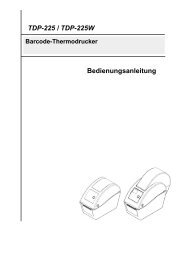Usermanual
Usermanual
Usermanual
Create successful ePaper yourself
Turn your PDF publications into a flip-book with our unique Google optimized e-Paper software.
Unit 3: InstallationSPECIFICATIONSConnectorRJ-45 ReceptacleCable 10/100BaseT Category 5Cable Length100 meters or lessPower SupplyPowered from printerProtocolStatus3 returnProtocol for Driver (cyclic response mode)Protocol for Driver (ENQ response mode)Status5 returnIP Address 0.0.0.0 to 255.255.255.255Subnet Mask 0.0.0.0 to 255.255.255.255Gateway Address 0.0.0.0 to 255.255.255.255802.11G WIRELESSThe wireless print server provides easy printer interface with 802.11g Wi-Fi compliant networks free of wiredconnections. Each printer is shipped with an integrated driver and interface installed. The driver must be loadedonto the host computer and configured to run one of the supported protocols.SPECIFICATIONSVariable Data Rates54, 11, 5.5, 2 and 1 MbpsFrequency Band2.4 GHz ISM BandWired Equivalent Privacy 128 bit, 64 bit (compatible with 40bit), none (WPA)Sensitivity (typ, AAWGN, 8E-2 PER): -91dBm at 1Mbps, -88dBm at 2 Mdps, -87dBm at 5.5Mbps, -84dBm at 11Mbps.Range100m indoors, 300m outdoors (enviromentally dependent)ProtocolsTCP/IP, IPX/SPX, Direct Mode IPX/IP, DLC/LLC, NetBEUI, NetBIOS/IPProtocolStatus3 returnProtocol for Driver (cyclic response mode)Protocol for Driver (ENQ response mode)Status5 returnIP Address 0.0.0.0 to 255.255.255.255Subnet Mask 0.0.0.0 to 255.255.255.255Gateway Address 0.0.0.0 to 255.255.255.255Communication ModeInfrastructureSSIDOptional alphanumeric character string (up to 32 characters)Channels 01 to 11LED INDICATOR STATUSNetwork Port Off ---Link LED (green)Blinking Waiting for linkFront PanelOn LinkedNetwork Port Off ---Status LED (orange)Front Panel Blinking Receiving packetWireless LED (green) Front Panel On Infrastructure modeGL408-412e Operator’s Manual 3-12