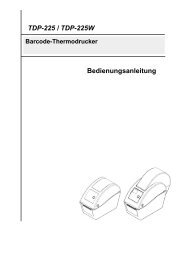Usermanual
Usermanual
Usermanual
You also want an ePaper? Increase the reach of your titles
YUMPU automatically turns print PDFs into web optimized ePapers that Google loves.
Unit 4: Printer ConfigurationWIRELESS LOCAL AREA NETWORK (WLAN) INTERFACE MODEThis chapter provides the programming sequences required for WLAN interface setup. Use the keys of the printer’soperator panel to select and enter the required options.Refer to the Menu Definition Tables in the following chapter to provide an explanation of each menu screen.ATTENTION: Perform the following programming sequence only if this is the interfacetype to be used. Instead, refer to the appropriate interface programming chart.POWERONLINEAOFFLINELINEINTERFACESHost Interface*Host InterfaceAuto Switching*INTERFACESHost Interface*Host InterfaceEthernet*CENTERINTERFACESCINTERFACESETHERNET SETTINGETHERNET SETTINGNetBIOS ProtocolInterfaceModeENTERNetBIOS ProtocolEnable*DINTERFACESIgnore CR/LFItem No. CheckBCC CheckHistory BufferComm. ProtocolHost InterfaceETHERNET PORTETHERNET SETTINGWLAN ADDRESSWLAN SETTINGParallel PortUSB PortSerial PortPrinter MgtACEBDASCII Data Port1024*Keep Alive Timer3 minutes*Ethernet SpeedAuto Select*Job ControlStandard*WLAN ADDRESSIP AddressSubnet MaskGateway AddressMAC AddressDHCPIP AddressXXX.XXX.XXX.XXXSubnet MaskXXX.XXX.XXX.XXXScreensonly display ifAdmin User isenabled withinthe AdvancedModeIgnore CR/LFNo*Item No. CheckOffline ProcessDisable*BGateway AddressXXX.XXX.XXX.XXXMAC AddressXXX.XXX.XXX.XXXDisable*BCC CheckINTERFACESETHERNET PORTDHCPDisable*Disable*ETHERNET PORTHistory BufferTimeoutTemporary*TimeoutComm. Protocol10 sec*Status 5*Switch Out OnAData Timeout*Figure 4-9, WLAN Interface ModeGL408-412e Operator’s Manual 4-12