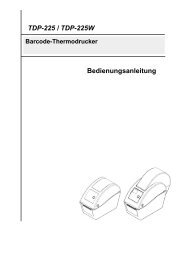Usermanual
Usermanual
Usermanual
You also want an ePaper? Increase the reach of your titles
YUMPU automatically turns print PDFs into web optimized ePapers that Google loves.
Unit 4: Printer ConfigurationCONFIGURATION MODEThe Configuration Mode is a set of menus that allows the operator to configure the printer on how to deal withmultiple print jobs. This activity is focused on loading, saving, naming those jobs, and then deleting them when nolonger needed.Refer to the Menu Definition Tables in the following chapter to provide an explanation of each menu screen.POWERONLINECONFIG MODECONFIG MODECONFIG MODESave Config.Load Config.Print Config.Save Config.Load Config.Print Config.LINE1*Factory*Current*OFFLINESavingConfigurationLoading FactoryConfigurationFUNCTIONCONFIG MODECONFIG MODECONFIG MODECONFIG MODEDelete Config.Delete Config.Power-Up Config.Power-Up Config.Protect Config.Protect Configs.1*Factory*Disable*ConfigModeENTERDeletingConfigurationCONFIG MODESave Config.Load Config.Print Config.Delete Config.Power-Up Config.Protect Config.Name Config 1Name Config 2Name Config 3Name Config 4Name Config 5Name Config 6Name Config 7Name Config 8Reset Cfg NamesAuto SaveName Config 11Name Config 11*Name Config 44Name Config 22Name Config 22*Name Config 55Name Config 33Name Config 33*Name Config 66Name Config 4Name Config 5Name Config 6ENTER4*5*6*CONFIG MODEName Config 7Name Config 8CONFIG MODEAuto Save78Reset Cfg NamesAuto SaveName Config 7Name Config 8Reset Cfg NamesEnable*7*8*1*Auto SaveEnable*Figure 4-2, Configuration ModeGL408-412e Operator’s Manual 4-4