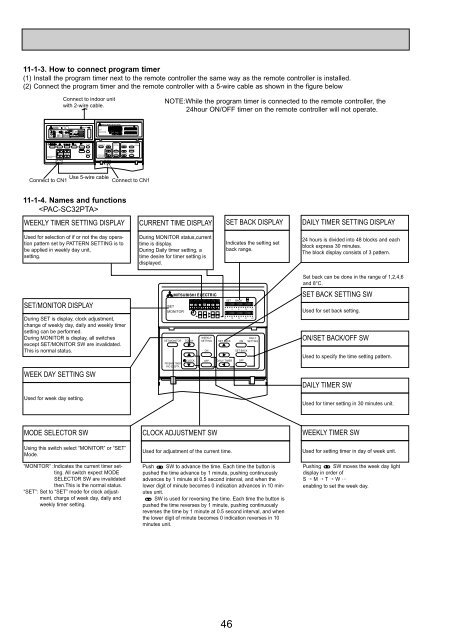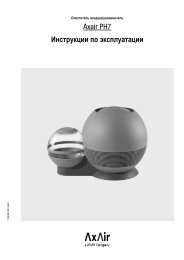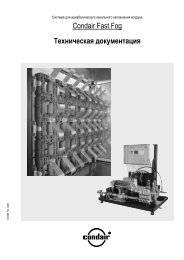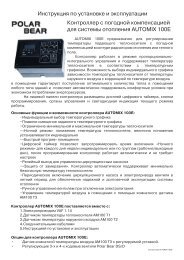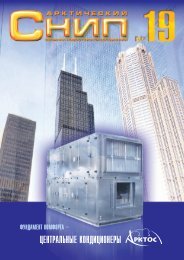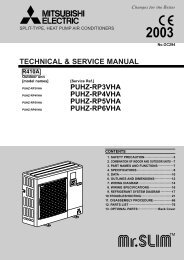TECHNICAL & SERVICE MANUAL Ceiling Cassettes ... - Engvent.ru
TECHNICAL & SERVICE MANUAL Ceiling Cassettes ... - Engvent.ru
TECHNICAL & SERVICE MANUAL Ceiling Cassettes ... - Engvent.ru
You also want an ePaper? Increase the reach of your titles
YUMPU automatically turns print PDFs into web optimized ePapers that Google loves.
4FILTERCHECK MODETEST RUNSET/MONITOR TODAYPROERAN TIMERPAC-SC32PTACLOCKWEEKLYSETTINGONOFFSETSET BACKDAILY TIMERBACK0 3 6 12 1512 15 18 21 24ONSET BACKOFFDAILYSETTING11-1-3. How to connect program timer(1) Install the program timer next to the remote controller the same way as the remote controller is installed.(2) Connect the program timer and the remote controller with a 5-wire cable as shown in the figure belowConnect to indoor unitwith 2-wire cable.NOTE:While the program timer is connected to the remote controller, the24hour ON/OFF timer on the remote controller will not operate.SETMONITORSMTWT F SUse 5-wire cableConnect to CN1Connect to CN111-1-4. Names and functionsWEEKLY TIMER SETTING DISPLAYCURRENT TIME DISPLAYSET BACK DISPLAYDAILY TIMER SETTING DISPLAYUsed for selection of if or not the day operationpattern set by PATTERN SETTING is tobe applied in weekly day unit,setting.During MONITOR status,currenttime is display.During Daily timer setting, atime desire for timer setting isdisplayed.Indicates the setting setback range.24 hours is divided into 48 blocks and eachblock express 30 minutes.The block display consists of 3 pattern.SET/MONITOR DISPLAYDuring SET is display, clock adjustment,change of weekly day, daily and weekly timersetting can be performed.During MONITOR is display, all switchesexcept SET/MONITOR SW are invalidated.This is normal status.WEEK DAY SETTING SWUsed for week day setting.SET BACKSETSMTWT F S0 3 6 12 15MONITOR12 15 18 21 24WEEKLYDAILYSET/MONITOR TODAY SETTING SET BACK ON SETTINGONSET BACKCLOCK OFF DAILY TIMER OFFPROERAN TIMERPAC-SC32PTASet back can be done in the range of 1,2,4,6and 8°C.SET BACK SETTING SWUsed for set back setting.ON/SET BACK/OFF SWUsed to specify the time setting pattern.DAILY TIMER SWUsed for timer setting in 30 minutes unit.MODE SELECTOR SWUsing this switch select “MONITOR” or “SET”Mode.“MONITOR” :Indicates the current timer setting.All switch expect MODESELECTOR SW are invalidatedthen.This is the normal status.“SET”: Set to “SET” mode for clock adjustment,charge of week day, daily andweekly timer setting.CLOCK ADJUSTMENT SWUsed for adjustment of the current time.Push SW to advance the time. Each time the button ispushed the time advance by 1 minute, pushing continuouslyadvances by 1 minute at 0.5 second interval, and when thelower digit of minute becomes 0 indication advances in 10 minutesunit.SW is used for reversing the time. Each time the button ispushed the time reverses by 1 minute, pushing continuouslyreverses the time by 1 minute at 0.5 second interval, and whenthe lower digit of minute becomes 0 indication reverses in 10minutes unit.WEEKLY TIMER SWUsed for setting timer in day of week unit.Pushing SW moves the week day lightdisplay in order ofS → M → T → W …enabling to set the week day.46