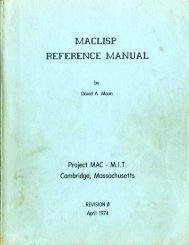LISP I Programmer's Manual - Software Preservation Group
LISP I Programmer's Manual - Software Preservation Group
LISP I Programmer's Manual - Software Preservation Group
You also want an ePaper? Increase the reach of your titles
YUMPU automatically turns print PDFs into web optimized ePapers that Google loves.
The Flexowriter Sys tem (for M.1.T. users only) 1The possibility of running <strong>LISP</strong> programs on line using theFlexowriter as access to the 704, and time-sharing with anI Iinnocent victim" is under development at M,I,T. The currentversion of the <strong>LISP</strong>-Flexo system is described here, but it issubject to change. The reader who might wish first of all tobecome familiar with the Flexowriter system, can find a writeupof it, although for a different purpose, in ProfessorHerbert M. Teagerls memo, Programming <strong>Manual</strong> for the M.I.T.Flexowriter Monitor Interpreter System of Time-Shared ProgramTesting.The <strong>LISP</strong>-Flexo System enables the user to read functiondefinitions into the 704 from cards or to type them in on theFlexowriter, and to control the operation of <strong>LISP</strong> via Flexowritertype-ins .Operating InstructionsTo use the <strong>LISP</strong>-Flexo System on the M.I.T. 704 one must(1) Turn on the two power switches for the Flexowriter(2) Turn off the alarm clock(3) Turn off the back interrupt switch(4) Put the <strong>LISP</strong>-Flexo System tape on tape drive '10The output w i l l be either on the on-line printer or on theFlexowriter, at the option of the user. The input deck to beput into the card reader has the following format,1The <strong>LISP</strong>-Flexo system does not contain the compiler option.