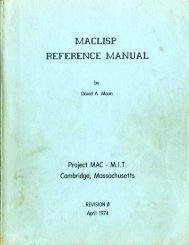LISP I Programmer's Manual - Software Preservation Group
LISP I Programmer's Manual - Software Preservation Group
LISP I Programmer's Manual - Software Preservation Group
You also want an ePaper? Increase the reach of your titles
YUMPU automatically turns print PDFs into web optimized ePapers that Google loves.
ErrorsTyping errors may be erased by hitting the backspace keywhich will erase the preceding character, or by hitting theunderline key, which will erase the entire line. Several charactersat a time can be erased by using the backspace key the appropriatenumber of times, but lines above the current line cannever be recovered for erasure.Extra right parentheses give a read error.The error type-outs described in Chapter 8 appear on theFlexowriter without the sentence describing the error, for ex-ample,ERROR NUMBER : A 2 :and this type-out is followed by the argument of the error ifit had one. The read program does not stop at the error; in theTEN-Mode the read program goes on to read a new triplet in theregister following that in which the error occurred, in the Sequence-Modethe read program starts reading the next line typedin.Other Flexowriter Monitor Type-insAt any time except when the Flexowriter is itself typingout a message one may type in any of the monitor directions, describedin Professor Teagerls memo, QUE, ENT, EXE, LDC, BKP, TEN..The Functions ioflex(x) and ioflip (y )Two special functions ioflex and ioflip are available inthe <strong>LISP</strong>-Flexo System. They are functions of one argument anda null - p-list, and they have the following effects: