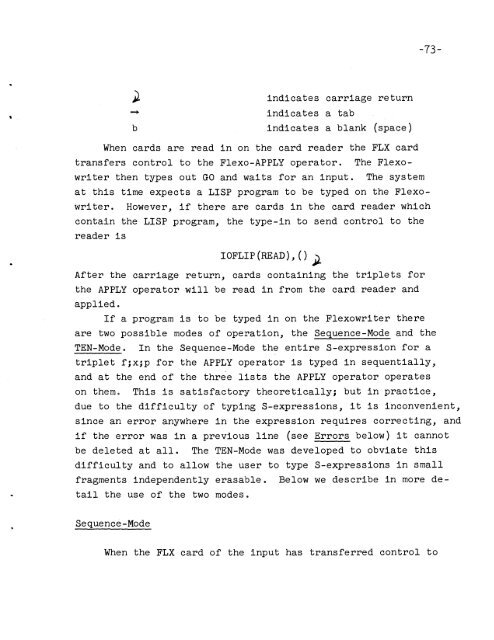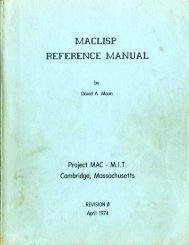LISP I Programmer's Manual - Software Preservation Group
LISP I Programmer's Manual - Software Preservation Group
LISP I Programmer's Manual - Software Preservation Group
Create successful ePaper yourself
Turn your PDF publications into a flip-book with our unique Google optimized e-Paper software.
indicates carriage returnindicates a tabindicates a blank (space)When cards are read in on the card reader the FLX cardtransfers control to the Flexo-APPLY operator. The Flexowriterthen types out GO and waits for an input. The systemat this time expects a <strong>LISP</strong> program to be typed on the Flexowriter.However, if there are cards in the card reader whichcontain the <strong>LISP</strong> program, the type-in to send control to thereader isIOFLIP (READ), () jlAfter the carriage return, cards containing the triplets forthe APPLY operator will be read in from the card reader andapplied.If a program is to be typed in on the Flexowriter thereare two possible modes of operation, the Sequence-Mode and theTEN-Mode. In the Sequence-Mode the entire S-expression for atriplet f;x;p for the APPLY operator is typed in sequentially,and at the end of the thre.e lists the APPLY operator operateson them. This is satisfactory theoretically; but in practice,due to the difficulty of typing S-expressions, it is inconvenient,since error anywhere the expression requires correcting, andif the error was in a previous line (see Errors below) it cannotbe deleted at all. The TEN-Mode was developed to obviate thisdifficulty and to allow the user to type S-expressions in smallfragments independently erasable. Below we describe in more detailthe use of the two modes.Sequence-ModeWhen the FLX card of the input has transferred control to