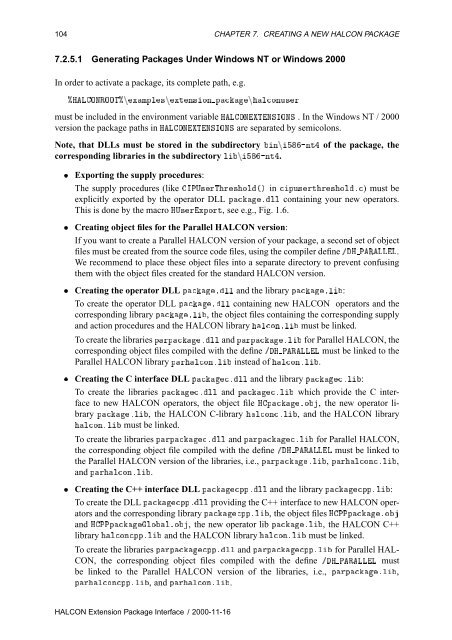HALCON Extension Package Programmer's Manual
HALCON Extension Package Programmer's Manual
HALCON Extension Package Programmer's Manual
- No tags were found...
Create successful ePaper yourself
Turn your PDF publications into a flip-book with our unique Google optimized e-Paper software.
104 CHAPTER 7. CREATING A NEW <strong>HALCON</strong> PACKAGE7.2.5.1 Generating <strong>Package</strong>s Under Windows NT or Windows 2000In order to activate a package, its complete path, e.g.±ÀÄÇÆÊÇÇ̱ÒÜÑÔÐ×ÒÜØÒ×ÓÒ ÔÒÐÓÒÙ×Ömust be included in the environment variable ÀÄÇÆÌÆËÁÇÆË . In the Windows NT / 2000version the package paths in ÀÄÇÆÌÆËÁÇÆË are separated by semicolons.Note, that DLLs must be stored in the subdirectory ÒÒ¹ÒØ of the package, thecorresponding libraries in the subdirectory ÐÒ¹ÒØ.¯ Exporting the supply procedures:The supply procedures (like ÁÈÍ×ÖÌÖ×Óдµ in ÔÙ×ÖØÖ×Óк) must beexplicitly exported by the operator DLL ÔºÐÐ containing your new operators.This is done by the macro ÀÍ×ÖÜÔÓÖØ, see e.g., Fig. 1.6.¯ Creating object files for the Parallel <strong>HALCON</strong> version:If you want to create a Parallel <strong>HALCON</strong> version of your package, a second set of objectfiles must be created from the source code files, using the compiler define »À ÈÊÄÄÄ.We recommend to place these object files into a separate directory to prevent confusingthem with the object files created for the standard <strong>HALCON</strong> version.¯ Creating the operator DLL ÔºÐÐ and the library ÔºÐ:To create the operator DLL ÔºÐÐ containing new <strong>HALCON</strong> operators and thecorresponding library ÔºÐ, the object files containing the corresponding supplyand action procedures and the <strong>HALCON</strong> library ÐÓҺРmust be linked.To create the libraries ÔÖÔºÐÐ and ÔÖԺРfor Parallel <strong>HALCON</strong>, thecorresponding object files compiled with the define »À ÈÊÄÄÄ must be linked to theParallel <strong>HALCON</strong> library ÔÖÐÓҺРinstead of ÐÓÒºÐ.¯ Creating the C interface DLL ÔºÐÐ and the library ÔºÐ:To create the libraries ÔºÐÐ and ԺРwhich provide the C interfaceto new <strong>HALCON</strong> operators, the object file ÀÔºÓ, the new operator libraryÔºÐ, the <strong>HALCON</strong> C-library ÐÓÒºÐ, and the <strong>HALCON</strong> libraryÐÓҺРmust be linked.To create the libraries ÔÖÔºÐÐ and ÔÖԺРfor Parallel <strong>HALCON</strong>,the corresponding object file compiled with the define »À ÈÊÄÄÄ must be linked tothe Parallel <strong>HALCON</strong> version of the libraries, i.e., ÔÖÔºÐ, ÔÖÐÓÒºÐ,and ÔÖÐÓÒºÐ.¯ Creating the C++ interface DLL ÔÔÔºÐÐ and the library ÔÔÔºÐ:To create the DLL ÔÔÔºÐÐ providing the C++ interface to new <strong>HALCON</strong> operatorsand the corresponding library ÔÔÔºÐ, the object files ÀÈÈÔºÓand ÀÈÈÔÐÓкÓ, the new operator lib ÔºÐ, the <strong>HALCON</strong> C++library ÐÓÒÔԺРand the <strong>HALCON</strong> library ÐÓҺРmust be linked.To create the libraries ÔÖÔÔÔºÐÐ and ÔÖÔÔԺРfor Parallel HAL-CON, the corresponding object files compiled with the define »À ÈÊÄÄÄ mustbe linked to the Parallel <strong>HALCON</strong> version of the libraries, i.e., ÔÖÔºÐ,ÔÖÐÓÒÔÔºÐ, andÔÖÐÓÒºÐ.<strong>HALCON</strong> <strong>Extension</strong> <strong>Package</strong> Interface / 2000-11-16