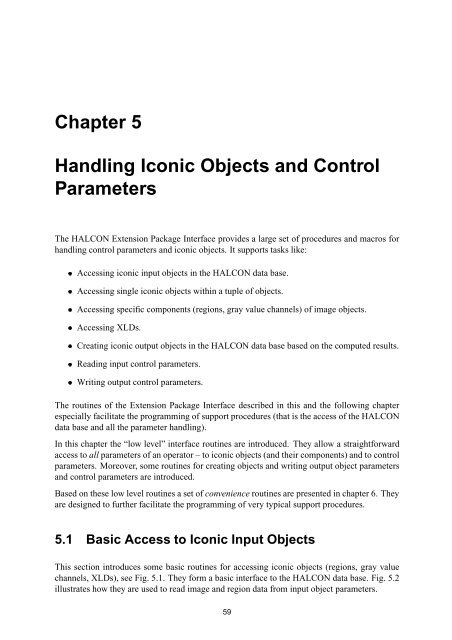HALCON Extension Package Programmer's Manual
HALCON Extension Package Programmer's Manual
HALCON Extension Package Programmer's Manual
- No tags were found...
You also want an ePaper? Increase the reach of your titles
YUMPU automatically turns print PDFs into web optimized ePapers that Google loves.
Chapter 5Handling Iconic Objects and ControlParametersThe <strong>HALCON</strong> <strong>Extension</strong> <strong>Package</strong> Interface provides a large set of procedures and macros forhandling control parameters and iconic objects. It supports tasks like:¯ Accessing iconic input objects in the <strong>HALCON</strong> data base.¯ Accessing single iconic objects within a tuple of objects.¯ Accessing specific components (regions, gray value channels) of image objects.¯ Accessing XLDs.¯ Creating iconic output objects in the <strong>HALCON</strong> data base based on the computed results.¯ Reading input control parameters.¯ Writing output control parameters.The routines of the <strong>Extension</strong> <strong>Package</strong> Interface described in this and the following chapterespecially facilitate the programming of support procedures (that is the access of the <strong>HALCON</strong>data base and all the parameter handling).In this chapter the “low level” interface routines are introduced. They allow a straightforwardaccess to all parameters of an operator – to iconic objects (and their components) and to controlparameters. Moreover, some routines for creating objects and writing output object parametersand control parameters are introduced.Based on these low level routines a set of convenience routines are presented in chapter 6. Theyare designed to further facilitate the programming of very typical support procedures.5.1 Basic Access to Iconic Input ObjectsThis section introduces some basic routines for accessing iconic objects (regions, gray valuechannels, XLDs), see Fig. 5.1. They form a basic interface to the <strong>HALCON</strong> data base. Fig. 5.2illustrates how they are used to read image and region data from input object parameters.59