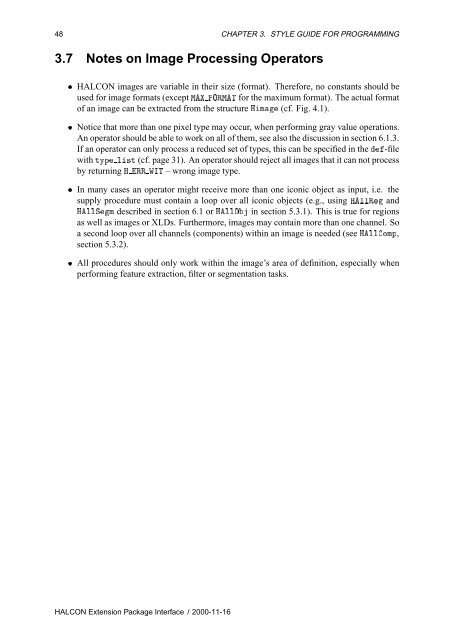HALCON Extension Package Programmer's Manual
HALCON Extension Package Programmer's Manual
HALCON Extension Package Programmer's Manual
- No tags were found...
Create successful ePaper yourself
Turn your PDF publications into a flip-book with our unique Google optimized e-Paper software.
48 CHAPTER 3. STYLE GUIDE FOR PROGRAMMING3.7 Notes on Image Processing Operators¯ <strong>HALCON</strong> images are variable in their size (format). Therefore, no constants should beused for image formats (except Å ÇÊÅÌ for the maximum format). The actual formatof an image can be extracted from the structure ÀÑ (cf. Fig. 4.1).¯ Notice that more than one pixel type may occur, when performing gray value operations.An operator should be able to work on all of them, see also the discussion in section 6.1.3.If an operator can only process a reduced set of types, this can be specified in the -filewith ØÝÔ Ð×Ø (cf. page 31). An operator should reject all images that it can not processby returning À ÊÊ ÏÁÌ – wrong image type.¯ In many cases an operator might receive more than one iconic object as input, i.e. thesupply procedure must contain a loop over all iconic objects (e.g., using ÀÐÐÊ andÀÐÐËÑ described in section 6.1 or ÀÐÐÇ in section 5.3.1). This is true for regionsas well as images or XLDs. Furthermore, images may contain more than one channel. Soa second loop over all channels (components) within an image is needed (see ÀÐÐÓÑÔ,section 5.3.2).¯ All procedures should only work within the image’s area of definition, especially whenperforming feature extraction, filter or segmentation tasks.<strong>HALCON</strong> <strong>Extension</strong> <strong>Package</strong> Interface / 2000-11-16