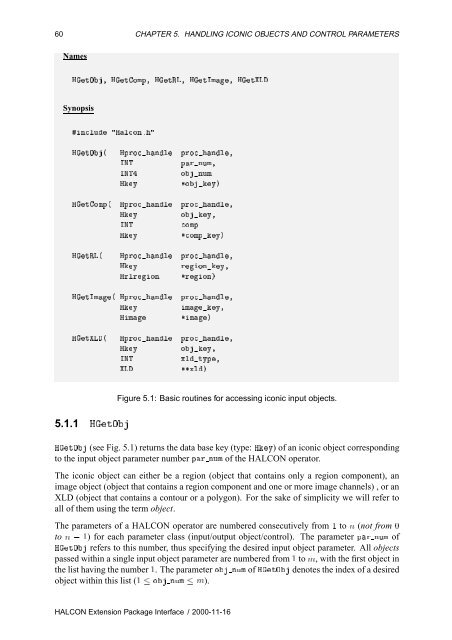HALCON Extension Package Programmer's Manual
HALCON Extension Package Programmer's Manual
HALCON Extension Package Programmer's Manual
- No tags were found...
You also want an ePaper? Increase the reach of your titles
YUMPU automatically turns print PDFs into web optimized ePapers that Google loves.
60 CHAPTER 5. HANDLING ICONIC OBJECTS AND CONTROL PARAMETERSNamesÀØǸ ÀØÓÑÔ¸ ÀØÊĸ ÀØÁѸ ÀØÄSynopsisÒÐÙ ÀÐÓÒºÀØÇ´ ÀÔÖÓÒÐ ÔÖÓÒиÁÆÌÔÖÒÙѸÁÆÌÓÒÙÑÀÝÓݵÀØÓÑÔ´ ÀÔÖÓÒÐ ÔÖÓÒиÀÝÓݸÁÆÌÓÑÔÀÝÓÑÔݵÀØÊÄ´ ÀÔÖÓÒÐ ÔÖÓÒиÀÝÖÓÒݸÀÖÐÖÓÒ ÖÓÒµÀØÁÑ´ ÀÔÖÓÒÐÀÝÀÑÔÖÓÒиÑݸѵÀØÄ´ ÀÔÖÓÒÐ ÔÖÓÒиÀÝÓݸÁÆÌÜÐØÝÔ¸ÄÜеFigure 5.1: Basic routines for accessing iconic input objects.5.1.1 ÀØÇÀØÇ (see Fig. 5.1) returns the data base key (type: ÀÝ) of an iconic object correspondingto the input object parameter number ÔÖ ÒÙÑ of the <strong>HALCON</strong> operator.The iconic object can either be a region (object that contains only a region component), animage object (object that contains a region component and one or more image channels) , or anXLD (object that contains a contour or a polygon). For the sake of simplicity we will refer toall of them using the term object.The parameters of a <strong>HALCON</strong> operator are numbered consecutively from ½ to Ò (not from ¼to Ò ½) for each parameter class (input/output object/control). The parameter ÔÖ ÒÙÑ ofÀØÇ refers to this number, thus specifying the desired input object parameter. All objectspassed within a single input object parameter are numbered from ½ to Ñ, with the first object inthe list having the number ½. The parameter Ó ÒÙÑ of ÀØÇ denotes the index of a desiredobject within this list (½ Ó ÒÙÑ Ñ).<strong>HALCON</strong> <strong>Extension</strong> <strong>Package</strong> Interface / 2000-11-16