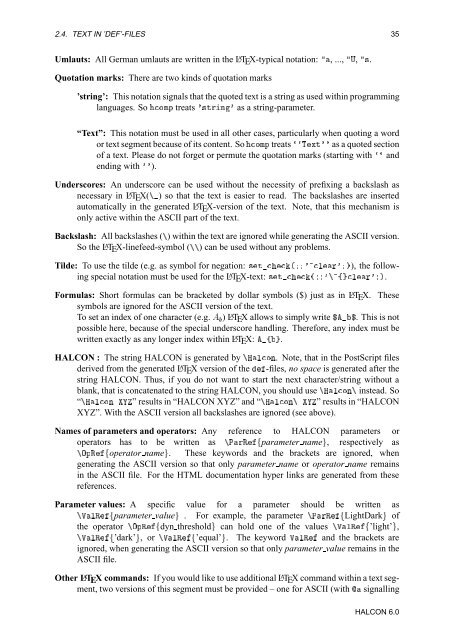HALCON Extension Package Programmer's Manual
HALCON Extension Package Programmer's Manual
HALCON Extension Package Programmer's Manual
- No tags were found...
You also want an ePaper? Increase the reach of your titles
YUMPU automatically turns print PDFs into web optimized ePapers that Google loves.
2.4. TEXT IN ’DEF’-FILES 35Umlauts: All German umlauts are written in the L A TEX-typical notation: , ..., Í, ×.Quotation marks: There are two kinds of quotation marks’string’: This notation signals that the quoted text is a string as used within programminglanguages. So ÓÑÔ treats ³×ØÖÒ³ as a string-parameter.“Text”: This notation must be used in all other cases, particularly when quoting a wordor text segment because of its content. So ÓÑÔ treats ÌÜس³ as a quoted sectionof a text. Please do not forget or permute the quotation marks (starting with andending with ³³).Underscores: An underscore can be used without the necessity of prefixing a backslash asnecessary in L A TEX() so that the text is easier to read. The backslashes are insertedautomatically in the generated L A TEX-version of the text. Note, that this mechanism isonly active within the ASCII part of the text.Backslash: All backslashes () within the text are ignored while generating the ASCII version.So the L A TEX-linefeed-symbol () can be used without any problems.Tilde: To use the tilde (e.g. as symbol for negation: ×Ø´³ÐÖ³µ), the followingspecial notation must be used for the L A TEX-text: ×Ø´³ßÐÐÖ³µ.Formulas: Short formulas can be bracketed by dollar symbols ($) just as in L A TEX. Thesesymbols are ignored for the ASCII version of the text.To set an index of one character (e.g. )L A TEX allows to simply write °°. This is notpossible here, because of the special underscore handling. Therefore, any index must bewritten exactly as any longer index within L A TEX: ßÐ.<strong>HALCON</strong> : The string <strong>HALCON</strong> is generated by ÀÐÓÒ. Note, that in the PostScript filesderived from the generated L A TEX version of the -files, no space is generated after thestring <strong>HALCON</strong>. Thus, if you do not want to start the next character/string without ablank, that is concatenated to the string <strong>HALCON</strong>, you should use ÀÐÓÒ instead. So“ÀÐÓÒ ” results in “<strong>HALCON</strong> XYZ” and “ÀÐÓÒ ” results in “<strong>HALCON</strong>XYZ”. With the ASCII version all backslashes are ignored (see above).Names of parameters and operators: Any reference to <strong>HALCON</strong> parameters oroperators has to be written as ÈÖÊparameter name, respectively asÇÔÊoperator name. These keywords and the brackets are ignored, whengenerating the ASCII version so that only parameter name or operator name remainsin the ASCII file. For the HTML documentation hyper links are generated from thesereferences.Parameter values: A specific value for a parameter should be written asÎÐÊparameter value . For example, the parameter ÈÖÊLightDark ofthe operator ÇÔÊdyn threshold can hold one of the values ÎÐÊ’light’,ÎÐÊ’dark’, or ÎÐÊ’equal’. The keyword ÎÐÊ and the brackets areignored, when generating the ASCII version so that only parameter value remains in theASCII file.Other L A TEX commands: If you would like to use additional L A TEX command within a text segment,two versions of this segment must be provided – one for ASCII (with signalling<strong>HALCON</strong> 6.0