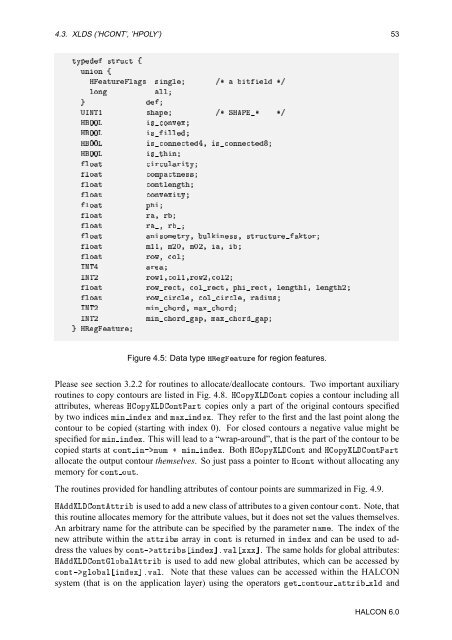HALCON Extension Package Programmer's Manual
HALCON Extension Package Programmer's Manual
HALCON Extension Package Programmer's Manual
- No tags were found...
You also want an ePaper? Increase the reach of your titles
YUMPU automatically turns print PDFs into web optimized ePapers that Google loves.
4.3. XLDS (’HCONT’, ’HPOLY’) 53ØÝÔ ×ØÖÙØ ßÙÒÓÒ ßÀØÙÖÐ× ×ÒÐ » ØÐ »ÐÓÒÐÐÐÍÁÆ̽ ×Ô » ËÀÈ »ÀÇÇÄ×ÓÒÚÜÀÇÇÄ×ÐÐÀÇÇÄ×ÓÒÒظ ×ÓÒÒØÀÇÇÄ×ØÒÐÓØÖÙÐÖØÝÐÓØÓÑÔØÒ××ÐÓØÓÒØÐÒØÐÓØÓÒÚÜØÝÐÓØÔÐÓØÖ¸ ÖÐÓØÖ¸ ÖÐÓØÒ×ÓÑØÖݸ ÙÐÒ×׸ ×ØÖÙØÙÖØÓÖÐÓØѽ½¸ Ѿ¼¸ Ѽ¾¸ ¸ ÐÓØÖÓÛ¸ ÓÐÁÆÌÖÁÆ̾ÖÓÛ½¸Óн¸ÖÓÛ¾¸ÓоÐÓØÖÓÛÖظ ÓÐÖظ ÔÖظ ÐÒؽ¸ ÐÒؾÐÓØÖÓÛÖи ÓÐÖи ÖÙ×ÁÆ̾ÑÒÓÖ¸ ÑÜÓÖÁÆ̾ÑÒÓÖÔ¸ ÑÜÓÖÔÐ ÀÊØÙÖFigure 4.5: Data type ÀÊØÙÖ for region features.Please see section 3.2.2 for routines to allocate/deallocate contours. Two important auxiliaryroutines to copy contours are listed in Fig. 4.8. ÀÓÔÝÄÓÒØ copies a contour including allattributes, whereas ÀÓÔÝÄÓÒØÈÖØ copies only a part of the original contours specifiedby two indices ÑÒ ÒÜ and ÑÜ ÒÜ. They refer to the first and the last point along thecontour to be copied (starting with index 0). For closed contours a negative value might bespecified for ÑÒ ÒÜ. This will lead to a “wrap-around”, that is the part of the contour to becopied starts at ÓÒØ Ò¹ÒÙÑ · ÑÒ ÒÜ. Both ÀÓÔÝÄÓÒØ and ÀÓÔÝÄÓÒØÈÖØallocate the output contour themselves. So just pass a pointer to ÀÓÒØ without allocating anymemory for ÓÒØ ÓÙØ.The routines provided for handling attributes of contour points are summarized in Fig. 4.9.ÀÄÓÒØØØÖ is used to add a new class of attributes to a given contour ÓÒØ. Note, thatthis routine allocates memory for the attribute values, but it does not set the values themselves.An arbitrary name for the attribute can be specified by the parameter ÒÑ. The index of thenew attribute within the ØØÖ× array in ÓÒØ is returned in ÒÜ and can be used to addressthe values by ÓÒعØØÖ×ÒÜ℄ºÚÐÜÜÜ℄. The same holds for global attributes:ÀÄÓÒØÐÓÐØØÖ is used to add new global attributes, which can be accessed byÓÒعÐÓÐÒÜ℄ºÚÐ. Note that these values can be accessed within the <strong>HALCON</strong>system (that is on the application layer) using the operators Ø ÓÒØÓÙÖ ØØÖ ÜÐ and<strong>HALCON</strong> 6.0