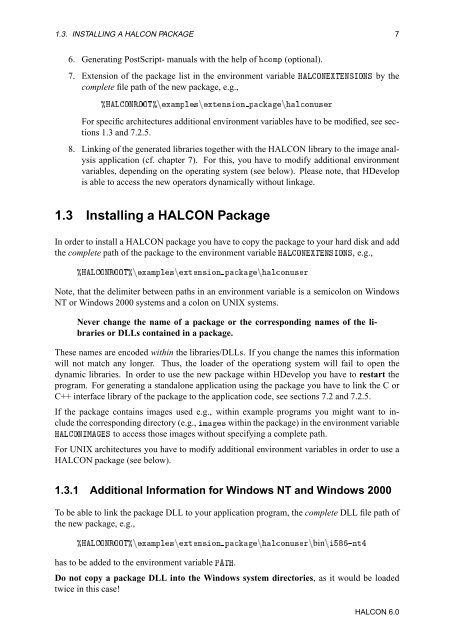HALCON Extension Package Programmer's Manual
HALCON Extension Package Programmer's Manual
HALCON Extension Package Programmer's Manual
- No tags were found...
You also want an ePaper? Increase the reach of your titles
YUMPU automatically turns print PDFs into web optimized ePapers that Google loves.
1.3. INSTALLING A <strong>HALCON</strong> PACKAGE 76. Generating PostScript- manuals with the help of ÓÑÔ (optional).7. <strong>Extension</strong> of the package list in the environment variable ÀÄÇÆÌÆËÁÇÆË by thecomplete file path of the new package, e.g.,±ÀÄÇÆÊÇÇ̱ÒÜÑÔÐ×ÒÜØÒ×ÓÒ ÔÒÐÓÒÙ×ÖFor specific architectures additional environment variables have to be modified, see sections1.3 and 7.2.5.8. Linking of the generated libraries together with the <strong>HALCON</strong> library to the image analysisapplication (cf. chapter 7). For this, you have to modify additional environmentvariables, depending on the operating system (see below). Please note, that HDevelopis able to access the new operators dynamically without linkage.1.3 Installing a <strong>HALCON</strong> <strong>Package</strong>In order to install a <strong>HALCON</strong> package you have to copy the package to your hard disk and addthe complete path of the package to the environment variable ÀÄÇÆÌÆËÁÇÆË, e.g.,±ÀÄÇÆÊÇÇ̱ÒÜÑÔÐ×ÒÜØÒ×ÓÒ ÔÒÐÓÒÙ×ÖNote, that the delimiter between paths in an environment variable is a semicolon on WindowsNT or Windows 2000 systems and a colon on UNIX systems.Never change the name of a package or the corresponding names of the librariesor DLLs contained in a package.These names are encoded within the libraries/DLLs. If you change the names this informationwill not match any longer. Thus, the loader of the operationg system will fail to open thedynamic libraries. In order to use the new package within HDevelop you have to restart theprogram. For generating a standalone application using the package you have to link the C orC++ interface library of the package to the application code, see sections 7.2 and 7.2.5.If the package contains images used e.g., within example programs you might want to includethe corresponding directory (e.g., Ñ× within the package) in the environment variableÀÄÇÆÁÅË to access those images without specifying a complete path.For UNIX architectures you have to modify additional environment variables in order to use a<strong>HALCON</strong> package (see below).1.3.1 Additional Information for Windows NT and Windows 2000To be able to link the package DLL to your application program, the complete DLL file path ofthe new package, e.g.,±ÀÄÇÆÊÇÇ̱ÒÜÑÔÐ×ÒÜØÒ×ÓÒ ÔÒÐÓÒÙ×ÖÒbinÒ¹ÒØhas to be added to the environment variable ÈÌÀ.Do not copy a package DLL into the Windows system directories, as it would be loadedtwice in this case!<strong>HALCON</strong> 6.0