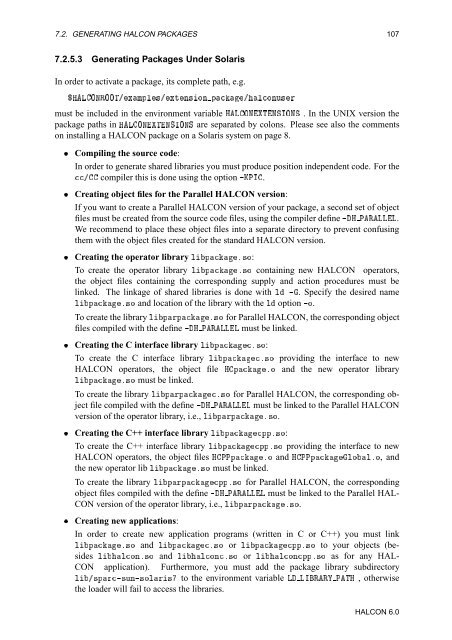HALCON Extension Package Programmer's Manual
HALCON Extension Package Programmer's Manual
HALCON Extension Package Programmer's Manual
- No tags were found...
You also want an ePaper? Increase the reach of your titles
YUMPU automatically turns print PDFs into web optimized ePapers that Google loves.
7.2. GENERATING <strong>HALCON</strong> PACKAGES 1077.2.5.3 Generating <strong>Package</strong>s Under SolarisIn order to activate a package, its complete path, e.g.°ÀÄÇÆÊÇÇÌ»ÜÑÔÐ×»ÜØÒ×ÓÒ Ô»ÐÓÒÙ×Ömust be included in the environment variable ÀÄÇÆÌÆËÁÇÆË .IntheUNIXversionthepackage paths in ÀÄÇÆÌÆËÁÇÆË are separated by colons. Please see also the commentson installing a <strong>HALCON</strong> package on a Solaris system on page 8.¯ Compiling the source code:In order to generate shared libraries you must produce position independent code. For the» compiler this is done using the option ¹ÃÈÁ.¯ Creating object files for the Parallel <strong>HALCON</strong> version:If you want to create a Parallel <strong>HALCON</strong> version of your package, a second set of objectfiles must be created from the source code files, using the compiler define ¹À ÈÊÄÄÄ.We recommend to place these object files into a separate directory to prevent confusingthem with the object files created for the standard <strong>HALCON</strong> version.¯ Creating the operator library ÐÔº×Ó:To create the operator library ÐÔº×Ó containing new <strong>HALCON</strong> operators,the object files containing the corresponding supply and action procedures must belinked. The linkage of shared libraries is done with Ð ¹. Specify the desired nameÐÔº×Ó and location of the library with the Ð option ¹Ó.To create the library ÐÔÖÔº×Ó for Parallel <strong>HALCON</strong>, the corresponding objectfiles compiled with the define ¹À ÈÊÄÄÄ must be linked.¯ Creating the C interface library ÐÔº×Ó:To create the C interface library ÐÔº×Ó providing the interface to new<strong>HALCON</strong> operators, the object file ÀÔºÓ and the new operator libraryÐÔº×Ó must be linked.To create the library ÐÔÖÔº×Ó for Parallel <strong>HALCON</strong>, the corresponding objectfile compiled with the define ¹À ÈÊÄÄÄ must be linked to the Parallel <strong>HALCON</strong>version of the operator library, i.e., ÐÔÖÔº×Ó.¯ Creating the C++ interface library ÐÔÔÔº×Ó:To create the C++ interface library ÐÔÔÔº×Ó providing the interface to new<strong>HALCON</strong> operators, the object files ÀÈÈÔºÓ and ÀÈÈÔÐÓкÓ, andthe new operator lib ÐÔº×Ó must be linked.To create the library ÐÔÖÔÔÔº×Ó for Parallel <strong>HALCON</strong>, the correspondingobject files compiled with the define ¹À ÈÊÄÄÄ must be linked to the Parallel HAL-CON version of the operator library, i.e., ÐÔÖÔº×Ó.¯ Creating new applications:In order to create new application programs (written in C or C++) you must linkÐÔº×Ó and ÐÔº×Ó or ÐÔÔÔº×Ó to your objects (besidesÐÐÓÒº×Ó and ÐÐÓÒº×Ó or ÐÐÓÒÔÔº×Ó as for any HAL-CON application). Furthermore, you must add the package library subdirectoryл×ÔÖ¹×ÙÒ¹×ÓÐÖ× to the environment variable Ä ÄÁÊÊ ÈÌÀ , otherwisethe loader will fail to access the libraries.<strong>HALCON</strong> 6.0