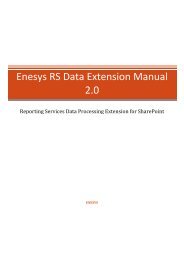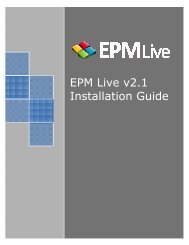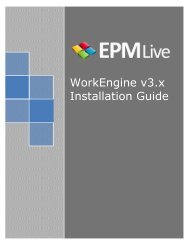EPM Live Online Upgrade Guide
EPM Live Online Upgrade Guide
EPM Live Online Upgrade Guide
- No tags were found...
You also want an ePaper? Increase the reach of your titles
YUMPU automatically turns print PDFs into web optimized ePapers that Google loves.
Filter Task Center Views1. For any Task Center View that is meant to show the project schedule you will need to add anadditional filter to the View in order to filter out the Task Assignments so that only the Tasks arevisible. For any Gantt View this is a necessary step.2.10 Save a Project Workspace as your template1. Choose a Project Workspace that you want to use as your template. Be sure that the ProjectWorkspace that you choose has gone through the upgrade configuration.2. From within the chosen Project Workspace, choose Site Actions Site Settings.3. Click the Save site as template from within the Look and feel section.4. Fill out the information; make sure not to choose Include Content. Click OK when finished.5. Your new upgraded template will now be available for selection next time a new project iscreated.