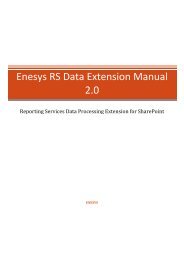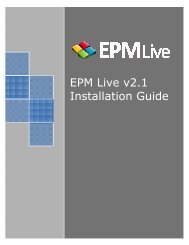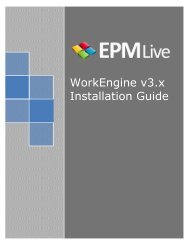EPM Live Online Upgrade Guide
EPM Live Online Upgrade Guide
EPM Live Online Upgrade Guide
- No tags were found...
Create successful ePaper yourself
Turn your PDF publications into a flip-book with our unique Google optimized e-Paper software.
vi. Task Center: This setting will set the destination to the Task Center.5. When you are finished configuration the properties of the Web Part, click the OK button.6. Click Exit Edit Mode to exit out of the edit mode.6 Support and Additional ResourcesPlease contact support@epmlive.com for technical issues during the upgrade.