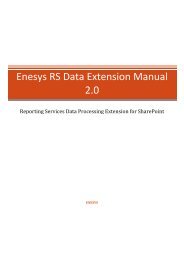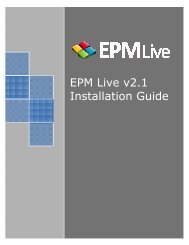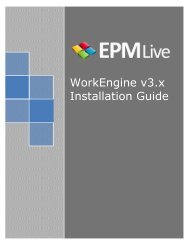EPM Live Online Upgrade Guide
EPM Live Online Upgrade Guide
EPM Live Online Upgrade Guide
- No tags were found...
Create successful ePaper yourself
Turn your PDF publications into a flip-book with our unique Google optimized e-Paper software.
4 New 2.0 Site Collection <strong>Upgrade</strong>4.1 Create a new Site Collection5. Log into <strong>EPM</strong> <strong>Live</strong> Home https://my.epmlive.com/home6. Click the Create New Site Collection button located beneath the My Site Collections section.7. Enter the site information and be sure to choose the Site Collection v2.0 template.5 Additional Configuration Steps5.1 Install Project Publisher version 2.01. If Project Publisher is installed on your machine, please uninstall it. Then, download and installthe new version located at this location:http://www.projectpublisher.com/downloads/publishersetup.msi5.2 Grid/Gantt Web Part Settings Overview1. To access the Web Part Properties for the Grid/Gantt Web Part, ensure that you are in “Edit”mode by selecting Edit Page from the Site Settings menu.2. Once you are in Edit Mode, select Modify Shared Web Part from the edit menu of the Web Part.