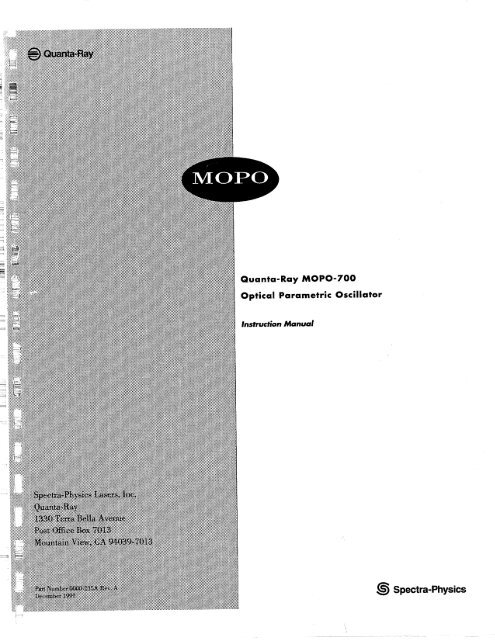metric Oscillator - Beckman Institute Laser Resource Center
metric Oscillator - Beckman Institute Laser Resource Center
metric Oscillator - Beckman Institute Laser Resource Center
Create successful ePaper yourself
Turn your PDF publications into a flip-book with our unique Google optimized e-Paper software.
MOPO-700<strong>metric</strong> <strong>Oscillator</strong>@ Spectra-Physics
i bF=Z Preface This manual describes installation, operation and preventive maintenance of yourMOPO-700 series optical para<strong>metric</strong> oscillator (OPO). The manual also containsinformation about OPO theory, options and accessories.While this manual contains an installation and alignment procedure, it isnot intended as a guide to the initial installation and set-up of your MOPO. Pleasewait for the Spectra-Physics service engineer who has been assigned this task underyour semice agreement. Allow only qualified and authorized Spectra-Physics servicepersonnel to install your laser system.The Quanta-Ray MOPO-700 series is designed for use with Quanta-RayGCR-100 and GCR-200 series of pulsed Nd:YAG lasers. This combination providescontinuously tunable radiation from 410nm to over 2000nrn. Proprietary broad-bandoptics, designed and manufactured by Spectra-Physics, mean that no mirror changeor realignment is necessary when scanning across the visible or near IR spectrum.The MOPO-700 series' tuning range can even be further extended from200nm to beyond 3000nm through nonlinear processes in the Quanta-Ray FDO-800harmonic generation system and the EWO-1 wavelength extender.The MOPO-700 is compact and easy to work with. The MOPO designincorporates two coupled OPO's, a master OPO and a power OPO. This design providesthe flexibility to easily change and upgrade the output linewidth from tens ofwave numbers to below 0.02cm-', while maintaining consistent output energies. Allunits come standard with control electronics which allow the user to set all necessaryoperating parameters. Optional RS-232 and IEEE488 interfaces allow easy connectionwith existing laboratory control and data collection systems.The MOPO series emits radiation that can permanently damage eyes andskin, ignite fires, and vaporize substances. Moreover, focussed back-reflections ofeven a small percentage of its output energy can destroy expensive internal optics.To minimize the risk of expensive repairs, injury, or death, carefully follow theseinstructions.We welcome your comments on the content and style of the manual. Thelast page is a form to aid in bringing such problems to our attention. Thank-you foryour purchase of a Spectra-Physics instrument.iii
Table ofContentsChapter 1 : Introduction ..............................................................Chapter 2: <strong>Laser</strong> Safety ..............................................................Precautions for the Safe Operation of Class IVHigh Power <strong>Laser</strong>s ............................................................Maintenance Required to Keep this Product inCompliance with <strong>Center</strong> for Devices andRadiological Health (CDRH) regulations.. ..............................Key to Radiation Control Drawing ......................................................Focussed Back reflection Safety ........................................................Electronics Safety.. .........................................................................Chapter 3: Installation ................................................................Unpacking your <strong>Laser</strong> ......................................................................Required Utilities. ..........................................................................Installing the Pump <strong>Laser</strong> ..................................................................Installing the Electronics ..................................................................Controls and Indicators ......................................................Installation.. ....................................................................Installing the MOPO-700 ..................................................................Controls and Indicators ......................................................Installing the MOPO-710 ..................................................................Part 1 : HeNe Alignment ....................................................Part 2 : Power <strong>Oscillator</strong> Alignment ......................................Chapter 4: Operation ..................................................................System Startup ...............................................................................Operating the MOPO-710 .................................................................Operating the Electronics. ................................................................Chapter 5: Maintenance ..............................................................Preventive Maintenance. ..................................................................Chapter 6: Service and Repair ...................................................Replacement Parts. .........................................................................Customer Service ............................................................................Warranty.. .....................................................................................Return of the Instrument for Repair .....................................................Service <strong>Center</strong>s ..............................................................................
F SI Units The following System International units, abbreviations and prefixes are used inSpectra-Physics <strong>Laser</strong>s manuals:QuantityUnitmasslengthtimefrequencyforceenergypowerelectric currentelectric chargeelectric potentialresistanceinductancemagnetic f luxmagnetic flux densityluminous intensitytemperaturepressurecapacitanceanglekilogrammetersecondhertznewtonjoulewattamperecoulombvoltohmhenrywebertesla, candelaIkelvinpascalfaradradianPrefixestera (10") Tgiga (109) Gmega (103 Mkilo (10') kdeci (10.') dcenti cmilli (lo-') mmicro (lo6) pnano npic0 (10.") pfemto (10-15) fatto (10-") a
IntroductionThe principal of operation for the optical para<strong>metric</strong> oscillator (OPO) is quite differentfrom that of a laser system. A laser derives its gain from the spontaneous andstimulated emission generated by atomic transitions. These atomic transitions haveinherent linewidths which define the maximum tuning range of the laser. For example,a dye laser tunes over 20nm per dye while Ti:sapphire lasers can tune over200nm. The most common tunable systems have historically been pulsed dye laserswhich require 15 or more dye compounds to cover the visible wavelength range. Incontrast, a 355nm, BBO based OPO can tune continuously from 410nm to wavelengthsgreater than 4000nm. An OPO's gain is derived from a nonlinear frequencyconversion process rather than by stimulated emission.OPO Theory of OperationThe gain of an OPO system is derived from the nonlinear interaction between anintense optical wave and a crystal having a large nonlinear polarizability coefficient.OPO operation can be most easily understood as the inverse of the familiarnonlinear frequency mixing process used to generate odd harmonics of theNd:YAG laser (for example the 3rd, 5th etc harmonic). The third harmonic ofNd:YAG is 355nm, and is generated by mixing the fundamental output at 10anmwith the second harmonic at 532nm in a nonlinear material such as BBO or KDP.Fixed/-u 1064nm532nmFigure l-1:Frequency mixing to generate the third harmonic of Nd:YAG
An OPO works in the reverse fashion in which the energy contained in apump photon at frequency Op is transferred to two other photons as (the signal wave)and 0; (the idler wave) in such a way as to satisfy the energy conversion law:Or, in terms of wavelength:By placing the para<strong>metric</strong> gain medium (I3BO) in an appropriate resonantcavity, oscillation at the signal andlor idler wavelength can be obtained. In OPOs,the gain can be large enough that no signal input wave is necessary. the signal willgrow from quantum noise in the crystal. Both the signal wave and the idler wave canbe resonated simultaneously (doubly resonant), or individually (singly resonant). TheQuanta-Ray MOPO-700 series is designed such that both cavities ( that is the masterand power oscillator ) are singly resonant over the signal wavelength range.Pump Beam3% VariableUs 410-690 nrn (signal)Wi 730-2000 nrn (idler)tP- -6Figure 1-2: Para<strong>metric</strong> Amplification to Generate Tunable Output from 410nm to Beyond 2000nm.The output of an OPO is very similar to that of a laser. The signal andidler beams exhibit strong coherence, are highly monochromatic, and have a spec- \--?==k=,trum consisting of one or more longitudinal modes. Although similar in structure andoperation to that of a laser, the OPO obtains gain from a nonlinear conversion ratherthan an atomic transition. Because of this difference, the OPO has no gain storage,Ir-- -and thus only operates when the pump wave is present.L
APump Signal Idlerm355 nm 400 nm 710 nm 2000 nm WavelengthInput PulseFigure 1-3: Signal and ldler Output wavelengths for 355nm PumpIn the MOP0 system, the pump wavelength hp is always 355nm. In theory,however, an infinite number of signal and idler wavelengths exist to satisfy equation (1).The angular dependence of the birefringence in anisotropic crystals, suchas BBO results in a variation of refractive index as the crystal is rotated. By fixingthe pump wavelength and beam path, any variation in signal and idler index ofrefraction caused by a rotation in the crystal will vary the wavelength resonated withinthe cavity, thus allowing tuning to be accomplished.For further information on OPO theory, refer to "Tunable OpticalPara<strong>metric</strong> <strong>Oscillator</strong>s" by Steven E Hanis, Proceedings of the IEEE, Volume 57,No. 12, December 1969, p. 2096-2113.BBO Enables OPO Commercia/izationThe commercialization of OPO technology has taken more than 25 years due to thelack of suitable, commercially available nonlinear materials. In order for a materialto be suitable for OPO use, the crystal must possess five critical properties simultaneously:Phase matching conditions for pump, signal and idler wavelengths over the tuningrange of interest.High damage threshold to sustain the intense pump fluence required for thenonlinear interaction.Low absorption over the entire tuning range.Ability to be fabricated in useful sizes.No significant degadation with time.The only material fitting these criteria is BBO, and it has only been inrecent years that high quality BBO crystals have been available in useful sizes necessaryfor the commercialization of OPO devices.
Power <strong>Oscillator</strong> Design Used in the MOPO-710The MOPO-700 series is based on the para<strong>metric</strong> gain in BBO pumped by the355nm third harmonic of either a GCR-100 Series or a GCR-200 Series Nd:YAGlaser. The MOPO design incorporates two coupled OPOs, a master OPO and a powerOPO. The master oscillator/power oscillator (MOPO) design provides the flexibilityto easily change and upgrade the system.The heart of the MOPO-700 series is the high energy power oscillator.The unique design delivers greater than lOOmJ of energy over most visible wavelengths,with typical conversion efficiencies in excess of 20% at a single wavelength.The key to the power oscillator is the use of a geo<strong>metric</strong>ally unstable resonatordesign, originally patented by Quanta-Ray for use in Nd:YAG lasers. PreviousOPO designs employed conventional geo<strong>metric</strong>ally stable cavities, which providedno transverse mode control. These designs were capable of delivering high outputenergy but with poor spatial mode quality and highly divergent beams. Only theMOPO-700 series geo<strong>metric</strong>ally unstable resonator provides high energy, singletransverse mode output pulses. The resonator provides an output beam with a smoothGaussian like profile, minimal structure, no hot-spots, and submilliradian divergenceat all wavelengths.IRear Mirror Output CouplerFigure 14: Schematic of an Unstable Resonator Design used in the MOPO-700 SeriesMOPO-710 Description and Principle of OperationThe MOPO-710 is the basic version of the MOPO-700 Series, and includes thepower oscillator and control electronics. It is designed for use with Quanta-RayGCR-100 and -200 Series Nd:YAG lasers. This combination provides tunable laserradiation from 4lOnm to 2000nm. The tuning can be even further extended by usingthe Quanta-Ray FDO-800 harmonic generator system and the EWO-1 wavelengthextender. Figure 1-5 shows a schematic of the MOPO-710 laser system.
Figure 1-5: Schematic diagram of the MOPO-710
Two 45" turning mirrors, coated to reflect 355nm direct the 355nm pumpbeam through a collimating telescope which is used to reduce the pump beam'sdiameter by approximately a factor of two. This telescope has no user adjustmentsand ensures correct pump power density on the face of the BBO crystal for efficientoperation. This design provides a non-focussing, parallel beam for optimum phasematching throughout the length of the crystal.The 355nm pump beam is then directed into the BBO crystal using twoadditional 45' UV high reflectors. After a single pass through the BBO crystal, theresidual 355nm beam is routed out of the OPO resonant cavity by another s md UVhigh reflector, and directed to a beam dump external to the MOPO.Previous OPO designs pump the BBO crystal through the cavity highreflector. Such high reflector coatings are typically unable to sustain the high UVpump fluence levels required to achieve efficient OPO operation. To eliminate thesecoating damage issues, Spectra-Physics designed the MOPO oscillators with 45Ointracavity 355nm pump beam high reflectors. This scheme allows the use of pumpfluence levels much higher than any other design, and consequently for the first timeOPO energies in excess of 100m.T.BLOCK INGAPERTURE"lCCHIGH UVTM4 UVTMSREFLECTORFigure 1 4 Location of the 45" 355nm intracavity turning mirrorsThe resonant cavity used for the amplification of the signal wavelengthis composed of a convex broadband visible high reflector and a concave broadbandvisible output coupler. A quartz compensator block is positioned right in front of theoutput coupler and is used to correct for vertical walkoff resulting from angle tuningof the BBO crystal.The linewidth of the MOPO-710 is driven by a combination of the pumpNd:YAG laser linewidth and the gain bandwidth within the BBO crystal. Typicallinewidths from 8cm-' to greater than 50cm-I are observed when pumping with aninjection seeded Nd:YAG. For non-injection seeded Nd:YAG pumping linewidthsvary from 15cm-' to greater than 60cm-l as degeneracy is approached.
Dichmic Beam SepamtionThe output beam from the power oscillator contains the collinear signal and idlerwaves, which need to be separated for most applications. Consequently, all MOPO-700 systems contain a broadband dichroic pair to separate the two beams. The use oftwo dichroic optics ensures >97% spectrally pure beams. The final outputs are paralleland spaced two inches apart.By designing the oscillators to be singly resonant over the signal wavelengthrange, a single set of broadband optics allow continuous tuning from 410nm to2000nm. This means that no mirror realignment or change is necessary when scanningacross the visible or near IR spectrum.Automated Control Elec~nicsThe MOPO-700 Series makes use of the latest generation of microprocessor-basedcontrol electronics to provide the ultimate in ease of use and reliability. The frontpanel of the controller has a large, easy to read backlit LCD display. Push buttoncontrols provide simple access to menus which allow the user to set all the necessaryoperating parameters. Options include: continuous or incremental scans, scan speed,scan increment, delay times, number of scans and home position. Optional RS-232,IEEE-488 interfaces and even a fax modem allow easy connection with existing laboratorycontrol and data acquisition equipment.The electronics contain a UL compatible computer style internal powersupply, a microprocessor based controller board, and a main drive board for crystalrotation. The BBO crystal is tuned by rotating the crystal to a known angle for eachwavelength by this main drive board.
MOPO-700 Series SpecificationsModel' MOPO-710 1 MOPO-730Pump beam parameters*<strong>Laser</strong> type<strong>Laser</strong> wavelengthSpatial modePointing stabilityBeam divergenceLinewidth3Repetition rate4Pulse widthPump energy by oscillatorMaster <strong>Oscillator</strong>Power <strong>Oscillator</strong>Tuning Characteristic'Signal tuning range (typical)Idler tuning range (typical)(mir~)~ma^)^Nd:YAG355 nm, 3rd harmonic>70% Gaussian fit
1. All specifications subject to change without notice. The parameters marked (typical) are not specifications. They areindications of typical performance and will vary with each unit we manufacture.2 All GCR-100 and 200 series Nd:YAG lasers will meet the pump beam requirements. Older GCR's can be upgraded to meet thepump conditions. Please contact our local service center for upgrade prices. DCRs and most Nd:YAGs manufactured by othermanufacturers will not satisfy the pump beam profile and pointing requirements. MOP0 operation with such unqualifiedpump sources is entirely at the user's risk. Spectra-Physics will not cover any optical damage under warranty unless anapproved pump Nd:YAG laser is used.3. Assumes use of single mode diode pumped, solid state injection seeder with Nd:YAG laser.4. Assumes fixed repetition rate between 1 and 50Hz. not a variable repetition rate.5. Pump energies below 10OmJ are too close to threshold to ensure all other specifications can be met.6. Pump energies above 450mJ are too high to ensure long term reliable operation.7. We are continually optimizing our optical coatings to bring superior performance. This may affect the limits of thetuning ranges.8. Beam diameter is measured at the FWHM points and can vary depending on the pump source energy level.9. Measured at 1 meter from output.10. Measured at 1 meter from output.11. Full angle measured at the FWHM points.12 Over an 8 hour period with temperature variation of e 3Oc13. Pulse to pulse stability for >99% of pulse, measured over 1 hour.14. rms jitter from the Q-switched sync pulse in the pump Nd:YAG laser, using an injection seeder.15. Energy output and conversion efficiency vary with pump pulse energy and repetition rate. Since there are over 20 differentmodel GCR-100 and 200 pump Nd:YAG lasers it is impossible to show exact energy specifications for all systems at all wavelengths in this data sheet. Please contact your local sales representative for specific configuration energy specifications.16. MOPO-710 linewidths can vary d o% for any given wavelength depending on the exact collimation of the Nd:YAG pumpbeam in the BBO crystal.
<strong>Laser</strong> Safety2The Quanta-Ray MOPO-700 series laser accessory is designed for maximum wavelengthcoverage from 410nm to >2000nm. The laser output may be visible or invisible.The Quanta-Ray MOPO-700 is a high power laser accessory whose beamis a safety and fire hazard. Take precautions to avoid accidental exposureto both direct and reflected beams. Diffuse as well as specular beamreflections can cause severe eye or skin damage.Precaufions For The Safe Operation Of Class IV High Power <strong>Laser</strong>sKeep the protective cover on the laser head at all times.Avoid looking at the output beam; even diffuse reflections are hazardous.Avoid blocking the output beam or its reflections with any part of the body.Establish a controlled access area for laser operation. Limit access to thosetrained in the principles of laser safety.Maintain a high ambient light level in the laser operation area so the eye'spupil remains constricted, reducing the possibility of damage.Post prominent warning signs near the laser operating area.Set up experiments so the laser beam is either above or below eye level.Provide enclosures for beam paths whenever possible.Set up shields to prevent any unnecessary specular reflections.Set up a beam dump to capture the laser beam and prevent accidental exposure.VISIBLE & INVISIBLE*LASER RADIATIONAVOID M Oil WN EXPOSURETOFigure 2-1: Standard Safety Warning signWIDTH DEPEND ON W OPnONS ANDLASER CONFIGUK4TKXI1'U*SS N LAYR PRODUCTO11BBbVO
Use of controls or adjustments, or performance of procedures other thanthose specified herein may result in hazardous radiation exposure.Follow the instructions in this manual for proper installation and safeoperation of your laser accessory. At all times during installation, maintenance orservice of your laser accessory, avoid unnecessary exposure to laser or collateral*radiation that exceeds the accessible emission limits listed in "Performance standardsfor <strong>Laser</strong> Products" 21 CFR 1040 10(d)We recommend the use of protective eyewear whenever possible; selectiondepends on the energy and wavelength of the laser beam used as well as operatingconditions. Consult relevant OSHA, ACGIH or ANSI standards for further guidance.* Any electronic product radiation, except h er radiation, emitted by a laserproduct as a result of or necessary for the operation of a laser incorporatedin to that product.Maintenance Required To Keep This <strong>Laser</strong> Product In Compliance with Cenkr ForDevices And Rdological Health (CDRH) RegulationsThis laser product complies with Title 21 of the United States Code of FederalRegulations, Chapter 1, Subchapter J, parts 1040.10 and 1040.11, as applicable.The MOP0 700 series is a passive laser accessory. As such, it has no inherent interlockdevices. For verification of CDRH safety compliance including interlocks, verifypump laser safety features. To maintain compliance, verify the operation of all featureslisted in your Nd:YAG pump laser manual, either annually or whenever the producthas been subjected to adverse environmental conditions (eg. fire, flood, mechanicalshock, spilled solvents). The features are identified on the radiation control drawing(figure 2-2).Figure 2-2 MOPO-710 Radiation Control Drawing
Sources Of hser Safety StandardsSafe use of <strong>Laser</strong>s (2136.1)American National Standards <strong>Institute</strong> (ANSI)1430 BroadwayNew York, NY 10018A Guide to Control of <strong>Laser</strong> HazardsAmerican conference of Governmental and Industrial Hygienists (ACGIH)1014 BroadwayCincinnati, OH 45202Occupational Safety and Health Administration (OSHA)US department of Labor400-1st Street NWWashington, DC 20001KEY TO RADIATION CONTROL DRAWINGItemDescription1 Identification and Patent Labels ( 12 Warning Logotype Labels ( 13 Aperture Labels ( 14 Noninteriocked Protective HousingLabel for adjustment Access Plugs ( 15 Electronics ON Indicator6 Danger Label1 EXPOSURE TO DIRECT OR 1SCATTERED RADIATION.--VISIBLE d INVISIBLE*LASER RADIATIONA W D E E ~ S X I N ~ T OPOWTP. WAWIOTHW *W wWDMWEWONNMIWWHIIW-","A.( AVOID EXPOSURE )Figure 2-3: Quanta-Ray MOPO-710 Warning Labels
Focussed Back Reflection Sakfy<strong>Laser</strong> optics can be severely damaged even if a small percentage of the output beamis reflected and focussed back into the laser. For instance, a common simple lens,uncoated and positive, reflects about 4% of the beam at each surface. The first surfacereflection back into the laser will diverge, but the second surface reflection willfocus. Intensity at the focus will be very high, usually enough to cause optical damage.Even surfaces with antireflection coatings may reflect back enough focussedenergy to cause damage.To avoid this hazard, minimize focussed back reflections. When they areunavoidable, direct them off-axis to a harmless position or into a beam dump.Damage due to focussed back reflections is not covered by the Spectra-Physics <strong>Laser</strong>s warranty.Electronics SafetyVoltages present in this unit can cause serious or fatal injury. Onlyqualified personnel should install or perform sewice procedures onthis equipment.Voltage is present on unprotected pins when the unit is operational.No short circuit protector for motor outputs is provided in the unit. Theac input is internally fused.When power is applied. all parts of the circuit should be consideredhazardous.Allow at least ten minutes for capacitors to discharge. Capacitorsremain at high voltages for several minutes after the power is removed.The above warning label applies to any Spectra-Physics manufactured MOP0 pumplaser.Do not connect or disconnect motor or signal cables while ac power isapplied.Do not apply ac power until all the connections have been made correctly.Do not exceed specified input voltages.
Installation3Unpacking Your <strong>Laser</strong> AccessoryYour MOPO-700 was carefully packed for shipment; if its crates anive damaged,have the shipper's agent present when the laser is unpacked. Inspect each unit asyou unpack it: look for dents, scratches, or other damage. If you discover any darnage,immediately file a claim against the carrier and notlfy your Spectra-Physics<strong>Laser</strong>s representative. Spectra-Physics <strong>Laser</strong>s will correct the problem without wait- l!5 +ing for settlement of your claim.KEEP THE SHIPPING CRATES. If you file a claim, you will need them to show ,athat shipping caused the damage. If you must return the unit for service, these specialcrates provide maximum protection.e pEESpectra-Physics <strong>Laser</strong>s considers itself responsible for the effects onsafety, reliability, and performance of the Quanta-Ray MOPO-710 laseraccessory only under the following conditions:(A) Field installable options, modifications or repairs are performed bypersons authorized by Spectra-Physics <strong>Laser</strong>s;(B) Electrical service complies with International ElectrotechnicalCommission (IEC) requirements;(C) The equipment is used only according to instructions provided in thismanual.Required UfiIifiesThe MOPO-700 is designed to accept either 90-130VAC single phase 50 or 60Hzinput or 180-260VAC single phase SO or 60 Hz input. No other utilities are required. +.i-C-EE-2
Installing The ElectronicsControls and IndicaiorsFRONT PANEL"OPERATE": Allows wavelength to be changed or routines to be storedand recalled."SCAN": Allows changes to be made to the scan routine."MONITOR": Allows monitoring of the GCR 355nm pump energy withoutneeding any alterations in the operation of the MOPO.Figure 3-3: electronics front panel component identificationBACK PANELVoltage Selector Switch: Selects 115V or 230V ac. The switchposition must match the available line voltage.1151230VA. C. Input: power cord connection.110 switch: turns the electronics module on or off. 1 is ON, 0 is OFF.Q-Switch Sync: BNC cable which connects the GCR Q-switch syncoutput signal to the electronics module.MOPO Autotrackerm: 37 D-sub cable which connects the MOPOelectronics unit to the back side of the MOPO head.Figure 3 4 Electronics back panel component identification
Installation InstructionsSelect the appropriate line voltage range ("115" = 90 - l3OVAC range;"230" = 180 - 260VAC range.)Connect the power cord.Connect the BNC cable from the Q-switch output on the GCR laser to theQ-switch sync connection on the rear panel of the MOPO electronics.IMPORTANT NOTE REGARDING Q-SWITCH SYNC. SIGNAL: fie MOP0 710 maynot operate correctly $the Q-switch sync. cable is not connected properly andthe Q-switch signal ofthe pump laser is not being generated before the MOPOcontroller box is turned on. Ifthe "EW7 message appears when the controller isturned on, make sure the Q-switch cable is conneted and a sync. pulse is present,then turn the controller ofland back on again to ensure proper synchronization. Ifthis does not occur, although the laser may still operate, the user's experimentmay be adversely affected.Connect the 37 pin D-sub cable from the rear panel of the MOPOelectronics to the MOPO head.
Installing The MOPO-700Conimls and indicatorsAll status indicators and controls for the MOPO-710 are located on the ElectronicsControl Unit.Installation of the MOPO-710When following the procedures below, always operate the pump laser at lowlevels to prevent optical damage to the MOPO-710. For pumping with the thirdharmonic, this would be oscillator only, un-a-switched. about 1-2 incrementsabove threshold on the lamp energy adjustment.Place the MOPO-710 in the appropriate position on the table, relative tothe pump laser, as shown in figure 3-6.Select the long-pulse mode of operation of the GCR pump laser, and slowlyincrease the lamp joules until a small amount of green, 532nm light is visible.Align the MOPO-710 base plate such that the 532nm beam are centeredthrough the two outermost window ports of the MOPO-710. Both horizontal and verticaladjustments to the MOPO-710 may be required.Use levelling indicators to ascertain that the MOPO-710 remains horizontalfollowing any height adjustment.Secure the MOPO-710 to the optical table by using the four foot clampsprovided.Remove the MOPO-710 cover.At high energy, these pulses can cause permanent eye damage. Alwayswear appropriate eye protection when making adjustments to the MOPO-700.
Figure 3-6: Initial alignment of the 532nm GCR beam through the MOPO-710.
<strong>Center</strong> the first IHS-355 on the pump beam. Adjust this IHS-355 tocenter the pump beam on the second IHS-355. Adjust this second dichroic so thatthe pump beam passes unobstructed through the center of the input port of theMOPO-700 and the alignment port situated in line with the input port. Please referto figure 3-7 to identify various MOPO-700 components.DesignatorsUVTMBSPHPLN LPHROCBBOCompVDCUVtuning mirror (HR @ 45", 355 nm)Beamsplitter (for UV diode)Pinholepositive lensnegative lensprismhigh reflector (visible HR 400-700 nm)output couplerBBO crystalcompensator blockvisible dichroic mirror
3.7 Installation and setup of Acronis PXE ServerAcronis PXE Server allows the network booting of the Acronis Snap Deploy Agent, Acronis MasterImage Creator or Preinstallation Environment on target computers. Using Acronis PXE Serverconsiderably reduces the time required for booting the computers as compared to using bootablemedia. It also eliminates the need to have a technician onsite to install the bootable media into thesystem that must be booted. This allows for unattended scheduled deployment.Using Acronis PXE Server makes sense if there is a Dynamic Host Control Protocol (DHCP) server inyour network, so that the booting computers can automatically get IP addresses. Without DHCP, youcannot boot computers from PXE.We recommend that you have only one PXE server within a subnet to ensure predictability of thebooting computers behavior.3.7.1 Installation of Acronis PXE ServerTo install Acronis PXE Server:1. Run the Acronis Snap Deploy setup program2. Click Install Acronis PXE Server3. Follow the on screen Install Wizard instructions.Acronis PXE Server runs as a service immediately after installation. Later on it will automatically launchat each system restart. You can stop and start this program in the same way as other services.3.7.2 Setting up a computer to boot from PXEFor bare metal, it is enough that the machine’s BIOS supports network booting.On a machine that has an operating system on the hard disk, the BIOS must be configured so that thenetwork interface card is either the first boot device, or at least prior the Hard Drive device. Theexample below shows one of reasonable BIOS configurations. If you don’t insert bootable media, thecomputer will boot from the network.Setting up the BIOS (example) for network boot© Acronis, Inc 29
Figure 3-8: MOPO-710 Beam Path
Part 7: HeNe alignmentRequired materialsHeNe2 HeNe routing mirrors2 pinhole mounting apertures with UV paper mounts (provided in the accessoriesshipped with the MOPO-710)leveling device1. Set up a low energy alignment HeNe laser (0.5-2m'W). Use one fixed and onekinematic HeNe mirror to steer the beam into the MOPO-710,as shown in figure (3-8).2. Align the HeNe beam on the center of the visible dichroic mirror 2 (VDC2)3. Install pinholes pH1 and pH2 into the baseplate, at the locations shownin figure (3-9).4. Remove the high reflector (HR) of the resonator cavity of the power oscillator.5. Align the HeNe beam though pinholes pH1 and pH2 using the adjustments onVDCl and VDC2.6. Using a white card, check the position of the HeNe beam on both faces of theBBO crystal and the compensator block. Translate the BBO crystal and thecompensator horizontally to center the HeNe beam on both crystals.7. Verify that the HeNe beam is approximately centered on the OC, UVTM4 andUVTM5. Make sure that the HeNe beam is not clipped by any of the optics.8. Adjust the position of the output coupler (OC) of the power oscillator'sresonator cavity such that weak surface HeNe back reflections are collinear withthe original HeNe beam path.9. Install the high reflector (HR) optic and mount onto the baseplate.10. Adjust the position of the HR so that weak surface HeNe back reflections arecollinear with the original HeNe beam path. Secure all mounting screws on theHR mount.This completes the HeNe alignment of the system.
Figure3-9: Location of the alignment HeNe beam and alignment pinholes in laser cavity
PART 2 : Power Oscil/afor Alignment1. Place UVTMl in the mount. Adjust the position of the UVTMl such that thepump beam is centered on the UVTM2. After proper adjustment, the pump beamwill pass through the center of BS1. (See figure 3-10).2. Adjust the position of BS1 to steer the pump beam pickoff onto the photodiodedetector.3. Remove telescope lenses NL and PL out of the beam path. Use the adjustmentson UVTM 1 and 2 to center the pump beam through pinholes PH 3 and 4. Afterthis alignment, the pump beam will be centered on UVTM3.4. Fine tune the position of BS1 to recenter the pump beam pickoff onto thephotodiode detector.5. Remove the two pinholes, PH3 and PH46. Adjust the position of UVTM3 to overlap the pump beam and the HeNe beam onthe face of the BBO crystal. This is a crucial step for proper alignment.7. Adjust the position of UVTM4 to overlap the position of the pump beam andHeNe beam on the front face of NL.8. After this adjustment, the two beams will no longer be overlapped on the face ofthe BBO crystal. Reiterate step (6) and (7) until both beams simultaneously overlap on the face of the BBO crystal and on the negative lens.9. Adjust the position of UVTM5 base to center the pump beam onto the turningprism, P1.10. Position the pump beam onto the second turning prism, P2, by making adjustmentsto the position of P1. Likewise, position the pump beam onto the thirdturning prism, P3, by making adjustments to the position of P2.11. Steer the pump beam through the output aperture using P3. Tape a white cardover this output aperture and mark the position of the center of the pump beam.12. Install the negative lens of the telescope (NL) into the path of the pump beam.Adjust its horizontal position in order to overlap the center of the expanded pumpbeam with the HeNe beam on the blocking aperture. Tighten all mounting screwson the NL mount.13. Install the positive lens of the telescope (PL) in front of the negative lens. Adjustits horizontal and vertical position to reduce the pump beam diameter by a factorof 0.75 and to overlap the center of this beam with the HeNe beam at the inputface of he BBO crystal.14. Note the position of the pump beam on the white card taped to the outputaperture. Fine tune the horizontal position of the PL to recenter the beam to itsinitial position on the white card.15. Verify the size of the pump beam at the output of the telescope, just past NL.Translate PL in the vertical direction to achieve the same beam size as thatpresent at the output of P3 as well as NL.
fBLOCK I NOAPERTURETURN I NQMIRRORI*P2 HeNev-------IHR UVTM4 UVTMSVDCZPH4r----'IIIIL---.)KINEMATICTURN MIRROR I N(3355 nmPUMP 8EAMINTO BEAM DUMP
16. This step will alter the position of the pump beam on the white card. Reiteratestep (14) and (15) until the pump beam is collimated and centered to its initialposition on the white card.17. When these steps are completed, secure all mounting screws on the PL mount.18. Verify that the HeNe beam is well aligned through the oscillator and that the HRand OC are correctly retroreflected back onto the HeNe beam.19. Confirm that the pump beam is still well overlapped with the HeNe beam simultaneously at the face of the BBO crystal, at the output of the negative lens (NL) ofthe telescope as well as on the white card.20. Fine tune the position of the UVTM3 and UVTM4 to obtain the best possibleoverlap of the pump and HeNe beam. Fine tune the position of PI, P2 and P3 tocenter the pump beam at the output aperture.21. Remove the white card from the output aperture and install a beam dump in thepath of the pump beam outside the MOPO housing.22. Remove pinholes PH3 and PH4 from the beam path.23. Remove PHI from its holder.24. Switch the GCR laser off. Remove all alignment fixtures and the HeNe kinematicmirror for the MOPO system.This completes the alignment procedure. The system is now readyto operate.
OperationOperation of the MOPO-710Once the MOPO-710 has been installed, day to day operation is straightforward.System sfurf-upTurn on the GCR pump laser, and set the lamp energy one to two fuU incrementsabove threshold in the un-Q-switched mode.Verify that the pump beam is properly aligned into the MOPO-710. Makeany necessary adjustments.Set the pump laser for Q-switched operation. Make any necessary adjustmentsfor proper alignment.Slowly bring the pump beam to the desired energy level. For best stability,operate the laser at maximum pump energy.Do not change the pump laser operation dramatically while pumping theMOPO-700 due to risk of damage to optical train.IMPORTANT NOTE REGARDING Q-SWITCH SYNC. SIGNAL: fie MOP0 71 0 may notoperate correctly if the Q-switch sync cable is not connectedproperly and the Q-switchsignal ofthe pump laser is not being generated before the MOPO controller box isturned on. Ifthe "ERRI" message appears when the controller is turned on, makesure the Q-switch cable is conneted and a sync. puhe is present, then turn the controlleroff and back on again to ensure proper synchronization. Zfthis does not occur,although the laser may still operate, the user's experiment may be adversely affected.Operation of he electronicsTurn the power switch on. The blue display on the front panel will light up after a 10second wait.There are a total of 10 buttons with which to control the electronics boxfor the MOPO as shown in figure 4-1. The three buttons on the left side change themode between OPERATE, SCAN SETUP and MONITOR. The five buttons on thebottom are "soft-keys" and control various functions depending on which mode hasbeen selected. The two arrow keys on the right side adjust the numerical value insidethe highlighted box.When the unit is initially turned on, the OPERATE mode is automaticallyselected. A bright box surrounding the function OPERATE is visible on the screen.Note that if "ERR1" shows up on the screen, this indicates the Q-switch sync fromthe pump laser is not connected to the controller.Any of the three mode settings can be chosen at any time by using thethree labeled buttons. A highlighted box will appear around the chosen setting.
Figure 4-1: Initial configuration of the electronics panel
OPERATE ModeThe operate mode allows one to control the laser wavelength directly or to initiate apreviously defined scan (See SCAN SETUP Mode).Upon activating the operate button, the following display appears on theblue backlit screen shown in figure 4-2.The number in the top right hand box indicates the present operatingwavelength of the MOPO-710.The control functions in the OPERATE mode are: GOTO, START SCAN,MOVE, RECALL, and SAVE and are accessed using the five lower buttons.Any function can be chosen by depressing the black key situated justbelow the function on the screen. A highlighted box will appear to indicate yourchoice.By pressing the GOT0 key, a wavelength number in nm appears in thegoto box. This wavelength can be changed to any number between 400.0nm and700.0nm in O.lnm increments by using the two arrow keys on the right side of thefront panel. The goto function is then activated by depressing the GOT0 key for atleast 1.5 seconds.For a scan to be accessed, it must first be programmed in the SCANSETUP mode (See SCAN SETUP Mode). Once this has been done, a scan is initiatedby depressing the START SCAN key. Before the scan actually begins, the laser mustfirst tune to the beginning point of the scan. This will be indicated on the screen by amessage reading "Move to ". The line graph will indicate the laser's approximateposition relative to the total tuning range of 400-700 nrn.Once this move is completed the scan will begin. A bar graph appearsindicating the fraction of the scan that is complete.Throughout the duration of a scan routine, the screen displays two differentfunctions: ABORT SCAN and HOLD SCAN. See figure 4-3.
Figure 4-2: Choice of settings available in the operate mode.
Figure4-3: Backlit panel options displayed throughoutthe duration of the scan.
If the HOLD SCAN function is depressed, the scan is stopped at the currentwavelength. RESUME SCAN appears as a function on the screen in the place ofHOLD SCAN as shown in figure 4-4. The scan can be continued by depressing thekey now labeled RESUME SCAN.OPERATEOPEPATE SCAN +IMON 1 TOR663.6iG3..(nmMON I TORK //Figure44 Backlit panel options displayed after holding a scanIf the ABORT SCAN function is chosen the scan will terminate and thewavelength will remain in its current position. The screen will return to its originalmode as shown in figure 4-5.OPERATEnzzbgFigure4-5: Backlit panel options displayed after aborting a scan.The MOVE key allows you to directly tune the laser system using thearrow keys. To use this feature, simply press the move key, then tune the laser toshorter or longer wavelengths using the up or down arrow keys.The RECALL function allows one to recall a previously saved group ofsettings including the scan routine and a GOT0 wavelength. Depress the RECALLkey and select the number of the parameter file to be recalled (0-9). Recall the fileby depressing the RECALL key for 1.5 seconds.Likewise, the SAVE function allows one to save a full set of parametersassociated with a scan as well as a GOT0 setting. Depress the SAVE key and selectthe number of the parameter file (0-9) under which the parameters are to be savedusing the mow keys. Save the present parameters to this file by depressing theSAVE key for 1.5 seconds.
SCAN SETUP ModeThis mode of allows the user to define exactly the desired scan routine. Upon choosingthis mode, the screen displays the choice of options shown in figure 4-6.The number of desired consecutive scans is chosen by selecting theoption box labeled SCANS and using the arrow keys to increase or decrease the numbershown in this option box.The initial wavelength of the scan is chosen by selecting the BEGINoption box. The choice of initial wavelength can be any number from 400.0nm to700.0nm. Again, the desired wavelength is selected by using the arrow keys to arriveto the appropriate number.The scan ending wavelength is chosen by selecting the END option boxusing the arrow keys to select any number between 400.0nm and 700.0nm.Two types of scans are available: continuous scanning (which is accessedby selecting 0 shots on the "shots7' function), or incremental scanning (accessed viathe shots setting).The scan rate is variable within certain constraints for a continuous scan.Because the wavelength angular tuning sensitivity changes significantly between400nm and 700nm, the maximum scan rate for a continuous scan changes accordingly.For example, at the and of the spectrum (400nm) a change of lo in the BBO crystalangle corresponds to a lOnm change in signal wavelength. At the red end of thespectrum (700nm) only a change of .Ol0 in the crystal angle is required to produce alOnm change in signal wavelength. This nonlinearity affects the fastest scan rateachievable. At the blue end, the fastest scan rate is 0.07nmIs while at the red end,the fastest scan rate is 2.2nm.l~. Thus, the wavelength range of the scan predeterminesthe fastest scan speed allowed.Incremental scans are also possible. These are scans where a chosennumber of shots are taken at one wavelength, the BBO crystal is then tuned to thenext wavelength, and the same number of shots are taken at this new wavelength.This process is repeated at all chosen wavelengths comprising the scan.Incremental scans are defined by determining the wavelength extremes ofthe scan, the number of shots to be taken at each wavelength as well as the wavelengthincrements.To set up the incremental scan mode, depress the shots key, and choosethe number of shots at each wavelength using the arrow keys. The display will readas shown in figure 4-7.
Figure4-6: Backlit panel options displayed in the set-up mode.
Maintenance3Preventive MaintenanceThe MOPO-710 has been designed for "hands-off' operation, requiring minimalmaintenance.The top cover protects the internal components from outside contamination,and also prevents unwanted stray optical radiation from escaping the system.The MOPO-710 should always be operated with the top cover in place.Inspect daily all windows for contamination or damage. Windows shouldbe cleaned with acetone and lens tissue any time contamination is suspected orobserved. Damaged windows should be immediately replacedIt is recommended the user annually check the safety features of thepump laser as well as the MOP0 optics to ensure safety is maintained (See <strong>Laser</strong>Safety section for details).
Service andRepair 6Replacement PartsOptical Description Part NumberWindow 0002-0061Window 355nm 0002-0065Window, IR Filter 0448-8330BBO Crystal, New 0447-9960BBO Crystal, ETN Exchange , 9800-0750Rework Customers BBO Crystal, 6 week L-T F.O.B. 9800-07601.5 Inch 355nm Dichroic 044-84401 Inch 355nm Dichroic 0448-8450Visible Dichroic, 400-700nm 0448-8470High Deflector, 400-700nm 0448-8480Output Coupler 0448-8490Beam Splitter, 355nm. 1 % 0448-8500Compensator 0448-3690Lens, +250mm, PUCVX 0448-8850Lens, +200rnm, PUCVX 0448-8860Lens, +l50mm, PUCVX 0448-8870Lens, -150mm. PUCC 0448-8880Lens, -100mm, PUCC 0448-8890Mounted Turning Prism, AR 355 9800-0770Electrical Description Part NumberAuto Track BoardPower SupplyPanel Display BoardMotherboardIPC ControllerPotentiometerMechanical Description Part NumberOriel 12V Motor Drive 5401 -1 579Table 6-1: Field- replaceable unit list for MOPO-700 Series
Customer ServiceAt Spectra-Physics <strong>Laser</strong>s, we take pride in the durability of our products.Considerable emphasis has been placed on controlled manufacturing methods andquality control through the manufacturing process; nevertheless, even the finest precisioninstrument will break down occasionally. We feel that our instruments haveexcellent service records, compared to competitive products, and we hope to demonstratein the long run, that we can provide above average service to our customers-notonly in providing the est equipment for the money, but in addition, service facilitiesthat get your instrument back into action as soon as possible.Spectra-Physics lasers maintains major service centers in the UnitedStates, Europe and Japan. Additionally, there are field service offices in majorUnited States cities. When calling for service inside the United States, dial our tollfreenumber (800) 456-2552. To phone for service in other countries, refer to theService <strong>Center</strong> listing located at the end of this section.Replacement parts should be ordered directly from Spectra-Physics<strong>Laser</strong>s. For ordering or shipping instructions or for assistance of any kind, contactyour nearest sales office or service center, and provide them with your instrument'smodel and serial number. Service data or shipping instructions will be promptly supplied.WarrantyUnless otherwise specified, all mechanical and electronic parts and assemblies manufacturedby Spectra-Physics <strong>Laser</strong>s are unconditionally warranted to be free ofdefects in workmanship and materials for a period of two years following delivery ofthe equipment to the F.O.B. point. All optical elements including the BBO crystalare unconditionally warranted to be free of defects in workmanship and materials fora period of 90 days following delivery.Liability under this warranty is limited to repairing, replacing or givingcredit for the purchase price of any equipment that proves defective during the warrantyperiod, provided prior authorization for such return has been given by anauthorized representative of Spectra-Physics <strong>Laser</strong>s. In-warranty repaired or replacementequipment is warranted only for the remaining unexpired portion of the originalwarranty period applicable to the repaired or replaced equipment.This warranty does not apply to any instrument or component not manufacturedby Spectra-Physics <strong>Laser</strong>s. When products manufactured by others areincluded in Spectra-Physics <strong>Laser</strong>s' equipment, the original manufacturer's warrantyis extended to Spectra-Physics customers. When products manufactured by othersare used in conjunction with Spectra-Physics <strong>Laser</strong>s equipment, this warranty isextended only to the equipment manufactured by Spectra-Physics <strong>Laser</strong>s.
Spectra-Physics <strong>Laser</strong>s will provide at its expense all parts and labor, oneway return shipping of the defective part or instrument (if required), and one half ofthe "zone charge" travel expense for on-site repairs.This warranty does not apply to equipment or components that inspectionby Spectra-Physics <strong>Laser</strong>s discloses to be defective or unworkable due to abuse, mishandling,misuse, alteration, negligence, improper installation, unauthorized modification,damage in transit, or other causes beyond Spectra-Physics <strong>Laser</strong>s' control.The above warranty is valid for units purchased and used in the UnitedStates Only. Product with foreign destinations are subject to a warranty surcharge.Return Of The Instrument For RepairContact your nearest Spectra-Physics field sales office, service center or local distributorfor shipping instructions or an on-site service appointment. You are responsiblefor one way shipment of the defective part or instrument to Spectra-Physics<strong>Laser</strong>s.We encourage you to use the special Spectra-Physics packing boxes tosecure instruments during shipment. If shipping boxes have been lost or destroyed,we recommend that you order new ones. Spectra-Physics <strong>Laser</strong>s will only returninstruments in Spectra-Physics <strong>Laser</strong>s' containers.
Service <strong>Center</strong>sAustraliaSpectra-Physics Pty. Ltd.25 Research DrivePost Off ice Box 141Croydon, Victoria 31 36Telephone: (03) 761-5200Fax: (03) 761 -5600BelgiumSpectra-Physics BVBANorth Trade BuildingNoorderlaan 1332040 AntwerpTelephone: (03) 541-751 5Fax: (03) 541 -8202Latin America and Pacific RegionsSpectra-Physics <strong>Laser</strong>s1330 Terra Bella AvenuePost Off ice Box 701 3Mountain View, CA94039-701 3Telephone: (800) 456-2552(41 5) 961 -2550Telex: 348-488Fax: (41 5) 969-4084FranceSpectra-Physics SARLAvenue de ScandinavieZA de CourtaboeufBP 28-91 941 Les Ulis CedexTelephone: 1 691 8631 0Fax: 1.6907 60 93Germany and European Countries NotListed SeparatelySpectra-Physics GmbHSiemensstrasse 20D-64289 DarmstadtGermanyTelephone: (06151) 2708240Fax: (06151) 791 02JapanSpectra-Physics KK15-8 Nanpiedai-choShibuya-ku, Tokyo 150Telephone: (03) 3462-4531Fax: (03) 3462-4530The NetherlandsSpectra-Physics BVProf Dr Dorgelolaan 20Post Off ice Box 22645613 AM EindhovenTelephone: (040) 45 18 55Fax: (040) 43 99 22United KingdomSpectra-Physics LtdBoundary WayHemel HempsteadHerts, HP2 7SHTelephone: (0442) 258100Fax: (0442) 68538United StatesSpectra-Physics <strong>Laser</strong>s1330 Terra Bella AvenuePost Office Box 7013Mountain View, CA94039-701 3Telephone: (800) 456-2552Telephone: (41 5) 961-2550Fax: (41 5) 964-3584