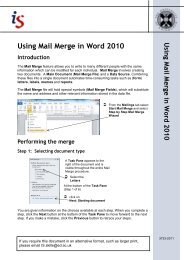Producing a Thesis or Long Document in Word - Docs.is.ed.ac.uk ...
Producing a Thesis or Long Document in Word - Docs.is.ed.ac.uk ...
Producing a Thesis or Long Document in Word - Docs.is.ed.ac.uk ...
Create successful ePaper yourself
Turn your PDF publications into a flip-book with our unique Google optimized e-Paper software.
6The Imp<strong>or</strong>tance of Styles<strong>Long</strong> documents are easier to read if the text has a cons<strong>is</strong>tent appearance. Acons<strong>is</strong>tent appearance requires plann<strong>in</strong>g and eff<strong>or</strong>t, which <strong>is</strong> help<strong>ed</strong> by the use ofstyles. Styles also enable you to generate tables of contents and outl<strong>in</strong>es.What <strong>is</strong> a style?A style <strong>is</strong> a set of char<strong>ac</strong>ter and paragraph f<strong>or</strong>matt<strong>in</strong>g <strong>in</strong>structions that you can st<strong>or</strong>eand apply to text which you want to look the same, no matter where it appears <strong>in</strong>your document.Why use styles?• Efficient f<strong>or</strong>matt<strong>in</strong>g• You get control over the structure of your document• They are essential f<strong>or</strong> the generation of tables of contents and outl<strong>in</strong>esNote: Generat<strong>in</strong>g a l<strong>is</strong>t of figures and tables requires use of captions: see thesections on 'Tables' and 'Tables of Contents and Figures'.Much of the w<strong>or</strong>k <strong>in</strong> creat<strong>in</strong>g and modify<strong>in</strong>g styles has already been done f<strong>or</strong> you <strong>in</strong>the framew<strong>or</strong>k file. However, you may ne<strong>ed</strong> to create additional styles <strong>or</strong> modify anex<strong>is</strong>t<strong>in</strong>g style. The exerc<strong>is</strong>es below show you how.Automatic stylesW<strong>or</strong>d provides a default set of automatic styles <strong>in</strong> every blank document. They arealso present <strong>in</strong> the thes<strong>is</strong> and sub document templates, and can be chang<strong>ed</strong> if youw<strong>is</strong>h.Modify<strong>in</strong>g an automatic styleÂÂIn W<strong>or</strong>d, open theÂÂAfterÂÂframew<strong>or</strong>k file, if you have not already done so.Chapter 1, create a new l<strong>in</strong>e and type, Chem<strong>is</strong>try.From the F<strong>or</strong>mat menu, select Styles and F<strong>or</strong>matt<strong>in</strong>g. (M<strong>ac</strong>: Click on theStyles section of the F<strong>or</strong>matt<strong>in</strong>g Palette. (Select F<strong>or</strong>matt<strong>in</strong>g Palette from theView menu if it <strong>is</strong> not v<strong>is</strong>ible.))ÂÂPl<strong>ac</strong>e the curs<strong>or</strong> <strong>in</strong> Chem<strong>is</strong>try, and make it a head<strong>in</strong>g by select<strong>in</strong>g Head<strong>in</strong>g 3from the Task Pane. (M<strong>ac</strong>: F<strong>or</strong>matt<strong>in</strong>g Palette.)ÂÂPl<strong>ac</strong>e the curs<strong>or</strong> over Head<strong>in</strong>g 3 <strong>in</strong> the Task Pane (M<strong>ac</strong>: F<strong>or</strong>matt<strong>in</strong>g Palette.).Note the style description of Head<strong>in</strong>g 3.ÂÂClick on the down arrow then click onThe Modify Style dialog box will appear.Modify.<strong>Produc<strong>in</strong>g</strong> a <strong>Thes<strong>is</strong></strong> <strong>or</strong> <strong>Long</strong> <strong>Document</strong> <strong>in</strong> W<strong>or</strong>d