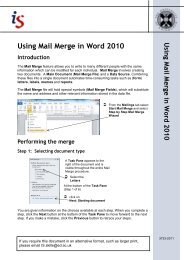Producing a Thesis or Long Document in Word - Docs.is.ed.ac.uk ...
Producing a Thesis or Long Document in Word - Docs.is.ed.ac.uk ...
Producing a Thesis or Long Document in Word - Docs.is.ed.ac.uk ...
Create successful ePaper yourself
Turn your PDF publications into a flip-book with our unique Google optimized e-Paper software.
10ÂÂEnter a sh<strong>or</strong>tcut key comb<strong>in</strong>ation <strong>in</strong> the Press New Sh<strong>or</strong>tcut Key box. Th<strong>is</strong> canbe a comb<strong>in</strong>ation of the Control [Ctrl] <strong>or</strong> Alt [Alt] key and a char<strong>ac</strong>ter on thekeyboard. F<strong>or</strong> example, Alt + q. If the sh<strong>or</strong>tcut key you have chosen has alreadybeen assign<strong>ed</strong>, you will be told what your sh<strong>or</strong>tcut <strong>is</strong> Currently Assign<strong>ed</strong> To. Ifyou don’t want to overwrite th<strong>is</strong>, choose a different sh<strong>or</strong>tcut.ÂÂWhen you are happy with your sh<strong>or</strong>tcut, click on Assign and then Close. (M<strong>ac</strong>:OK.) Any current assignments will be overwritten.ÂÂClick on ÂOK.At the end of your document, press [Enter] to create a new paragraph and typetwo m<strong>or</strong>e l<strong>in</strong>es of text – it will be <strong>in</strong> N<strong>or</strong>mal style. Select the text and press [Alt]q to apply the QUOTE style.<strong>Produc<strong>in</strong>g</strong> a <strong>Thes<strong>is</strong></strong> <strong>or</strong> <strong>Long</strong> <strong>Document</strong> <strong>in</strong> W<strong>or</strong>d