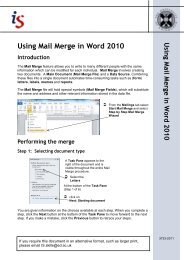Producing a Thesis or Long Document in Word - Docs.is.ed.ac.uk ...
Producing a Thesis or Long Document in Word - Docs.is.ed.ac.uk ...
Producing a Thesis or Long Document in Word - Docs.is.ed.ac.uk ...
Create successful ePaper yourself
Turn your PDF publications into a flip-book with our unique Google optimized e-Paper software.
20ÂÂIn theÂÂEndNote dialog box, tick Open an Ex<strong>is</strong>t<strong>in</strong>g EndNote Library.If Paleo <strong>is</strong> not l<strong>is</strong>t<strong>ed</strong> <strong>in</strong> the drop-down box, click Browse. (In tra<strong>in</strong><strong>in</strong>g rooms, yourtut<strong>or</strong> will guide you.) Choose Local D<strong>is</strong>k: C:\Program Files\EndNote\Examples\ and then . (M<strong>ac</strong>: /Applications/EndNote/Examples/Paleo.enl.)Note: EndNote may br<strong>in</strong>g up a w<strong>in</strong>dow warn<strong>in</strong>g you that the Paleo library <strong>is</strong> on alock<strong>ed</strong> volume. If it does, click on OK.Insert<strong>in</strong>g citationsÂÂAt the end of the framew<strong>or</strong>k document, enter text as if you were writ<strong>in</strong>g yourpaper:The fossil <strong>in</strong> question was generally regard<strong>ed</strong> to be the 220million year-old rema<strong>in</strong>s of tyrannosaurus. Several years agohowever, th<strong>is</strong> hypothes<strong>is</strong> was overturn<strong>ed</strong> by the d<strong>is</strong>covery ofyet another species.Now you are ready to <strong>in</strong>sert a citation.ÂÂFrom theTools menu go to the EndNote submenu and then F<strong>in</strong>d Citation(s), <strong>or</strong>click on the F<strong>in</strong>d Citations buttonon the EndNote toolbar.The EndNote Insert Citation(s) dialog appears.ÂÂType the auth<strong>or</strong> name:M<strong>or</strong>ehouse <strong>in</strong> the F<strong>in</strong>d box and click Search.<strong>Produc<strong>in</strong>g</strong> a <strong>Thes<strong>is</strong></strong> <strong>or</strong> <strong>Long</strong> <strong>Document</strong> <strong>in</strong> W<strong>or</strong>dEndNote l<strong>is</strong>ts the match<strong>in</strong>g references. In th<strong>is</strong> case, a s<strong>in</strong>gle reference matches thesearch.ÂÂClickInsert to <strong>in</strong>sert the select<strong>ed</strong> reference as a citation.EndNote not only <strong>in</strong>serts a citation, but Instant F<strong>or</strong>matt<strong>in</strong>g f<strong>or</strong>mats it <strong>in</strong> the chosenstyle. If an extensive amount of text appears, rather than a conc<strong>is</strong>e citation, FieldCodes may be enabl<strong>ed</strong>.ÂÂIf that <strong>is</strong> the case, from thePreferences.)Tools menu, select Options. (M<strong>ac</strong>: W<strong>or</strong>d/