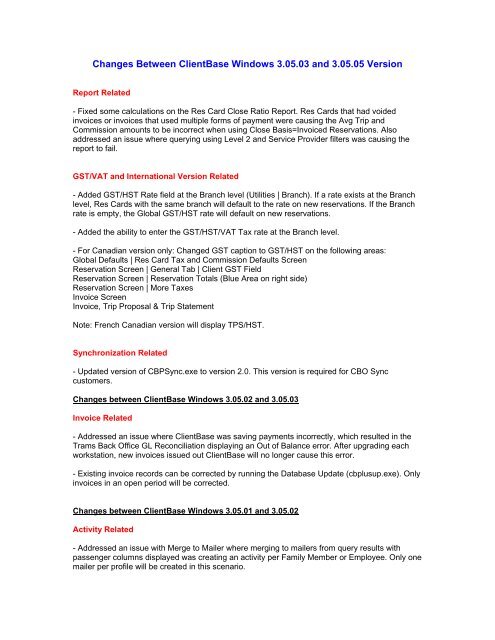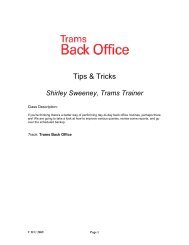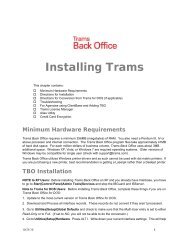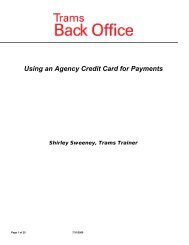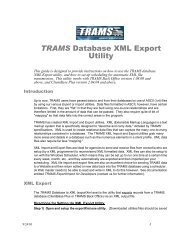Changes Between ClientBase Windows 3.05.03 and 3.05.05 Version
Changes Between ClientBase Windows 3.05.03 and 3.05.05 Version
Changes Between ClientBase Windows 3.05.03 and 3.05.05 Version
You also want an ePaper? Increase the reach of your titles
YUMPU automatically turns print PDFs into web optimized ePapers that Google loves.
E-mail Related- Fixed “Abstract Error” message when trying to e-mail a Client Survey Report.- Fixed an issue where pictures inserted into a Document Template when doing a Merge to E-mail via [Send ALL] was not placing the pictures into the same location when the e-mail messagewas retrieved.- Addressed an issue where the Raw HTML e-mail format was not loading from a text file.Profile Related- Addressed an issue where the Quick View was not displaying an age when the family memberis less than a year.Res Card Related- Tweaked the Passenger screen on the Res Card. After selecting Insert, it now defaults to Newso that more passengers can be added easily.Invoice Related- Addressed an issue with reservations that have multi-currency <strong>and</strong> a markup or discount. Theagency currency amount will now display with the markup/discount included, however pleasenote that the client currency amount will not contain the markup/discount. Enhancing the invoiceto convert a markup/discount to a different currency will be included in a future release of<strong>ClientBase</strong>.- Corrected an issue where invoicing ARC <strong>and</strong> non-ARC reservations with no payment <strong>and</strong>entering a Payment Due Date caused the non-ARC booking to display in the grey payment boxon a separate line with no date.- Corrected issue where reservations with several passenger names caused the names go pastthe right margin of the invoice.- Addressed an issue where reservations with GST amounts <strong>and</strong> invoiced as Commtrack Showas Paid unchecked were not displaying correctly on the invoice.Live Connect Related- Addressed an issue with Travelguard where an error occured when attempting Import Existing.PNR Import Related- Fixed the capture of hotel addresses at the service provider level when imported to a GenericHotel Vendor (i.e. Hilton Generic = HH , Hilton local property = HH1234)Global Default Related- Addressed an issue where <strong>ClientBase</strong> prevented 10 digit starting invoice numbers to be enteredin the Branch settings.Report Related
- Corrected an issue where columns moved by user in the Cards tab of a profile were not stickingif user changed the order <strong>and</strong> the size of the columns of the Cards tab for a family member.- Addressed an access violation error that occurred when opening an employee record in acorporate profile that contained a large number of communications (phone, fax, email).- Corrected an issue where adding a new address to a profile that already had a primary address,marking the new address as the primary, then deleting the existing address was not workingcorrectly.- Corrected an issue where if you have a Secondary address without a date range specified itshows up as the default address in CBW when opening a profile.- Fixed an issue where the File | Export feature was exporting the Primary Agent's Interface IDinstead of the Profile's Interface ID.- Corrected an issue where copying <strong>and</strong> pasting a family member/employee that has a primarycommunication would result in the profile containing 2 primary emails, phones, etc.- Addressed an issue where special dates were not being refreshed when moving from oneProfile to the next.- When creating a new profile, we now default the courtesy title to the family member/employee ifthe courtesy title entered in the general info field does not contain <strong>and</strong> or &.Merge to PNR Related- Improved maximizing the Merge to PNR Builder window so that more profile data is displayed.- In Merge to PNR, there is a new ‘Passenger Last/First Name’ merge field in the following fieldgroups: Credit Card, Frequent Flyer, Hotel Program, Cruise Program, Car Program <strong>and</strong> OtherCards.- Fixed a problem with Merge to PNR displaying the wrong client information under certaincircumstances.- Addressed an issue with merging Phone <strong>and</strong> Fax type communications to a PNR when theCountry Code <strong>and</strong> Area Code fields are blank within the communication entry for the profile beingmerged. The system now uses the User/Global level communication defaults ONLY if thecommunication entry is missing both Country Code <strong>and</strong> Area Code <strong>and</strong> ONLY merges theUser/Global default for the merge field included in the Rule.- On the Merge to PNR selection screen, Branch PNR entries are now sorted in the order theywere entered.- Addressed an issue with Merge to PNR using the wrong table for CC type when merging CC#info from payment information.- Improved the size of the window when maximizing the Invoice Merge to PNR window.Activity Related- Fixed a display issue with the Reminder <strong>and</strong> Mailer Type field where it was only displaying 16characters. It now displays 25 characters.
- Increased the number of characters that can be captured within the Remarks of a Remindercreated via Batched Reminders to match the same number of characters captured when creatinga single Reminder.Document Template Related- Added DD Month YYYY, DD/MM/YY, DD/MM/YYYY to Merge fields available in DocumentTemplates.- Added Profile Level Salutation to list of Email Merge fields.- Updated Merge To Letter <strong>and</strong> Merge to Email to check to see what type of document template isbeing used. HTML templates can be created in <strong>ClientBase</strong> Browser, but are not available in<strong>ClientBase</strong> <strong>Windows</strong>. On the template selection window, it's possible to see the type of templateyou are selecting. If a HTML template is selected in <strong>Windows</strong>, the user will be prompted.Email Related- Merge to Email added a Mailer Option to ‘Auto-create’ mailer after email is successfully sent toeach recipient. If an email blast is interrupted <strong>and</strong> you selected auto-create checkbox, you willnow be able to query to exclude profiles that already received the email.- We now create a separate mailer for each family member/employee that is included in a Mergeto Doc or Merge to Email.- The content of the Plain Text tab of a Raw HTML email is now added to the body of createdmailers.- When sending BCC email we have disabled the Insert Fields drop down because those fields donot work with BCC. Also if a document template with merge fields is selected, we added awarning message ‘Your BCC email body contains merge fields. Continue anyway?’. Any mergefields in the Doc Template will not work. You can load a Text Only document template.- Addressed error ‘Cannot open file. The system cannot find the path specified’ when emailing areceipt.- Merge to Email's SMTP setting for Secure Connection is now disabled if the required DLLsneeded for SSL email are not installed. Please see the Help files for information regarding theDLLs.- We now insert the email address at the beginning of the mailer when sending emails to severalfamily members/employees in the same profile.- BCC Email does not support Mailer creation <strong>and</strong> the option has been disabled.- Fixed an issue with EMAILLOG.TXT where we displayed the same Profile No. <strong>and</strong> Name for allthe invalid e-mails.Res Card Related- When adding Passengers to a Res Card, whether selecting from the Family Member/Employeelist or free flowing a name, you must always select New.
- Tweaked how the Service Provider field works to improve performance of opening reservations.The field still allows free flow text, but a user can also type in a few letters, then select the downarrow to find an existing Vendor or Service Provider profile.- Added a field called Net Total to the Res Card calculations. Net Total is the (Base+Taxes)-Commission.- We now allow quantities larger than 3 digits in the reservation Duration field.- Addressed an issue where the profile Res Card tab was not refreshing correctly when a newRes Card was added.- Fixed an issue where Passenger Pricing was disabled (could not edit the amounts) after thereservation had been invoiced.- When selecting Issued through ARC on the reservation, the ticket number fields will only acceptnumeric characters.- Corrected an issue where bookings added to a TBO invoice (not via Split Bookings) werecreating a negative balance on the <strong>ClientBase</strong> Res Card.Invoice Related- Made a cosmetic change to the <strong>ClientBase</strong> invoice. If a reservation has been invoiced in full, butnot paid in full, we no longer display Balance: $ 0.00 in the grey payment box.- Added Record Locator to the fields printed on the <strong>ClientBase</strong> invoice. All reservation typesexcept Service Fee will display the Rec Locator.- Addressed a tabbing issue on the generate invoice screen. When using arrows to select theform of payment, the cursor is not being moved to the Check/CC number field.- When checking the Include Summary of All Reservations invoice setting, we will now populatethe Trip Balance Due Date field.-Currency pricing displays correct symbols of currency on invoice with multicurrency conversion.- In a previous version of Clientbase, we enhanced the invoice to print ‘Plus Applicable Taxes’when Amount Details are included on an invoice as the result of ‘per’ pricing (per person, per day,per night, etc.) for car <strong>and</strong> hotel type reservations only. In this version of <strong>ClientBase</strong> we'veenhanced the multi-currency pricing to also include the Plus Applicable Taxes when no taxamount was captured in the currency pricing.- Corrected an issue where itemized pricing that had large quantity value (i.e. 120) was notdisplaying correctly on the invoice when Print Option is ‘Print all Itemization Details.’- Addressed an issue where invoicing reservations as ARC/BSP reservation <strong>and</strong> uncheckingInclude Summary of All Reservations caused the Preview invoice to display the wrong amounts.- For TBO users: changed how the remarks are displayed on payments created via the<strong>ClientBase</strong> invoice to be more consistent with how TRAMS Back Office generates the remarks.Payment remarks will display as follows: Pymt for Inv #50000.
- For TBO users: fixed an issue where air reservations were not sending over data to the Generaltab of the TRAMS Back Office. The data not being sent to TRAMS was the Itinerary <strong>and</strong> FlownCarrier.- For TBO users: corrected an issue where CBW was not populating the city pair table in TBO, soair bookings invoiced in CBW were not appearing on the TBO City Pair report.- For TBO users: addressed an issue with insurance <strong>and</strong> service fee service provider datesmoving over to the invoice in Trams Back Office. The TBO invoice will not include the Depart <strong>and</strong>Return Date for Insurance <strong>and</strong> Service Fee providers if there are multiple service providers on thereservation.Itinerary, Trip Proposal <strong>and</strong> Trip Statement Related- Enhanced the Trip Statement to display a Payment Date for payments made via Credit Cardswith Submit To CommTrack Show as Paid. The statement will use the Invoice Date to completethis Payment Date.- Addressed some alignment issues with the header information (address, passengers, etc) onthe Trip Statement when sending via email or attaching as a PDF.- When attaching a Trip Proposal to a Res Card, we now include any pictures that were added tothe proposal.- Made several spacing adjustments to the Itineraries when sending via email.- Addressed some itinerary spacing issues when merging to E-mail <strong>and</strong> using the Attach button.- Fixed an issue where the flight time was incorrect when the flight duration was less than an hour<strong>and</strong> using either of the sorted day-by-day itinerary formats.- Changed Aircraft Locator to display as Airline Locator on itineraries.Live Connect Related- Fixed an issue that occurred when importing a reservation via Live Connect <strong>and</strong> immediatelyadding a new service provider. It was reversing all the dates of the service providers.- Updated the URL for CSA Live Connect: https://www.csatravelprotection.com?aff=trams- Changed Amadeus Cruise Live Connect Import. For NCL bookings, we now include the IPCamount in the base. For all bookings the GET amount is included in the Tax.- Fixed a cosmetic issue where the Profile address <strong>and</strong> Passenger Address were not displayed inthe summary box during a live connect.- Fixed an issue where starting a live connect from the Invoice Insurance Prompt was notimporting into the base amount into the reservation.- Added Transat Travel Insurance to live connect provider list.- Added Manulife Global Travel Insurance to live connect provider list.- For Amadeus Cruise live connect, we now correctly include the start date of a cruise when thefirst night is in port.
Inventory Related- Fixed an issue where entering more than one inventory detail record with itemized pricing wascausing the itemized pricing to be cleared from the previous detail record.PNR Import Related-When creating a vendor via PNR Import, we now populate the travel category on the vendorprofile based on the vendor code in the PNR record.-When there are multiple matches found on an Interface ID, we check for the correct TravelCategory. If one of the matches has a Travel Category that matches the segment, then we willautomatically use that vendor profile for the reservation.- We now read class U as coach class for Amadeus.- We now read weekly rates as Trams Back Office does. We no longer assume weekly rate is 7days or re-calculate total fare.- We now import the correct vendor for the service provider name/code <strong>and</strong> include serviceprovider name in flight details description field for operating vendors.- Addressed an issue with importing child fares when available in PNR import from Sabre.- For all GDS, we now correctly read S class of service as Business Class <strong>and</strong> not Coach.- During import, the Service Provider field Print on Itin/Invoice field will be correctly populated.- We fixed how we create new profiles via PNR import when using a default Interface ID mask.The default mask will no longer override the interface ID that is captured during the import.-For all GDS, we capture "Flight Operated By XX Airline" <strong>and</strong> import into the Air Service ProviderDescription field for each segment with a code share.- We now correctly read the start <strong>and</strong> end ticket numbers of conjuncted tickets.Global Default Related- Added a restriction to Global Defaults | Res Card More Field Categories. User will be warned ifthey try to assign more than one More Field to the same UDID. For existing Res Cards that haveduplicate UDIDs, we now display a message when invoicing: More than one More Fields areassigned to the same UDID. Cannot create multiple Booking UDIDs.- Addressed an issue where the Trip Proposal Global Header <strong>and</strong> Footer changes were notreflected unless you closed <strong>and</strong> opened <strong>ClientBase</strong>.Dupe Checker Related- Fixed a Dupe Checker error ‘QibqProfile: Field 'GroupNO' not found that is prompted when youselect filter Current Results of Level 2/3 Query.- Changed the captions on the Dupe Checker screen to be clear about how we h<strong>and</strong>leattachments. We now display: Res Cards (including Attachments) <strong>and</strong> Profile Attachments.
- Addressed an issue with dupe checking profiles that have Res Card Attachments. Theattachments will now appear under both the Profile Attachment link <strong>and</strong> the Res Card Attachmentlink in the profile designated as the master.- Fixed a Dupe Checker error ‘You do not have adequate rights to modify this profile's master’that is prompted when there are profile groupings without an assigned ‘Master’.Performance Related- Upon running the CBPlusUp.exe, we now check to see if Forced Writes are disabled. Ifdisabled, we prompt with: Interbase Setting ‘Forced Writes’ is disabled. This could affect theintegrity of your database. Please contact our support department for further information.- Upon running CBPlusUp.exe we check the sweep interval setting. If it is set to zero, we willchange it to 20,000. For optimal performance, the sweep interval should be set to 20,000.- Addressed slow performance with Profile Query when criteria include both Res Card Filter(Reservations that have been invoiced) <strong>and</strong> Travel History (No Invoices with Issue Date X to X).- Addressed a performance issue with opening profiles that contained 100+ MB of attachments.- Addressed an issue where selecting the Print button on a database with over a million profileswas crashing the program.- Made a performance tweak to the cbplusup.exe. When the server is running Interbase 2007,there will be a 10-15% decrease in the amount of time needed to complete the database update.Query Related- Added ‘Host Code’ to the Res Card Query Filters at the Reservation level.- Added Family Member/Employee Age <strong>and</strong> Birthday to Profile Manager Column selections.- Updated the Profile Manager Level 1 Query Phone <strong>and</strong> Fax filters. There is now a separate fieldfor Country Code, Area Code <strong>and</strong> Number. Any existing saved queries that use phone <strong>and</strong> faxwill not be retrieved correctly. Please enter your search criteria <strong>and</strong> re-save.- Res Card Manager Level 2 now only queries for Profile types Leisure <strong>and</strong> Corporate.- Fixed an error message that occurred when saving a query that contained a UDID filter.- Fixed issue where querying for profiles on a specific branch (that had a blank branch name)returned only branch 0 profiles.- Addressed an issue where the sort on the Profile List reports did not match the sort order usedin the query.- Addressed an issue with sorting the Res Card Manager columns Client Feedback <strong>and</strong> AgentRemarks.- Added Reservation level More Fields to the Level 2/3 Query for Profile Manager <strong>and</strong> Res CardManager.
Report Related- Vendor, Agent <strong>and</strong> Client Booking Reports will now display the Start & End date for Insurance<strong>and</strong> Service fee reservations if those reservations only have one service provider.- Fixed Res Card report error when using Res Card Query L2 with ANY Service Provider filters(error=Report Cancelled. Click on Exit).Encryption Related- Fixed an issue with encrypted databases where users that were not restricted from seeing thefull credit card number were not able to select a card number when issuing a receipt with form ofpayment CC Merchant.- Addressed an issue where the encryption process was not correctly masking any credit cardnumbers with dashes (i.e. 4111-1111-1111-1111). When running the cbplusup.exe, any creditcard numbers with dashes will be correctly masked.Miscellaneous- <strong>ClientBase</strong> version number can now be highlighted <strong>and</strong> copied from Help | About.- Added Forced Writes Indicator (enable/disable) to Help | About menu- Upon signing into the database with SYSDBA login it no longer saves the current password tothe CBB password field of the users table. The SYSDBA password is now maintained separatelybetween CB <strong>Windows</strong> <strong>and</strong> CB Browser.- Combined the two prompts when running a CBPLUSUP.exe.- Added message ‘Cannot perform Global Modify on x Manager’ for Inventory, Internet <strong>and</strong> HomeManagers.- Added Address Marketing Permission to the list of options in Global Modify for Profile, Activity<strong>and</strong> Res Card Managers. The option is labeled ADDRTABLE.Marketing Permission.- Set new minimum TBO version to 2.09.01 when running cbplusup.exe- Addressed issues related to Travel History XML Import matching by BRANCH ID.- Corrected an issue where user got an error merging to a label that included the merge fieldFam/Emp First/Last Name.User Login <strong>and</strong> Permissions Related- Advanced Security Level - Menu Options (Global Defaults) granted rights are now being savedcorrectly.- Fixed issue with adding a new user assigned with Group Security Level ‘Full Access’ notacquiring the default settings on a fresh install.- New User Logins only allow alphanumeric characters <strong>and</strong> the first character must be a letter.GST/VAT <strong>and</strong> International <strong>Version</strong> Related
- In <strong>ClientBase</strong> version 3.03, we added functionality to the reservation drop down Dom/Int'l - whenselecting Domestic the GST/VAT amount is auto-populated. In this version of <strong>ClientBase</strong>, we'vefurther enhanced this feature by adding a prompt that notifies the user if there is pricing at thepassenger level that will be updated with GST/VAT amount.- Addressed an issue where passenger pricing with GST <strong>and</strong> a Markup/Discount was notdisplaying correctly on the plain text invoice.- Addressed an issue on the invoice where a reservation with GST/VAT <strong>and</strong> marked as Invoicedoutside CB resulted in the wrong amounts displaying on the invoice totals.- Fixed an issue with the Res Card Proposal documents Client Quote Invoice Style <strong>and</strong> ClientQuote. If the reservation had both GST/VAT <strong>and</strong> a markup, the invoice amounts were incorrect.<strong>Windows</strong> RelatedFixed a Stream Write error when running Itinerary or Trip Statement if the CBPlus parent folderwhere the program executable resides is set to 'Read Only' (affects Terminal Server connection).Private Label Related- ENSEMBLE: Printing the report ‘Profile Manager Current Query Results’ will now display correctvalues for the [Market As Segment Number] column.Installation Related- Added globalware.exe to the installation file. Previously this utility was only available via thetrams.com website.- Added westaimport.exe to the installation file.- Added ameximport.exe to the installation file.- Added wPDF300A.dll to the installation file. This DLL file allows pictures to be saved to thedocument when attaching Trip Proposal to the Res Card.- Added dbxint30.dll to the installation file, as it is necessary for sync.exe to run.Backup Utility Related- Added a page-size option when doing a database restore. Choices are , 4K, 8K <strong>and</strong>16K (for Interbase 2007 <strong>and</strong> higher). If the server has Interbase 2007 installed, then restoring adatabase with a larger page size results in a performance increase in the database. Typically thetime needed for the database to send data requested by the application has been decreased upto 10% (comparing 4kb to 16 kb page size).- Removed the “treat target as removable” option from the IBBackup utility. We no longer supportspanning backups across media i.e. floppies.Profile Import Utility Related- Fixed an issue where the Primary Agent Constant drop down was not working.- Fixed an issue with the Branch Rule options where we were not listing the database's availablebranches in the drop down.
- Profile Import: Added a prompt when Updating Existing profiles with new Remarks that allexisting remarks will be overwritten.- Profile Import: Special Date Type was not importing correctly when using the constant option.