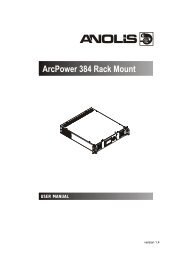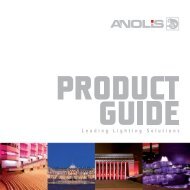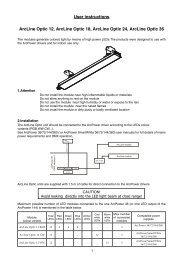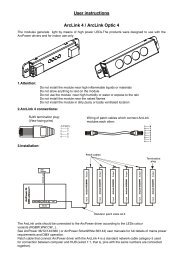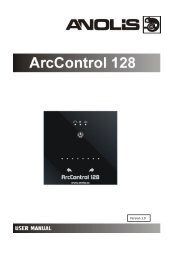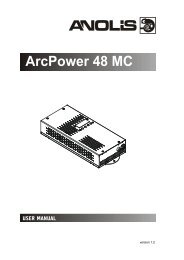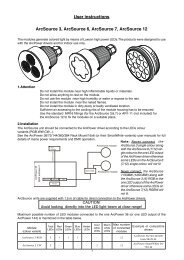You also want an ePaper? Increase the reach of your titles
YUMPU automatically turns print PDFs into web optimized ePapers that Google loves.
Programming procedure:1. Enter "EdI." menu2. Press [UP] or [DOWN] to select the desired program which you wish to edit and press [ENTER].3. Press [UP] or [DOWN] to select the desired program step ("S.01" - "S.50") and press [ENTER].4. Press [UP] or [DOWN] to select the desired item and press [ENTER]-button.Now you can edit by using [UP]or [DOWN] buttons the DMX values selected item (the list of items depends on selected DMX mode):End. - a total number of the program steps (value 1-50).This value you must setbefore start programming(e.g. if you want to create program with 10 steps,setEnd=10).rED - a red LED saturation,value 0-255GrE. - a green LED saturation,value 0-255bLu. - a blue LED saturation,value 0-255MAC. - a macro selection,value 0-255Str. - a strobe,value 0-255dim. - a dimmer,value 0-255FA.t. - fade time,value 0-255 *S.tI. - standing time,value 0-255 *COP. - copying the current prog. step to the next prog. step.Press [ENTER]-button to confirm adjusted value .5.Repeat steps 3 and 4 for next prog.step.If you want to copy current prog. step to the next prog.step, selectoption "COP."and confirm it by pressing [ENTER].*Both Fade time and Standing time use the same conversion table in order to convert DMX value to the timevalue:DMXTime[sec.]DMXTime[sec.]DMXTime[sec.]DMXTime[sec.]DMXTime[sec.]1 0.5 50 20 105 41 160 62 215 842 0.8 55 22 110 43 165 64 220 865 2 60 23 115 45 170 66 225 8810 4 65 25 120 47 175 68 230 9015 6 70 27 125 49 180 70 235 9220 8 75 29 130 51 185 72 240 9425 10 80 31 135 53 190 74 245 9630 12 85 33 140 55 195 76 250 9835 14 90 35 145 57 200 78 255 10040 16 95 37 150 59 205 8045 18 100 39 155 61 210 828.3 Manual modeThis menu gives access to the control of the fixture channels by means of the control buttons.Use [UP] and [DOWN] buttons until the display shows "MAn." menu.Press [ENTER] button and by using [UP]and [DOWN] buttons select desired effect,press [ENTER] and and by using [UP] and [DOWN] buttons adjustdesired DMX value for selected effect.Confirm by [ENTER].rED a red LED saturationGrE. a green LED saturationbLu. a blue LED saturationMAC a macro selectionStr. a strobedim. a dimmerThe list of items depends on selected DMX mode.12