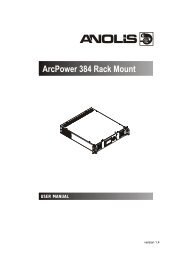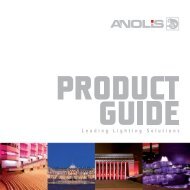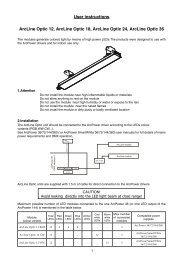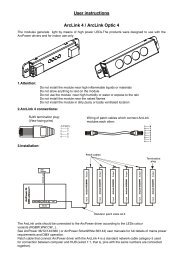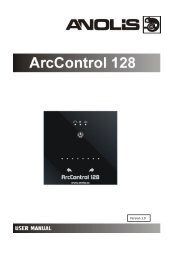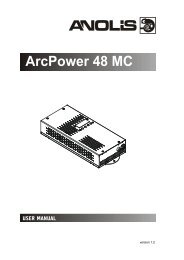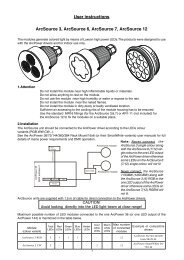Create successful ePaper yourself
Turn your PDF publications into a flip-book with our unique Google optimized e-Paper software.
3.Description of the <strong>ArcPower</strong> <strong>Micro</strong> <strong>270</strong>13421 - Display 5 - DMX input2 - Control buttons 6 - DMX output3 - Fuse Holder 7 - LED Module input4 - Power cordDMX Input,OutputRJ45 socketFront view of the socket:4.Connection to the mains.The <strong>ArcPower</strong> <strong>Micro</strong> <strong>270</strong> is equipped with auto-switching power supply that automatically adjusts to any 50/60Hz AC power source from 100-240 volts.Connect the <strong>ArcPower</strong> <strong>Micro</strong> <strong>270</strong> to the mains with the power cord.If the plug on the flexible cord is not the right type for your socket outlets,do not use an adaptor,but remove theplug from the cord and discard.Carefully prepare the end of the the supply cord and fit a suitable plug.The earth has to be connected!Cord plug connections:Pin 1: Not connected Pin 5: +5VPin 2: Not connected Pin 6: Data +Pin 3: Not connected Pin 7: Data -Pin 4: Not connected Pin 8: GNDCable (EU) Cable (US) Pin InternationalBrown Black Live LLight blue White Neutral NYellow/Green Green Earth