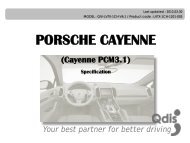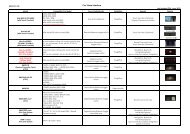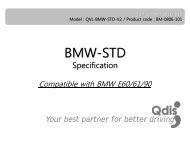AUDI09 - qdis
AUDI09 - qdis
AUDI09 - qdis
You also want an ePaper? Increase the reach of your titles
YUMPU automatically turns print PDFs into web optimized ePapers that Google loves.
2.4 OSD implementationOSD implementation - DVDTo implement DVD OSD menu, installer must install DVD system on AV1 and connect “DVD IR” cable among navigation cables withremote sensor cable of DVD.>First of all, if you touch the screen on mode ”AV1”,you can see the menu as shown left. And then ifyou do NOT touch anything on the screen 5seconds or more long; or if you touch the screenexcept the menu, the menu will disappear.At that time, if you choose “INPUT”, you can get out of the menu and see the mode change menu.(left picture)OSD implementation - CMMB, NAVI>>>Here is a picture of the mode change menu. Ifyou select the channel which you want, then thechannel will be changed to that.(right picture)DVD, DMB, navigation menu is available in English or Chinese. After implementing OSD menu with pushing “MENU” button on remotecontroller, choose the language that you want to use.As shown above, if you touch the screen on mode ”AV2”, you cansee the menu as shown left. And then if you do NOT touch anythingon the screen 5 seconds or more long; or if you touch the screenexcept the menu, the menu will disappear.(left picture)Here is a picture of the mode change menu. If you select thechannel which you want, then the channel will be changed tothat.(right picture)www.<strong>qdis</strong>.co.kr 11