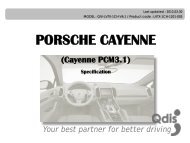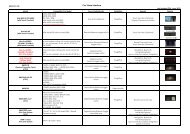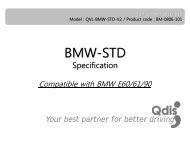AUDI09 - qdis
AUDI09 - qdis
AUDI09 - qdis
Create successful ePaper yourself
Turn your PDF publications into a flip-book with our unique Google optimized e-Paper software.
2.6 Factory modeFactory mode: press ◀ button 2 seconds long.IMAGE- H-POSITION : Control over horizontal movement of screen- V-POSITION : Control over vertical movement of the screen- NAVI MODEL : DEFAULT, KD900(WVGA), MD7000(WVGA),MYVI(WVGA),PAPAGO(WVGA)- CAR MODEL : DEFAULT, 2011 A7,8-NEW- AVOUT SELECT : DEFAULT, AV1, AV2, AV3PARK- PARK ENABLE : Setup of rear view parking guide line- PARK SETUP : Control over position of rear view parking guide line (Refer topage14.)- REAR SELECT : CAN, LAMP- SAFE ENABLE : To select whether to use SAFE function(NOT to allow watch videowhile driving) or notUTIL- CALIBRATION : Touch calibration (Refer to page15.)- IR MEMORY : To register value of buttons on the remote controller (Refer topage16~17.)- DVD TYPE : Setup for the type of DVD (Refer to page18.)- CMMB TYPE : Setup for the type of DMB (Refer to page18.)- MMI CONTROL : To enable control DVD and CMMB via UI on screen- FACTORY RESET : To reset all the value in factory modewww.<strong>qdis</strong>.co.kr 13