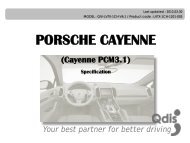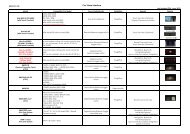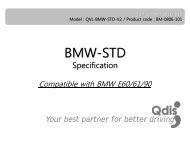AUDI09 - qdis
AUDI09 - qdis
AUDI09 - qdis
Create successful ePaper yourself
Turn your PDF publications into a flip-book with our unique Google optimized e-Paper software.
2.9.2 Remote controller button>>>Instruction> continued…c. The values that you registered will appear as greentext in the marked area on pressing the button. And thevalues will be saved automatically.d. Register remain buttons’ value in OSD menu like theabove-mentioned.3 After register, select “INPUT” in OSD menu andpress “OK”. Then you can see confirmation window asshown above. At the moment, if you choose “YES”, allthe values that you entered will be saved.If you select “NO”, the values won’t be saved.(If data is saved, DVD TYPE and DMB TYPE will bechanged to “USER” automatically.)If you see “SUCCESS” on screen, the data is savedclearly and you can control DVD via touch screen. BUT,you MUST change the option inDVD(DMB)/UTIL/FACTORY to “USER”. (Refer to page18.)www.<strong>qdis</strong>.co.kr 17