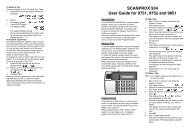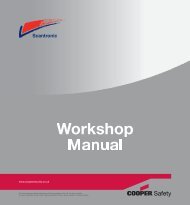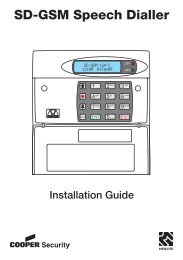Scantronic 9800+ User Guide - RSJ Security Systems Ltd.
Scantronic 9800+ User Guide - RSJ Security Systems Ltd.
Scantronic 9800+ User Guide - RSJ Security Systems Ltd.
Create successful ePaper yourself
Turn your PDF publications into a flip-book with our unique Google optimized e-Paper software.
3. After an Alarm3. After an AlarmWhen your system raises an alarm you must disarm it in order to switch offthe sounders and strobes. The system keeps a record of which zone(s)triggered the alarms, and shows the zone number(s) on the keypad display.Once you have disarmed the system, the system must be reset before youcan start using it again.Fire AlarmThe system gives a fire alarm by sounding a warbling tone from the keypadsand alarm sounder. The display shows the letters "Fr".1. Evacuate the premises and call the Fire Brigade. Do not attempt tounset the alarm.2. When the premises are safe, follow the instructions below.Disarming the System1. Go to the keypad via the entry route.2. Key-in your access code.The sounders go quiet, the Day and Fault LEDs glow, and the displayshows the letter "c" with the zone number of the first detector to betriggered. You may also see the Service LED glowing.3. Establish the cause of the alarm.4. Carry on to reset the system.Resetting the SystemThere are three different methods for resetting. You can tell which methodyour system uses by looking at the Service LED after an alarm.• If the Service LED is dark then the system uses Customer Reset.You can reset the system yourself from the keypad.• If the Service LED glows after an alarm then your system usesEngineer Reset. Call your alarm company and ask for an engineerto visit the premises to reset the system.• If the Service LED glows after an alarm and your system is connectedto a central monitoring station then your system may useRemote Reset. Your alarm company will give you instructions overthe phone and a special code so that you can reset the systemfrom the keypad.10 496247 Issue 4