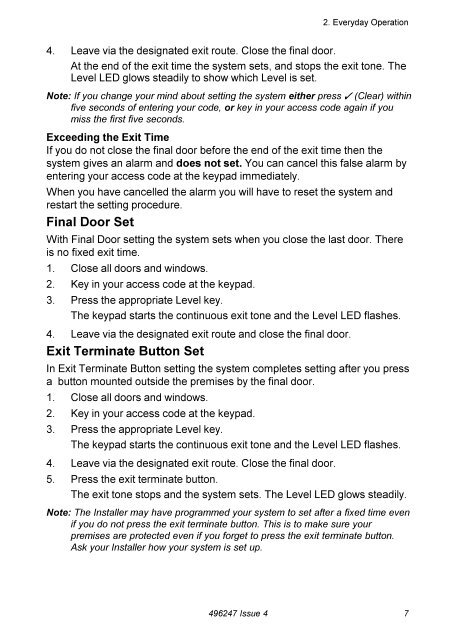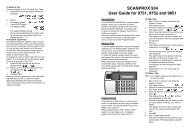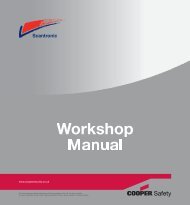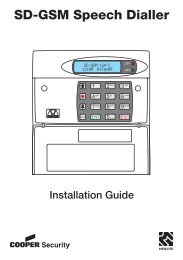Scantronic 9800+ User Guide - RSJ Security Systems Ltd.
Scantronic 9800+ User Guide - RSJ Security Systems Ltd.
Scantronic 9800+ User Guide - RSJ Security Systems Ltd.
You also want an ePaper? Increase the reach of your titles
YUMPU automatically turns print PDFs into web optimized ePapers that Google loves.
2. Everyday Operation4. Leave via the designated exit route. Close the final door.At the end of the exit time the system sets, and stops the exit tone. TheLevel LED glows steadily to show which Level is set.Note: If you change your mind about setting the system either press y (Clear) withinfive seconds of entering your code, or key in your access code again if youmiss the first five seconds.Exceeding the Exit TimeIf you do not close the final door before the end of the exit time then thesystem gives an alarm and does not set. You can cancel this false alarm byentering your access code at the keypad immediately.When you have cancelled the alarm you will have to reset the system andrestart the setting procedure.Final Door SetWith Final Door setting the system sets when you close the last door. Thereis no fixed exit time.1. Close all doors and windows.2. Key in your access code at the keypad.3. Press the appropriate Level key.The keypad starts the continuous exit tone and the Level LED flashes.4. Leave via the designated exit route and close the final door.Exit Terminate Button SetIn Exit Terminate Button setting the system completes setting after you pressa button mounted outside the premises by the final door.1. Close all doors and windows.2. Key in your access code at the keypad.3. Press the appropriate Level key.The keypad starts the continuous exit tone and the Level LED flashes.4. Leave via the designated exit route. Close the final door.5. Press the exit terminate button.The exit tone stops and the system sets. The Level LED glows steadily.Note: The Installer may have programmed your system to set after a fixed time evenif you do not press the exit terminate button. This is to make sure yourpremises are protected even if you forget to press the exit terminate button.Ask your Installer how your system is set up.496247 Issue 4 7