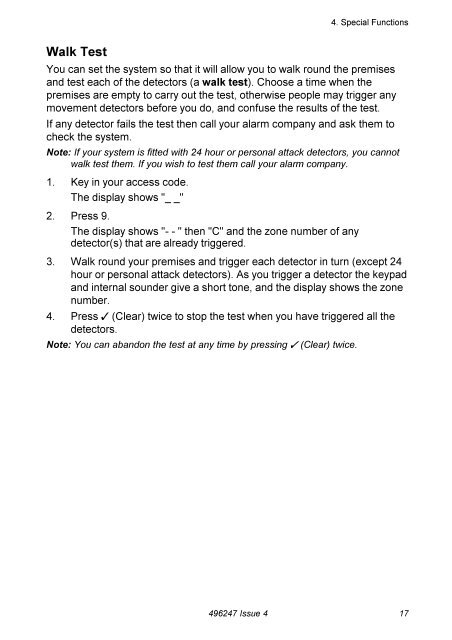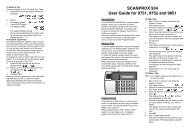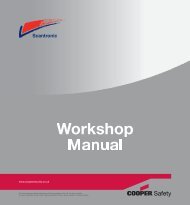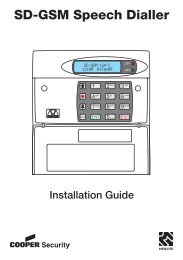Scantronic 9800+ User Guide - RSJ Security Systems Ltd.
Scantronic 9800+ User Guide - RSJ Security Systems Ltd.
Scantronic 9800+ User Guide - RSJ Security Systems Ltd.
You also want an ePaper? Increase the reach of your titles
YUMPU automatically turns print PDFs into web optimized ePapers that Google loves.
4. Special FunctionsWalk TestYou can set the system so that it will allow you to walk round the premisesand test each of the detectors (a walk test). Choose a time when thepremises are empty to carry out the test, otherwise people may trigger anymovement detectors before you do, and confuse the results of the test.If any detector fails the test then call your alarm company and ask them tocheck the system.Note: If your system is fitted with 24 hour or personal attack detectors, you cannotwalk test them. If you wish to test them call your alarm company.1. Key in your access code.The display shows "_ _"2. Press 9.The display shows "- - " then "C" and the zone number of anydetector(s) that are already triggered.3. Walk round your premises and trigger each detector in turn (except 24hour or personal attack detectors). As you trigger a detector the keypadand internal sounder give a short tone, and the display shows the zonenumber.4. Press y (Clear) twice to stop the test when you have triggered all thedetectors.Note: You can abandon the test at any time by pressing y (Clear) twice.496247 Issue 4 17