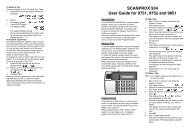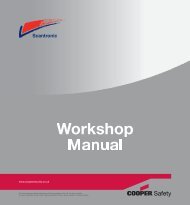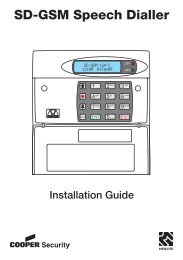Scantronic 9800+ User Guide - RSJ Security Systems Ltd.
Scantronic 9800+ User Guide - RSJ Security Systems Ltd.
Scantronic 9800+ User Guide - RSJ Security Systems Ltd.
Create successful ePaper yourself
Turn your PDF publications into a flip-book with our unique Google optimized e-Paper software.
5. System FaultsYour system may light the Fault LED and start an internal alarm to indicatethat it has detected a fault. (An internal alarm is the keypad and internalsounders active, but the external sounder (bell) and strobe quiet.) The displaywill give a two letter code to indicate what type of fault has occurred. Thetable below shows the more common faults that can happen.Display codeFaultLfbFLbSr"t" plus number.Telephone line fault. Enter access code to silencethe sounder. Enter your access code again. If thedisplay clears the fault was temporary. If the displaystill shows Lf then the telephone line is not working.Contact your alarm company. Note that you maystill be able to set the system, but it will not be ableto report any alarms to the central monitoringstation until the telephone line is repaired.Battery fault. Enter your access code to silence thesounder. Contact your alarm company immediately.You cannot set the system until the fault is cleared.Battery Low. Enter your access code to silence thesounder. Contact your alarm company immediately.You cannot set the system until the fault is cleared.Total power failure. Enter your access code tosilence the alarm. At some time both mains andbattery power failed together. Contact your alarmcompany immediately. You cannot set the systemuntil the fault is cleared.Tamper. Enter your access code to silence thealarm. Something or someone has interfered withthe system. Contact your alarm company immediately.You cannot set the system until the fault iscleared.If the display shows any other code, see Table 1 on pages 13 and 14 formore details.18 496247 Issue 4