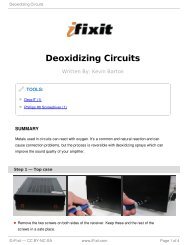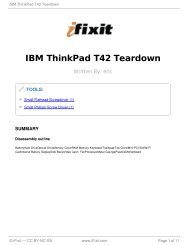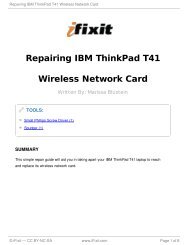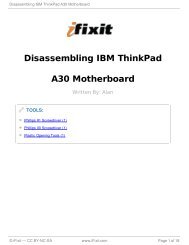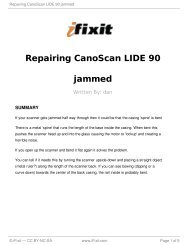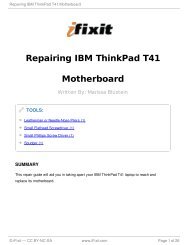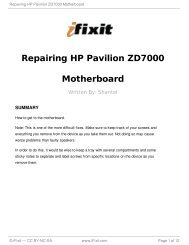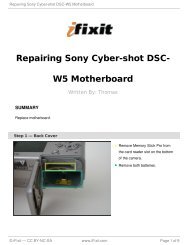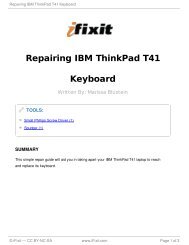Repairing Sony Cyber-shot DSC-W5 Battery Terminal - iFixit
Repairing Sony Cyber-shot DSC-W5 Battery Terminal - iFixit
Repairing Sony Cyber-shot DSC-W5 Battery Terminal - iFixit
You also want an ePaper? Increase the reach of your titles
YUMPU automatically turns print PDFs into web optimized ePapers that Google loves.
<strong>Repairing</strong> <strong>Sony</strong> <strong>Cyber</strong>-<strong>shot</strong> <strong>DSC</strong>-<strong>W5</strong> <strong>Battery</strong> <strong>Terminal</strong><br />
Step 2<br />
Remove the single visible screw from both sides of the camera.<br />
Remove the two screws that are adjacent to the warning label, which is on the underside of<br />
the camera.<br />
Do NOT remove all four screws from the bottom.<br />
Step 3<br />
Gently remove the back cover from the camera.<br />
The first time the case is removed, it will be stiff. Be patient and gently rock the<br />
cover back and forth until it slides free.<br />
© <strong>iFixit</strong> — CC BY-NC-SA www.<strong>iFixit</strong>.com Page 2 of 8