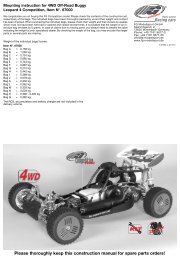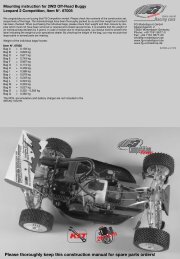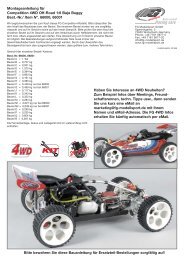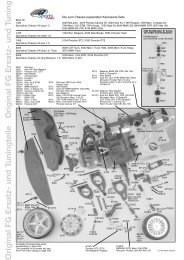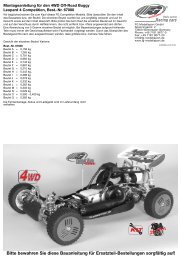Mounting instruction for conversion kit Monster mod
Mounting instruction for conversion kit Monster mod
Mounting instruction for conversion kit Monster mod
You also want an ePaper? Increase the reach of your titles
YUMPU automatically turns print PDFs into web optimized ePapers that Google loves.
Position 12Parts are inbag DRear damperplate1. Disassemble the rear upper wishbone pin and theball-and-socket joint with steel ball from your existing2WD <strong>mod</strong>el.2. Screw the rear wishbone thread rods M10/M8 84mm intothe rear upper wishbones and in the ball-and-socket jointsto the size of approx. 77mm.3. Fix the completely mounted rear upper wishbones atthe rear axle mounts by using wishbone pins, thenmount the rear damper plate. Secure the wishbone pinswith Ø5 retaining washers.Adjusting clipsRetainingwasher Ø5Rear upperwishbone pinHeadless pinM5x25Rear upperwishboneRear wishbonethread rodM10/M8 84mmLeft uprightBall-and-socket jointPosition 13Baustufe Parts 14 are inTeile sind bag in DBeutel4. Push two adjusting clips each in the rear upperwishbone pins in the front between rear axle mountsand rear upper wishbones, then push one adjustingclip each in the rear upper wishbone pins in the rearbetween rear damper plate and rear upper wishbones.Disk Ø5,3Steel ball10x13ScrewM5x35Make sure the rear wishbonescan be moved easily up anddown.According to the toe-inadjustment the upperwishbone needs to be shimmedby adjusting clips.5. Fix the ball-and-socket joints with steelball (steel ball collar must face the upright)at the uprights using M5x35 countersunkscrews and disks Ø5,3, see position 12+13.6. Screw M5x25 headless pins from aboveinto the rear upper wishbones (rebound stoptravel).approx. 6mmScrewM5x35DiskØ5,3approx. 77mmMake sure the driving shaft has notmore than 2-3mm clearance in horizontalposition. Adjust the adjusting screwsof the rear axle correspondingly.