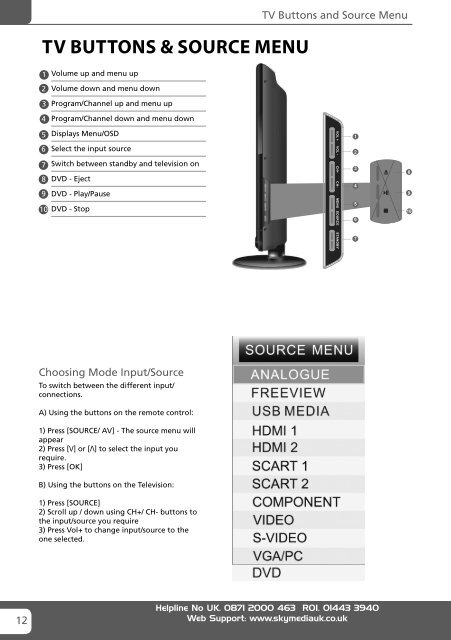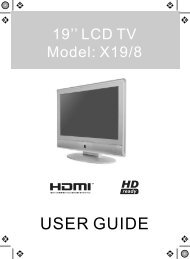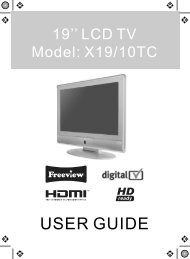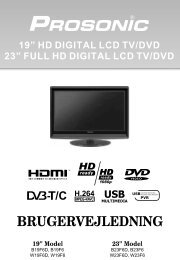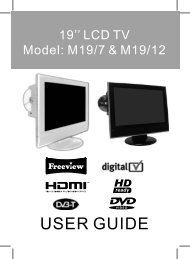Eternity - Manual - 32-29 DVD .indd - UMC - Slovakia
Eternity - Manual - 32-29 DVD .indd - UMC - Slovakia
Eternity - Manual - 32-29 DVD .indd - UMC - Slovakia
Create successful ePaper yourself
Turn your PDF publications into a flip-book with our unique Google optimized e-Paper software.
TV BUTTONS & SOURCE MENUTV Buttons and Source Menu1234Volume up and menu upVolume down and menu downProgram/Channel up and menu upProgram/Channel down and menu down5 Displays Menu/OSD6 Select the input source7 Switch between standby and television on8 <strong>DVD</strong> - Eject9 <strong>DVD</strong> - Play/Pause10 <strong>DVD</strong> - Stop12345689107Choosing Mode Input/SourceTo switch between the different input/connections.A) Using the buttons on the remote control:1) Press [SOURCE/ AV] - The source menu willappear2) Press [\/] or [/\] to select the input yourequire.3) Press [OK]B) Using the buttons on the Television:1) Press [SOURCE]2) Scroll up / down using CH+/ CH- buttons tothe input/source you require3) Press Vol+ to change input/source to theone selected.12Helpline No UK. 0871 2000 463 ROI. 01443 3940Web Support: www.skymediauk.co.uk<strong>Eternity</strong> - <strong>Manual</strong> - <strong>32</strong>-<strong>29</strong> <strong>DVD</strong> .<strong>indd</strong> Sec1:125/14/2010 10:26:<strong>29</strong> AM