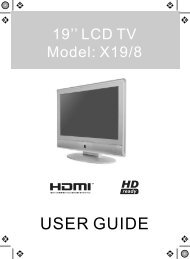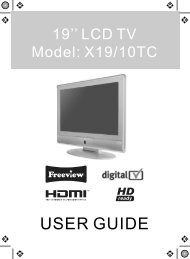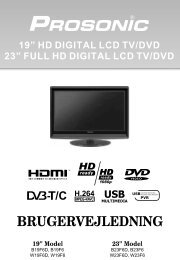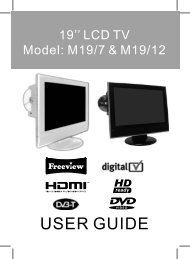Eternity - Manual - 32-29 DVD .indd - UMC - Slovakia
Eternity - Manual - 32-29 DVD .indd - UMC - Slovakia
Eternity - Manual - 32-29 DVD .indd - UMC - Slovakia
Create successful ePaper yourself
Turn your PDF publications into a flip-book with our unique Google optimized e-Paper software.
<strong>DVD</strong> Menu<strong>DVD</strong> MENUAVTo access this menu, press [MENU] button on the remote control.If you wish to make changes to any of the default settings, use the scrollany settings press [OK] button.buttons. To confirmTo exit this menu at anytime, press [EXIT] button.TV System - Choose from the following optionsNTSCNormally used for discs from North America, Japan etcPALThe standard for discs from UK/Europe, most of Asia, Australia etcAutoFor both NTSC and PALTV Type - Choose from the following options4:3PSTraditional picture format, often used on old film4:3 LB Traditional picture which has been adapted for widescreen16:9 Widescreen picture formatDefault - This option allows you reset all <strong>DVD</strong> settings to factory settings.Tone - Choose from the following options+ Increases the treble (high frequency sound)- Increases the bass (low frequency sound)Dynamic Range - This is the difference between the quietest and loudest sounds. This setting works onlywith <strong>DVD</strong> discs recorded in Dolby digital.FullSet this to listen with the range recorded on the disc4/8 Set this to listen with a range equivalent to a normal television2/8 Set this to listen with a smaller difference between the maximum and minimum volumeDual MonoStereoMono LMono RMix MonoOutputs 2 channels of sound both left and rightOutputs left side soundOutputs right side soundOutputs a single channel of sound but mix between right and leftTip: This TV/<strong>DVD</strong> player is pre-set to play Region 2 <strong>DVD</strong>s. In the event you wish to use the TV/<strong>DVD</strong> inanother country that uses different region discs, please visit www.skymediauk.co.uk. Select ‘ProductSupport’, ‘Changing Region’.IMPORTANT NOTE. Occasionally we may release new software/firmwareupgrades/enhancements for this television. Please check the ‘firmwareupgrade’ section of the website regularly.21<strong>Eternity</strong> - <strong>Manual</strong> - <strong>32</strong>-<strong>29</strong> <strong>DVD</strong> .<strong>indd</strong> Sec1:215/14/2010 10:26:33 AM