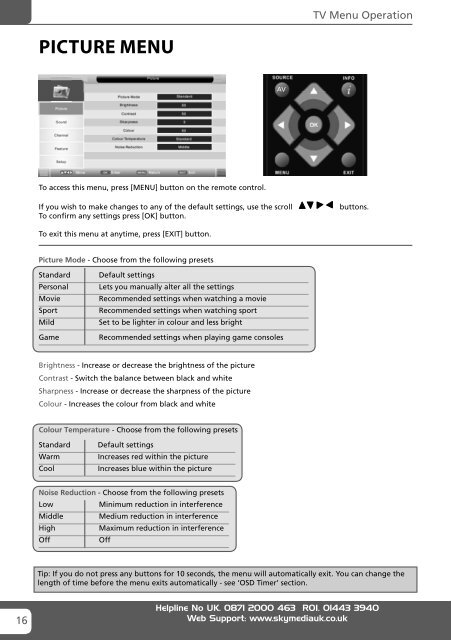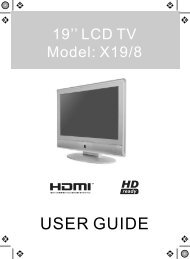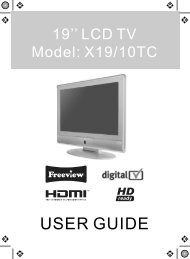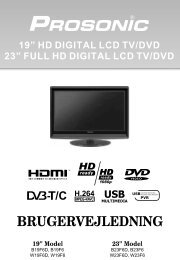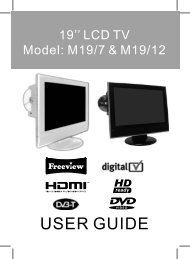Eternity - Manual - 32-29 DVD .indd - UMC - Slovakia
Eternity - Manual - 32-29 DVD .indd - UMC - Slovakia
Eternity - Manual - 32-29 DVD .indd - UMC - Slovakia
You also want an ePaper? Increase the reach of your titles
YUMPU automatically turns print PDFs into web optimized ePapers that Google loves.
TV Menu OperationPICTURE MENUAVTo access this menu, press [MENU] button on the remote control.If you wish to make changes to any of the default settings, use the scrollTo confirm any settings press [OK] button.buttons.To exit this menu at anytime, press [EXIT] button.Picture Mode - Choose from the following presetsStandardPersonalMovieSportMildGameDefault settingsLets you manually alter all the settingsRecommended settings when watching a movieRecommended settings when watching sportSet to be lighter in colour and less brightRecommended settings when playing game consolesBrightness - Increase or decrease the brightness of the pictureContrast - Switch the balance between black and whiteSharpness - Increase or decrease the sharpness of the pictureColour - Increases the colour from black and whiteColour Temperature - Choose from the following presetsStandardWarmCoolDefault settingsIncreases red within the pictureIncreases blue within the pictureNoise Reduction - Choose from the following presetsLowMinimum reduction in interferenceMiddle Medium reduction in interferenceHighMaximum reduction in interferenceOffOffTip: If you do not press any buttons for 10 seconds, the menu will automatically exit. You can change thelength of time before the menu exits automatically - see ‘OSD Timer’ section.16Helpline No UK. 0871 2000 463 ROI. 01443 3940Web Support: www.skymediauk.co.uk<strong>Eternity</strong> - <strong>Manual</strong> - <strong>32</strong>-<strong>29</strong> <strong>DVD</strong> .<strong>indd</strong> Sec1:165/14/2010 10:26:30 AM